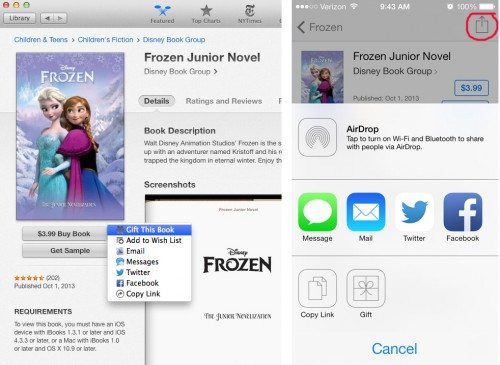Just in time as a replacement for those last minute gifts that probably won’t get to their destinations on time, you can give a book through Apple’s iBookstore. You don’t have to send an impersonal gift card; you can actually pick out a book you think the recipient would like, and purchase that book for them to read on their iOS device or on a Mac with Mavericks installed.
To send a book from iBooks on a Mac, simply click the down-arrow button to the right of the price/buy button, then choose the “Gift This Book” option. If you’re on an iOS device, click the share button, then choose the Gift button. Your recipient will receive an email with a code that can be redeemed in the iBookstore for the book you selected for them. It’s faster than Santa!