I like reading books, but I only read on my iPad mini now. Actually, I’ve exclusively read on electronic devices since I got my Handspring Visor Deluxe way back in the late 1990s. I’ve always been one to buy my books instead of borrowing them from the library, but that habit has left me with a lot of books (both paper and eBooks) that I don’t have room for and never intend to read again. And of course, the price of eBooks jumped because of the price-fixing debacle and have never really come back down. The OverDrive Media Console app allows you to borrow eBooks from your local library, but my local library, unfortunately, doesn’t have a lot of eBooks that appeal to me. The Oyster app for iPhone, iPod touch, and iPad is a subscription service that will give me unlimited reading access to eBooks for only $9.95 a month. Their library currently has 100,000 titles, and there is no limit on how many titles you can access in a month. The app learns your tastes and interests and can suggest new titles to you, or you can look up what your friends are reading. You’ll get a free month if you sign up for Oyster now.

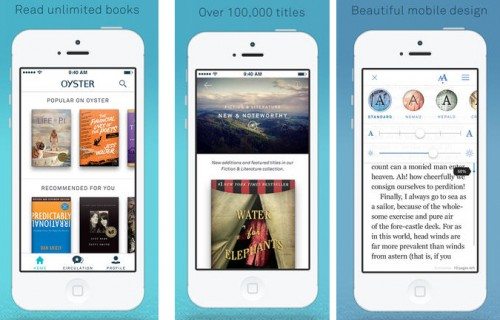


Gadgeteer Comment Policy - Please read before commenting
Okay – I’ll bite for the free month since I was just considering what ebook to get next. I’d like to know with which publishers they are working, but that doesn’t seem to be directly stated.
Unfortunately, Oyster will not let you peruse its library until you’ve signed up as a paying customer. Makes me wonder if 99,000 of the 100,000 are written in Klingon.
@Gravity I found the same thing. I also can’t find where it tells you how long the loan period is.
And as of this momen (21Oct 2013 3pm EDT) t the entire site is down and the app unresponsive.
I can’t created an account, I get a database timeout error while trying to sign up. Maybe I’ll try later. Your site appears to have reached Slashdot proportions Julie. Just posting about a site will crash it due to traffic. 🙂
I wish 😉
There is no specified lending period – it’s like Netflix, where you get a DVD and keep it for as long as you want.
However, I found the iPhone app a pain, as you have to scroll up or down to turn the page instead of side to side like just about every other reading app out there.
I was using Oyster before they came out with the iPad app, so hopefully they have fixed that issue. They are offering me a free month to come back, but right now I’m not sure if I’m going to bother or not.
Oh an eBook app review… Thank you Janet! When I saw the review I had to go right in and read it to see if I wanted it. I really like the comments below that told of all the troubles with the site problems and the way the app worked to turn the pages, it really sold me on NOT getting this particular app. Thanks for the good review!