During my vacation planning this year, I decided that I was going to leave my 13in Macbook Air laptop at home and only take my Nexus 7 2013 Android tablet. I figured it was a good way to keep me from wanting to do real work while I was supposed to be relaxing on Sanibel Island, Florida. At least that was my initial intent. But it quickly turned into how can I make the Nexus 7 be my laptop replacement for the trip so that if I do want to work, I can. First order of business was finding a good Bluetooth keyboard. The Minisuit Nexus 7 2013 Keyboard Case was one of the contenders that came with me on the trip.
Note: Images can be clicked to view a larger size.
This particular Minisuit keyboard is made specifically for the Nexus 7 2013 and doubles as a protective cover for the Nexus when neither are being used.
It has a silver plastic frame with a black rubber bottom that matches the look and feel of the Nexus, while also keeping the keyboard from sliding around on the table.
The QWERTY keyboard layout includes all the keys that you would normally find on a keyboard and a few special keys like a home key, back button and volume buttons.
The tablet fits screen side down into the keyboard tray.
The fit isn’t very tight, but the Nexus shouldn’t fall out easily.
Before you can use the keyboard, it has to be charged using the included micro USB cable. Charging time: 4-5 hours, standby time: 60 days, uninterrupted working time: 55 hours. Charging is easy, as is pairing.
The Minisuit has a slot that will hold the tablet in landscape orientation and effectively turns it into a miniature laptop that can even be used on your lap if you’re careful.
The keys have a decent feel and good travel, but the keyboard suffers from one main problem that touch typists will immediately recognise – it’s just too small. Unless you have extremely tiny hands, you won’t be touch typing on the Minisuit, which is a shame because it’s a nice keyboard and would be perfect (for me) if it were larger. Of course not everyone is a two-handed typist and it can obviously be used hunt and peck style.
I really like the Minisuit and think it’s a great little keyboard. The key word here is “little”. If you don’t touch type, I think you’ll really like it.
Wireless Earbuds, Bluetooth 5.4 Headphones, True Wireless Stereo Sound Earphones with Noise Cancelling Mic, Fast Charging, IPX7 Waterproof, Comfort Fit Ear Buds for Sports/Workouts/Travel (Deep Black)
(as of February 2, 2026 17:43 GMT -06:00 - More infoProduct prices and availability are accurate as of the date/time indicated and are subject to change. Any price and availability information displayed on [relevant Amazon Site(s), as applicable] at the time of purchase will apply to the purchase of this product.)TP-Link USB Bluetooth Adapter for PC - Bluetooth 5.4 Dongle Receiver, Plug and Play, Nano Design, EDR & BLE, Supports Windows 11/10/8.1/7 for Desktop, Laptop, Keyboard, Mouse, etc (UB500)
(as of February 2, 2026 18:19 GMT -06:00 - More infoProduct prices and availability are accurate as of the date/time indicated and are subject to change. Any price and availability information displayed on [relevant Amazon Site(s), as applicable] at the time of purchase will apply to the purchase of this product.)Product Information
| Price: | $29.95 |
| Manufacturer: | Minisuit |
| Requirements: |
|
| Pros: |
|
| Cons: |
|

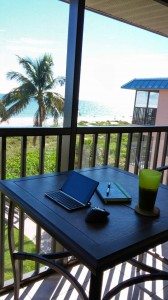
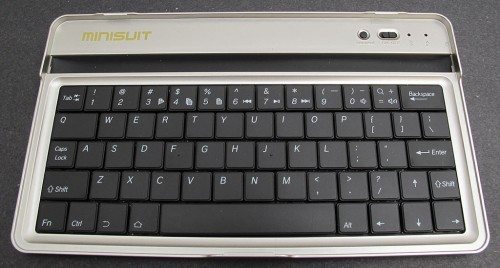
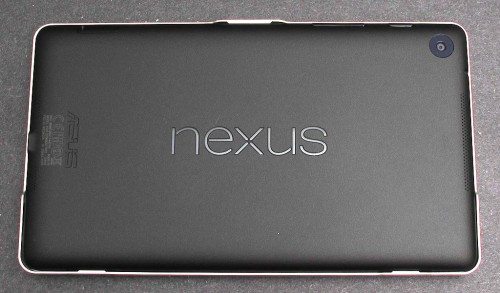
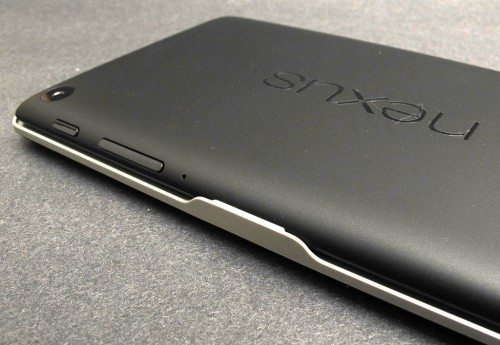
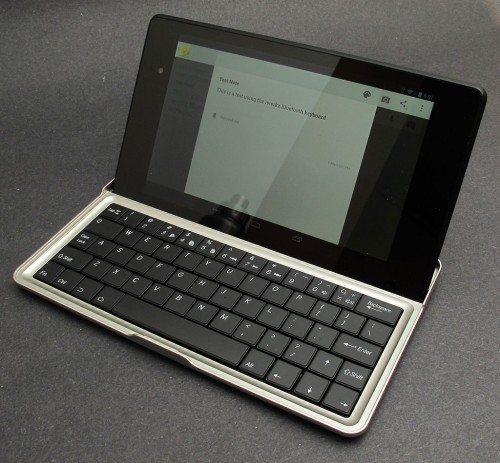


Gadgeteer Comment Policy - Please read before commenting
I love it how you’re torturing yourself on holidays experimenting with borderline impractical devices… IIRC this is not the first time you’re at it 🙂 Not sure if it’s your way to put some distance between you and your work during holidays, but it seems to be working.
@andix You have a good memory. The last time I tried this was with an iPad and it didn’t turn out too well. It’s working better this time, but it’s still significantly more frustrating than just bringing my MBA. However, if I just needed to surf and email, the Nexus is very capable.
@vn33 It’s sunny and in the high 80’s here. Perfect weather.
That palm tree and sunshine sure look good, especially from where I am right now … in the Great White North 🙂
Why don’t any of these have a trackpad or trackball, which Android supports?
@Martin either would be a great addition to this tiny keyboard. Unfortunately, the Nexus 7 2013 has a bug with Bluetooth mice and some keyboards. This keyboard works fine when used on its own, but if I pair a Bluetooth mouse, the mouse becomes erratic and the keyboard suffers from repeating keys. From what I’m reading, it’s a problem only when WiFi and Bluetooth are enabled at the same time. It’s pretty frustrating.
@Julie Strietelmeier, I havent tried turning the Wifi and bluetooth on at the same time. Will try it. Just got this a week ago..
In my experience, I had no problems at all. In fact this keyboard is really helpful when I go to coffee shops and I don’t need to bring my laptop or desktop (lol). Nexus 7 with a pair of this Minisuit keyboard will do and is really helpful when you’re a travel person. My fingers fit well on the keys (yeah I think i have tiny candles) hehehe.
P.S I so love your 1st photo, the scene is perfect!
@Alice the problem I mentioned only happens when I have the keyboard and a Bluetooth mouse paired, AND also have WiFi enabled too.
Of course I’m talking ancient history but don’t know if you ever played with the Poqet PC. I worked for the company (hence the handle) and the keys were the size of a standard keyboard key with the bottoms cut off so only the tops were left. They were all squished together to make a keyboard smaller than the size top of a VHS cassette. I was able to touch type on it, but you had to basically keep your fingers right next to each other. This keyboard looks spacious compared to that.
@poqeteer I do remember the Poqet PC. Wow, blast from the past 🙂
Yes, this keyboard is more spacious than the Poqet, but it’s still not a touch typist’s keyboard. I’m currently working (and typing) on another small Bluetooth keyboard that I’ll be featuring in a review soon. This other on is more spacious, but it’s design introduces a different problem. Stay tuned for more info…
I am a home-based worker and it can be a little stressful if you work long hours. As much as possible, I try to unwind with my family once or twice a month though at times, even if I am relaxing I still need to reply to my clients inquiry well that’s a part of my work. When unwinding, I don’t really like the idea of bringing my entire job with me, what I usually do is bringing my iPad or nexus. However, when you need to be quick when responding to your emails, it would be quite hard to do it with touch screen, I am sure owners of touchscreen gadgets can relate to this. With that, I decided to buy a Bluetooth keyboard with my iPad and nexus. Last month I bought the Bluetooth keyboard for my iPad and last week I got Minisuit’s Nexus 7 (2013) Keyboard. What I like about this one is that, it’s pretty unique, affordable and it really serves it purpose for my nexus. A couple of months ago, I had a chance to buy a very cheap Bluetooth keyboard for my nexus as well though after one month of usage, it broke down. I don’t want to mention the maker of that keyboard for privacy reasons which I am sure you’ll all understand. As for what I bought from minisuit, so far I can’t complain… Thanks gadgeteer, amazon and minisuit!!!
Three months ago I had a chance to purchase a rubber case for s3 made by minisuit that I still use up to now. What I really fancy about minisuit is that, this company do not sell very expensive accessories but they are of good quality. With just a few dollars you can already have a blue tooth keyboard that can even last for a long time as long as you take care of it.
I so want to explore my Nexus 7 so I bought Nexus 7 (2013) Keyboard Case. It works pretty well. I thought at first it was a bit bulky but I was wrong because honestly, it’s really handy and comfortable to use.
I think I can describe minisuit as “worth it”…
@victoria yes I agree with you minisuit is really worth it 🙂 I’ve been buying accessories from them lately and I’m so loving it!
Will the keyboard work on the nexus 7 2012 model, if not is there one out there that will, would love one.
@sonda I don’t have the 2012 version to try. It’s just a Bluetooth keyboard, so it should work fine. It’s the slot that the tablet is supposed to rest in that could be the problem. If the 2012 version of the Nexus is thicker and / or longer than the 2013 version, it might not fit correctly.
On the nexus 7 is there a way to shrink the keyboard so it isn’t taking up half the screen in landscape view?