Do you want to expand the accessible storage of your tablet or smartphone but can’t because they don’t have an SD/microSD slot or USB port to do so? The RAVPower FileHub RP-WD01 3000 mAh power bank is a portable, self-powered WiFi file hub that doesn’t require any physical connection to your device. The FileHub can transfer files via 802.11b/g/n or from external USB hard drives, flash drives, or more portable SD cards, and it can add storage to your needy devices. Basically any USB-connected or SD card storage you have laying around will work. The great thing is the FileHub gives you device independent flexibility. If you’re at an event in charge of photo documenting with your phone, you can offload the entire group of photos wirelessly to the storage attached to the FileHub. The photos are ready to share with guests as soon as they’re written accessible whether they’re on an Android or iOS device.
The RAVPower FileHub RP-WD01 3000 mAh power bank package includes:
- 1 RAVPower FileHub RP-WD01
- 1 USB-to-microUSB charging cable
- 1 User’s manual
(Images can be clicked to view a larger size.)
The FileHub is extremely lightweight, small with sleek rounded corners and no creaking if squeezed – a good sign IMHO. It’s really pocketable in size – smaller than the Samsung Galaxy SIV. Its polished finish is reminiscent of the old white 13” MacBook I had many moons ago. We’ll have to see if it scratches as easily as that did. It would be nice to have a black color choice, or something other than white.
RAVPower sells a variety of products, but most all have to do with feeding our power hungry devices. The FileHub does have a backup battery inside.
The photo above shows all four status LEDs on the front of the FileHub. From left to right, they are: battery level, read/write, WiFi, and WAN. The battery level LED will flash red when you’re close to being out of juice.
The working end of the FileHub has the SD card slot, a reset button, and the USB 2.0 port.
Specifications
- CPU Model: Ralink RT5350 (350MHz)
- Wi-Fi: 802.11b/g/n, 2.4GHz, 72 Mbps @20MHz/150Mbps @ 40MHz
- Battery Power Bank: 3000mAh, max input 1.5A, supports.5A, .8A, 1.5A. Output of 1A
- Power Consumption: SD Card Read/Write 2W Stand-by (HDD sleep mode) 1.5W
- SD Card Read/Write Speed: Read 3MB/s and Write 3.5MB/s
- USB Interface: Micro USB 2.0 for data transfer and charging
- Dimension: 4.65” x 3.11” x .55”
- Weight: 4.23 oz.
On the side of the FileHub, you’ll find the power button and the microUSB charging port. There is no AC charger included, which is a bummer. You can charge it really slowly on your computer or use one of your other charging adapters. Once you’ve powered on your FileHub by pressing the silver button on the unit’s side, check for a new network named WiSD-XXXX on your computer, laptop, tablet, or phone. You can join this network using the given WiFi network key.
I attached a two-volume, 2TB WD USB hard drive and inserted a fast 32GB PNY SD card. You could also use a flash drive in the USB port. The preferred portable storage for the FileHub is a large SD card. Stream your movies, photos, or documents wirelessly to up to five different devices. You can also copy files to and from the different attached FileHub storage media or move files from your camera’s SD card to the attached USB hard drive or flash drive as a backup for your camera.
If you’re on your desktop computer (this is a PC view; I don’t have a Mac), to explore the FileHub attached drives you can go to the “Network Location” section of your “Computer” dialog box, right-click choosing add a network location, and browse for the FileHub and add the found attached storage. You can also use the web app called MobileFun.
Download all the FileHub instruction .pdf’s and .exe’s, including the MobileFun .exe file, from RAVPower. Once the Windows MobileFun app is installed, click on “Log In”. The login to the app is simply admin with a blank password.
Once logged in, you’ll see the web-based My WiDisk interface (WiDisk is the former name of the FileHub product). It is a simple application that you can use for very basic file handling and photo viewing. Click on “Wizard” to add your internet settings (home network information); set whether you want b/g/n coverage/speed. You can also change the name and default password of the FileHub through the wizard. The FileHub will automatically restart after these changes. Much more detailed instructions for all options through the Windows web app are here.
The MobileFun My WiDisk file explorer allows you to refresh, upload, copy, move, delete, download, rename, or use a minimal photo viewer while displaying files from your SD card or external HDD.
Sample of the simple photo viewer. (Ah, aren’t grandbabies cute?)

Streaming or doing file transfers from mobile devices requires an app on each device. The instructions may list MobileFun again as the name of the app, but it appears to now be called AirStor. AirStore is available for both iOS and Android devices. You can download it from Google Play or the Apple App store. When using the FileHub powered by its power bank, the unit lasts approximately 4-1/2 hours (using the SD card for read/write actions).
My Google TV box couldn’t install “AirStor”. GTV apps are still limited, but through the ViMu (SAMBA) media player app, I was able to stream video from the FileHub.
I copied several movies to the external HDD, and had the same movie streaming to my Android tablet, iOS iPhone, and Google TV box at the same time. The movie playing on my TV did stutter a couple of times, but the file was over 1GB. I did notice that it couldn’t play .avi files. What’s up with that?
(Do you recognize the movie? Don’t even ask me how many times I’ve watched Apollo 13. “You, Sir, are a steely-eyed missile man!“)
The AirStor app will open your device’s player of choice for different file types. It also does this for streaming movies. This gives you the advantage of using more advanced apps, or maybe your favorite app, to listen and view your files on Android or iOS devices. AirStor is virtually the same app for both Android and iOS devices. See more detailed information about AirStor iOS features here.
Conclusion
The RAVPower FileHub RP-WD01 is a portable jack-of-all-trades with its built-in WiFi, power bank, SD card reader/writer, and USB 2.0 port for attaching disks or flash drives. Multiple devices with different operating systems can access storage attached to the FileHub’s USB port or SD card slot at the same time – up to five devices simultaneously. It’s very light, portable, and pocketable if using an SD card for storage. The FileHub can also be used stationary as a NAS device on your home network.
Computers, tablets, smartphones, GoogleTV boxes and more can all make use of the FileHub’s features. You could carry your entire music and photo library with you – 5000 ~four minute songs or thousands of photos on one 32GB SD card. That’s a plenty. Use it to stream movies on long trips in the car to help keep everyone happy. I recommend watching the true heroes in Ron Howard’s Apollo 13.
As for scratching easily, the verdict is in and it’s not pretty.

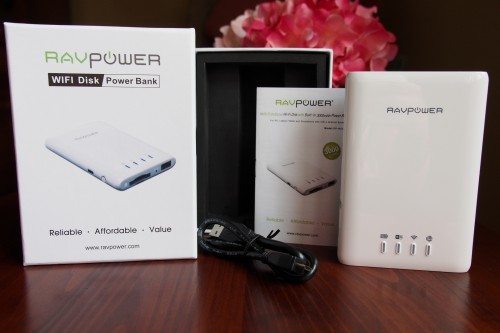
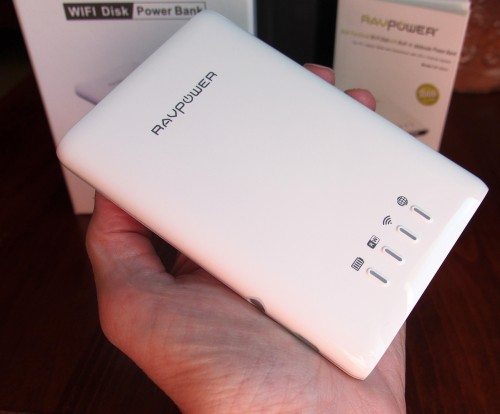




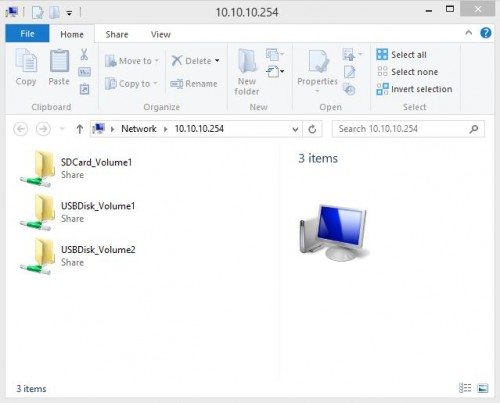



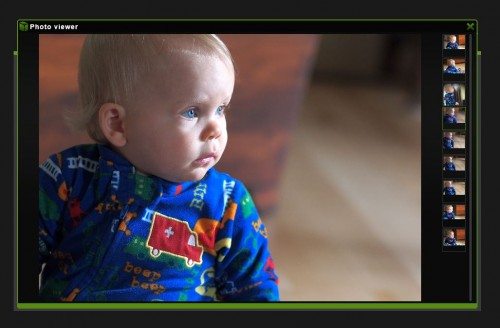
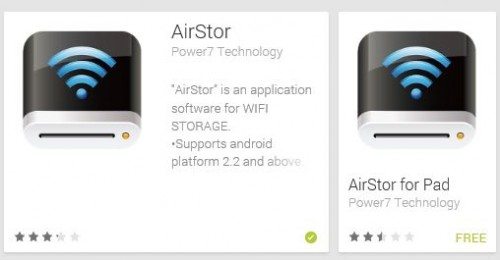
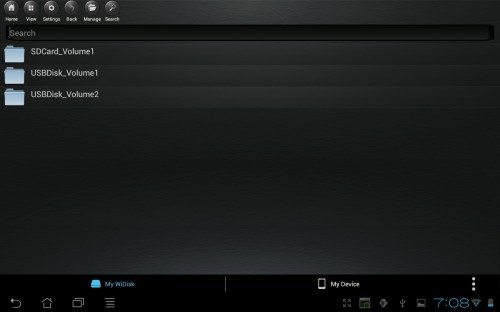
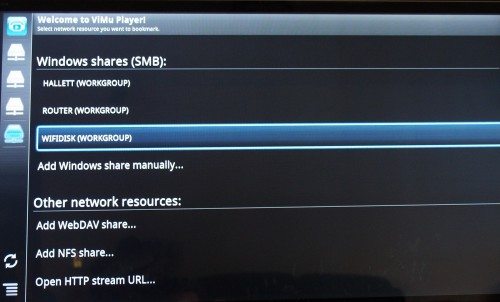


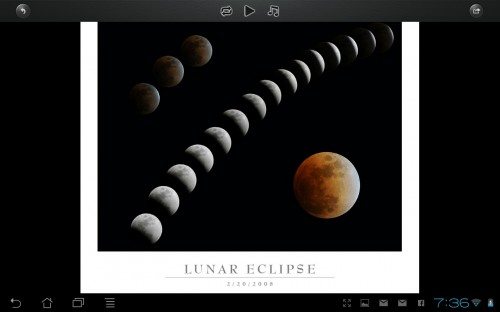
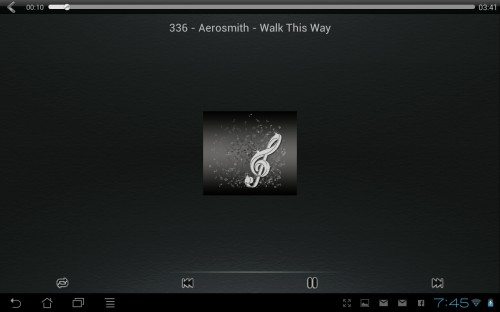



Gadgeteer Comment Policy - Please read before commenting
What about 3g/4g usb modem sharing through wifi ?
Unfortunately the RAVPower does not allow the USB port to accept a 3G/4G USB modem. There is no support for USB cellular modems at this time.
Thanks for a great article. Do you know if you can you use it with an iPad (not a PC) to transfer photos and videos from an SD card to a USB flash/hard drive (preferably without having to download them first onto the iPad and then transfer them to the USB flash/hard drive). Thanks
@Grant, yes you should be able to use the AirStor App on your iPad to transfer files from the SD card in the filehub to a USB flash/hard drive also connected to the filehub and/or a NAS Drive connected to the filehub’s network. You wouldn’t have to load them onto the iPad itself first.
Thanks for the great info Leah! I just received mine today and will play over the weekend. I mainly got this to stream movies to my ipad when I’m out of range of my home network. This is a dumb question but how do I download movies or TV shows (legally) onto an SD card or Thumb drive? I have Amazon Prime, Netflix, iTunes etc. but don’t see a way to download purchased or rented materials. Thank you.
Hey, nice review! But is it possible to open files in exterior programs, for example, transferring avi file to AVplayer? I am talking about AirStor
I have a lot of movies. I was wondering if I have a portable external hard drive with all my movies, can I use this to watch my movies on my iPad? I know you can stream them, but is it possible to take some movies off iPad, and add new movies to the iPad (transfer and download) from my external using this RavPower Filehub?
I have one of those and it works but no well. You can’t add users to it and the wifi bridge doesn’t work so if you want to use Internet though it you will need a wifi bridge or maybe you could use the usb port to hardware to your gateway device. Rav power doesn’t offer any support for it on there website. And as far as using this on apple devices. Apple doesn’t allow access to the file system so no file server is ever going to work on an apple device.
Christopher,
I’m not sure what problem you’re having with the WiFi pass-through, but I’ve had one these for about 3 months and have no problems using it to connect to the Internet. I have set up both my home and work WiFi networks using the WD-01 web interface and I get full Internet connectivity with both.
If you need support, RAVPower has a complete user manual and instructions for use with Windows, iOS, and Android on their website: http://www.ravpower.com/downloads#RP-WD01
Regards,
Eric
Thanks Christopher for the RAVPower user manual link you posted, I was looking for that
This is a bit of a late response to an older post but whatever. I want to be able to backup my camera memory cards to a flash drive without carrying my tablet or computer w me. Everything else that this device will do is irrelevant to me.
Will it work for this function?
If anyone else is wondering, yes this will work – the iOS app from RAVpower doesn’t do it, but through the web browser interface or the FileExplorer app (paid version, ~$5) will do it perfectly. I plan on using this to back up photos when I’m traveling so I don’t need to bring my laptop.
Donald,
As long as you have a smartphone with a web browser, you should be able to copy files from your camera’s SD card to a USB flash drive. The RavPower has a built-in interface like Windows Explorer that allows you to cut, copy and paste files from one storage device (SD card) to another (USB flash drive). It runs in a web browser, so all you need is a smartphone with a browser.
Regards,
Eric
I’m trying to play some movies off the FileHub on my iPad / iPhone, but it doesn’t work. The native video player just shows a blank screen and the progress bar shows it’s playing but there’s nothing on the screen (even after downloading the file to my iOS device. I tried installing several 3rd party video players, thinking I can long press the video file in the FileHub app, and choose that video player. But I just get an error saying there is no app installed that can open the file. Please help!
I want to use this device stationary as a NAS drive on my home network to stream movies. But I worry if it can stream to my dlna-enabled LG home theatre or my TV with chromecast. Anybody ideas?
Use the AirStor App. Not the RavPower App. Its the same thing but everything works. AVI files that would not play now work no issue with AirStor.
First off, great article Leah.
As a photographer this looks like it could be a great tool for taking into the field without having to carry my laptop. My question is: Do you know if I can run a bus powered Hard Drive off the RAVPower FileHub USB port, I have several LaCie models (like the Rugged & the Porsche Design). Being able to do a quick edit and confirm I have the shot on my iphone or ipad mini would be a huge advantage for me.
I understand how a flash drive could work, but, I would need to either spend more money on flash drives or find an electrical outlet near my assignment. Neither is an option for me to consider in my travels.
Any help would be appreciated!
Cheers
Terry
yes you ca. i have connected 5tb bus powered hard drive to the unit and ir works fine
The AirStor app not working with iOS 11. When will it be updated
I lost the operation manual and I have to rest it to factory settings. What is the factory login password?
According a quick google search, I found: