Because the external speaker on my iPad mini is wimpy, I’m always happy to try out another portable, Bluetooth speaker. When Planet Audio offered their Lynx PB252C Bluetooth Speaker for a Gadgeteer review, I raised my hand. It looks nice, and it has a compact shape that should make it great to throw in your gear bag. How does it work?
All images may be clicked for a larger view.

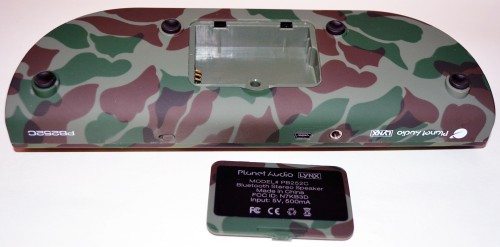 This Lynx speaker is available in a variety of colors: black, blue, orange, pink, red, white, yellow, and camo. I received the camo. Unlike most rechargeable devices I’ve tried, the Lynx PB252C comes with a battery (800mAh) that you have to insert into the battery compartment yourself. If you could find another battery like this one, you’ll be able to replace it when it no longer holds a charge. This is a nice touch. The speaker also comes with a miniUSB cable for charging and a 3.5mm audio cable so you can use the speaker with non-Bluetooth devices. Although it’s portable, it doesn’t come with a bag or carrying case to protect it in your gear bag.
This Lynx speaker is available in a variety of colors: black, blue, orange, pink, red, white, yellow, and camo. I received the camo. Unlike most rechargeable devices I’ve tried, the Lynx PB252C comes with a battery (800mAh) that you have to insert into the battery compartment yourself. If you could find another battery like this one, you’ll be able to replace it when it no longer holds a charge. This is a nice touch. The speaker also comes with a miniUSB cable for charging and a 3.5mm audio cable so you can use the speaker with non-Bluetooth devices. Although it’s portable, it doesn’t come with a bag or carrying case to protect it in your gear bag.
 The front of the speaker has a metal grill that’s been embossed with rounded diamond shapes.
The front of the speaker has a metal grill that’s been embossed with rounded diamond shapes.
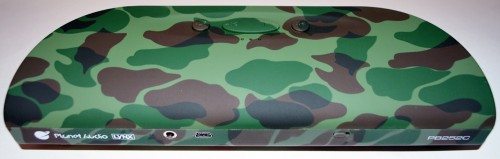 The body of the speaker is covered with a rubberized coating. The Lynx speaker measures about 8.5″ long X 2.4″ wide X 2″ tall. It weighs 9 ounces. Specs for this product don’t indicate the Bluetooth version.
The body of the speaker is covered with a rubberized coating. The Lynx speaker measures about 8.5″ long X 2.4″ wide X 2″ tall. It weighs 9 ounces. Specs for this product don’t indicate the Bluetooth version.
I inserted the battery, plugged it in to a USB port on my computer, and left it charging for about 3 hours. When I turned it on, the Lynx easily paired with my iPad mini and with my iPhone 5. It would quickly re-connect with the device I had last paired it with after I turned the power off and back on.
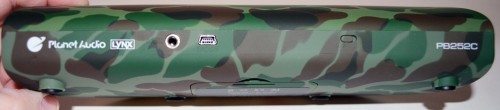 Seen left to right, the back has a 3.5mm audio jack, a miniUSB port for charging the lithium-ion battery, and a power on/off switch. I like having a dedicated power button on my devices. It’s so much easier than trying to hold a multi-function button down long enough to turn it off or on without entering some other function the button also controls.
Seen left to right, the back has a 3.5mm audio jack, a miniUSB port for charging the lithium-ion battery, and a power on/off switch. I like having a dedicated power button on my devices. It’s so much easier than trying to hold a multi-function button down long enough to turn it off or on without entering some other function the button also controls.
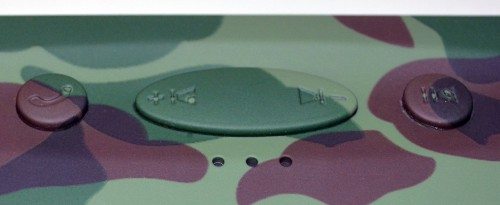 And speaking of multi-function buttons, the top of the Lynx speaker has a multitude of them. Seen on the left, the button with the telephone handset is used to answer or end an incoming call. It can also be used to re-connect to your Bluetooth device if connection is lost. The big middle button is used both for playback control and for volume. To skip to the previous track or advance to the next track, you press the appropriate end of the button. To reduce or raise the volume, you’ll have to press and hold the appropriate end of the button. I found it was very easy to change tracks while I was trying to adjust the volume. This was an irritation. The rightmost button is the play/pause button.
And speaking of multi-function buttons, the top of the Lynx speaker has a multitude of them. Seen on the left, the button with the telephone handset is used to answer or end an incoming call. It can also be used to re-connect to your Bluetooth device if connection is lost. The big middle button is used both for playback control and for volume. To skip to the previous track or advance to the next track, you press the appropriate end of the button. To reduce or raise the volume, you’ll have to press and hold the appropriate end of the button. I found it was very easy to change tracks while I was trying to adjust the volume. This was an irritation. The rightmost button is the play/pause button.
When I first started trying out the Lynx speaker, I was just using it to play music from my iPad mini. Granted, with a small speaker like this, you can’t expect highest-fidelity sound, and Bluetooth connectivity often adds a compressed or flattened sound. Given that, this speaker sounded good, and it had a surprising amount of volume from such a small package. When the volume was pegged, the speaker did distort, but it sounded good at more acceptable volume levels.
When I came back to it in a couple of days, I was using it with my iPhone 5. It connected easily, and I was able to start playing songs. After a minute or so, I decided to change songs. When I did, I lost connection with the speaker. I re-connected the Bluetooth and tried again, only to have the speaker disconnect over and over as I tried to play songs.
I tried to use the Lynx as a Bluetooth speakerphone. I could answer the call, but the caller couldn’t understand a word I was saying. I called my husband’s phone and left a voice message while using the Lynx as a speakerphone so I hear what the call sounded like. It sounded a little like the alien communications in the Signs movie. Hear for yourself: lynx-pb252.mp3
I tried connecting the Lynx to my iPhone with the included 3.5mm audio cable, and everything worked fine. I was able to successfully play music, and I was able to use the Lynx as a speakerphone. Music sounded good, and my caller said our call was clear and clean while I was connected with the audio cable.
At this point, it seemed to me that I was having a problem with the Bluetooth function, since the speaker worked well when the wireless Bluetooth connection was taken out of the picture. I went to Planet Audio’s website and logged a tech request using the online form. After a couple of days of no response, Julie asked her contact for help with getting some response from tech service. It’s been about 1.5 weeks from my original request, and I’ve had no response from anyone at Planet Audio.
Although I think that I just got a defective unit and feel that the Lynx PB252C usually works well when the Bluetooth functions are working properly, I cannot recommend a product with apparently non-existent customer service.
INIU Mini Portable Charger, Small 45W PD Power Bank, 10000mAh USB C in&Out Fast Charging Pocket Size Battery Pack, Travel Essentials Powerbank for iPhone 17 16 15 14 Pro Air, Xiaomi, Samsung S24 etc
(as of February 12, 2026 04:08 GMT -06:00 - More infoProduct prices and availability are accurate as of the date/time indicated and are subject to change. Any price and availability information displayed on [relevant Amazon Site(s), as applicable] at the time of purchase will apply to the purchase of this product.)DEWALT Heavy Duty 3-in-1 Mini Stylus Pocket Pen, Tablet Pens for iPad, EDC Touch Screen Pens, Ballpoint w/Touchscreen Tip, Keypad Tip, Compatible iPhone Stylus Pen, Extra Ink Cartridge, Gifts for Dad
(as of February 11, 2026 17:43 GMT -06:00 - More infoProduct prices and availability are accurate as of the date/time indicated and are subject to change. Any price and availability information displayed on [relevant Amazon Site(s), as applicable] at the time of purchase will apply to the purchase of this product.)Product Information
| Price: | $69.95 MSRP, but Amazon sells them for $30-41, depending on the color |
| Manufacturer: | Planet Audio |
| Retailer: | Amazon |
| Pros: |
|
| Cons: |
|




Gadgeteer Comment Policy - Please read before commenting
That sucks about the customer service. The review model should have been vetted for problems. This gives me little confidence in the company in general.
I bought one and the Bluetooth functionality during calls was fine.
Actually I was surprised that it worked so well, I was able to answer my call, hang up the phone and resume my music all without touching my phone.
The audio problem however IS annoying. In the future I would recommend to the company a separate volume button.
I got this off woot for about $30. I like the features for the amount i paid. I had no problem making calls (speaking or listening). I duck taped and extra samsung phone battery for longer playback works like a charm. One annoying things was controlling volume skips the songs. Overall great product built and quality for the low end bluetooth device.