Sometimes you want to view or edit a document on your smartphone. I’ve found a couple of apps that allow you to do just that: CloudOn and Kingsoft Office. They have a lot in common: they’re both free, they both offer a wealth of features, they both connect to your cloud accounts, and they are available for both Android and Apple smartphones and tablets. Both can view, edit, and save Word docs, Excel spreadsheets, and PowerPoint presentations. Kingsoft Office adds PDFs to the list of supported documents. I mainly tested the Word part of both, and I’m quite impressed with both apps.
CloudOn
CloudOn brings Microsoft Office to your Android or Apple device. It allows you to use Dropbox, Google Drive, Box, and Skydrive to edit documents using Word, Excel, and PowerPoint. There is a great deal of functionality built in, including automatic saving and version tracking. I’ve installed it on my Samsung S3 and on my iPad, and it works perfectly. There are a tremendous amount of features; I’m not going to try and list them here. I would say download it and give it a try. You do need to create a CloudOn account, which is free, and you have the ability to delete it if you decide CloudOn is not for you.
Kingsoft Office
Kingsoft Office does many of the things that CloudOn does, and adds the ability to convert PDFs and to save directly to your phone OR the cloud. Kingsoft Office also can be used to create emails and post to Shareplay. Kingsoft Office can use Google Drive, Dropbox, Box.net, WebDav, and ftp. You can also encrypt a document on the fly.
Both of these applications give you much more functionality than I can tell you about in this short article. Let’s just say that they are both user friendly, and you can really do amazing things with either app.
It seems that the main difference between the apps is that CloudOn can connect to MS Skydrive where Kingsoft can’t, and Kingsoft Office can directly create emails, save directly to your smartphone, encrypt emails, and connect to Shareplay and WebDav.

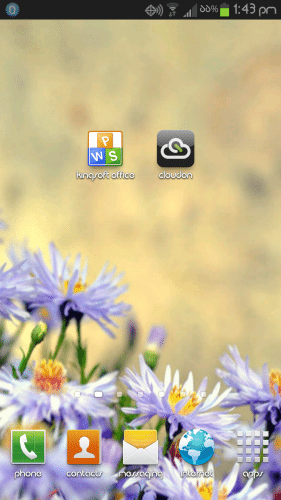
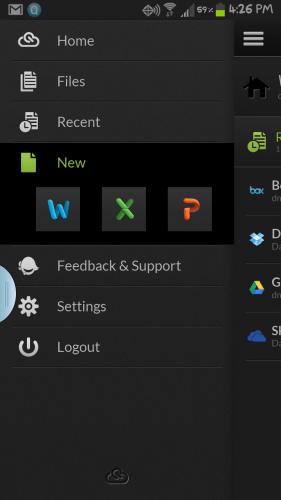
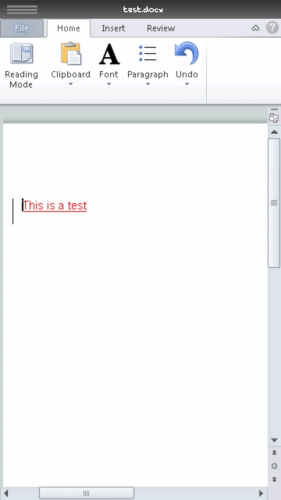
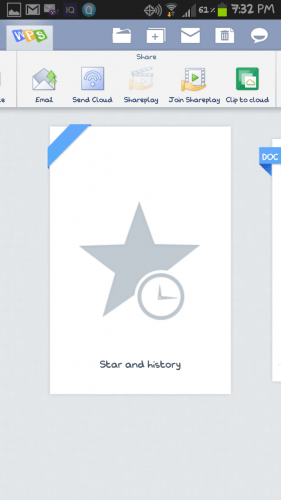


Gadgeteer Comment Policy - Please read before commenting
Which one do you use most between the two?
I tend to use kingsoft office more, it just does more things that I use. the connection to emails, conversion of pdf. it just seems more useful for me. interface on both is very good and the depth of what you can do is amazing. b
When you say conversion of PDF, do you mean it will convert a PDF to a document, or that you can convert a document into a PDF?
Kingsoft Office will convert a word doc into a pdf. CloudOn will read a pdf but can’t convert it into another format. Kingsoft Office can also encrypt the file as well.
You may also want to look at an app called Smart Office 2, it has a lot of the same features…
Hi! Thank you for writing about us!
CloudOn supports the ability to share files right out of the CloudOn workspace via email as well. We currently support form fill/editable pdfs and are working to provide “convert to PDF” functionality in a future release. We hope this is helpful and appreciate your support of CloudOn!
Best regards,
The CloudOn Team