
As someone who takes frequent trips, I have found that the lighter your carry-on is, the better. One problem I had with leaving my laptop at home was losing the ability to use a keyboard. I have tried a keyboard case for my iPad before and didn’t like it, but I was given the opportunity to test out and review the Kensington KeyCover Hard Shell Keyboard for iPad, which was supposed to have a much nicer feel and smaller form-factor than my other case. Let’s see how well it works.
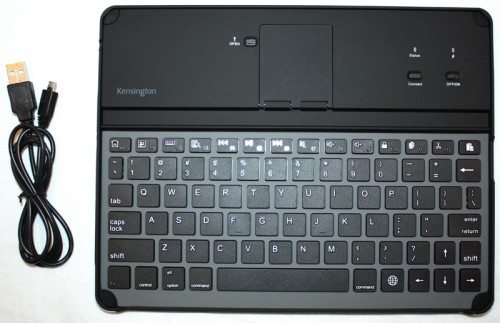
The Kensington KeyCover Hard Shell Keyboard for iPad is a Bluetooth keyboard that snaps onto the front of your iPad to protect the screen during transport and storage. Pairing it to the iPad was simple and painless. When the keyboard is turned on, the status light is blue; it turns off when the connection is complete. The power light indicates when it is plugged in and charging via the microUSB cable.

There is a small lever that can be pushed upwards to pop up the spring-loaded stand portion of the keyboard. Set your iPad into the groove and this stand props it up for either portrait and landscape viewing. Two small, barely noticeable notches within the groove keep the iPad in place.
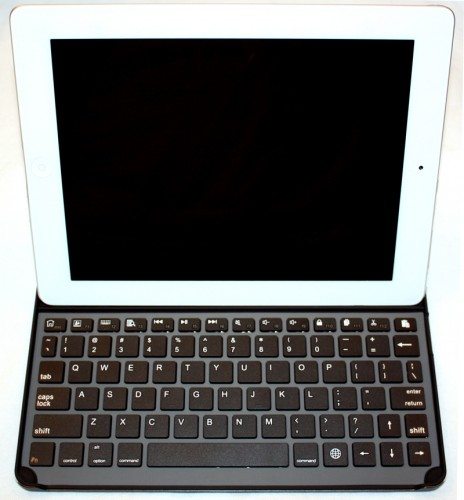 I found the portrait mode to be too unstable for daily use, as the iPad would sometimes slip out of the groove and come crashing down on the keyboard. The landscape mode, though, worked marvelously, and I have used this mode exclusively.
I found the portrait mode to be too unstable for daily use, as the iPad would sometimes slip out of the groove and come crashing down on the keyboard. The landscape mode, though, worked marvelously, and I have used this mode exclusively.
There are several shortcut buttons on the top row that I found convenient, such as the Home and lock buttons.
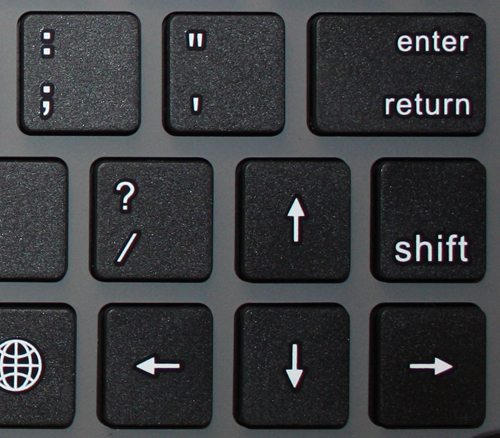
The keys feel just like a regular keyboard. I really preferred this to the silicone feel of my old iPad keyboard. The one problem I had with the keyboard layout was the right shift button, which is half the size of the left one and has the up key where the rest of the shift button should be. This led me to sometimes press the up key accidentally instead of shift and have to go back and fix the typing. It wasn’t a major problem, but definitely annoying at times.

On the shell of the keyboard, there are four rubber feet to prevent the keyboard from slipping when in use; they work very well to keep it in place. The shell itself is made of aluminum with a black finish. A thin silver stripe trims the top edge, and coupled with the black finish, makes it one of the most stylish keyboard cases I’ve seen.

There are grooves cut out for access to all buttons and plug-ins on the iPad. A thick headphone plug will not fit into the headphone jack cutout, but the thinner variety that is compatible with most cases will. The only other thing on the outer shell is the microUSB port for charging its internal battery.
Overall, the keyboard was easy to snap on, and after a few tries, easy to snap off. The specs for the battery life are 120 hours working time and 200 days standby time, and so far they are holding true as I have yet to need to recharge the keyboard. It took some time to get used to the shift key, but otherwise I have little negative to say about the Kensington KeyCover Hard Shell Keyboard for iPad. It’s sleek looking, feels great, lightweight (about 10 oz), and has a tremendous battery life. I feel confident enough with it to leave my laptop at home on my next trip. I would recommend this to anyone wanting a lightweight Bluetooth keyboard for their iPad.
Gerber Gear Suspension 12-in-1 EDC Multi-Plier Multitool with Pocket Knife, Needle Nose Pliers, Wire Cutters and More, Gifts for Men, Camping and Survival, Grey
$54.75 (as of July 2, 2025 18:16 GMT -04:00 - More infoProduct prices and availability are accurate as of the date/time indicated and are subject to change. Any price and availability information displayed on [relevant Amazon Site(s), as applicable] at the time of purchase will apply to the purchase of this product.)Klein Tools 1010 Multi Tool Long Nose Wire Cutter, Made in USA, Wire Crimper, Stripper and Bolt Cutter Multi-Purpose Electrician Tool, 8-Inch Long
Product Information
| Price: | $79.99 |
| Manufacturer: | Kensington |
| Requirements: |
|
| Pros: |
|
| Cons: |
|


