If you love LEGO and also have an iPad or an iPhone 5, The Daily Brick is offering 2 fun kits that will allow you to build a charging dock entirely out of real LEGO bricks. They sent me both kits, which I built quickly and relatively easily. Let’s see how they turned out.
Note: Images can be clicked to view a larger size.
The Daily Brick is based in the UK, but don’t worry, if you decide to order one of the kits, shipping to the US seemed reasonable (~$6 via Royal Mail) when I made a pretend order.
The kits arrived in humble packaging, which consisted of clear ziploc style bags. A sticker directed me to visit a page for the iPhone dock instructions and another link for the iPad dock instructions. I decided to start with the iPad dock.
The instructions are as spartan as the packaging, but if you’re at all familiar with LEGO kits, you’ll feel right at home. Using the web based slide show, you’re provided with step-by-step pictorial instructions. I didn’t have too much trouble with this method, but I think there is room for improvement because I messed up a couple of times and had to back up to fix my mistakes. Since the dock is made entirely of black bricks, it was sometimes tough to see the exact brick used in each step. I think adding some text notes would be beneficial…
I started out by dumping all the black pieces on the table and then worked step-by-step through the online instructions.
One of the first mistakes I made was not using the small bricks with the grip to hold the Lightning cable connector. By the way, you’ll need to provide your own cable… one isn’t included with the kits.
From start to finish, even with a couple mistakes, it only took me about 20 minutes to build the dock.
Here’s the result… The info on The Daily Brick’s site says that this dock is for the iPad mini and the iPad with retina display, but I think it works better with the smaller mini.
Although the dock does work, it isn’t very heavy, which means you’ll need to hold on to it when you insert or remove the iPad.
The iPhone 5 dock was even quicker to build using the same type of online instructions.
One big problem is that the instructions fail to show you when/how to add the Lightning cable. The step-by-step instructions completely leave out that step. Oops…
Like the iPad dock, the iPhone dock isn’t very heavy, so you’ll need to hold on to it when you remove it.
See it in action
Here’s a short video I made to show the build process for each dock.
Although there are lots of docks on the market, these are the only ones designed for LEGO fans. If anything, you can use them as ideas to build your own custom docks.
ESR for MagSafe Wallet, 5-Card Holder With RFID Blocking, MagSafe Sticker Included, Slim Magnetic Wallet for iPhone 17/16/15/14/13/12 Series and Selected Samsung Devices, Not for 13/12 Mini, Black
(as of February 3, 2026 12:08 GMT -06:00 - More infoProduct prices and availability are accurate as of the date/time indicated and are subject to change. Any price and availability information displayed on [relevant Amazon Site(s), as applicable] at the time of purchase will apply to the purchase of this product.)SUPCASE for MagSafe Wallet with Stand, Magnetic Wallet for Men, [Hold 5 Cards] [Adjustable Stand] [RFID Blocking] Phone Credit Card Holder Tripod for iPhone 17/16/15/14/13/12 Series, Black
(as of February 3, 2026 12:08 GMT -06:00 - More infoProduct prices and availability are accurate as of the date/time indicated and are subject to change. Any price and availability information displayed on [relevant Amazon Site(s), as applicable] at the time of purchase will apply to the purchase of this product.)Product Information
| Price: | $18.51 (iPhone dock), $30.90 (iPad) |
| Manufacturer: | The Daily Brick |
| Pros: |
|
| Cons: |
|

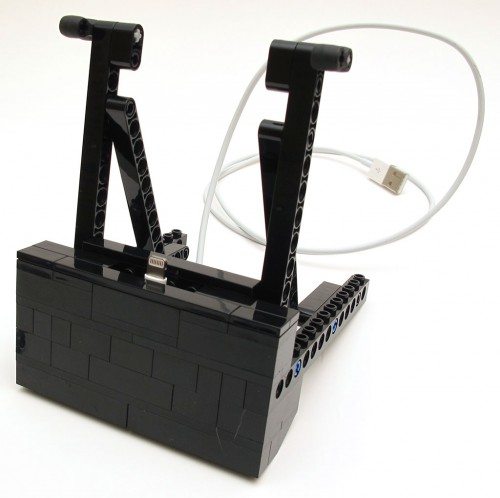

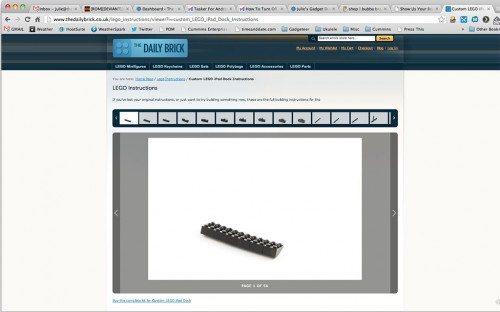
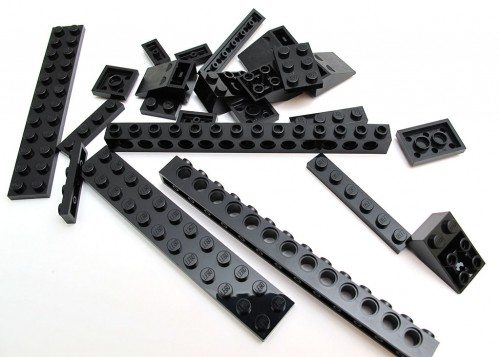
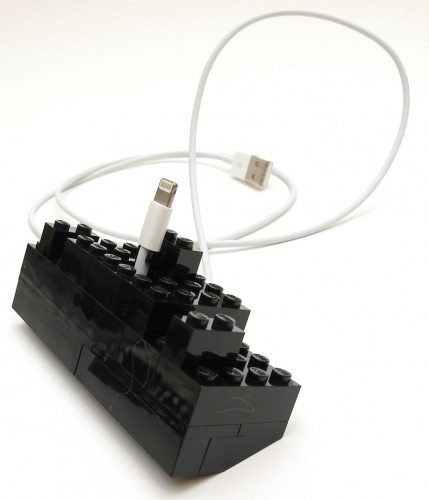


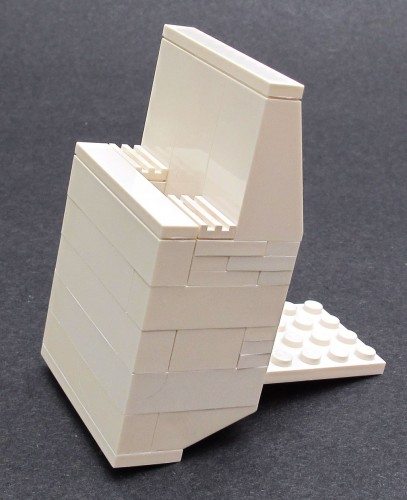


![[Strong Magnetic Lock]:Built-in magnets, offering a magnetic force of up to 3000g. Ensures the magnetic wallet fits tightly and attaches securely to the back of your iPhone. [Smart Card Storage]:The magnetic wallet is designed ingeniously to hold 5 c...](https://m.media-amazon.com/images/I/41SFnxrNs0L._SL160_.jpg)
Gadgeteer Comment Policy - Please read before commenting
Can the iphone be placed horizontally without slipping off for use as a stand while watching a movie?
If I remember correctly normal Lego instructions didn’t have any notes, so maybe they left it out to keep it original.
@Dion No, the phone can’t be placed horizontally on the dock. The Lightning connector would be in the way… Same goes for the iPad dock. It hasn’t been designed as a stand, it’s a charging dock.