On my quest to find the perfect iPad mini case, my latest candidate is the Kensington Protective Cover and Stand. At first glance it looks similar to a lot of the other cases we’ve reviewed lately (see related reviews section below). Will this be my new favorite iPad mini case? Maybe. It has 2 pluses and 1 minus. Let’s see if the pluses outweigh the minus.
Note: Images can be clicked to view a larger size.
This case is available in 3 colors: Brown Marble, Black Marble and Coffee Snake. I was sent the Brown Marble version which is a very pretty rich Reddish Brown. It looks and feels like leather but according to Kensington’s website, there’s no mention of what the cover is actually made of. For that reason, I’m pretty sure it’s made of something other than cow hide.
The Kensington logo is stamped into the bottom right corner of the cover and there is matching Brown stitching around the edges. The cover feels like a nicely bound book. Hard, but very slightly padded.
You’ll notice plus #1 when you pick up or flip over the case. The faux leather from the cover extends to the back side, giving it a really nice book-like feel in your hand. The faux leather is inlaid into the shiny Black plastic tray which the iPad mini snaps into.
This tray and the interior of the cover are lined in a soft Black velvet type material that will protect the mini’s display from scratches.
It’s pretty easy to insert and remove the mini from this tray, but once inserted, it’s secure with no worry of it falling out accidentally.
The tray creates a lip on the right side of the mini’s display. It’s a very shallow ridge, but just high enough to help give you a better grip on the device.
The snap-in tray does not block any of the iPad mini’s buttons or ports.
Everything is perfectly accessible.
That includes the speakers and the Lightning connector.
Now we come to plus #2. The cover can fold completely flat underneath the mini so that you can easily hold the tablet in one hand without having to deal with an uncomfortable bulge on the side like I’ve found with some cases.
So, what is the minus that I mentioned at the beginning of this review? The cover does not have a magnet to hold it closed and for activation of the auto power on/off feature. It’s amazing how we can get used to things like having the iPad automatically turn on when you open the cover. When that feature is missing, it feels like such a hassle to have to press the home button to power it on manually. 😉
The Kensington cover follows Apple’s folding Smart Cover style. I don’t know about the rest of you, but I never fold my cover and use it as a stand… so I’d rather have a flat non-folding cover… but that’s just me.
After using this cover for about a week, I have to say that the 2 pluses have outweighed the 1 minus. Although I wish it had a magnet to hold the cover closed and mainly for the auto on/off feature, I still really like this case. It adds minimal bulk to the mini and feels good in my hand. I also like the color of the faux leather as there aren’t many iPad mini cases in this color. Most seem to be in pastels or primary colors. So, until the next case comes along, the Kensington Protective Cover and Stand for the iPad mini is my new favorite.
Kensington Cover Stand for iPad mini 3 & iPad mini with Retina Display, Purple (K97133WW)
(as of February 5, 2026 09:47 GMT -06:00 - More infoProduct prices and availability are accurate as of the date/time indicated and are subject to change. Any price and availability information displayed on [relevant Amazon Site(s), as applicable] at the time of purchase will apply to the purchase of this product.)Fintie Rotating Case for iPad Mini 5th Generation 2019 / iPad Mini 4 (7.9 Inch) - 360 Degree Rotating Smart Stand Protective Back Cover, Auto Sleep/Wake Feature, Black
(as of February 5, 2026 09:47 GMT -06:00 - More infoProduct prices and availability are accurate as of the date/time indicated and are subject to change. Any price and availability information displayed on [relevant Amazon Site(s), as applicable] at the time of purchase will apply to the purchase of this product.)Product Information
| Price: | $34.99 |
| Manufacturer: | Kensington |
| Pros: |
|
| Cons: |
|

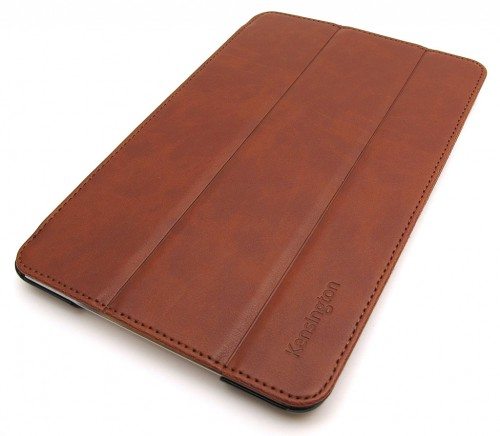
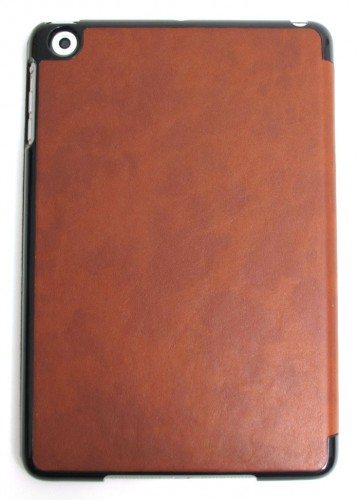
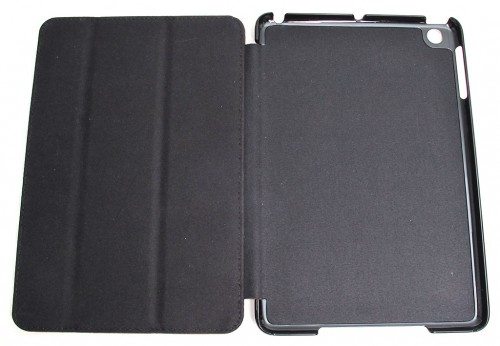
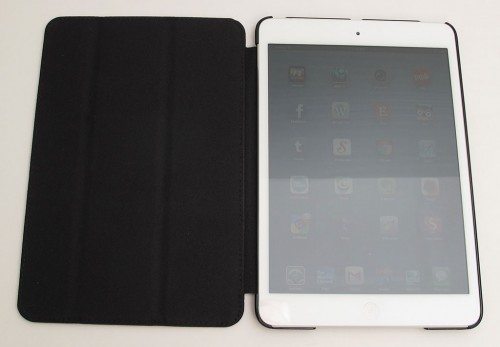
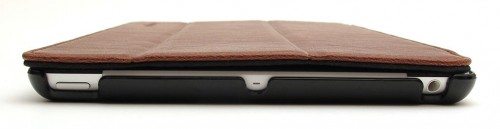
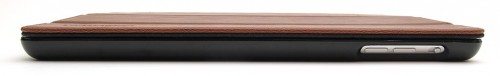
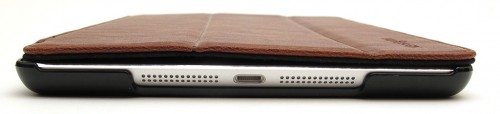




Gadgeteer Comment Policy - Please read before commenting
Could you maybe slit the edge and slip a slim magnet in?
@Flash I don’t want to ruin it by experimenting.
@Julie – I use a stand of some sort about 50% of the time with my iPad, so not having it in a case is quite irritating. I read news or watch podcasts/Netflix during lunch, with it sitting on the table, or I have Zite open to read stories and keep informed. The Lovely Bride and I plop it into a stand for Crosswords or Scrabble where ever we go for a meal.
I have one of these cases, purchased in this month and I’m not sure if they’ve updated it since this review but it defiantly does have the magnetic auto on/off feature.