
Bumper style “cases” are a way to customize your iPhone, without adding a lot of unnecessary bulk. Most bumper cases are made of plastic because the ones made of aluminum and other metals can negatively impact signal strength. The DRACO IV EVO bumper from DRACOdesign is a hybrid bumper which combines aluminum and polycarbonate to give you a cool look without sacrificing call quality.
Note: Click the images in this review to see a larger view.
The EVO is available in 6 color combinations. I was sent the Black and Orange version that you see above. Also included in the package is a screen protector, a back side protector, polishing cloth, 2 extra screws, mute switch and an Allen wrench.
 The EVO comes assembled so that you can see how to put it together. Not that you’d probably have problems figuring that out on your own…
The EVO comes assembled so that you can see how to put it together. Not that you’d probably have problems figuring that out on your own…
 A screw in the top left and bottom right corners keep the two pieces attached. You’ll also notice that there are built in volume buttons as well as a power button.
A screw in the top left and bottom right corners keep the two pieces attached. You’ll also notice that there are built in volume buttons as well as a power button.
 Cut outs in the bumper allow access to all features.
Cut outs in the bumper allow access to all features.
 The metal part of the bummer is the Orange side. It has a smooth anodized finish and a cool wave molded into it.
The metal part of the bummer is the Orange side. It has a smooth anodized finish and a cool wave molded into it.
To install the bumper, you remove the corner screws using the included Allen wrench and then set the include mute switch in the hole in the left part of the bumper. This is the polycarbonate side that is located on the antenna side of the iPhone.
 After you set the mute switch in the hole, you just slide the iPhone into the rail, match up the other rail and then add the screws. The screws are tiny and difficult to handle if you have big fingers. That’s probably why DRACOdesign’s includes an extra pair in the package.
After you set the mute switch in the hole, you just slide the iPhone into the rail, match up the other rail and then add the screws. The screws are tiny and difficult to handle if you have big fingers. That’s probably why DRACOdesign’s includes an extra pair in the package.
Being careful not to over tighten the screws, the end result is a very slick looking iPhone.
The EVO bumper is only very slightly raised on the edges around the display.
The same goes for the back side. This slight edge is barely noticeable and doesn’t feel uncomfortable in your hand.
The built in power button works perfectly and the earphone jack cut out works well with the stock earbuds as well as a few other earbuds that I tested.
 The cut out on the bottom for the 30 pin connector still works fine when used with a cable. However, if you’re a dock user like I am, you’ll be disappointed but probably not surprised that you can’t sync with a dock while your iPhone has the EVO installed. I think we need a Bridge for the iPhone! How’s that for a blast from the past? 😉
The cut out on the bottom for the 30 pin connector still works fine when used with a cable. However, if you’re a dock user like I am, you’ll be disappointed but probably not surprised that you can’t sync with a dock while your iPhone has the EVO installed. I think we need a Bridge for the iPhone! How’s that for a blast from the past? 😉
Other than the fact that I can’t use my iPhone in the EVO bumper with my Zdock, I love the look and feel of the DRACOdesign DRACO IV EVO bumper. My iPhone still feels smooth and comfortable to hold and I can use the power button, volume buttons and mute button as if the bumper weren’t even there. I’ve also not noticed any issues with signal strength. If you want a cool looking bumper for your iPhone and don’t mind the $80 price tag, the EVO gets a thumbs up from me.
Herfair USB to 30 Pin Charger Cable Nylon Braided USB Charging Cord Compatible with iPhone 4/4s/3G/3GS & iPad 1 2 3 & iPod Touch 4 3 2 1 Classic/Nano 2 3 4 5 6 (3FT)
$3.99 ($1.33 / feet) (as of 12/23/2025 17:12 GMT -06:00 - More infoProduct prices and availability are accurate as of the date/time indicated and are subject to change. Any price and availability information displayed on [relevant Amazon Site(s), as applicable] at the time of purchase will apply to the purchase of this product.)ZLONXUN Cable Compatible with Charger iPhone 4/4S/3G/3GS,Old iPad 1 2 3,iPod Touch 4 3 2 1 Nano, iPod Classic 3 2 1,(3.3 Feet,White)
$4.79 (as of 12/23/2025 17:12 GMT -06:00 - More infoProduct prices and availability are accurate as of the date/time indicated and are subject to change. Any price and availability information displayed on [relevant Amazon Site(s), as applicable] at the time of purchase will apply to the purchase of this product.)Product Information
| Price: | $79.99 |
| Manufacturer: | DRACOdesign |
| Pros: |
|
| Cons: |
|



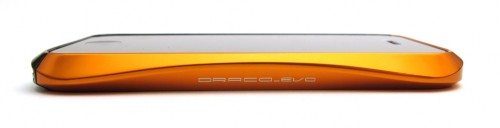




Gadgeteer Comment Policy - Please read before commenting
All I would like to know is if it can mark the band on the iPhone like the Apple bumper… If not I may get one.
@Jake I haven’t noticed any marks on the metal side rails. But then I haven’t taken it off yet. I’ll do that tomorrow and will report back if I notice any scuffs or marks.
Thanks Julie. My iPhone is wrapped in 3M Micropore tape to stop it worsening.
Apple’s approach to licensing ensures that there will *never* be anything like The Bridge made for that connector. Ever.
Which is a RPITA, as my mother could really use one…