 Lorex makes a variety of video cameras for home security. Their systems offer solutions for monitoring your entire house. When you have young children in the house, monitoring their room has special requirements, like a monitor you can take with you. I recently was able to review a Lorex home video monitoring system, so I was very happy to give their Live View Video Baby Monitor (LW2004 Series) a look.What makes this monitor different from the rest is the ability to interact and speak with someone on the camera end that you are monitoring. Lorex calls it their “Talk to Baby” feature. It basically acts as an intercom. Let’s say you have a crying baby in camera view, and the baby needs a little comforting. Without going into the baby’s room, you can calm the baby down with your soothing voice. With a push of a button on the monitor, you can speak to the baby and make him feel secure and relaxed with a familiar voice.
Lorex makes a variety of video cameras for home security. Their systems offer solutions for monitoring your entire house. When you have young children in the house, monitoring their room has special requirements, like a monitor you can take with you. I recently was able to review a Lorex home video monitoring system, so I was very happy to give their Live View Video Baby Monitor (LW2004 Series) a look.What makes this monitor different from the rest is the ability to interact and speak with someone on the camera end that you are monitoring. Lorex calls it their “Talk to Baby” feature. It basically acts as an intercom. Let’s say you have a crying baby in camera view, and the baby needs a little comforting. Without going into the baby’s room, you can calm the baby down with your soothing voice. With a push of a button on the monitor, you can speak to the baby and make him feel secure and relaxed with a familiar voice.
Lorex jazzed up the look of this monitor by giving it an iPhone or smartphone feel with its white look, slim profile, and candy bar shape. The chrome along the sides give it a sleek look as well. It has a 2.4″ screen. The camera has a large auto-focus lens on the front and can automatically switch to black-and-white night vision in complete darkness and low-light situations. I was really impressed with the look of this monitor. It looks more updated and doesn’t look like your typical baby monitor.
 The monitor unit has a nifty stand that doubles as a belt clip so you can attach it to your belt if needed.
The monitor unit has a nifty stand that doubles as a belt clip so you can attach it to your belt if needed.
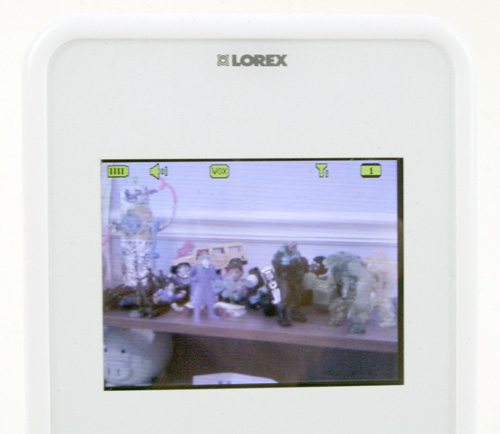 The picture quality is average for a baby monitor, with low-contrast and unsaturated colors. The picture color is somewhat muted. In its black-and-white night-vision mode, people get those bright, reflective glowing eyes like an animal caught in headlights, as is typical with night-vision cameras. But the overall quality isn’t bad. The image is still distinguishable.
The picture quality is average for a baby monitor, with low-contrast and unsaturated colors. The picture color is somewhat muted. In its black-and-white night-vision mode, people get those bright, reflective glowing eyes like an animal caught in headlights, as is typical with night-vision cameras. But the overall quality isn’t bad. The image is still distinguishable.
 The camera is supported by a white metal stand that is connected to the back of the monitor by a ball joint that allows for a complete 360 degree rotation so that you can position the monitor at any angle. My only concern is the fact that the only way to mount the camera is by screwing the bracket to the wall, unlike the Home Video Monitoring System camera, which has an opening at the back that can be hung over a nail, screw or even push pin.. Now, this is very inconvenient if you need to move the camera from location to location. You’ll have to screw and unscrew the camera, leaving holes in the walls. The Home Video Monitoring System camera is far more convenient to move from room to room.
The camera is supported by a white metal stand that is connected to the back of the monitor by a ball joint that allows for a complete 360 degree rotation so that you can position the monitor at any angle. My only concern is the fact that the only way to mount the camera is by screwing the bracket to the wall, unlike the Home Video Monitoring System camera, which has an opening at the back that can be hung over a nail, screw or even push pin.. Now, this is very inconvenient if you need to move the camera from location to location. You’ll have to screw and unscrew the camera, leaving holes in the walls. The Home Video Monitoring System camera is far more convenient to move from room to room.
The Live View Video Baby Monitor has several button features on the front of it. It has a Menu, Scan, Talk and Cam buttons. Although the buttons are flush and not raised, each one was rather responsive when depressed. The Menu button has three options when pressed. The first is the Voice Trigger option that adjusts the sound sensitivity for the Sound Activated Alerts. Next is the Scan Duration that adjusts the time the monitor switches between two or more cameras (if you have them). And the third feature is the Pairing Option. This option pairs a Lorex camera to the monitor or changes the order of the connected cameras.
There is also a Sleep Mode, which turns off the video portion but keeps the audio monitoring enabled much like a typical monitor. There is a Video button on the top of the monitor unit that activates and de-activates the Sleep Mode. There is also a Key Lock feature which prevents any buttons from accidentally being pushed while you were carrying the monitor around. A helpful feature that the camera unit has is a paging feature for the monitor for those times when you may have misplaced it. The monitor beeps for 30 seconds when the Page button is pressed.
There is a Video button on the top of the monitor unit that activates and de-activates the Sleep Mode. There is also a Key Lock feature which prevents any buttons from accidentally being pushed while you were carrying the monitor around. A helpful feature that the camera unit has is a paging feature for the monitor for those times when you may have misplaced it. The monitor beeps for 30 seconds when the Page button is pressed.
 For a CMOS camera with such a big lens, the picture quality wasn’t too impressive for me. Obviously, with plenty of light, the picture and frame rate was good, but colors seemed muted and unsaturated. I was expecting a wider camera angle with such a wide lens on the camera. The viewing angle is only 64° horizontal by 48° vertical.
For a CMOS camera with such a big lens, the picture quality wasn’t too impressive for me. Obviously, with plenty of light, the picture and frame rate was good, but colors seemed muted and unsaturated. I was expecting a wider camera angle with such a wide lens on the camera. The viewing angle is only 64° horizontal by 48° vertical.
Much like the Home Video Monitoring system, the audio was an issue for me. This monitor had the same sound delay and “canned”, echoing audio. The same goes for the camera when you use the Talk function on the monitor. There is no volume control for the camera’s speaker. It would have been nice to have a volume control for it, even it were just a low and a high switch.  Maybe it is just the small size of the speakers causing the distorted canned sound; hopefully Lorex will address the sound issues soon.
Maybe it is just the small size of the speakers causing the distorted canned sound; hopefully Lorex will address the sound issues soon.
 The monitor has a rechargeable lithium battery that has a life of up to 4 hours with video or up to 7 hours in the Sleep Mode. Unfortunately, the camera doesn’t include a lithium battery.
The monitor has a rechargeable lithium battery that has a life of up to 4 hours with video or up to 7 hours in the Sleep Mode. Unfortunately, the camera doesn’t include a lithium battery. The camera has to be plugged in to function via the included powered miniUSB plugs. The wireless signal range is up to 150 ft. indoors and up to 450 ft. outdoors, depending on any obstructions and line of sight.
The camera has to be plugged in to function via the included powered miniUSB plugs. The wireless signal range is up to 150 ft. indoors and up to 450 ft. outdoors, depending on any obstructions and line of sight.
Lorex offers a lot of features with the Live View Video Baby Monitor, such as the Talk to Baby feature, the ability to expand and add extra cameras to the one included monitor, and the ability to view your monitor via the internet with the Home Video Monitoring System. There are just some minor issues that could be addressed, but Lorex still makes some cool and interesting monitor systems.
ESR for MagSafe Wallet, 5-Card Holder With RFID Blocking, MagSafe Sticker Included, Slim Magnetic Wallet for iPhone 17/16/15/14/13/12 Series and Selected Samsung Devices, Not for 13/12 Mini, Black
(as of March 3, 2026 12:43 GMT -06:00 - More infoProduct prices and availability are accurate as of the date/time indicated and are subject to change. Any price and availability information displayed on [relevant Amazon Site(s), as applicable] at the time of purchase will apply to the purchase of this product.)KRTALS Magnetic Wallet Cell Phone Card Holder for Phone Case, Stronger Magnetic RFID Leather Phone Wallet Stick on Series of iPhone 17/16/15/14/13/12 and Pro/Promax, Light Pink
(as of March 3, 2026 19:39 GMT -06:00 - More infoProduct prices and availability are accurate as of the date/time indicated and are subject to change. Any price and availability information displayed on [relevant Amazon Site(s), as applicable] at the time of purchase will apply to the purchase of this product.)Product Information
| Price: | $169.99 |
| Manufacturer: | Lorex |
| Pros: |
|
| Cons: |
|



Gadgeteer Comment Policy - Please read before commenting
While I do like the idea of a rechargeable battery, I like the convenience factor of being able to view the video on my phone and computer. It is just that more convenient and reliable. I use the Kerby by Imogen Studio that has the Seedonk app and it works great. Has all the features that this monitor has but the main sell is the reliable app/platform out there.