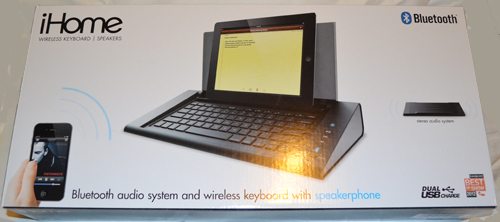 I’ve been on a quest to find the perfect Bluetooth keyboard case for the iPad, and I’ve come to the conclusion that the Apple Wireless Keyboard can’t be beat as a travel solution. One big drawback of the Apple keyboard is that it has no function keys to control the iPad. Another is that you have to supply your own stand for the iPad. Although this isn’t a travel keyboard, the iDM5 Executive Space-Saver Station from iHome looks like a great desktop solution for home or office. It has a Bluetooth keyboard, a built-in stand, and built-in speakers. It’s the only full-sized tablet-specific Bluetooth keyboard I’ve personally seen. Let’s give it a look.
I’ve been on a quest to find the perfect Bluetooth keyboard case for the iPad, and I’ve come to the conclusion that the Apple Wireless Keyboard can’t be beat as a travel solution. One big drawback of the Apple keyboard is that it has no function keys to control the iPad. Another is that you have to supply your own stand for the iPad. Although this isn’t a travel keyboard, the iDM5 Executive Space-Saver Station from iHome looks like a great desktop solution for home or office. It has a Bluetooth keyboard, a built-in stand, and built-in speakers. It’s the only full-sized tablet-specific Bluetooth keyboard I’ve personally seen. Let’s give it a look.
Most of the images in this review can be clicked for an enlarged view.
 The iDM5 comes with only a power supply, a user’s guide booklet, and a Bluetooth quick guide.
The iDM5 comes with only a power supply, a user’s guide booklet, and a Bluetooth quick guide.
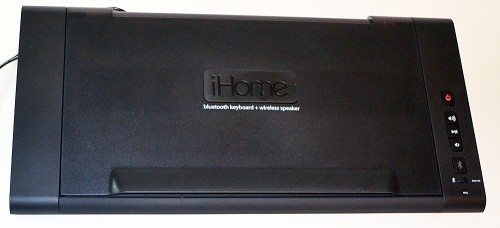 The iDM5 is made of black plastic (and is therefore hard to photograph). It measures 14.5″ long x 2.3″ tall (max.) x 7.4″ wide. It’s too heavy to weigh on my digital kitchen scale, and it’s too light to get a repeatable reading on my bathroom scale, so I’m going with the stated weight of 3.3 pounds. I’m not saying it’s tiny by any means, but it’s not so large that you couldn’t throw it into your (large) gear bag and take it with you if you really wanted.
The iDM5 is made of black plastic (and is therefore hard to photograph). It measures 14.5″ long x 2.3″ tall (max.) x 7.4″ wide. It’s too heavy to weigh on my digital kitchen scale, and it’s too light to get a repeatable reading on my bathroom scale, so I’m going with the stated weight of 3.3 pounds. I’m not saying it’s tiny by any means, but it’s not so large that you couldn’t throw it into your (large) gear bag and take it with you if you really wanted.
 The biggest drawback to portability is the lack of a built-in rechargeable battery. You can only use the iDM5 work station while you are connected to an AC power source. The back of the unit has the connector for the included power source. You’ll also find a 3.5mm audio port to connect MP3 players or other audio sources that are not Bluetooth-enabled. There’s also a reset button on the back.
The biggest drawback to portability is the lack of a built-in rechargeable battery. You can only use the iDM5 work station while you are connected to an AC power source. The back of the unit has the connector for the included power source. You’ll also find a 3.5mm audio port to connect MP3 players or other audio sources that are not Bluetooth-enabled. There’s also a reset button on the back.

 The iHome iDM5 has a definite wedge shape, as seen in the above photos. Both ends are covered with metal grills that protect the speakers. The left end also has two USB ports that can be used to charge up to 2 devices at once. Both ports have A/B switches. The user’s guide says you should try the other switch position if the connected device fails to charge. The leftmost USB port has a third position, marked with a gear, that’s used for installing updates to the hardware. This position doesn’t charge. I don’t know what the power ratings of these ports are, but both my iPhone and my iPad indicated they were charging when I connected them to either of these ports.
The iHome iDM5 has a definite wedge shape, as seen in the above photos. Both ends are covered with metal grills that protect the speakers. The left end also has two USB ports that can be used to charge up to 2 devices at once. Both ports have A/B switches. The user’s guide says you should try the other switch position if the connected device fails to charge. The leftmost USB port has a third position, marked with a gear, that’s used for installing updates to the hardware. This position doesn’t charge. I don’t know what the power ratings of these ports are, but both my iPhone and my iPad indicated they were charging when I connected them to either of these ports.
The stereo speakers feature SoundClear® Voice echo cancellation and Music 3D technology for “echo cancellation for clear Bluetooth speakerphone calls and Music 3D sound enhancement for bigger, bolder sound from Audio Technologies.” They also feature SRS TruBass “digital sound processing to give your music extra bass and clarity.”
I tried these speakers with my iPad and my iPod nano (7th gen). I connected the iPad via Bluetooth, and I found the sound was better than that delivered by my iPad’s internal speaker, of course. The iDM5 sounded considerably better than the speakers on my MacBook Pro, too, though they weren’t serious competition for my Orb Audio system. But then, you wouldn’t expect $150 speakers to be better than a system that cost hundreds of dollars more.
They did have a nice sound and decent bass presence. Of course, there was minimal stereo separation because of the close, fixed positions of the speakers. I did enjoy the sound.
I also tried connecting my iPod nano using a 3.5mm audio cable. (You’ll have to supply your own cable.) There’s a switch on the front of the iDM5 that must be set to aux-in to use the audio input port. The sound from the wired-in iPod sounded as good as the sound streamed via Bluetooth from the iPad.
It’s important to note that Bluetooth is disabled when you are using the audio input port. You cannot use the keyboard functions at all when you are listening to music from a non-Bluetooth device.
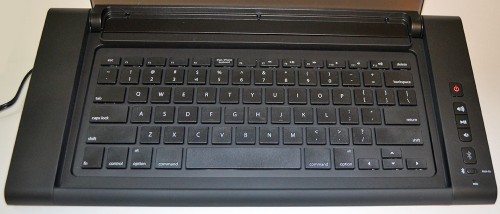 Lift up the translucent cover on the front to expose the full-sized keyboard. Unlike iPad-specific keyboards in the keyboard cases I’ve tried, there aren’t a lot of special function keys to control the iPad. This workstation can be used with any computer, tablet, MP3 player, or smartphone that supports the “HSP, HFP, A2DP, and AVRCP Bluetooth profiles (commonly known as hands-free and stereo audio profiles).” I was able to easily and quickly pair my iPad and my iPhone 4 with the iDM5 without even needing to enter a password.
Lift up the translucent cover on the front to expose the full-sized keyboard. Unlike iPad-specific keyboards in the keyboard cases I’ve tried, there aren’t a lot of special function keys to control the iPad. This workstation can be used with any computer, tablet, MP3 player, or smartphone that supports the “HSP, HFP, A2DP, and AVRCP Bluetooth profiles (commonly known as hands-free and stereo audio profiles).” I was able to easily and quickly pair my iPad and my iPhone 4 with the iDM5 without even needing to enter a password.
I should note that you can only connect one Bluetooth device at a time to the iDM5.
 To pair via Bluetooth, make sure the switch (bottom) is flipped to the left for Bluetooth, then power on the unit. The Bluetooth button (just above the switch) blinks with a blue light. Press and hold the Bluetooth button until you hear a double tone, then release to put the unit in pairing mode. Once the iDM5 was in pairing mode, I turned Bluetooth on my iPad (or iPhone) and selected the iDM5 from the list of found devices. After a couple of seconds, the Bluetooth button turned to a steady blue light and my iOS device showed it was paired.
To pair via Bluetooth, make sure the switch (bottom) is flipped to the left for Bluetooth, then power on the unit. The Bluetooth button (just above the switch) blinks with a blue light. Press and hold the Bluetooth button until you hear a double tone, then release to put the unit in pairing mode. Once the iDM5 was in pairing mode, I turned Bluetooth on my iPad (or iPhone) and selected the iDM5 from the list of found devices. After a couple of seconds, the Bluetooth button turned to a steady blue light and my iOS device showed it was paired.
 You can see a channel at the base of the opened lid. This channel and the opened cover form a stand for your tablet or smartphone. I was able to fit my iPad in the stand while it was wearing a leather Smart Cover and the Belkin Snap Shield Secure back cover.
You can see a channel at the base of the opened lid. This channel and the opened cover form a stand for your tablet or smartphone. I was able to fit my iPad in the stand while it was wearing a leather Smart Cover and the Belkin Snap Shield Secure back cover.
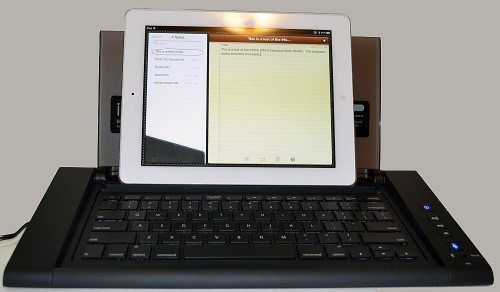
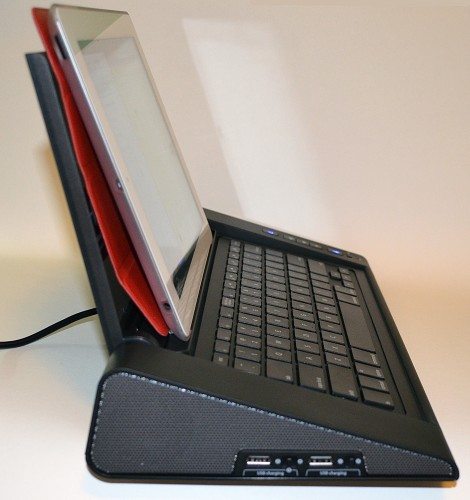 The iPad was very secure in the horizontal orientation. I tried it in the vertical position, but it seemed like the iPad was too heavy with all those cases on, and it seemed like it was pushing back on the plastic hinge too much. I took off the Smart Cover and the Belkin cover, and the vertical orientation felt more stable. I always use my iPad in the horizontal orientation anyway, so I put the covers back on.
The iPad was very secure in the horizontal orientation. I tried it in the vertical position, but it seemed like the iPad was too heavy with all those cases on, and it seemed like it was pushing back on the plastic hinge too much. I took off the Smart Cover and the Belkin cover, and the vertical orientation felt more stable. I always use my iPad in the horizontal orientation anyway, so I put the covers back on.
The angle the iPad is held isn’t adjustable. I felt it was a comfortable angle for viewing the screen as I typed. You can see the keyboard is also sloped, and it was very comfortable for me. I liked the spacing of the keys and the size of the keyboard. It reminded me of a Microsoft ergonomic keyboard I used many years ago in size; of course, it doesn’t have the “broken” key arrangement or the curved shape the ergonomic keyboard had.
I’m a true touch-typist, and I was able to type like a house afire using the iDM5 keyboard. All the punctuation keys were where I expected them to be. It had the function, control, option, and command keys and the up/down/right/left arrows in the same positions as I’m used to on my MacBook Pro keyboard.
There are a couple of special function keys for the iPad/iPhone. There’s a key that brings up the on-screen keyboard (F5 key on the very top row). There are also previous track, play/pause, and next track keys (F7 – F9) and mute, reduce volume, and raise volume buttons (F10 – F12). The playback keys worked fine for controlling my music playback on my iPad. The volume keys changed the iPad’s volume settings, as you could see on the screen of the Music app.
I also found that I could use the previously mentioned arrows keys to move the cursor around the iPad’s screen. I could also hold down the shift key and use the arrow keys to select text, which I find is easier than trying to do it on the screen. There were no copy/cut/paste keys, so I had to return to the touchscreen for that.
You probably noticed volume buttons and a play/pause button on the right side of the iDM5, under the power button. The play/pause button did just what you would expect. The volume buttons raised and lowered the sound coming out of the speakers, but they didn’t change the volume settings on the iPad itself.
I was able to playback music and type at the same time when I was connected to my iPad using Bluetooth. As I mentioned earlier, you can’t use Bluetooth at the same time you have a non-Bluetooth audio device plugged in with a cable, so you can’t type on a tablet when you’re using the aux-in connector.
You can only have one Bluetooth device connected at a time, so I couldn’t have both my iPad and iPhone connected. I disconnected the iPad and paired with my iPhone so I could test the iDM5’s speakerphone functions. My iPhone paired up easily, and I could use the keyboard with it. I was able to make a phone call while paired with the iDM5, but I had to select the iDM5 as the audio source on my iPhone when I placed the call. I could hear the caller well, and both people I talked to said my voice was clear and clean. Neither of my callers nor I heard any echoing or feedback during the call. I did notice the sound came only from the left speaker during a call. The microphone is located on the right side, under the buttons, which may have helped with this.
You use the buttons on the right side of the iDM5 to answer and end an incoming call. If you’re playing music when a call comes in, the music is muted so you can hear the ringtone. Pressing the power button ignores the call; pressing the Bluetooth button answers it. Use the volume buttons to adjust the volume of your call, and press either the power or the Bluetooth button to end the call. When I answered the call using these physical buttons, the iDM5 was automatically selected as my sound source for the call.
The iHome iDM5 Executive Space-Saving Station packs a big punch. It’s stereo speakers for your Bluetooth or non-Bluetooth device. It’s a speakerphone for audio or video calls. It’s a full-sized, very functional Bluetooth keyboard. It works with tablets and smartphones, and even computers that are Bluetooth-capable. It’s almost perfect. It’s perfect for use at home or in your office. It even works as a travel keyboard if, and that’s a big if, you are always going to have access to a powered wall outlet. It could be an almost perfect travel keyboard/audio system if it had a rechargeable battery – and you didn’t mind the size and weight of the iDM5. You can’t always get exactly what you want, but the iHome iDM5 delivers almost everything you need!
Amazon Basics 3.5mm Aux Audio Cable for Stereo Speaker or Subwoofer with Gold-Plated Plugs, 4 Foot, Black
41% OffAnker Soundcore 2 Portable Bluetooth Speaker with Stereo Sound, Bluetooth 5, Bassup, IPX7 Waterproof, 24-Hour Playtime, Wireless Stereo Pairing, Speaker for Home, Outdoors, Travel
11% OffProduct Information
| Price: | $149.99 |
| Manufacturer: | iHome |
| Pros: |
|
| Cons: |
|



Gadgeteer Comment Policy - Please read before commenting
Out home has seen too many iHome products break to ever spend this much on one of their products. Until I see better quality from them, I couldn’t see spending more than $49 on any of their stuff.
I’ve got an iHome dock too, was malfunctioning within a couple of months. So I agree, iHome should first of all take care of making quality products.
On topic: to reduce RSI, keyboards have been getting flatter and flatter in the last couple of years.
I reckon iHome has missed out on this information for the angle of the keyboard is not according current standards.
Besides all that: it’s ugly (but that more of a personal taste issue).