We are receiving compensation for posting this review.
 A couple of days ago, we told you about the new Vonage Mobile apps for Android and iOS phones that let you make free texts or calls around the world to other Vonage Mobile users or paid calls to most any other number using VoIP. I’ve had a few days trying out the Vonage Mobile app on my iPhone 4. Let’s see how it worked for me.
A couple of days ago, we told you about the new Vonage Mobile apps for Android and iOS phones that let you make free texts or calls around the world to other Vonage Mobile users or paid calls to most any other number using VoIP. I’ve had a few days trying out the Vonage Mobile app on my iPhone 4. Let’s see how it worked for me.
As a refresher, allow me to quote myself: “Vonage has been in the business of providing VoIPservice for home and business phones for years, and now they are entering the mobile calling market with new Vonage Mobile applications for Android and Apple iOS devices. Using the new mobile apps with the latest innovations in VoiP technology, you can make app-to-app calls to other Vonage Mobile users with “high-definition” audio quality for free, worldwide. App-to-app texting is free, and you’ll be able to make free calls to any Vonage home number, too. You can also call any phone number in over 200 countries for the lowest international calling rates available – 30% lower than Skype’s rates to the top 50 ILD countries and 70% less than most major mobile carriers.”
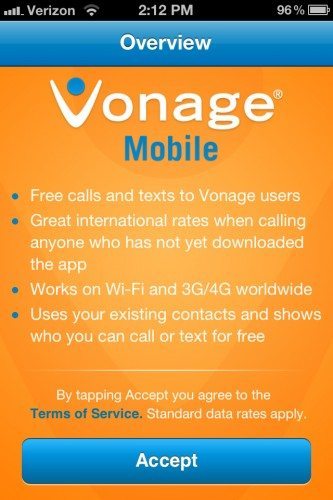 The first step is to download Vonage Mobile to your Android smartphone or iPhone. The apps are free to download, and you can find links to them in the iTunes store or Android Market at the Vonage download page. Once the app was installed on my iPhone, I had to agree to the terms of service.
The first step is to download Vonage Mobile to your Android smartphone or iPhone. The apps are free to download, and you can find links to them in the iTunes store or Android Market at the Vonage download page. Once the app was installed on my iPhone, I had to agree to the terms of service.
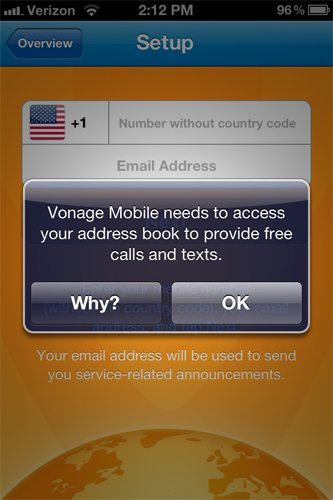
 Unlike Skype, Vonage Mobile uses your smartphone’s address book. You don’t have to reinvent the wheel and load up all your contacts in a separate, app-specific address list. You can see the Mobile app asked permission to access my address book.
Unlike Skype, Vonage Mobile uses your smartphone’s address book. You don’t have to reinvent the wheel and load up all your contacts in a separate, app-specific address list. You can see the Mobile app asked permission to access my address book.
You’ll need to enter your mobile phone number and a working email address to set up your Vonage Mobile account. Even though you’ll be making VoIP calls, Vonage will use your mobile number as your caller ID so everyone will know it’s you calling. The email address must be a valid address because an activation code will be emailed to you. My code came very quickly, and my account activated immediately upon entering the code into the app. My husband, Butch, also installed Vonage Mobile on his iPhone sometime after I did. He didn’t receive a code, but it was very easy to request another. A code came after his second request, and his account also immediately activated upon entering the code.
Please excuse the gray boxes on many of the following images. I’ve obscured names and phone numbers from these screen shots.
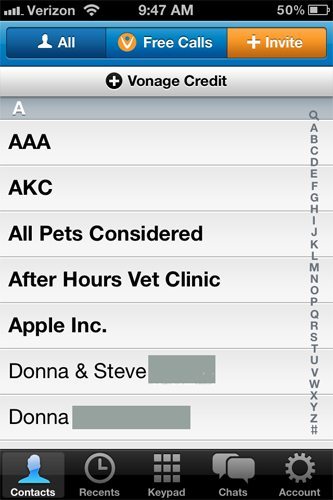
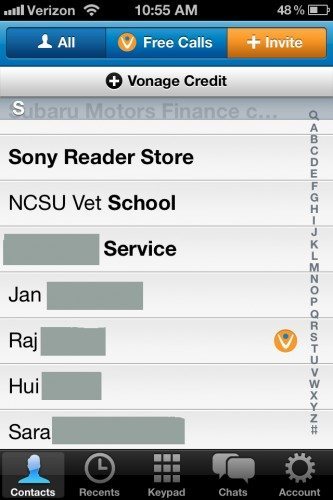 My address book was immediately imported, and the app scanned my contacts and found one user that I could call for free. My husband and I share contacts, and one of his coworkers was immediately identified as someone I could call for free. Turns out Raj has Vonage VoIP service as his home service. Free-call contacts are identified with the circular orange Vonage logo.
My address book was immediately imported, and the app scanned my contacts and found one user that I could call for free. My husband and I share contacts, and one of his coworkers was immediately identified as someone I could call for free. Turns out Raj has Vonage VoIP service as his home service. Free-call contacts are identified with the circular orange Vonage logo.
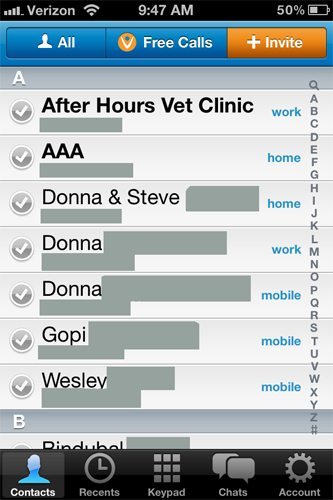

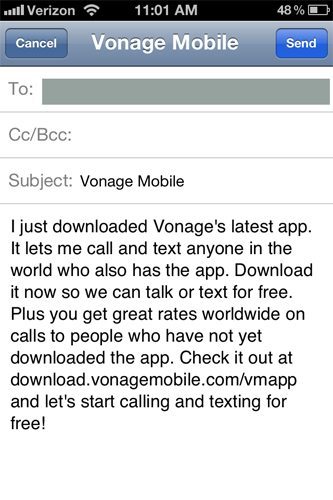 None of my other contacts had Vonage home service nor Vonage Mobile apps installed. The Mobile app makes it very easy to invite people to join you at Vonage. By clicking on the orange +Invite button at the top of the screen, I can invite everyone (or a selected subset of people) in my address book, or I can select an individual and send a text or SMS message to them. It’s not a personal invite that requires a response, like a Facebook friend request. It’s simply a message telling your contact about the new Vonage Mobile app and suggesting they download it to their smartphone. If your friend does download and setup the Vonage Mobile app on their phone, they’ll show up as someone you can call for free the next time you start up your Vonage Mobile app.
None of my other contacts had Vonage home service nor Vonage Mobile apps installed. The Mobile app makes it very easy to invite people to join you at Vonage. By clicking on the orange +Invite button at the top of the screen, I can invite everyone (or a selected subset of people) in my address book, or I can select an individual and send a text or SMS message to them. It’s not a personal invite that requires a response, like a Facebook friend request. It’s simply a message telling your contact about the new Vonage Mobile app and suggesting they download it to their smartphone. If your friend does download and setup the Vonage Mobile app on their phone, they’ll show up as someone you can call for free the next time you start up your Vonage Mobile app.
 Over the next few hours, Julie and Ian from The Gadgeteer and Butch created Vonage Mobile accounts and showed up in my contacts as people I can call or text for free. By clicking on the blue Free Calls button at the top of the screen, I can see a list of just the other Vonage Mobile or Vonage home service people.
Over the next few hours, Julie and Ian from The Gadgeteer and Butch created Vonage Mobile accounts and showed up in my contacts as people I can call or text for free. By clicking on the blue Free Calls button at the top of the screen, I can see a list of just the other Vonage Mobile or Vonage home service people.

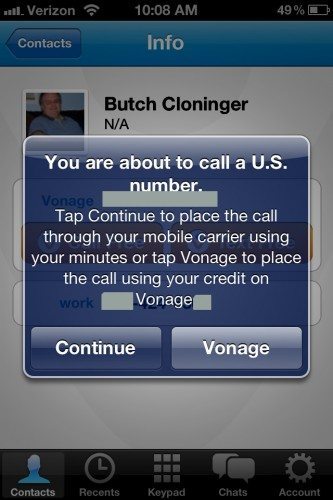 When I select a Vonage user from my contacts within my Vonage Mobile app, I’m given the option of calling or texting them for free if they have the Mobile app; I can only make free calls to Vonage home VoIP users. With Butch’s contact entry, I have both a mobile number (which I can call/text for free) and his office number (which I can’t call for free). If I tap his office number, the app pops up a warning to let me know that I can use my normal mobile service to call that number, or I can call it from the Vonage Mobile app using credits I’ve already purchased.
When I select a Vonage user from my contacts within my Vonage Mobile app, I’m given the option of calling or texting them for free if they have the Mobile app; I can only make free calls to Vonage home VoIP users. With Butch’s contact entry, I have both a mobile number (which I can call/text for free) and his office number (which I can’t call for free). If I tap his office number, the app pops up a warning to let me know that I can use my normal mobile service to call that number, or I can call it from the Vonage Mobile app using credits I’ve already purchased.
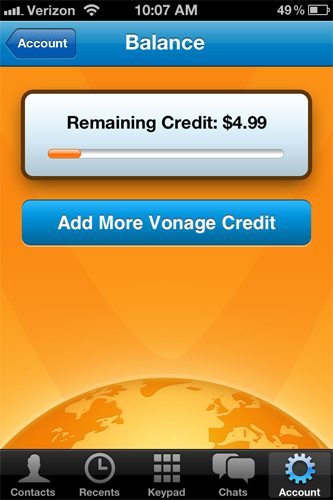 It’s very easy to purchase calling credits. You don’t have to exit the Mobile app or go to a webpage and enter a credit card to purchase credits. You can easily buy $4.99 or $9.99 in credits directly in the Vonage Mobile app from your iTunes or Android Market account. I chose the amount I wanted to purchase, then I was asked to enter my iTunes account password. I do have a credit card associated with my iTunes account, but I always keep an iTunes card balance in my account because I don’t like to have a lot of little charges hitting my credit card when I decide to buy something from iTunes. I wasn’t sure if the Vonage credits purchase would use my iTunes card balance or if it would be charged to the credit card on record. I wasn’t required to enter the security code for my credit card, and my iTunes card balance was $4.99 lower after my Vonage credits purchase.
It’s very easy to purchase calling credits. You don’t have to exit the Mobile app or go to a webpage and enter a credit card to purchase credits. You can easily buy $4.99 or $9.99 in credits directly in the Vonage Mobile app from your iTunes or Android Market account. I chose the amount I wanted to purchase, then I was asked to enter my iTunes account password. I do have a credit card associated with my iTunes account, but I always keep an iTunes card balance in my account because I don’t like to have a lot of little charges hitting my credit card when I decide to buy something from iTunes. I wasn’t sure if the Vonage credits purchase would use my iTunes card balance or if it would be charged to the credit card on record. I wasn’t required to enter the security code for my credit card, and my iTunes card balance was $4.99 lower after my Vonage credits purchase.
If you like to be sure you have plenty of credits on hand for those extra-long calls, you can top off your credits balance at $50.
As in incentive, Vonage is allowing you to make free calls to non-Vonage users – mobile or landline – in the US, Canada, and Puerto Rico for a limited time (limit of 3000 minutes per month). Even though I’ve made some calls to other non-Vonage users, I haven’t had to use my Vonage credits yet. I’ll have them ready for when the introductory offer ends.
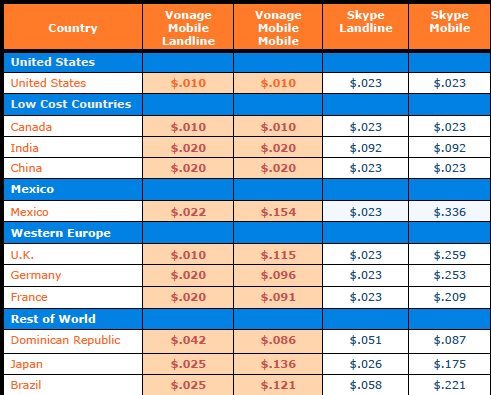 Vonage Mobile rates are much cheaper than other carriers. The above chart is a sampling of Vonage calling rates to landlines or mobile phones and Skype rates to the same countries, for comparison. You can call any phone number in over 200 countries for the lowest international calling rates available – averaging 30% lower than Skype’s rates to the top 50 ILD countries and 70% less than most major mobile carriers. There are no charges on your credit card and no bill arriving in the mail. Everything is handled within the Vonage Mobile app.
Vonage Mobile rates are much cheaper than other carriers. The above chart is a sampling of Vonage calling rates to landlines or mobile phones and Skype rates to the same countries, for comparison. You can call any phone number in over 200 countries for the lowest international calling rates available – averaging 30% lower than Skype’s rates to the top 50 ILD countries and 70% less than most major mobile carriers. There are no charges on your credit card and no bill arriving in the mail. Everything is handled within the Vonage Mobile app.
If you don’t see the calling rates for the country you need, you can check calling rates to a specified number from within the Vonage Mobile app. You can see how much your call will cost, then check your credits balance to be sure you have enough for the call before dialing.
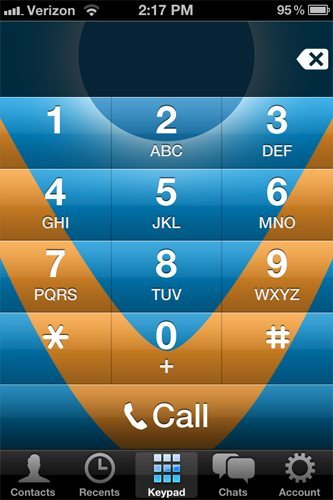 There’s a keypad so you can dial numbers directly without first having to create a contact.
There’s a keypad so you can dial numbers directly without first having to create a contact.
 You can text other Vonage Mobile app users for free. The screen looks very much like the Messages app that came on my iPhone, but it uses the Vonage colors. It worked quickly and easily.
You can text other Vonage Mobile app users for free. The screen looks very much like the Messages app that came on my iPhone, but it uses the Vonage colors. It worked quickly and easily.
 The setup option in the Vonage Mobile app is a central location for buying credits or checking your balance and for inviting friends to download the Vonage Mobile app for free calling. You can also check rates for a phone number here, get help, or review the terms of service. “Setup” lets you update your account, or deactivate it if you decide you no longer want to enjoy free or low-cost local and international long distance calling and texting.
The setup option in the Vonage Mobile app is a central location for buying credits or checking your balance and for inviting friends to download the Vonage Mobile app for free calling. You can also check rates for a phone number here, get help, or review the terms of service. “Setup” lets you update your account, or deactivate it if you decide you no longer want to enjoy free or low-cost local and international long distance calling and texting.
Vonage Mobile works on WiFi or 3G/4G worldwide. Although you make free or low-cost calls with the Vonage app, you need to remember that there may be data charges when using these connections.
I got down to the business of making calls and sending texts. It was easy sending texts to Butch and Julie. The “Chats” option worked just as quickly and easily as did the Messages program on my iPhone. By the way, both Julie and Butch are using iPhones, too. I was also able to text with Ian Lim in Australia with no problems. Ian has an Android phone, I believe.
I’ve tried making local calls in a variety of ways. I’ve called Butch’s office from my Vonage Mobile app while connected via my home’s WiFi connection. This call was to a landline, and it will incur a small charge after Vonage’s introductory free-calling offer is over. The call sounded great. It was no differences calling his office with the Vonage Mobile app than when calling using my normal Verizon mobile service. (I don’t have a landline, so all my calls are made from my iPhone, always using my Verizon mobile plan before I got the Vonage Mobile app.) The call connected immediately and was clear and noise-free.
A special note about app-to-app calling: Using the new mobile apps with the latest innovations in VoIP technology, you can make app-to-app calls to other Vonage Mobile users with “high-definition” audio quality for free, worldwide.
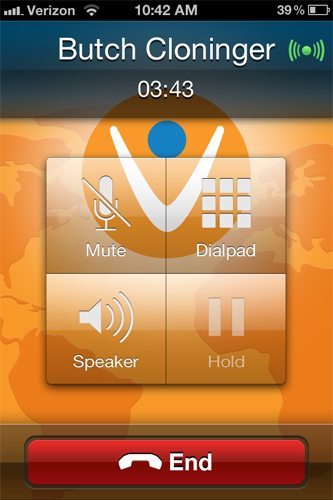 The Vonage Mobile app has a call-quality symbol it displays next to your caller’s name. This call to Butch had a good connection and good sound quality.
The Vonage Mobile app has a call-quality symbol it displays next to your caller’s name. This call to Butch had a good connection and good sound quality.
I tried making app-to-app calls by calling Butch as he was at work and around town. Sometimes he was connected via WiFi and sometimes he was using 3G with the Vonage Mobile app. I was able to connect calls with him where ever he was, except for one coffee shop with questionable WiFi quality. When he was there, I just couldn’t get the calls to go through. I’d hear ringing and ringing, and he heard nothing. When he was on WiFi at other places, the calls connected quickly and were clear. When he was on 3G at a couple of different places, the calls would take a second or two to complete a “hand-shake” after he answered. During that brief time, I sometimes heard an echo or a slight delay. The calls quickly settled in, and the calls were extremely quiet and clear. His voice sounded very sharp and was very understandable. The iPhone doesn’t have any noise cancelling circuitry – not so far as I’ve noticed, anyway – so I could hear background noise sometimes. He was standing near a speaker at a Starbucks during one call, and I could clearly hear the music. It didn’t interfere with understanding his voice, though. There did seem to be a difference in sound when I was calling his mobile phone and when I called his office. I’m not sure how to describe it, but it did seem his voice sounded more “front and center” when calling app-to-app.
A big feature of the Vonage Mobile is the free app-to-app international long-distance calling, so I had to try that out for the review to be complete. Ian Lim, another Gadgeteer writer who lives in Australia, very kindly agreed to download the Vonage Mobile app to his Android phone and participated in several calls with me. (Thanks for your help, Ian!) We tried calling with me on WiFi and him on 3G, both of us on WiFi, and both of us on 3G. I had a bit more difficulty calling Ian than calling Butch. Our first attempt (me on WiFi, him on 3G) was static-y and quickly dropped. We tried calling again, and we were able to establish a call. Just like with some of the local calls to my husband, there was a few seconds while the connection was made where we heard some echos and experienced some lag in the calls. It seemed that once the connection settled in, the calls were clear and there wasn’t so much echo and talking over each other as we experienced at the beginning of the call. Every call wasn’t perfect, but they were more than acceptable – especially considering I was calling the other side of the world for free!
Because Vonage Mobile compares itself to Skype, Ian and I also tried out Skype in the same configurations we used for the Vonage Mobile calls. There didn’t seem to be the “hand-shake” period with the Skype calls, but the established calls weren’t that much different from the established Vonage Mobile calls in sound quality. I found both the Vonage Mobile and the Skype calls were very acceptible, sound-wise.
I thought the Vonage Mobile app was superior in some ways to Skype. I already had Ian in my contacts, so I didn’t have to do anything (but correct his phone number that I had entered incorrectly in my address book) to put him in my Vonage Mobile calling list. He, just like the other people I know who have installed the Vonage app, simply showed up in my contacts list as someone I can call or text for free. With Skype, I had to hunt Ian down in the list of Skype users and request he add me as a contact before I could call him. I also couldn’t purchase credits within the Skype app – or it was hidden from me, if I could purchase in-app.
I like the Vonage Mobile app. I did have a few problems, but I think perhaps they were sometimes caused by WiFi quality. I also think some of them will disappear as a few kinks are worked out of the system. I can use Vonage to call the people who aren’t on my call-anytime-for-free-and-without-using-calling-plan-minutes Verizon Friends list. If I use it at home on my WiFi, there won’t be any possiblity of data plan overages, and the small charges I might incur in the Vonage Mobile app are much smaller than minutes overages at Verizon. I don’t do a lot of international calling, but I can see that Vonage Mobile will be a boon to those who do. You should give it a try. The app is free, you can always call other app users for free, and you have a free introductory period where you can call within the US, Canada, and Puerto Rico for free. You have nothing to lose and cheaper (or free) calls and texts to gain.
REVLIXI Google Review Stand -Boost Reviews w/Reusable Google Review Tap Card Stand & QR Code Stand- No App or Subscription - Android & iPhone Compatible-Boost Google Reviews for Online Growth
$29.99 (as of January 8, 2026 22:34 GMT -06:00 - More infoProduct prices and availability are accurate as of the date/time indicated and are subject to change. Any price and availability information displayed on [relevant Amazon Site(s), as applicable] at the time of purchase will apply to the purchase of this product.)Google Review Tap Cards (3-Pack) by TapFive - Tap for Instant Reviews - All Phones Compatible - Reusable Smart Tap NFC & QR - Boost Business Reviews - Powered by TapFive (3 Card Pack)
$34.90 (as of January 8, 2026 17:13 GMT -06:00 - More infoProduct prices and availability are accurate as of the date/time indicated and are subject to change. Any price and availability information displayed on [relevant Amazon Site(s), as applicable] at the time of purchase will apply to the purchase of this product.)Product Information
| Price: | App is free; app-to-app calls and texts are free; other calls incur a small per-minute charge |
| Manufacturer: | Vonage |
| Requirements: |
|
| Pros: |
|
| Cons: |
|



Gadgeteer Comment Policy - Please read before commenting
Very detailed review! I’ve just downloaded the Vonage app to take a closer look at it. Thanks for giving it a test drive for us.
Cheers!
@MilliCorp Ryan Thanks! Hope it works well for you.
Just a quick note based on my perspective 🙂
I’ve been using VOIP at home for the last few year even just for local calls it’s much cheaper. International calls 10c untimed compared with up to 21c a minute with Telco to US. In some ways it’s a no brainer. That being said once and a while we do get issues with call quality even with traffic prioritisation at our end.
When travelling overseas I’ve used a SIP client for my VOIP provider and also Skype between a number of countries. Both work fine depending on available bandwidth even using free wifi hotspots. Skype has tended to be better however, I think because of where my VOIP provider has it’s SIP servers.
Testing with Janet was done on my Android HTC Desire running a Beta ICS ROM ( for all you geeky techno Gadgeteers 🙂 , installation of the app was extremely easy and the app behaved itself nicely. The application did have a bit of a habit of relaunching itself initially but since our testing ( 4 days ago) Vonage has already released two app upgrades which has eliminated this. So it looks like Vonage is firmly behind this application.
I must admit that the first call that Janet and I had was very disappointing and I was hoping that it wasn’t a sign of things to come. I mean how many times do you say “Hello.. can you hear me ?” before you decided it’s really not working and hang up 🙂
Subsequent calls however using wifi/3g or any combination were fine. After what appeared to be some initial lag and noise, the call quality was clear and loud, and while there was some latency it was no worse than using a Telco’s “wired” solution for an international call. Keep in mind the call was going around 16000 kms from North Carolina to Hobart 🙂
The fact that calls and SMS from Vonage app to Vonage apps are free makes this a great solution. Sound quality is very good over whatever wireless technology but will depend on available bandwidth. Like Janet I really like the fact that it integrates in with your phone’s contacts list, so there’s no need to keep two contact lists, and you can still choose between using the same number for a caller for a Vonage or normal call and incoming calls will still show your phone number. It’s great to see that the application is cross platform too.
Two things to note, initial SMS invitations to download the app will be sent via your Telco’s SMS system so there may be a charge so be aware especially if it’s an overseas text and of course nothing’s really truly free (TANSTAFL 🙂 ). Phone calls via Vonage will count towards your internet downloads or 3G download and whether this is a concern will depend on what Telco plan you have in place. VOIP does however tend to be pretty lean in terms of data and bandwidth requirements.
Once thing I would like to investigate further is what sort of effect having the app open all the time has on battery life. Fantastic if you can make free calls but don’t have any battery left to make them 🙂
All in all a great product, and I can see this replacing Skype as my overseas communication method. Thanks for letting me participate in the review Janet, it was really nice to finally put a voice to a face to an email 🙂
The app does not work well. Good idea. Terrible execution. Perhaps in a couple of years reality will catch up to the sales pitch.
Great review Janet. I am going to check this out.
@Mark Thanks! Hope you like it!
This new Vonage app is worthless the old one let you call any number you wanted over wifi they just messed this app up now I will be deleting !
Great review!
It would be interesting to know how much data is used over the 3G network while calling with this app. I will be traveling overseas and I intend on purchasing a 3G pre-paid SIM card from one of the local carriers(because AT&T will rob me), I will then call my wife who has the Vonage Mobile app so I know that part is free, but I’m concerned about the amount of data pushed over the 3G network of the local carrier and charges incurred. I’m sure voice to IP packets can’t be that large, perhaps you have an idea? Thanks in advance.
@Rodger – Where are you going ? I’ve successfully travelled overseas quite a bit and used Skype ( same concept different name ) in the US and South East Asia extensively. I normally don’t even worry about getting a local data sim and have just used public wifi hotspots, Starbucks, McDonalds, hotel etc. They are everywhere these days and you will get better quaility from a wifi connection than 3g. Australian Telstra roaming fees are also disgusting 🙁 You are correct that VOIP is normally quite low in usage. If you really want, email me and we can do a quick test if you’re interested.
Ipod touch was mentioned above for requirements. How is this possible since there is no phone associated with an Ipod touch?
@Randy the software doesn’t require an actual phone radio. It can use Wi-Fi.
@Ian – apologies for the late response. Thanks for the kind offer, I’ll be leaving for my trip in 2 days so no worries. I’ll let you know how it goes, I’m traveling from the US to South Africa, I’ve heard their 3G is pretty good so I’m going to give it a try – however, not with my US SIM, I’ll but a local SIM card and setup Vonage with that number.. hopefully it works out!
@Julie, thanks for the response. I had thought it was mentioned earlier in the thread that in order to register the account you had to provide a phone number?
@Randy I did say that you have to enter a phone number, but I did go on to say that it’s simply used as your caller ID that’s shown to the people you’re calling. The calls you make are VOIP calls.
I live in the Bahamas can i connect vonage mobile to my bahamian cellphone?
thanks
Jimmy
I installed this app on my android with 3g & made couple of calls but the voice quality is not good even it shows gud connection so was wondering if there’s any setting to make it work good?. Also is there any other app which allows you to answer any incoming call?
The best Voip App for me is Voip One Click
https://itunes.apple.com/cn/app/voip-one-click/id547873955?l=en&mt=8
VoipOneClick allows me to make mobile voice calls that cannot be intercepted.
And the price to call normal number are even better than all the other company.
Recommended
I live in the Bahamas can i conncet vonage mobile to my bahamian cell phone thanks
@tanashasaintlouis You’ll need to ask your question of Vonage customer service.
I DL the app for android and it works well. But i’m wondering if anyone knows why it won’t prompt me to either use the app or the phone when i dial a number from the phone keypad (not the keypad from the app). i have seen this before on a fellow android users phone who has the app. Any ideas?
I don’t understand this!!! When speaking with Vonage representatives, I was told that one could use the cell phone with extension just as one would use Vonage at home, NOT CHARGED FOR ANY CALL THAT WAS NOT VONAGE TO VONAGE!
I am allowing a friend to use my extension line & IF the ABOVE IS THE CASE, THEN IT IS WORTHLESS!
I thought that surely this article was “outdated” but I see that it is dated, 2/14/2012. (Well, I guess that that IS a year ago!)
I have been trying to find information as to how he can use his cell phone without always being asked, “do you want to use Vonage or your cell phone carrier”, but can find NOTHING! (I thought that surely one could “close/innactivate” the Vonage app & use the cell phone as one always had.) IF one has to choose every time, then that is a PITA & we will drop it!
Also, if there is a CHARGE TO CALL ANY PHONE, OTHER THAN ANOTHER VONAGE USER, then THAT IS A TOTAL WASTE OF TIME & A GREAT ANNOYANCE!!
AND THAT CERTAINLY IS NOT CLEAR IN THE VONAGE INFO OR WHEN SPEAKING WITH THE VONAGE REPRESENTATIVES!!!!
Everyone that I have spoken with from VONAGE says that it is used just like I was using my home phone to call any number in the USA or Canada, at NO ADDITIONAL CHARGE, (other than minutes used by cell carrier IF one didn’t utilize a WiFi source).
And speaking of WiFi sources, just how does one know or access those with this extension program, so as to NOT use their cell phone plan minutes?
Where did you get this information? It is very confusing about the contact lists. If it is confusing for ME, it will definitely be confusing for my friend.
Please refer me to answers either on Vonage sites or other sites to view & please respond to each of my comments or questions or concerns in my email.
Thank you very much. (Just wondering, if you are getting paid for this information, what are your credentials to be an “expert”?)
Doris
2nd message after reading comments:
After reading the comments above, I now am really confused as people are saying that IT uses ONE’S DATA, NOT ONE’S PHONE MINUTES?
Again, NOT what I was led to believe by VONAGE reps!
Which is it, DATA or PHONE MINUTES? (If I can use my NON-SMART PHONE, using a number like one uses with a calling card & NON-SMART PHONES DO NOT HAVE DATA PACKAGES, ONLY MINUTE PLANS, WHAT IS SAID ABOVE ABOUT USING DATA GIGABYTES MAKES ABSOLUTELY NO SENSE!!)
Have things changed that much in a year? IF SO, THEN DELETE THIS PAGE & UPDATE IT TO WHAT REALLY IS THE PLAN, PLEASE!!
Doris
Why the hidden charges!!!!!!
I have been using Vonage for around a month now and did think it was fantastic. It saved me lots of money and I can now call my parents in the UK for free. It was easy to add credit and that allowed me to call land lines and those friends who did not have Vonage on there mobiles. The rates being reasonable enough even to call a mobile , or so I thought.
While it cost me $5 to have a long needed catch up with my best friend calling her mobile, I was surprised to hear she had paid over £100 pounds to receive that phone call in the UK. I am currently in Canada and can find no advertisement of the price it will cost the receiver of non Vonage mobile customers. While I am happy to pay for calls to the UK where is the transparency of pricing . Hidden charges such as these I find unfair
after submitting this comment above. I thought I should make clear that I am using the Vonage mobile app and I buy my credit as and when required. I rung a mobile in the UK who had not down loaded the Vonage application. Also to make clear that a 20 min phone call should never cost over £100 for the receiver?
hi iwant to know the call prise in pakistan with vonage plz tell me any one.
thnx
I was just wondering if anyone else has the problem of the out going caller id. When I’m out of my network area or are using wifi the people receiving my calls are not getting my caller id but it comes up unknown I was wondering if their was a way to fix this
When I invite non Vonage account holders using the invite function in the app, do the have to open a Vonage account or can they just download the mobile app and be ready to go? In other words, will they pay to play?
Let me tell you that Vonage app uses a lot of data if not on wifi to make a call . I have a limited plan with AT&T and I made an internation phone call using my vonage app. After my 45 mins call through vonage app, when I checked the data usage from previous day it was 40 MB more. at home I am on wifi so I suspect only 5-10 MB data was used during my travel to work. I wished I had used extension number to make a call instead of App. so even though app looks so cool and convenient , beware while making calls without wifi.
I have the old tried and true landline phone, a DSL internet connection from the same company (CenturyLink). I do not have a cell phone at this time.
If I went with the Vonage service, I see they have a new app for IOS Apple and Android phones. I like to break things down so far as cost is concerned.
I am paying $40 dollars a month with my landline. $45 dollars a month for my DSL / Internet connection. My question for anyone is would it be cheaper or less expensive to buy an iPhone or Android, drop my landline service and keep my old number and internet service but use the Vonage system instead? I have great DSL service, it rarely goes down and it is as fast as any internet connection I have ever had.
Just downloaded the newest version of the app. It absolutely refuses to accept my ID/password for Vonage. Using last pass, cut&paste and typing it in all get incorrect ID/password – though the same combination does work on the web site. Seems odd. IOS 8.0.2 on iPhone 5s.