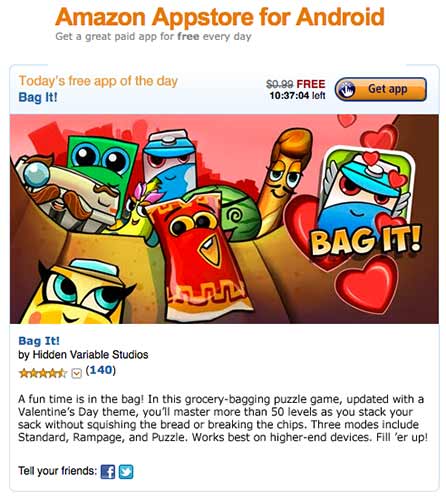
Each day Amazon offers a paid Android application for free through their Appstore. Normally you would visit the Appstore through the dedicated Amazon Appstore app. But even if you don’t have an Android smartphone or tablet (yet), you can still take advantage of Amazon’s Free App of the Day. You don’t need to visit Amazon’s Appstore through an Android device to save the free apps, you can access them through your laptop or desktop’s browser.
Just go to Amazon and click Apps under the Appstore for Android heading in the left sidebar. From there you can search on different apps, but it also prominently displays the daily free app. Click the Get App button and it will be saved to your Amazon account which you can then access from all your Android devices.


On your Android device you can go into the Amazon Appstore app, click menu and then My Apps to view your all your saved Amazon apps. Nice! This way you can save all those freebie apps to install later.
Don’t have the Amazon Appstore app on your Android device and can’t find it in Google’s App Market? No worries. Go back to the Amazon Appstore on your laptop and type your smartphone’s number in the Get Started box in the upper right corner. You’ll receive a text message on that device with a link that you can tap to download the app. If you have a tablet or other Android device without a phone number, visit www.amazon.com/amazonappstoreapp via the device’s browser. Once installed, you type in your Amazon login info and you’re all set.





Gadgeteer Comment Policy - Please read before commenting
Thanks, Julie! This is perfect. We take turns as to who gets to take our Fire to work on any given day, and I’m the one that remembers to check. Now I can just grab from my desk. 🙂
@Andrew I don’t use my Kindle Fire very much, so I often forget to check too. Now I don’t. I make it part of my morning routine to go to the website.
If you happen to be in another country, and you are rooted, you can change your sim card to fake your location/carrier with root toolbox or similar app. 😉 (this is to initially download the app) you’re fine after that.
this seems to not be the case anymore. I cannot find a method to “save for later” the apps from the website, only from the amazon store android app itself