 Of late, I have been reviewing iPad stands and accessories. This past week I was asked to take a look at a promising stand for the iPad, the iHolder from Pyramid Distribution. The marketing for the iHolder 2 states that “it duplicates the design of the iMac – providing the perfect home for your iPad.” I put the iHolder through its paces to see if it will end up on my desk or in my gadget graveyard.
Of late, I have been reviewing iPad stands and accessories. This past week I was asked to take a look at a promising stand for the iPad, the iHolder from Pyramid Distribution. The marketing for the iHolder 2 states that “it duplicates the design of the iMac – providing the perfect home for your iPad.” I put the iHolder through its paces to see if it will end up on my desk or in my gadget graveyard.
I received the iHolder box in the mail and found the product to be very well packaged and wrapped in protective foam. The iHolder’s aluminum construction is a thing of beauty to behold; cleanly cut, well-formed and finished with very nice lines and simple, yet thoughtful detailing. Assembling the iHolder could not have been easier.
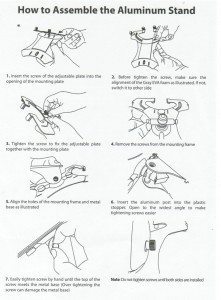 The assembly instructions were clearly laid out on a single sheet of paper. The assembly instructions were made up of a series of diagrams, with very simple instructions. The diagrams and instructions were spot on – easily enabling me to assemble the iHolder in under five minutes. Once assembled the iPad holder easily rotates a full 360 degrees. The iHolder could easily be positioned in one of three positions, as seen in the picture, to maximizing viewing angle by pulling out on the iHolder and moving it into the right position, where it firmly locked in place. The mechanism for rotating and locking the iHolder in place is quiet and smooth – showing some well-engineered components in the unit. The height of the iHolder on my desk was very well thought out as it was the perfect height to view the iPad without my having to bend my neck, thereby reducing repetitive stress concerns.
The assembly instructions were clearly laid out on a single sheet of paper. The assembly instructions were made up of a series of diagrams, with very simple instructions. The diagrams and instructions were spot on – easily enabling me to assemble the iHolder in under five minutes. Once assembled the iPad holder easily rotates a full 360 degrees. The iHolder could easily be positioned in one of three positions, as seen in the picture, to maximizing viewing angle by pulling out on the iHolder and moving it into the right position, where it firmly locked in place. The mechanism for rotating and locking the iHolder in place is quiet and smooth – showing some well-engineered components in the unit. The height of the iHolder on my desk was very well thought out as it was the perfect height to view the iPad without my having to bend my neck, thereby reducing repetitive stress concerns.
Once assembled the iHolder looked and felt like it was professionally made, albeit a bit thin in terms of the aluminum construction. When I compared the thickness of the iHolder’s aluminum to that of the iMac aluminum foot I thought that there may be some concerns in stability of my iPad and you will have to read on to find out if it was a problem – I don’t want to spoil the review this early.
My iPad fit snuggly, but not tightly, in the iHolder, as there was about a quarter inch of space on the side and top of my iPad when placed in the iHolder. I think that this spacing was designed to make installing and removing the iPad easy. Some of the stands on the market require a user to undue screws or pull a lever to install and remove an iPad, which defeats some of the purpose of the iPad. From my perspective, the entire purpose of the iPad is portability and having to undue or lock a latch defeats this main purpose – after all, an iPad isn’t a laptop with a docking station. Some of the stands on the market even require the attachment of a holder, making it hard, if not impossible to transport your iPad without the added heft of a holder – not an ideal solution. Some of these holders also block the iPad buttons and connections for power and headphones. Not so with the iHolder, all ports and buttons are easily accessed when installed in the iHolder.
On the front facing part of the iHolder, where the iPad fits, is a dense foam insert designed to protect that back of the iPad. Without this piece of foam inserting and removing your iPad into the iHolder would undoubtedly scratch the back of your iPad. Further, the foam helps to secure an iPad in place when using the iHolder. From my perspective, the foam insert is a well thought out part of the iHolder, keeping my iPad safe and secure while in use.
Using the iHolder
I tried the iHolder to enter data and control my iPad and I found it very hard, if not impossible to use as each touch of my iPad made my iPad shake up and down in the iHolder. This surprised me a bit for a $50 iPad holder. I realized that my initial concern on the thickness and stability of the aluminum foot was well founded as the iHolder’s body construction does not have the necessary stability to keep the weight of the iPad in place when accessed. This is a show-stopper for me when using the iHolder and I will show you in a video below what I mean.
Note from Ben at Pyramid Distribution regarding a comment in the video about the tabs that hold the iPad:
“aluminum frame is adjustable to fit to difference iPad/iPad 2 and other 10″ Tablets PC, it not designed to make installing and removing the iPad easy”
Unfortunately, the iHolder is not going to find a place on my desk, rather going to my gadget graveyard as I continue my search for the ultimate iPad holder. If you find a great iPad holder for your desk please let me know.
Gerber Gear 22-47162N Fast Draw Folding Assisted Opening Pocket Knife, Fine Edge, Black
15% OffGerber Gear Suspension 12-in-1 EDC Multi-Plier Multitool with Pocket Knife, Needle Nose Pliers, Wire Cutters and More, Gifts for Men, Camping and Survival, Grey
$54.75 (as of July 2, 2025 18:16 GMT -04:00 - More infoProduct prices and availability are accurate as of the date/time indicated and are subject to change. Any price and availability information displayed on [relevant Amazon Site(s), as applicable] at the time of purchase will apply to the purchase of this product.)Product Information
| Price: | $49.99 |
| Manufacturer: | Pyramid Distribution |
| Pros: |
|
| Cons: |
|



Gadgeteer Comment Policy - Please read before commenting
Great review. The vibrations are a show stopper indeed!.
Thanks for showing us.
A show stopper is a big, pleasant surprise. What you have here is a deal breaker.
Thanks for the review. I’m glad i read that twice.
Thanks for the insight…good to know. I purchased an Electrostand based on a friends recommendation and thus far its been great to use around the house. Perfect for video chat or gaming.
You can check them out here:
http://www.electrostand.com