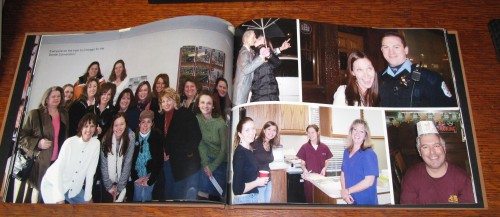
Several of the ladies on my staff go every year to some cottage somewhere do go “scrap-booking”. I see stores come and go selling scrap-booking stuff, whatever that is. Personally, I think they really go to sit around and drink wine more than scrapbook (not that there is anything wrong with that….)! If you want to have cute stickers of ducks on your scrapbook pages and have the photos of little Melvin and Aunt Agnes under a heart cutout, then off to the cottage with you. If, however, you just want a truly nice looking photo book to show off your pictures, then read on.
I have made several photo books in the past with other services. The ones I have used were pretty simple and easy to figure out. VioVio is as well, but they have a TON of things you can do with their program, so I spent more time on these books; but, I found it really fun. When you go to their website, you come to a clean home page. On the right side of the page is a window entitled Explore VioVio, which has links to information on all their products, including photo books, travel photo books, photo cards, yearbooks and teams, architectural portfolios, scrap-booking (don’t know about the duck stickers) and more. I really enjoyed just wandering around the site checking out the options.
Lower on the home page there is a box called Step by Step Guide with a link that reads Watch a Quick Video Tour which I found helpful and not too long (22 minutes). In the long run it will probably save you time as you will be able to navigate around the site with more familiarity. What took me the longest to do in the process had nothing to do with the site. It was gathering all the different photos and arranging them for easier upload to the VioVio site. I chose to do a book about different outings I have been on with my staff, so I had photos from many years. Depending on how organized you are with your photos, this may take you much less time.
I uploaded a bunch of photos and only used half of the 500GMB storage allowance. The photos can be uploaded in a zip file, or if you are a Flickr user, you can get photos from there for your project. They can accept most photo formats, including of course JPEG, but also GIF, and PNG. If you are familiar with FTP accounts (File Transfer Protocol) you can set up a free account on the site and upload your photos to VioVio this way as well. After your photos are uploaded comes the book design part, the fun part. The home page has a quick quote area to give you an idea what you might be spending.
It would be too lengthy to detail all the choices you have on the site. Some of them include the layout of the pages, for which there are numerous templates. Each page can have a different template if you wish. You also have many choices of book size and shape, and a number of binding and cover options. The book building program does have options to do some editing of your photos, but I found it easier to do this before uploading. I had assigned numbers to the photos, then went to rotate one, and all the assigned numbers disappeared.
You use the VioVio Designer to build each page of your book. For the “easy way outers” there is an option to autofill the pages, which plunks you photos down on the pages automatically. I didn’t try this, I chose to build each page on its own. As you build your book this way, you first choose the template for each page, (i.e. one landscape photo on the top of the page and two landscape photos on the bottom of the page.) Again, multiple page templates are available. A default book starts with 20 pages, but you add or subtract pages as you need quite easily. There are some effects also available, such as adding text boxes, etc. I used text on a number of the pages. My biggest complaint about the book was that in a couple of instances some of the text was cut off in the printing of the book, and I was unable to tell that it was going to happen. It looked on the layout in front of me that the text was properly placed on the page. I think some way for the software to recognize a problem like this would be very helpful. (Also I imagine if I worked with the program more I might be able to figure out why this happened and how to avoid it.)
After designing the pages (and adding over 10 more pages) I was ready to choose the cover style and photo. For one book, and 8 1/2 x 11 book I chose hardcover die cut- which is shown at the top here. A cut is made in the cover similar to a cut on a photo matte, and the photo underlies. For the other book I chose a 9 x 7 inch hard-cover imagewrap cover, shown below, which prints the phot to cover the front of the book and wrap onto the back.
The photos came out crisp and clean in the book, and drew great praise from the group of ladies I work with as well as a number of our customers. Pages in my book are of a nice stock, not too thin and flimsy. They offer three types of paper for your book pages, including a silk paper. The total for both of these books came out to around $60, which I felt was a very fair price for such a good quality product. I would encourage you to visit the site, but don’t rush to put a book together. Take your time and have fun with the process. If you feel you must have a glass of wine, do so, but I think you will be pleased with your results!! I will be doing future projects with VioVio for sure!
Liene M100 4x6'' Photo Printer, Phone Printer 100 Sheets & 3 Cartridges, Full-Color Photo, Portable Instant Photo Printer for iPhone Android, Thermal Dye Sublimation, Wi-Fi Picture Printer 100 Papers
27% OffKODAK Step Instant Smartphone Photo Printer - Portable Mini Color Wireless Mobile Printer - Zink 2x3” Sticky-Back Photos - Bluetooth Compatible with iOS & Android Devices - Fun Editing App - White
$69.99 (as of July 2, 2025 16:45 GMT -04:00 - More infoProduct prices and availability are accurate as of the date/time indicated and are subject to change. Any price and availability information displayed on [relevant Amazon Site(s), as applicable] at the time of purchase will apply to the purchase of this product.)Product Information
| Price: | Depends on number of pages (see VioVio site) |
| Manufacturer: | VioVio |
| Pros: |
|
| Cons: |
|

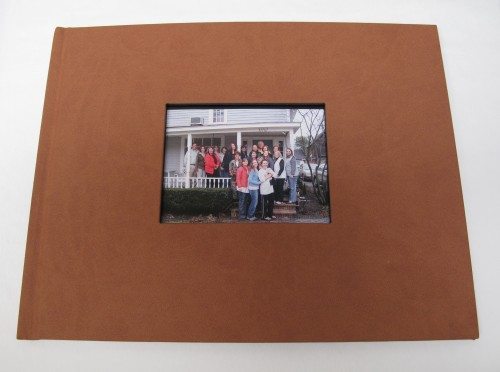
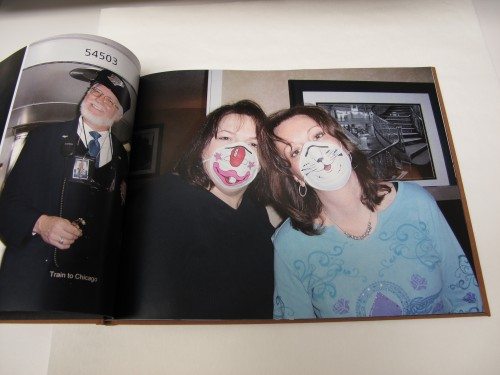


![STEP UP YOUR PRINTING GAME: No more making plans to print tomorrow. Kodak step printer connects to any iOS or Android Smartphone, Tablet or Similar Device [Via Bluetooth or NFC] so you can print pics instantly; Turn your selfies, portraits, social me...](https://m.media-amazon.com/images/I/41QbCS+7W4L._SL160_.jpg)
Gadgeteer Comment Policy - Please read before commenting
“If you want to have cute stickers of ducks on your scrapbook pages and have the photos of little Melvin and Aunt Agnes under a heart cutout, then off to the cottage with you. If, however, you just want a truly nice looking photo book to show off your pictures, then read on.”
Wow, way to alienate a whole group of readers! What you described (cute stickers of ducks and heart cut-outs) does not even begin to describe modern-day scrapbooking, an industry worth $2.1B (yes, that’s billion, with a “B”). As someone who works in that industry, I felt it my duty to “clarify” the reality. And hey, let the ladies on your staff know I would love to join them “at the cottage.” I’ll bring the wine…or whiskey.