[I’m going to share one of my favorite Android apps every week or so. I’m not trying to claim that these are always the best app in its category, but they will be apps I like to use.]
One reason I carry a Smart phone is to be able to capture quick notes effectively. The thing is the form of the note- sometimes, it is best to do it as a voice note, sometimes as a text note, sometimes as a quick scribble. While there are apps for each of these, SoftXPerience’s Note Everything brings it all together in one tool that can be displayed as a quickly accessed widget for Androids.
Note Everything is available for free version or in a ‘pro’ version (est. $4.32) that adds-
- Photonotes
- Checklists
- Durable checklists
- Gallerynotes
- Reminders
- Encryption (password protection)
- Stick notes to statusbar
- Full backup to sd-card
The widget (shown above) can be set for 2×1, 3×1, or 4×1, which basically changes how many quick access buttons it shows- just text; text and voice; or text, voice, and sketch. The notes can be shared in several ways- to Google Docs, the calendar, or to another device via a bar code they can scan, although not all kinds of notes can be shared equally.
With the 4×1 widget set, I can open a note format with a quick tap or tap the icon and get the list of saved notes. I work as a service tech and as I roam the facility I get a lot of people telling me about service needs. With an app like this, I can pop it open and save the note almost instantly. My preferred format is usually a scribbled sketch- a habit leftover from the ‘Notepad’ app in Palm PDAs.
With the Pro version, I can even set a reminder to go off when I am back in the shop or make an icon show in the status bar, making it even harder to forget the note. Tap the bar, select the note, and it opens right up! The ‘share to calendar’ feature makes it a snap to set up quick meetings- make the note now, set the meeting a little later. Its not quite smart enough to recognize phone numbers or dates, but it can capture bits of text to use elsewhere.
The interface is pleasant and user-friendly, and most commands are easy to find and understand. It is also just one of those apps that ‘feels right’ to me when I use it. 2.99 euros (about $4.32 US) is a bit steep for a note app, but I have not regretted getting it.
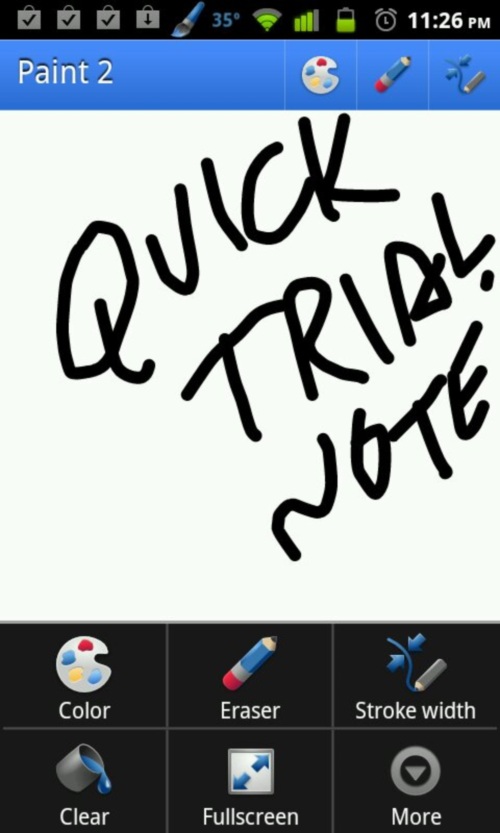
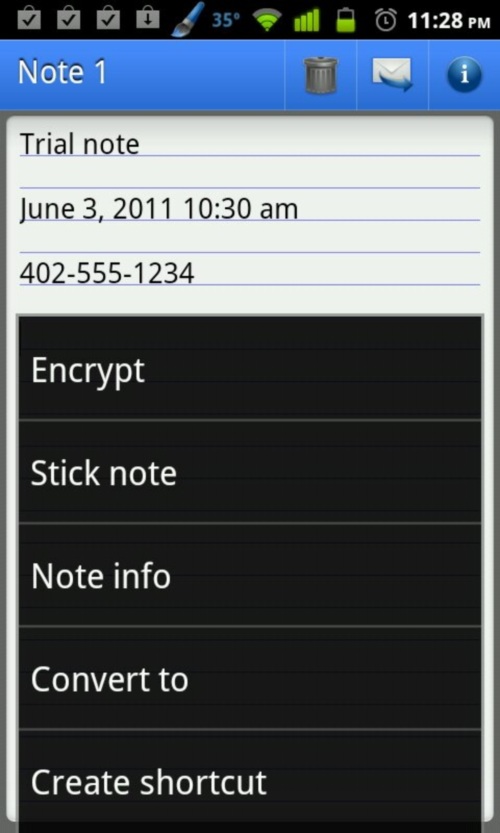
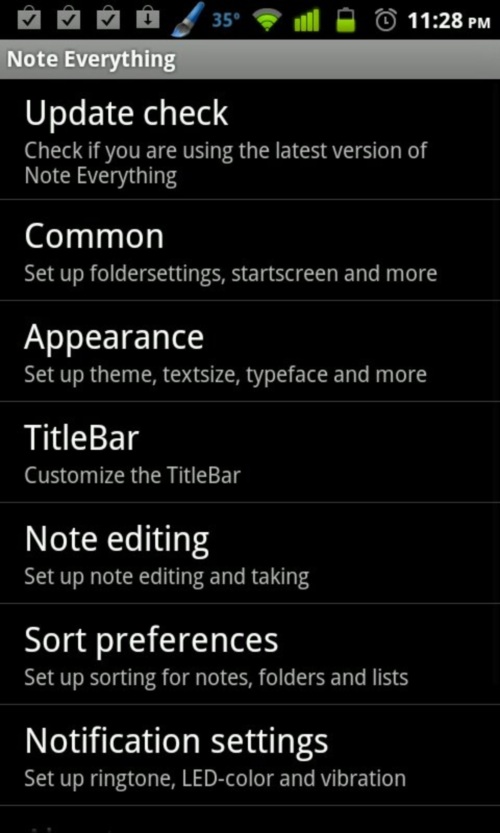
Gerber Gear 22-47162N Fast Draw Folding Assisted Opening Pocket Knife, Fine Edge, Black
$47.87 (as of July 3, 2025 18:22 GMT -04:00 - More infoProduct prices and availability are accurate as of the date/time indicated and are subject to change. Any price and availability information displayed on [relevant Amazon Site(s), as applicable] at the time of purchase will apply to the purchase of this product.)Gerber Gear Suspension 12-in-1 EDC Multi-Plier Multitool with Pocket Knife, Needle Nose Pliers, Wire Cutters and More, Gifts for Men, Camping and Survival, Grey
9% OffProduct Information
| Price: | Free, or $4.2 for 'Pro' version |
| Manufacturer: | SoftXPerience |
| Retailer: | Android Market |
| Requirements: |
|
| Pros: |
|
| Cons: |
|

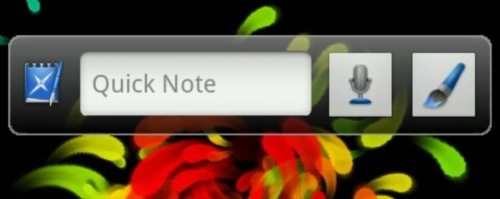


Gadgeteer Comment Policy - Please read before commenting
Best deal is to get apps like these through Amazon or GiveMeApps – http://www.givemeapps.com
I believe I actually got mine at Amazon- but other than their free apps a day lately, I prefer the Google-based market myself. Another good option is AppBrain.
Interesting app. It kind of reminds me of the old Bug Me! app on the Palm, but with more features.
@Bryan- I LOVED BugMe, and this does indeed remind me of that, although BugMe was a little better as a sketch pad, and at capturing some kinds of info into other apps.
On the other hand, there are a dozen things this can do that it could not.
Thank you gadgeteer. Your reviews are always great. Can you recommend the best way for me to learn how better to use Note Everything? I am working on a Droid xoom tablet. Having trouble manipulating things like select and cut to erase unwanted text. Any advice will be appreciated. Thanks, Lori