So you received a shiny new e-book reader for Christmas, now you need something to read. Most have an easy way to purchase books from a custom book store, and offer some free samples or public domain books. As a long-time e-book user I wanted to share a number of other options in the coming months. These include:
- Borrowing from the library (covered today)
- FeedBooks
- Baen Free Library
- O’Reilly Books
- Fictionwise
Hopefully some of my fellow Gadgeteers will chime in with posts of some of their favorite sources. Also, if you have any suggestions we should check out, let me know.
A Very Brief History
I have been reading on an electronic device for a long time. I can’t remember if it started with my PalmPilot Personal, or Palm V, but I read lots of books on those PDAs with apppications like iSilo, eReader (and its previous incarnations) and even MobiPocket when I had to. I was able to get books thanks to sites like Memoware, Project Gutenberg, and Fictionwise. When I started to use the Sony Reader I focused on converting Project Gutenberg texts and buying from the Sony Library (which was horrible back in the day, pre-Kindle).
I found this sufficient for my needs. In fact I spent most of my reading time with public domain books. It is amazing what you can get for free. I read Sherman’s Memoirs, Blaise Pascal, Alexandre Dumas, H.G. Wells, and Sir Arthur Conan Doyle among others. But sometimes you want something written after Steamboat Willy (it seems Disney gets Copyright extended every time that film comes close to entering the Public Domain).
Formats
Now here is where I leave some of you e-book readers behind. The key thing about library loans is that they only work with Adobe Digital Editions. This means you need to use a reader that supports Adobe DRM, commonly referred to as Adobe Digital Editions, or ADE. Kindle doesn’t. They bought MobiPocket, and use the Mobi format. I am sure there are others, but for now, you can borrow books on your Sony Reader, Nook and other devices that have a supported application. I know iOS has an app for that, and also Aldiko’s latest release will support ADE. So if you have a Kindle, you can’t read a borrowed book on your Kindle, but with the right application, you can read it on Android or iOS device, among other devices. Overdrive provides a link to compatible devices.
I do notice that Overdrive lets you borrow with a MobiPocket ID, but this is not supported with the Kindle.
Overdrive
It appears that a company called Overdrive supplies the engine for most, if not all, public libraries. Since I live in Cincinnati, I access the Ohio eBook Project. To see if your library is included, you can go to their search page and search for a library by zip code.
To sign in I need to select my library from a drop-down list, and sign in with my library card number and PIN. I am not a big fan of the site design. If you know exactly what you are looking for, you can find it, but I don’t find it very helpful in browse mode. A simple way to restrict the results to ADE files would be welcome. You can use the advanced feature to filter by format, but since ADE comes in two flavors on the site, PDF and EPUB, it is not very handy.
How it Works
First off you need an Adobe ID. You will enter this information When you check out a book, you download an ACSM file. This file is opened in your application that then uses your Adobe ID to “check out” the material. Once it is opened, and your ID is verified, the device will download the book for you. On my Sony Reader this happens in the Sony Library software on my PC (Windows or Mac). I had to set up the software once with my Adobe ID, and now it handles it automatically. Once it is downloaded, I sync it with my Reader and I am good to go. Here is a shot of my reader with the book. Notice that it lets me know how many days I have left on the loan.
One thing I have discovered is that there is a difference in quality based on the file format. Some files will be PDF, others EPUB. In general, the PDF are not as nice for readers. The document is still page-based. In a number of examples on my Sony Reader it even shows the footer at the end of each physical page (this is a sign of very poor conversion, and not true off all PDFs). I find that the EPUBs work much better. Never had the phantom page issue with them, as they are designed better for readers.
I have also used a beta version of Aldiko to read books I have borrowed. What I needed to do was:
- Set up Aldiko with my Adobe ID and password.
- Download the ACSM file and copy to my Droid X.
- Find the ACSM file and open it (I used the included Files application on my Droid).
- Select Aldiko to open the file.
- Wait for the book to download.
That’s it. It is still in beta, and I think they will improve the process. The Aldiko rep mentioned they are working on letting you open an ACSM file from within Aldiko, and I wouldn’t be surprised to see the ability to download and install in the application.
Borrowing
There is an inconvience factor in borrowing e-books.:
- You only get the book for a limited time period.
- There are a limited number of copies. But they do have the ability to get on the waiting list, and once it becomes available, you are just a few clicks away from checking it out and downloading it.
- You need to go to the Library site to borrow.
I will still buy e-books. For one thing, not everything is available at my library. But I also like to own some of my books. If i own them I can keep them on my reader for reference, complete with notes and bookmarks. But for the reads I know will be one-timers, or I am not sure of, I love the option to borrow.
Conclusion
This is a tough series of reviews. There are so many variables between readers and applications. It is not going to be as seamless, or easy, as purchasing from your reader’s bookstore, but I love the ability to download books from my public library. So far I have read the Millenium Trilogy by Stieg Larsson (Girl with the Dragon Tattoo, et. al.), a number of Malcom Gladwell Books, and even Abraham Lincoln: Vampire Hunter. All for the low, low price of nothing.
I also borrowed and downloaded the Hobbit even though I own a beautiful leather-bound edition, but reading on my Sony Reader was great. I know folks say they miss the “tactical” experience of reading when they use a digital reader. Me, not so much. I loath having to read a dead-tree book anymore.
So what sources do you have to share with us? What has your experience been borrowing e-books from the library?
Gerber Gear Suspension 12-in-1 EDC Multi-Plier Multitool with Pocket Knife, Needle Nose Pliers, Wire Cutters and More, Gifts for Men, Camping and Survival, Grey
Gerber Gear Diesel Multitool Needle Nose Pliers Set, 12-in-1 EDC Multi-Tool Knife, Survival Gear and Equipment, Black
$129.99 (as of December 14, 2025 03:24 GMT -05:00 - More infoProduct prices and availability are accurate as of the date/time indicated and are subject to change. Any price and availability information displayed on [relevant Amazon Site(s), as applicable] at the time of purchase will apply to the purchase of this product.)Product Information
| Price: | Free |
| Requirements: |
|
| Pros: |
|
| Cons: |
|

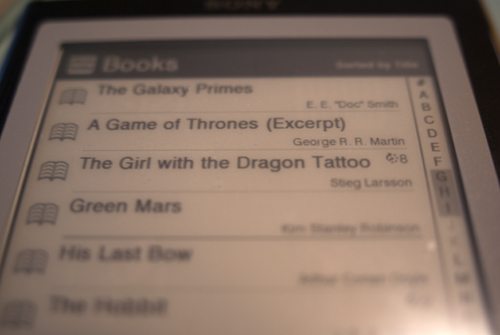


Gadgeteer Comment Policy - Please read before commenting
Another free site is Manybooks.net. I’ve been using them for a number of years because they allow downloads in multiple formats and fairly decent searching.
I’ve downloaded from Manybooks for: Visor Deluxe, Visor Platinum, Palm T2, Palm TX, iPhone 3GS, iPad (wife’s) and Nook.
I no longer have a Kindle, but I remember reading back when I did that it IS possible to read downloaded Mobipocket .PRC files on them if you somehow convert your Kindle’s serial number and input it when you register your device with Overdrive. I don’t remember where I saw this and whether it would still work or not, but for someone who got a new Kindle and is really interested in trying to borrow some library books, this may be worth looking for more information about.
@jeff, thanks for the recommendation, I do recall that site.
@Ben, I don’t have a Kindle, but if i did, that would be an interesting experiment.
I haven’t tried it yet but I’ve read positive reviews about the Bluefire Reader app (free) which allows iPad users to read library books. iPads don’t provide native support for Adobe DRM but this app (per the reviews) does. Pity the libraries have become wed with the clunky overdrive program…but at least they’re offering some form of electronic materials.
I did receive a new Color Nook for Christmas. Thanks for the tips…on free books. I think I am going to love it.
Only one problem and maybe you will have a tip for a somewhat tect challenged Grandma. I downloaded the Overdrive and Adobe Digital Editions through my Library here in Orlando, Fl.
I can get the book onto the ADE page but I do not have a Nook icon to drag it to for download. Somehow I think I missed the step to “Authorize Device” . Any suggestions on how to correct this without uninstalling the program and starting from scratch???
Would you be interested in swapping Overdrive Library account numbers so we have even more books available?