Got an iDevice? Love to draw? Hate to use your finger? There’s a stylus for that! Unlike many other styli like the Pogo Stylus or WirelessGround Stylus, DAGi’s Stylus has one advantage over them. It allows the user to be able to see what they are writing/drawing on the screen.
These transparent accurate capacitive styli comes in many different shapes and colors. I got a sample of the silver, blue, and black colors.
The ends of the DAGi Stylus are plastic while the body of the stylus is made of light aluminum. The plastic clip at the end also has a hole in it if you wish to put a lanyard through it.
The writing end is made of an angled flat clear circular piece with a touch sensitive dot in the middle. Writing with the DAGi Stylus is a breeze since I can see the screen under it more clearly. Drawing with it is pretty good also. I would like to give a sample drawing but I don’t think smiley faces count as a drawing so here’s a youtube video of another user that uses the DAGi.
The only place to get the DAGi Stylus is on eBay. Prices range from $19.90 to $22.90 plus $2 shipping. The prices have gone up since I purchased these a few months ago when I got 3 for $25 shipped. It is still a good investment if you do draw a lot on your iDevices.
Apple iPad 11-inch: A16 chip, 11-inch Model, Liquid Retina Display, 128GB, Wi-Fi 6, 12MP Front/12MP Back Camera, Touch ID, All-Day Battery Life — Blue
(as of February 12, 2026 01:34 GMT -06:00 - More infoProduct prices and availability are accurate as of the date/time indicated and are subject to change. Any price and availability information displayed on [relevant Amazon Site(s), as applicable] at the time of purchase will apply to the purchase of this product.)Apple iPad 11-inch: A16 chip, 11-inch Model, Liquid Retina Display, 128GB, Wi-Fi 6, 12MP Front/12MP Back Camera, Touch ID, All-Day Battery Life — Pink
(as of February 11, 2026 21:11 GMT -06:00 - More infoProduct prices and availability are accurate as of the date/time indicated and are subject to change. Any price and availability information displayed on [relevant Amazon Site(s), as applicable] at the time of purchase will apply to the purchase of this product.)Product Information
| Price: | $19.90 - $22.90 plus $2 shipping on eBay |
| Manufacturer: | Dagi Corporation |
| Pros: |
|
| Cons: |
|



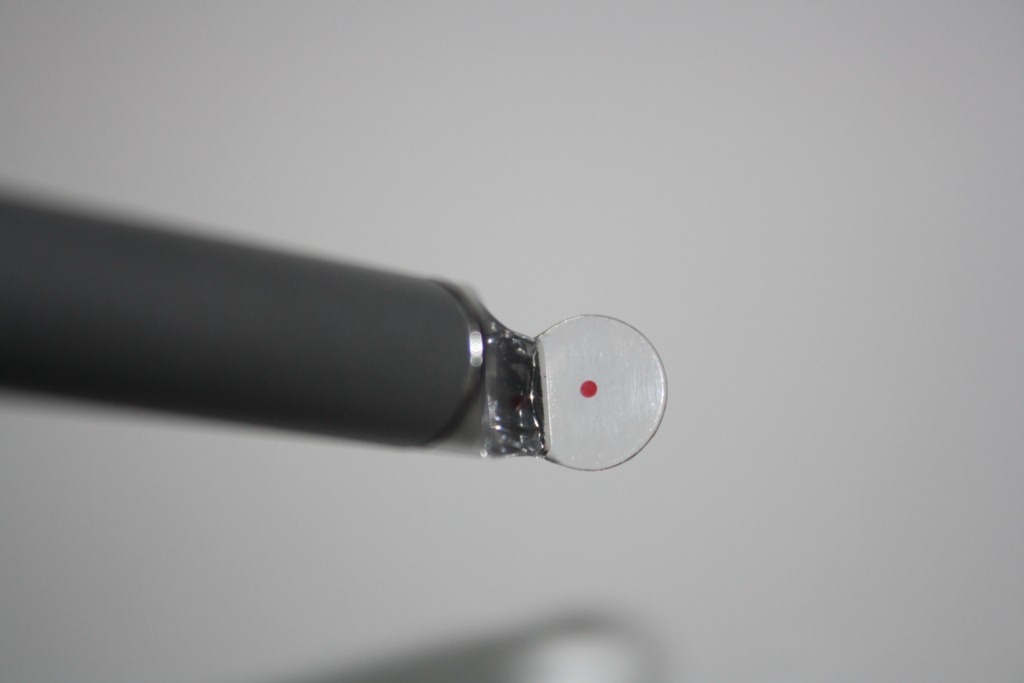


Gadgeteer Comment Policy - Please read before commenting
You know what’s funny.
When Jobs first introduced the iPhone, he made a big deal out of the fact that it didn’t need a stylus like the Palm and other phones available at the time.
And there did seem to be a benefit as you didn’t have to worry about losing the styli. After I bought an iPhone I threw out many styli littering my desk drawers.
So I laugh to see people selling new versions of the styli.
Perhaps Apple should create their own.
@Sandee You’re right, it is funny 😉 The only reason why I would want a stylus for my iPad is for drawing. Using a finger just isn’t very easy because you can’t see what the heck you’re doing. I have a review of another stylus coming up soon that similar to the DAGi in that it allows you to see where you’re drawing as you do it.
I had been using the Pogo stylus and the way I got around the problem of seeing is actually offsetting the cursor in Sketchbook (it’s in the preferences) which actually works nicely. I’m going to try the Dagi.
This was a GREAT review. Great job Jackie. Although, in the video, an over the shoulder would DEFINITELY work better. I kept turning my head on it’s side to put myself in the POV of the artist. 😉
Keep up the good work.
Jackie,
How is the DAGi for notetaking? Anyway you can create a writing sample using Note Taker HD or Adobe Ideas?
I’d like to be able to use my iPad to take notes in class, but my Pogo stylus is definitely too imprecise (and again, I can’t see what I’m writing).
-Matt
@Matt – Writing with the DAGi is pretty good and precise. It glides smoothly because of the flat contact surface. Works great!
Jackie,
Any way you can snap a screenshot of a writing sample and email it to me?
Would like to be able to use iPad full time in class rather than alternate between iPad (for typed notes) and pen/paper (for drawing intensive notes).
Thanks,
Matt
Using an iPad in class is great. I tried a few styli, but I prefer Dagi. I use NoteTaker HD and also Noterize with the Dagi P501.
Here’s a link to a store in the US.
http://www.iusestyli.com/products/index.php
@Matt – I have got Penultimate which has got good wrist guard feature with DAGI stylus. Didin’t like the Pogi one.
Hi I am planning on getting an ipad but didn’t want a stylus that would scratch the screen. That is my main concern.Is there any chance that it could scratch the screen? Please email me with information.:) By the way your video was very informative.:)
@greg – I’ve been using the Dagi for quite some time now. It will not scratch the screen. If you want to be safer then you can always get one of those ipad screen protector stick-on to protect the screen more.
Thank you so much, I will definitely invest in buying a screen protector and the dagi. The dagi seems a lot more precise than the pogo.:)Oh, and do you have to hold the dagi at a certain angle;is it comfortable to draw with?
@greg – Yes you have to be at a certain angle for it to work since the clear plastic piece at the end is flat. But it’s pretty comfortable to draw with. The angle for it is pretty good and I’m sure you’ll get used to it after using it for a few minutes.
I’ve found the DAGI stylus to be very poor indeed. It promised much to begin with, but after only a month of moderate use (mostly drawing) I found that the film coating the transparent ‘nib’ was starting to wear away. It now won’t work at all. Poor product.
Thanks for your helpful video! I’d recommend filming it from the top-left instead of top-right. That way we can see what you’re drawing as you draw it, instead of after you move your hand.
I think for precision sketching,Estylo 1.1 is far more superior and better than Dagi.Dagi is a disc tip stylus,capacitive screens can detect blunt edges of Dagi or OStylus while it touches screen and thus most of the time creates error in precision sketching.
(Newer Estylo 1.1 version is successfully funded on kickstarter and will be available to other customers soon.
The newer website for Estylo 1.1 version will be uploaded soon.Plai,makers of Estylo have deleted the website for old 1.0 version.)
I think,for sketching,Estylo stylus from Plai is the best.
have posted a set on
http://www.flickr.com/photos/59145126@N07/sets/72157628172115599/
Regarding accuracy of Estylo on Flickr.
See all my 4 image photos and video on Estylo’s accuracy feature and my comments/descriptions on my posts on the above stated flickr website.There,See the image tittled-”Error in styluses with Disc tips (2nd image)”
(Ostylus tip touching the screen is shown).You will find unnecessary point or line mark on the screen.However,Estylo does not have this problem,it’s very accurate and simple in design.In fact,at the corners of tips of Estylo,which are used to give command on screen,Estylo has the smallest tip curves of all styluses i have seen till now,be it resistive or capacitive.
Capacitive styluses works on Electric charge density on screens and resistive ounces work with Pressure sensitivity(pressure=force per unit area in newtons per metres square).Moreover the sensitivity size of capacitive screens is very slightly larger than that of resistive screens so we cannot use those very accurate resistive styluses with very precise small tip end .Let me tell you that the guys at Plai are creative genius. They have successfully invented a capacitive stylus with best possible accuracy till now at least which can be much improved in future through heavy research and development.Plai successfully have replaced those traditional punchy,rubbery stylus design *which have no accuracy with a highly sophisticated precision lightweight triangular design.More importantly,not only Estylo works with glove but also it does not require any additional direct radio frequency system support and external power.