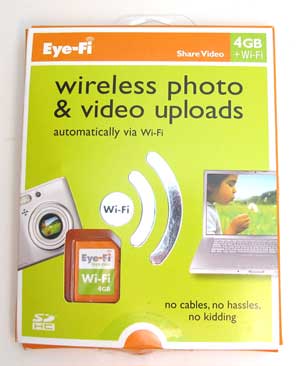 This is a Sponsored Post written by me on behalf of EyeFi. All opinions are 100% mine.
This is a Sponsored Post written by me on behalf of EyeFi. All opinions are 100% mine.
This past summer, Shari reviewed the Eye-Fi wireless SD card. After her review, I kept meaning to pick up one for myself so that I could see how well it would work with my new Canon G11 digital camera. As luck would have it, one was recently offered to me and I jumped at the chance to do my own review. Let’s see if I liked it too.
Hardware Specs
4GB SDHC Memory card
Built in 802.11 b/g
Wi-Fi security: Static WEP 64/128, WPA-PSK, WPA2-PSK
Range: 90+ ft outdoors & 45+ ft indoors
Uses host camera’s battery for power
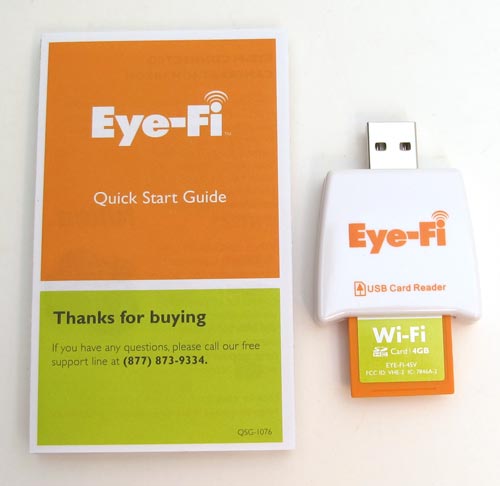
Package Contents
A 4GB SD Eye-Fi Share Video memory card with built-in Wi-Fi
Eye-Fi Manager software (on the SD card)
Free USB card reader for easy setup
Quick Start Guide

I’m always on the lookout for anything that can save me a little time – even if it’s only a few minutes. The Eye-Fi cards do this by wirelessly connecting to your WiFi network and uploading newly snapped photos and videos from your SDHC compatible digital camera to your favorite online photo sharing sites and to a folder on your PC or Mac. The Eye-Fi card actually has a WiFi radio built into it, while still retaining the form factor as a regular SD card.
Setting up the card with your computer is super easy. They even include a USB SD card reader in the package, just in case you don’t have one of your own.
If you use a Windows PC, software on the SD card will automatically launch in your browser to set up the card with your WiFi network. Mac users like myself, have to manually navigate to a folder to launch a, OS X app to start the browser setup tool. There really isn’t much to it. You have to create an Eye-Fi account, point to your WiFi network, choose the local folder that you want to copy the images and videos to and setup any web based photo sharing sites that you want the images / videos to upload to. You can click the images above to see full sized screen shots of the process.
Then all you do is take the card out of the reader, pop it in your camera and start snapping pictures. If you’re in range of your WiFi network, the images will start transferring to the local folders and photo sharing sites immediately.
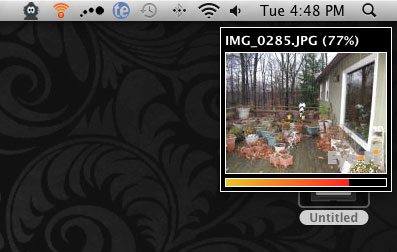
A small window pops up on your computer showing a thumbnail and status transfer bar for each image as it is being uploaded from the camera to the computer. Of course, you’ll need your computer to be powered on and the camera to be powered on in order for the images to transfer. If you turn off your camera in the middle of a transfer, it will resume where it left off when you turn it back on. I tested this and it worked just fine.
For those of you wondering how long it takes to transfer images, I did a test where I took 10 pictures all set to the highest resolution on my Canon G11, which is 10MP, 3648 x 2736. It took about 40 seconds to transfer those pictures (a total of 23.5mb) to a local folder on my iMac.
You can set up notifications that will email, SMS, Tweet or send a message to Facebook when you transfer images. You can even setup notifications to alert you when an upload failed, resumed and completed.
There are several versions of the Eye-Fi cards, but I was sent the Share card. The Eye-Fi Explore card has a Geotagging featured built in that uses WiFi networks to add longitude and latitude coordinates to your images so that you will always remember where you were when the image was captured. The Share card doesn’t have this feature, but it can be added if you don’t mind paying $14.99 for a 1yr subscription. Another feature that can be added to this card is hotspot access. Pay another $14.99 for 1yr and you will have the ability to upload your images to more than 10000 Wayport hotspots. With this feature, you won’t need your computer with you to immediately upload your images – as long as you’re near a Wayport hotspot.
The only feature missing for me would be a way to access the card from my computer, so that I could delete the images. I know I can do that through the camera, but I’d still like to do it through my computer too.
I’m loving this card because now when I’m shooting product shots for a review, the images will already be on my computer when I sit down to start working on them in Photoshop. I don’t have to plug in a USB cable or remove the card from the camera and slide it into a card reader or the built-in SD slot on my iMac. I think it will save a little wear and tear on the camera. I also think it will come in really handy for vacations when I get too lazy to upload images to my Facebook or Flickr account. Now I don’t have to do anything, it will just happen automatically. The card is also great for family members who are not very computer savvy. The person I live with like to take pictures, but is skittish when it comes to copying them to her computer. If she has an Eye-Fi card, she won’t have to do anything at all because it can be setup to upload the pictures directly into iPhoto. The Eye-Fi Wireless SD card gets two thumbs up for me.
Watch this short video for a quick overview of the features:
Contest Opportunity! 12 Eye-Fi cards are being given away. You can enter by leaving a comment on this post or Tweeting a message containing the hashtag “#eye-fi” with a link back to this post. Example:
Check out The Gadgeteer’s review of the #eye-fi https://the-gadgeteer.com/2009/11/18/eye-fi-share-video-wireless-sd-card-review/
Complete contest rules are here: http://izea.com/contest-rules-regulations/eyefi-contest-official-rules/
Update 02/05/15
I’ve purchased several Eye-Fi cards over the years and can’t imagine not having them in my cameras. Since I take a LOT of images when I’m shooting products images for reviews, not having to remove the card to copy the images to my computer each time is such a time saver. Once in awhile the card will have a hiccup that requires me to reformat it before it will wireless copy files again. That’s only happened a couple times in the last few years. I can live with that.
2-in-1 Magsafe Wallet, Up-grade with iPhone Wallet and Adjustable Stand, Open ID Window, Magnetic Wallet for iPhone 16/15/14 Pro Max/14 Pro/14 Plus/13/12 Series, 9 Cards Holder, Vegan Leather, Black
$26.95 (as of July 2, 2025 06:35 GMT -04:00 - More infoProduct prices and availability are accurate as of the date/time indicated and are subject to change. Any price and availability information displayed on [relevant Amazon Site(s), as applicable] at the time of purchase will apply to the purchase of this product.)for MagSafe Wallet, Strongest Magnetic Wallet for iPhone 16/15/14/13/12 Series, 7 Cards Holder, Magnetic Phone Wallets, Leather Minimalist Slim RFID for iPhone Wallets, 1 Slot, Black & Black
$19.98 (as of July 2, 2025 08:22 GMT -04:00 - More infoProduct prices and availability are accurate as of the date/time indicated and are subject to change. Any price and availability information displayed on [relevant Amazon Site(s), as applicable] at the time of purchase will apply to the purchase of this product.)Product Information
| Price: | $79.99 |
| Manufacturer: | Eye-Fi |
| Pros: |
|
| Cons: |
|







Gadgeteer Comment Policy - Please read before commenting
Based the review that was posted on the Gadgeteer this past summer, I got one of these cards. I love my Eye-Fi! When I get home, I simply turn on the camera and then go about my business. When I sit down at the computer my pictures area already there on my harddrive waiting for me.
My only semi-negative comment is that the SD card must have power, of course, in order to transfer the pictures. So you have to leave your camera turned on for that to happen. If you use regular batteries, that is gonna eat up batteries fast, especially if you take alot of pictures. In my case, I use rechargeables, so that isn’t a really big deal to me.
And there are times that I don’t have the patience to wait for the pictures to transfer, so I do pop it out of the camera and go ahead and insert it into the card slot on my computer to manually transfer them. But overall, I highly recommend this product. And for those people who don’t like messing with cables and such, it is a lifesaver.
How accurate do you find the wifi-based geotagging?
@Jonathan I don’t have that feature on the card I reviewed and didn’t feel like paying for it.
I Tweet, I twit, Eye-Fi
Sure could use one of these for my camera.
another great review from Julie!!!
I bought the my Cannon SD1100 camera based on your review and it works great.
keep up the great reviews.
Pretty cool ‘of course’ tech. Must to have one. I wonder…are there any pc and camera companies looking to collaborate? I can see this built into future cameras, pretty much a no-brainer. Thanks!
I’m a bit lazy about uploading photos, so this would be a great help.
I’ve got a case on my G10 that I don’t like removing every time I want to transfer pictures. And, the case covers the USB port! I wonder if this’ll do the trick.
Any word on just HOW much battery juice this thing draws? Does it halve the battery life? Maybe a quarter?
And I’m assuming you can have this set to just download to your computer? I like to sort through my photos manually before uploading them to sharing sites!
@Andy I don’t have any battery info yet. I had to get the review out quickly. As I use the card everyday, I’ll get a better sense and will update the review. I tested the card uploading to Flickr and my local folder, but I’ll just use the local folder upload for every day use. When I go on trips, I’ll turn on the photosharing sites (Flickr and Facebook). I can always go in and remove the bad pix later. I figure it’s better to just do all of them instead of never doing any of them 🙂
Julie,
Have you checked the transfer time for a “typical” high-res. picture?
Gordon has a point. I like the idea of convenience but I’m also impatient!
@Gordon & Andy I’ll do some time test tonight and update the review.
Ok – I think you found my Christmas gift for everyone 🙂
Julie, Nice review. I have watched these for some time and would love to have one! What did you discover about the range of the card? I am one of the lazy ones – new grandson – lots of pictures – but they seem to stay in the camera.
Thanks for you diligence in keeping us informed.
@Gordon & Andy I just did a test where I took 10 pictures all set to the highest resolution on my Canon G11, which is 10MP, 3648 x 2736. It took about 40 seconds to transfer those pictures (a total of 23.5mb) to a local folder on my iMac.
@John It’s hard for me to review the WiFi range of my card because my router is in a basement office. It did work fine from one floor up. 🙂
I was looking at these cards, thanks for the review. I hope to have one at some point, baby on the way and great for taking pictures quickly and having them upload for grandma to view instantly on the otherside of the Atlantic, with out having to mess too much :o)
Julie: been enjoying your reviews for a longtime- and have depended on you to get “the scoop” on many new products over the years. This looks like a great product that will add convenience to uploading pics to the computer. Also wish it had a delete feature from the computer, but can always use camera “delete all” option.
Why call the card reader “free” ?
It’s paid for as part of the package along with the “free” setup cd, the “free” packaging etc etc .
I’ve been thinking about getting one of these. Maybe now I’ll win one! Nice review!
@Tynan Hey! Long time no type. 🙂 How is the life of a nomad?
Very exciting. I’d be intrigued to hear how quick video uploads are.
@Josh I added an upload speed test to the review and also left it in a comment.
40 sec huh? Hm! Probably takes me 20 seconds to detach and re-attach the G10’s case.
What’s the SDHC card’s speed/class? 2? 4? 6?
@Andy Apparently the speed class is 10 <- found by googling.
Has anyone seen a compact flash version?
Yay! A contest that doesn’t require Twitter to enter (I’ve sworn on the sword of Inigo Montoya that I will never join Twitter).
Julie – I love all the work you have done with the site, really top notch with your reviews. This is my daily stop every days to see what you’re working on next.
Here is something COOL that I do with the Eye-Fi Card “#eye-fi”
Now not everyone is going to have one of these Cameras, so just relax a bit as you read this, what I’m doing is a jaw dropper for my clients. I have a Canon 1D MarkIII Camera which is 10.1 Meg Pixels with an 11 Frames Per Second Rate, and is the reason I have it in my collection is for the high speed. What I do is unique with this camera because it has 2 internal card Slots. 1 CF Card, and 1 SD Card Slot. The Camera has this nice option where you can set it up to record the High Res Photo as RAW to the CF Card, and at the same time also record Small JPEG files right to the SD Eye-Fi Card at the same time. Now since the files that goto the Eye-Fi Card are a match to the High Res files going to the CF Card, I have a perfect matchup low res to high res!
Now the jaw dropping trick, I set up a Mac Mini with a large screen at an Event I’m shooting, and POOF! I’m the Magic Man with the Camera that shows all my shots live to anyone who is watching. I did have to write a program to display the pictures as a running slide show that just loops over and over when I’m not shooting. Then when I fire away again the new Small JPEG files just get added into the loop of photos as it continues to play with 5 seconds on each photo as a hold.
I’ve even gone so far as using a Apple Modbook Tablet (www.Axiotron.com) to display what I’m shooting untethered from the camera. Since I’m using the setting of Small JPEG format, the files fly over to the Mac super fast. I’m now working on a little application for the Palm PRE that will receive the Small JPEG file, and shoot it right up to the site of your choosing (I have this working right now but my server was over loaded, so I’m building another one now that can take the load on, and I switched over to FiOS 80/30 also.) So this way as I walk off saying to anyone asking where do I buy or see the photos you’re taking? My Response is they are all viewable right this second on my site, yes everything is up right now! CLICK CLICK CLICK…And so are those 🙂
Thank you,
ScottG
http://www.PhotoExtre.me
@ScottG That is an awesome use for this product! My best buddy (and sometimes Gadgeteer reviewer) Bill Ray should consider something similar for his sports photography biz.
Great device! I’ve had one since the beginning. Here’s how I used it several weeks ago for my grandsons birthdays.
I specified a new folder to have the EyeFi upload to. Using Windows Media Center, I ran a slide show of this folder through my extender to the TV enabling guests to see the photos as they were uploaded. Also, the EyeFi utility loads the photos to Picassa Web and by giving access, friends and relatives not at the party can see what’s happening.
Will this work with any wireless router, even if you don’t otherwise have a “network” set up?
ok, ok, I’ll tweet – – tweet it is . I’d love to have one of these , sometimes I take up to 300 or more pic’s and what a time saver this would be **** #eye-fi **** ok there it is. Now lets see if it works ,, I’m waiting !!! lol
#eye-fi http://the-gadgeteer.com/2009/11/18/eye-fi-share-video-wireless-sd-card-review
review of the #eye-fi http://the-gadgeteer.com/2009/11/18/eye-fi-share-video-wireless-sd-card-review/
Question.
How much storage is there on this card?
By that I mean, how many pictures will it hold when I am shooting pictures in an area where there is no wifi to upload to?
Tim
@Tim It’s a 4GB card. On my Canon G11 with the resolution set to the highest (10MP), there’s room for over 3000 pix if I’m remembering correctly (I don’t have it with me right now).
So what is the usb adapter for if it is all wireless?
It sounds like a cool idea, but what happens in the middle if the camera batteries go dead.
@Tim The USB adapter is just a card reader that is included in the package. There’s nothing magical about it and you don’t even need to use it if your computer already has a built in SD slot. You only need to plug the SD card into your computer once, to configure it. Then you can leave it in the camera forever if you desire.
If your camera’s battery dies on the middle of a transfer, the transfer will continue when you put in a fresh battery and power it back on.
Awesome, would love to win one. Curious if it’s customizable, for example, to grab the .M2TS video files off my Panasonic ZS3 (they are off in a different path), or if it sticks to DCIM, etc.
Either way, multiple cameras I could use it in 🙂
Thanks for the review!
@Richard The card doesn’t support .M2TS files. It supports mpg, mov, flv, wmv, avi and mp4. Video files also have to be less than 2GBs.
Hi Julie,
Very nice review of the Eye-Fi. I did go and buy the geotagging because I thought that Eye-Fiu would be my geotagging solution, it is not do not buy it, it is a waste of money. The card itself was decent but geotagging has a long way to go on this card to make it worth paying anything extra.
@BenSpark Thanks for the advice!
This was a great review! I’m thinking of picking this up for my parents. They’re not too computer savvy.
i bought 2 eye-fi cards just last month for my mom’s canon sd970is and for my own canon sd630. her 4gb sdhc eye-fi card works pretty instantly after you take a picture and it automatically transfers to the computer, but my 2gb sd eye-fi card doesn’t work 99% of the time even in the 30 minutes that i leave my camera on. i find the time to transfer is fast if it works, which is too infrequently so i still have to take the card out and stick into the reader for faster transfers. i wonder if it’s because i have an older camera or because it’s the lower sd not sdhc model?
@graeamos I’m pretty sure that the camera must support SDHC SD cards for it to work…
Julie, based on your review, we decided we’d get one of these Eye-Fi Share Video cards yesterday. We lucked out – it’s on sale at Best Buy right now for $60 instead of the normal $80.
The software installed without a problem on my Vista 64-bit computer. Once I got the password correct, the card connected to the network, and pictures copied over really quickly. We love it!
Now I don’t have to worry about wearing out the card slot in my camera!
@Janet Nice! I’m going to get one for Jeanne for Christmas 🙂
For those of you who want to download all your photos and videos to your computer but share only the ones you select, please check out these short videos to show you how to do it using your camera’s “protect” or “lock” feature: http://www.eye.fi/blog/selective-share
@Julie Jeanne should love it! I told a friend about it, and she said she was going to get one for her brother as a Christmas gift. I was right when I told you your site is good for the economy!
I think this is the first review that put a realistic view on this device. I might have to look into getting one of these.
Thanks for the review!!! I want to win an eye-fi card!!!!!
We’ve used the Eye-Fi card for a week now, and Butch and I both LOVE it. It copies over files in seconds, and our picture files are at least 2.5 MB each. It’s also fabulous to be taking pictures of my review items and seeing them on my bigger computer screen almost instantly. It really shortens the time it takes me to get decent pictures for my reviews. This is one of the best things we bought this year.
Thanks so much for all the great information and the review at #eye-fi http://the-gadgeteer.com/2009/11/18/eye-fi-share-video-wireless-sd-card-review/ I would LOVE to win one for my mom who has a digital camera but is not well acquainted w/it & just got her first computer last week! I think this would help her a lot!!
what a great review… looks like the perfect holiday gift… unless, I win one first! *smile*
Thanks Julie.
-sjf
One of our readers won a free Eye-Fi. Comment #19 Tynan. Congrats! 🙂
Awesome! Thanks Julie! I think that every online contest I’ve ever won has been through the Gadgeteer (and maybe all of the contests I’ve ever entered…)
Tynan
I bought one hoping it would work in my Nikon D-50 DSLR, but it wouldn’t since the camera does not accept the newer SD cards. The older Eye-fi cards that are compatible for older cameras are hard to find (Best Buy) and cost nearly as much as the newer updated cards (so I passed on getting one).
I also feel if the card had the option to automatically delete the photos during the transfer process, it would greatly enhance the cards desirability. It could get confusing managing photos otherwise. I also feel manually deleting the photos from the card with the camera defeats the purpose of the card.