
I’ve spent a whole week with the Android G1 smartphone and during the last seven days I have found many things to like about this phone, as well as several things that I don’t. I’ll go into those likes and dislikes as well as some info on the following features:
- Music, Video, Camera
- GPS / Maps
- Android Marketplace
Music on the Android
The G1’s built in music player isn’t super fancy as you can see below. But it does get the job done and is easy to use.
You can view music by artist, album, song and playlist. The main menu has large finger friendly buttons. I don’t have a screen shot, but you can also press the menu button and choose the search option. You’ll then be presented with a list of all the songs on the microSD card. You can then start typing words to have the list filter down to only the songs that contain those words.
The player supports album art and will display it in the artist’s album listing. Clicking the album will then show you all the songs included in it along with the duration for each song.
The now playing screen shows a larger album art picture along with the artist name, album name and song name. If you hold your finger down on any of the names, a search popup with give you the choice of searching for that title on Google or YouTube. Pressing the menu button will give you the option of setting the currently playing song as a ringtone.
Sound quality through the built in speaker is ok for sharing a tune with a friend, but the included earphones / microphone does a much better job. There is even a pause button and volume adjustment dial built into the microphone.
Video Player
Well, it’s not a true video player in that it can’t play different video formats, but it does play YouTube videos and that seems to be what a lot of people are only interested in these days anyway.
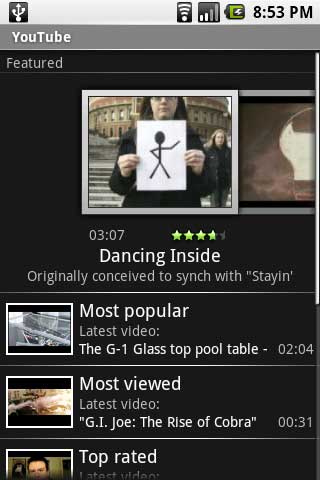
The interface has a scrolling horizontal thumbnail list of Featured videos and then options to see Most popular, Most Viewed, Top rated, Most recent and Most discussed videos in a vertical scrolling list.
Clicking a thumbnail will automatically rotate the display, load the video and begin playing it in full screen.
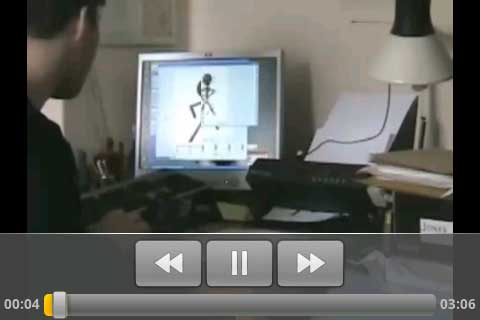
Tapping the screen will bring up basic playback controls.

Pressing the menu button will give you a few more options. The Favorite button will mark the video as a favorite… duh.
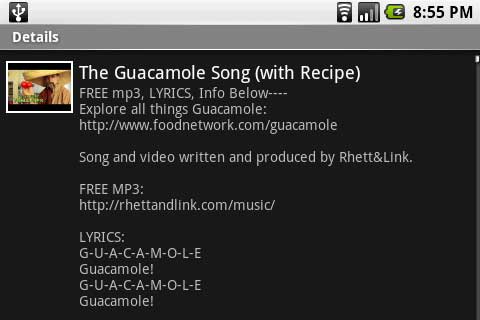
Details will show the video deets. Share will allow you to send the video link to someone through Google Mail or via third party apps like Twitroid.
Using the YouTube application over Wifi is great. But over my slow non-3G connection, not so much.
Camera
The G1 has a built in 3.2 megapixel auto focus camera. You can launch the camera application by clicking the camera icon in the application list, or you can press the shutter button on the side of the phone. The capture interface is just a viewfinder for the camera. There isn’t any other information displayed on the screen. Just like regular digital cameras, pressing the shutter button halfway, will focus the image. Pressing it all the way will snap the picture.
Images are stored on the MicroSD card. If you don’t have a card in the phone, you won’t be able to snap any pix.
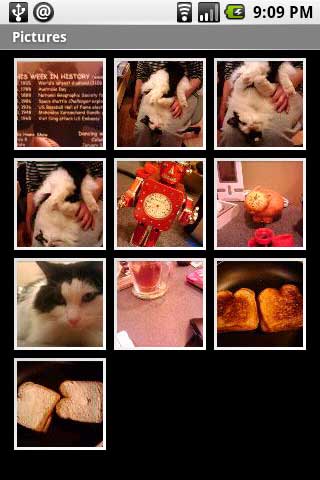
To view your pictures, you can use the Pictures application. It shows thumbnails and can do slideshows.
Here are some sample pictures taken with the G1. Click the thumbnails to see the full size images. The camera actually does a pretty good job. It’s surprisingly good at macro shots. I like to use my phone to take snaps of book and magazine pages. Most phones do a horrible job, the G1 does great. If I could add a feature (other than higher resolution), it would be a flash.
GPS / Maps
The G1 has a built in GPS and is supposed to embed location data in photos taken with the phone. Maybe this feature isn’t implemented yet though, because I could not find longitude or latitude coordinates embedded in the EXIF image data. Looking at the image details on the G1 in the pictures application shows nothing as well… I’m not quite sure what the deal is…
The maps application works like Google Maps only on a much smaller scale.
You can obtain your current location by WiFi or GPS.
You’ll then be able to see where you are located on a map and route yourself to other addresses.
There’s even a satellite view.
Even though the G1 has a built in GPS, it does not have turn by turn features. I know, that makes me sad too…
You can input To and From address to get directions.
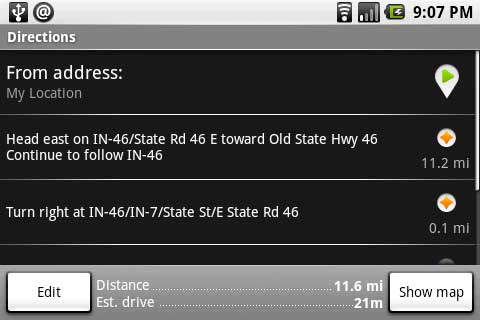
It’s up to you to follow the directions as it will not prompt you for each step along the way.
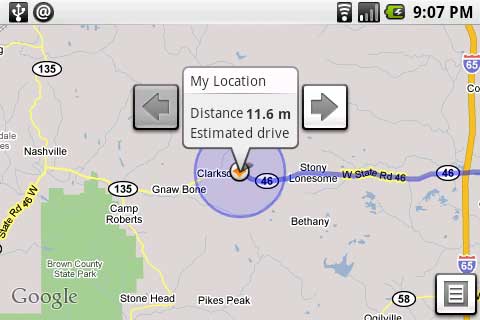
I suppose it’s good enough for a passenger to help you find your destination…
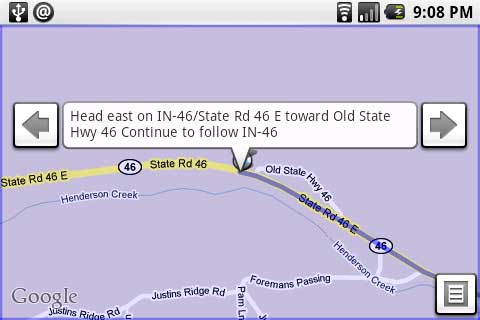
But I’d still rather have turn by turn directions any day…
Android Market
The App Store on the iPhone was a big hit, so we have the Android Market on the G1.
The interface is easy to navigate. There’s a scrolling horizontal list of featured apps (like in the YouTube app) and then lists for applications and games. Each main category is then broken down into even smaller categories. Of course, you can also search for apps based on keywords.
Programs can then be listed by popularity or date. When you see one you like, click on it to view the details and install it. As far as I have seen, all the apps are free right now. I’ve installed several games and applications and some of them are surprisingly good. The free Power Manager does help with the abysmal battery life of this phone. Not by a lot, but at least now I can get through a whole day 8-9hrs without needing to re-juice it.
Conclusion
After a week (really more like two weeks) with this phone, I think I’m in the same boat that I was in with the Blackberry Storm. I wanted to love the Blackberry and failed, and I wanted to love the Android G1 and haven’t succeeded either. I don’t hate this phone by any means, but as you all know, I’m picky when it comes to a phone. So here are the aspects that I like with the G1:
- Buttons in addition to the touch screen
- Nice display
- QWERTY keyboard
- Open platform for developers
- Android Market with lots of good free apps
- Good camera (especially the macro mode)
The things that keep me from loving the phone are:
- Pathetic battery life
- Less than stellar reception on the AT&T 850mhz non-3G network
- Non-standard stereo headphone jack
- Display does not turn on when an SMS message comes in. Audio alert only
- Utilitarian design
The first two items are my main problems with the G1 smartphone, but I have do have one more issue with it that is my own personal reason… One I can’t fault the phone for. I have come to the conclusion that I do not like slide out keyboards like the one used on the G1. I get quite a few text messages during the day, and I find that I get really annoyed when I get a message, slide open the keyboard, type a response, close the keyboard and then have to open it again a minute later when I get another message. I guess that’s one of the reasons why I always go back to a phone like the Treo or Centro… There’s no sliding involved. I just pick it up, type and set it back down. I’m really looking forward to trying the new Palm Pre, but now I’m wondering if even it will get on my nerves after awhile.
So in closing, I think the G1 is a good first effort for the Android OS. I’ll eagerly await software updates as well as new hardware. I hope the platform flourishes so that it can give the iPhone a bit of competition. I just wonder if it has a chance though. Time will tell I suppose…

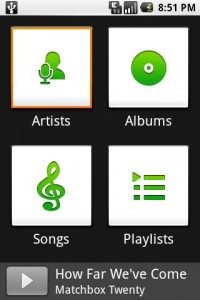

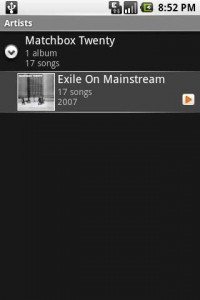

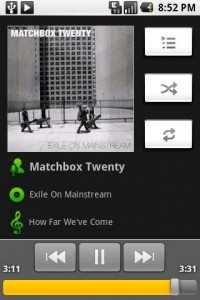



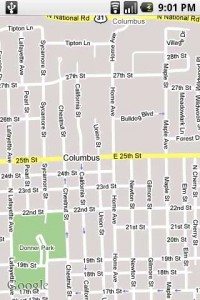

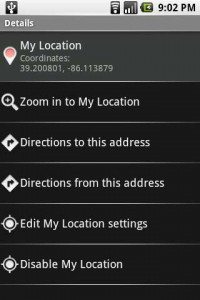
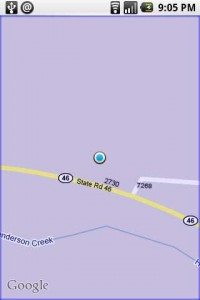

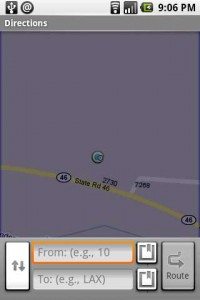

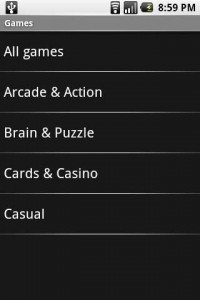
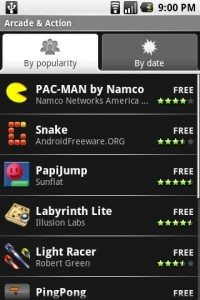
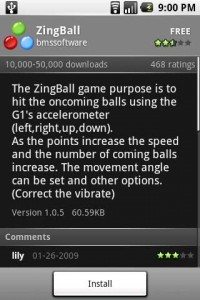


Gadgeteer Comment Policy - Please read before commenting
I too am put out whenever I get a text due to the keyboard. You should download chomp sms. It will give you a good on screen keyboard for the quick responses
Two of the issues you have can be remedied by Apps in the market.
1. “Display does not turn on when an SMS message comes in. Audio alert only ”
download SMSPopup. This is a fantastic app that, when a text comes in, alerts you with a popup(that turns on the screen) showing you the message as well a an audio alert.
2. “I have come to the conclusion that I do not like slide out keyboards like the one used on the G1.”
The App SMSchomp takes care of this with an auto-rotating “soft keybord” that works fantastic. It has fantastic settings like a clicking sound option when keys are pressed (likened to the Iphone) and also used the ichat type message bubbles.
These two apps have made this phone an absolute fav for me. I have an Ipod touch as well and the only thing I least on the G1 is the video quality. The phone itself has the same hardware and screen quality as the Iphone/touch, but is not being utilized. I’m hoping this gets rectified in the near future.
@sean: I’ve just installed both of the apps that you suggested. I almost choked when I popped up the ChompSMS app. It’s a dead ringer for the iPhone chat app 😉 If Apple sees this, they are going to sue the dev.
LOL. It really is!
You have to turn on GPS tagging of photos for the function to work. For some reason this function is off by default.
@Matthew Stevens: I did have that option on…
@ Julie,
Did you get the RC33 “Over The Air” or manual update yet for your G1?
,Michael Martin
Google And Blog
@Michael: I don’t think I’ll get it over the air since I have the dev unit. I’m considering doing the manual upgrade from Gizmodo’s instructions that they posted today…
the g1 is ass! its the worst phone ever. if would have never broke the plug in my mda i would have never purchased this piece of caca. you cant even use the phone as a modem. you cant video. wtf. my mda had all this down pack. and that phone was from 2006. are you serious a phone from 2006 with a differnet operating system is better than a new phone thats supposed to be i-phone killer. they didnt kil iphone, they killed themselves. fu tmobile and google for dropping the ball on this one!! and by the way you dont need to pay for the g1 package thing to make the phone work. tmobile lied. i use the wifi at home and work and i dont pay that stupid ass $35 a month
@King of Kong
For using a G1 as a modem:
Click here if you’ve got a normal G1.
Or here if you’ve rooted it.
As for video, it is under development, and should hopefully be ready within the first half of this year, although it is unclear how long it will be before T-Mobile sends out an OTA update to add it to phones.
I wait for a Samsung-based Android release with the v2 system.
At least for me the rc33 update improves battery life significantly, especially in standby mode.
That said, my biggest disappointment with the g1 is battery life, but the fact that I carry a spare with me makes up for it. I bought a spare + charger for $12 on ebay. Good enough.
I agree that the G1 has got major flaws & issues, but to everyone slating it and saying its the worst phone ever, you’re talkin’ out of ur arses.
You must not understand the concept of the Android OS. It doesn’t matter what Android handset you have, it will always be up to date unlike most other phones. If you like the slide out keyboard, then take the G1 / HTC Dream. If not, then the G2 / HTC Magic.
I can’t even be arsed explaining it. I’m high on da pukka weed an I’m goin to go an draw for another Budweiser! Ha ha d=0)
Strange that with all of the reception problems listed, the reviewer didn’t once blame AT&T. I tried the iPhone and returned it because of reception problems. How about reviewing it with T-Mobile?
@ petery
uh ive had the G1 for a year-year and a half and honestly the phone sucks…hard.
After about a year of usage the phone starts to die as in
1) youtube stops working [videos wont load]
2) internet completely stops working other then google.com
3) phone lags hard if i u dont erase your text messages
4) volume button on the side dies [becomes extremely hard to use. Must apply more force then necessary to change the media volume? REALLY?!]