When I was a kid, I remember looking in the Sears Christmas Wish Book at LEGO sets. Unfortunately for me, I never had any of those fun building bricks. But as an adult, I’m not ashamed to say that I’ve purchased a set or two. Or three :o) Who can’t help but love them? As a huge LEGO fan, I knew that I had to review the HOMADE iPlayer MP3 player when Brando started selling them.

Available in Blue, Yellow, Green, White and Red, the iPlayer is shaped just like the familiar LEGO brick.

Package Contents
iPlayer
Instruction sheet
Earbuds
Neck lanyard
USB charging / syncing cable

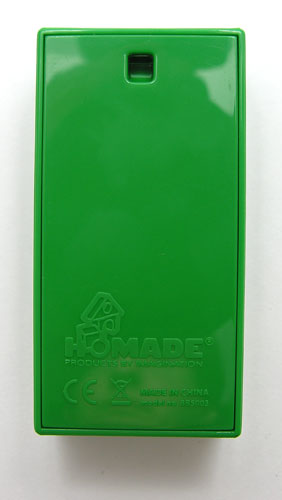
Larger than a real LEGO brick, the iPlayer is 28 x 58 x 17mm. The top surface has eight nubs, five of which are buttons that control volume and music playback. The buttons are large, easy to press and have excellent tactile feedback.
On the back side of the player, there is a pass through hole to attach the included neck lanyard.

The iPlayer is powered by a rechargeable lithium ion battery.


This battery is charged via the included USB cable. The USB connector on the player is very small, but not a standard mini size. I’ve been seeing this connector on various devices lately. I’m not sure what it’s being called.
Next to the USB connector is the 3.5mm stereo earphone jack. Included with the player is a set of earbuds that look almost identical to stock Apple iPod earbuds.
On the bottom of the iPlayer is a microSD card slot. The iPlayer doesn’t have any internal memory of its own. You have to supply your own microSD card (max size 2gb).

The card slot is spring loaded…

So inserting and removing cards is not difficult.

When you connect the iPlayer to your computer via the included USB cable, it will charge the internal batteries as well as allow you to copy files to and from an inserted microSD card. The player is compatible with .MP3 and .WMA formats. Music files can be copied to the root of the card or organized in folders for better ease of use.
Using the player is very easy. Holding down the Play/Pause button for a few seconds will power it on. From there, you can use the Play / Pause button to start playback. There are also buttons for next and previous tracks, as well as volume control. This is a very simple player. There isn’t an LCD display to show you what song you are playing. It plays songs in order of storage and the sound quality isn’t any better or worse than other inexpensive audio players that I’ve tested.
The HOMADE iPlayer is a fun little audio player that is sure to get some attention from people when they see you using it. It won’t replace an iPod or a Zune, but as a novelty player, it will bring some smiles.
INIU Mini Portable Charger, Small 45W PD Power Bank, 10000mAh USB C in&Out Fast Charging Pocket Size Battery Pack, Travel Essentials Powerbank for iPhone 17 16 15 14 Pro Air, Xiaomi, Samsung S24 etc
(as of February 19, 2026 06:45 GMT -06:00 - More infoProduct prices and availability are accurate as of the date/time indicated and are subject to change. Any price and availability information displayed on [relevant Amazon Site(s), as applicable] at the time of purchase will apply to the purchase of this product.)DEWALT Heavy Duty 3-in-1 Mini Stylus Pocket Pen, Tablet Pens for iPad, EDC Touch Screen Pens, Ballpoint w/Touchscreen Tip, Keypad Tip, Compatible iPhone Stylus Pen, Extra Ink Cartridge, Gifts for Dad
(as of February 18, 2026 18:09 GMT -06:00 - More infoProduct prices and availability are accurate as of the date/time indicated and are subject to change. Any price and availability information displayed on [relevant Amazon Site(s), as applicable] at the time of purchase will apply to the purchase of this product.)Product Information
| Price: | 45.0 |
| Manufacturer: | HOMADE |
| Retailer: | Brando USB |
| Requirements: |
|
| Pros: |
|
| Cons: |
|



Gadgeteer Comment Policy - Please read before commenting
I also share your love of Lego bricks!
Do you think this would make a good “1st MP3 player” for a child?
Probably not due to the microSD card being the method of storing music. If this player had internal memory, I’d say yes…
I’m not too sure, but the connector looks like a USB-Hirose connector.
Danny: I thought you were on to something, but so far my google searches have not yielded a picture of the same connector when I search on Hirose. It looks similar, but not identical. I guess it’s a proprietary connector after all.
in nottingham do u no were to buy it from??
where is this bought from?
internet sites please?
price?
@sasha It was sent from Brando, which is linked in the review.
Hi, I just got a white one from my brother,is unpacked, and he got it from somewhere. However when I connect with my Mac it don’t work, so nether with the pc… do you think it is broken ?
@Maya leave it plugged in for a few hours. Maybe the battery is just dead. Otherwise, yes, it’s probably defective.