If you’re a Mac user and if you also have a Sony PSP, iPod, AppleTV or iPhone, you might want to check out one of these three video conversion applications from Roxio: Crunch, Popcorn or Toast…

Their entry level ($39.99) application is called Crunch. It has a very simple drag and drop interface that allows you to convert DVDs and video files for use on your iPod video, AppleTV or iPhone.
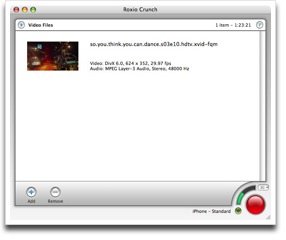
Click thumbnail to see full size image
It converted a 1hr TV show in .AVI format that was originally 699mb to a 500mb .MP4 file for use in iTunes and the iPhone. Conversion of this file took approximately 30 minutes. The resulting file looked a little fuzzier than the original when viewed in my iPhone, but the whole process of converting it is painless as it automatically moves the file into iTunes for you.
The next step up is Popcorn3. At $49.99, this software will do everything that Crunch does and then some. It adds the ability to backup entire DVDs with menus and extras, converts TiVoToGo recordings and also prints disc labels using LightScribe-enabled burners and media.

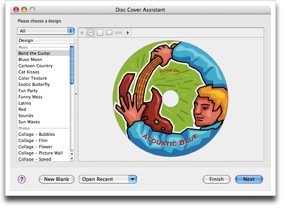
Click thumbnail to see full size image
Some other cool features of this software are the ability to pause the conversion when you need to use your Mac for other tasks that are CPU intensive, preview the video quality before you do an entire conversion and copy up to 4 hours of DVD-Video on a single disc.
Roxio’s premier CD and DVD disc burning software is called Toast8 Titanium. At $79.99, this one costs the most, but it also has the most features. In addition to converting video to play on your iPhone, AppleTV and iPod, it will also create DJ-style audio CDs with the same pro-quality audio features previously found in Roxio Jam. Toast8 can also burn to Blu-ray discs, which can hold up to 50GB of data. Of course, you’ll need a Blu-ray burner to take advantage of that feature. ;o)
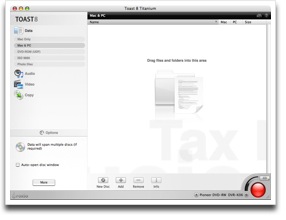
Click thumbnail to see full size image
Toast also comes with a disk cataloger application that can come in really handy if you’re an avid disc burner.
All three of these titles from Roxio are straight forward and very easy to use. The drag-and-drop interface is similar for all of them, so if you decide to upgrade, you won’t have much of a learning curve at all.
What software do you guys use to convert your DVDs and video files to play on your mobile devices?



Gadgeteer Comment Policy - Please read before commenting
On my Mac, I use ffmpegX for single videos and Handbrake for DVDs. Under the hood, both of these use open source encoding tools that are much faster than Quicktime’s native codecs, especially for h.264.
Most of the time I end up using Nero Recode on Windows though, simply because my Windows box is idle more of the time than my Mac, so I don’t mind letting it sit there and encode a stack of videos all day long. Recode is part of the Nero CD/DVD burning package, and has a pretty fast encoder as well which does a good job with both mpeg4 and h.264, and has profiles built in for iPod, PSP, etc.
For the iPod, the simplest way to convert videos might just be to let iTunes do it for you. As long as your video can be played by Quicktime (on the Mac, install the codecs from Perian and it probably will be), you can add it to the iTunes library, right click it and select the option to convert to iPod. It won’t be fast, and you won’t have any control over the quality or bit rate, but it’s easy…
For the PSP and the Mac, you might also check out PSPWare which is a sync app for the PSP that has a video converter dropbox; just dump a video in it and it will be converted and synced to the PSP automatically.
I used to use handbrake, but now I use Toast. I bought it for my tivotogo so I could burn world cup rugby games, and be able to watch my tivo stuff when I traveled without having to fill my hard drive with tons of tv shows, i could just put them on my iphone or burn them to dvd.
My DirecTV DVR has TiVo features, but isn’t a true TiVo. It doesn’t have the TiVoToGo which is disappointing as I wouldn’t mind moving some shows off of it for archival purposes. As it is, I just keep them marked as do not delete and they stay there taking up space.
I’m going to have to try ffmpegX as Crunch, Popcorn and Toast are all very slow from the limited testing that I did with them.
I think the easiest and quickest (and cheapest) are Handbrake and VisualHub. I’ve used VisualHub for work and play and it does a fantastic job converting across a ton of formats. If I’m correct it is just a streamlined UI for ffmpegx and whatever other codecs it drops in. Just the day before I needed to move some video to my iPhone and 1,2,3 it is done converting and adding into iTunes.
Well I went the slightly more expensive route and picked up Elgato’s Turbo.264 for encoding videos to iPod, PSP and AppleTV. It handles various types of file formats (including DVD VOB’s). Using a single USB port this hardware accelerator handles (depending on level of compression) converting a 2 hour DVD to about 2 hours realtime. And the best part is I can still use my Mac while it’s doing the encoding – it’s not using my system CPU to handle the conversion. Well worth it.
After briefly playing with Crunch and Popcorn, I noticed that videos I had converted from AVI to my AppleTV had audio sync issues. Both titles created files with the same problem. So, I have switched back to using iSquint (freebie converter). Now I’m just waiting for an HD AppleTV so I can really enjoy converted video.