One of the necessary evils of migrating from a CD player to a digital music
player is the tedious process of extracting music from already owned CDs. Sure,
anyone with a computer can use one of the available music extraction software
programs, many of which are free. But for those that don’t have access to a
computer, or that don’t want to tie up their computer system resources while
"ripping" CDs, there is another option.
EZPnP is perhaps best known for their
EZDigiMagic CD Burner, a standalone device which removes files such as
digital photos from memory cards, and then burns that data to a CD. They have now
introduced the
EZDigiMusic MP300 which basically does just the opposite. Instead of copying
data from a memory card to a CD, it copies music files from a CD and converts
them to MP3 files which are then placed directly on a memory card or onto a
connected USB enabled flash memory device.
When I first read about the MP300, I immediately liked the idea of being able
to rip music directly from a CD to a memory card without having to involve a
computer. At the time, I was not aware that the device was also capable of
functioning as a CD / MP3 CD player, so finding out about its dual use was a
pleasant surprise.
Included in the package is the EZDigiMusic MP300, an AC adapter, a USB male /
female extension cable and a direction sheet.
Specifications:
Audio playable Format
Supported: CD-DA/MP3
Ripping Speed: up to 4x
Recording Quality
(sampling rate): CD Quality (128K/192K / 224K bps selectable)
Interface: USB/ SD/MMC
MP3 Player Supported: Mass Storage Class USB 2.0/1.1 Flash-based MP3
players
Memory Card Supported: SD™ / Mini-SD™ / MMC™ / RS-MMC™
Display: LCD with Back Light
Power: 100-240V(50-60Hz) universal AC adapter (DC 5V, 2A), 4*AA Ni-MH
or Alkaline batteries (batteries are not included)
The EZDigiMusic MP300 is a standalone device that measures approximately 6" long
x 6" wide x 1.7" tall, and it weighs one pound six ounces with four AA batteries
installed. The top of the MP300 has a dual line LCD display, and there are four
function buttons with a dual-colored LED status light at their center.

The triangular button is used to select or cancel options, and the other
buttons should be self-explanatory. The LED at the cluster’s center will glow
green when the MP300 is turned on and receiving a steady supply of power. It may
blink red occasionally during the conversion and transfer process, and it will
continuously blink red when the batteries start losing power.

The back of the device houses the battery compartment, and there are four
black rubber skid-pads. There is no reference regarding the purpose of what
looks like a switch on the left side of the case’s back, and during testing I
was not able to determine if it had one.

The rear of the MP300 features a headphone jack, the power jack and an on /
off switch.

The front of the device has a traditional CD tray with button eject and a
small status LED that blinks green when the disk is being accessed. Above the CD
tray are a USB port and an SD / MMC card port.

The CD tray closed

The CD tray open
When the device has power and has been turned on, the green LED in the center
of the button cluster will glow…

…and the display will state the device’s readiness.
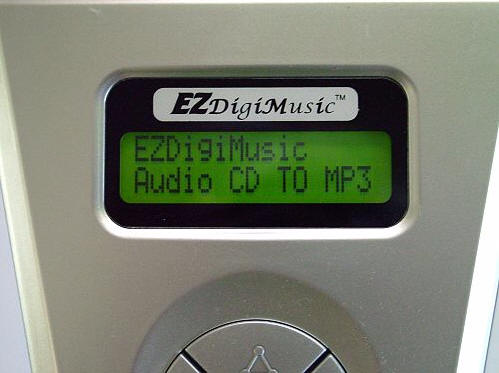
Once a CD is inserted in the tray, there will be a momentary blinking of blue
LEDs behind the slightly translucent plastic on the front. When a memory card is
inserted in its slot, a solid blue LED bar will show, which will remain on as
long as the card is inserted.

The LCD display on the MP300 will show the amount of space needed to rip the
CD, as well as the amount of memory available on the card.

Pressing the Play / Pause button starts the conversion process of the entire
CD, but there is also an option to rip selected songs from the CD, versus the
entire contents.

As the CD is being ripped, the blue LED will provide a graphic reminder as it
radiates in an outward progression from the center to the edges of the wide
light bar.
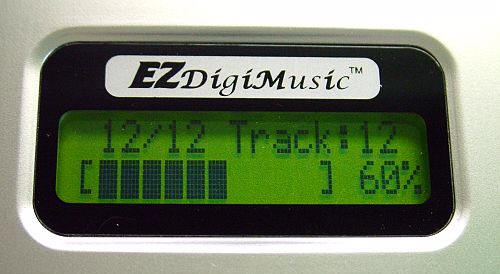
When the CD ripping is complete, the LEDs will pulsate and dance – for lack
of a better description – across the
front of the device.

A message on the LCD declares that encoding is finished. For those wondering,
a 55MB CD to MP3 took exactly 13 minutes and two seconds to encode at
128kbps. There is an option to encode at 128, 192 or 224kbps. Other than the
initial whir of the CD it is relatively silent, a feature that many users will
appreciate.
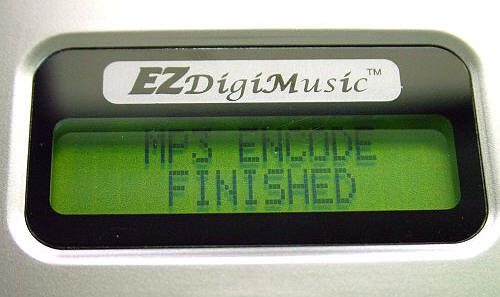
Once the encoding process has finished, the CD can come out and a new one can
be inserted, or the memory card may be placed in a PDA, phone, or an MP3 player
which uses memory cards. This same process could have been done via USB,
transferring the files directly onto a flash-memory MP3 player.

One quickly realized caveat when ripping music with this device is that the
resulting files look like this:
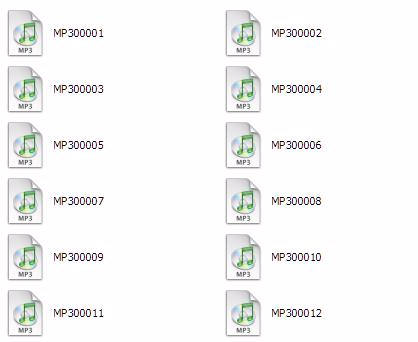
In other words, the new music files are identified by a number, not by
their song title or artist’s name. This is when having a PC does come in handy,
as using one makes updating the files names a simple matter. Those that are
ripping CDs directly to their flash-based digital music player may or may not
miss having the song ID tags, as many such players do not employ a display.
Those that do have displays will simply show the song’s number instead of a
name.
If a CD is inserted in the MP300 and no memory card is inserted, then the
device will go into "Audio CD Play" mode, which means that it is now a
functioning CD player. As there is no external speaker, the headphone jack on
the rear must be used to enjoy the resulting music. Pressing and holding the
advance button raises the CD’s playback volume, while pressing and holding the
reverse button lowers it.
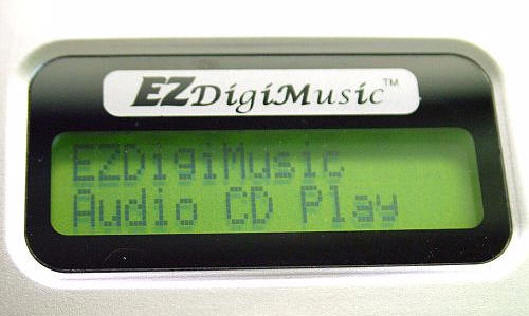
Those that will be ripping a large number of CDs directly to a memory card or
USB flash-player will find that the created files will just continue to number
themselves for the total number of songs encoded. This may cause confusion if
the owner is planning to rename the files in the future, but it shouldn’t be
that big of a deal for those that are trying to "rip and go".
One of the first things I thought to try was hooking my
Seagate 400GB Hard Drive directly to the MP300, since that is generally my
destination when ripping CDs anyway. The MP300 did not even acknowledge that
there was a USB device plugged in, perhaps because this is a moving hard drive
and not a flash-based drive. Ah well, it was worth a try.
Even with the few caveats I found, the EZDigiMusic MP300 did manage to
impress me. Its near silent operation without tying up my desktop’s resources
was great, as was the unexpected bonus of the device being able to
operate as a standalone CD player. All in all, the MP300 is so easy to
use that I think even the most technologically-challenged will find it easy to
operate. For those that don’t have a computer, or that don’t want to tie up
their system resources when ripping CDs, the EZDigiMusic MP300 may be the
perfect solution.
ESR for MagSafe Wallet, 5-Card Holder With RFID Blocking, MagSafe Sticker Included, Slim Magnetic Wallet for iPhone 17/16/15/14/13/12 Series and Selected Samsung Devices, Not for 13/12 Mini, Black
(as of February 14, 2026 12:22 GMT -06:00 - More infoProduct prices and availability are accurate as of the date/time indicated and are subject to change. Any price and availability information displayed on [relevant Amazon Site(s), as applicable] at the time of purchase will apply to the purchase of this product.)KRTALS Magnetic Wallet Cell Phone Card Holder for Phone Case, Stronger Magnetic RFID Leather Phone Wallet Stick on Series of iPhone 17/16/15/14/13/12 and Pro/Promax, Light Pink
(as of February 14, 2026 12:30 GMT -06:00 - More infoProduct prices and availability are accurate as of the date/time indicated and are subject to change. Any price and availability information displayed on [relevant Amazon Site(s), as applicable] at the time of purchase will apply to the purchase of this product.)Product Information
| Price: | 199.0 |
| Manufacturer: | EZPnP |
| Requirements: |
|
| Pros: |
|
| Cons: |
|



Gadgeteer Comment Policy - Please read before commenting
Have just found this item which is very interesting for without a computer but want to download to my MP300 player .
I would like to know if you have had any problems importing this from the company in Taiwan as considering buying . Would be grateful for your comments
This review is from 12 years ago. I seriously doubt this product is still available.
Yes, it’s still available and I am in contact with the company regarding purchasing this. Was looking to find someone else who had bought from them and could say whether they were reliable . Price they are quoting is £96 which includes £33 postage.
WE HAVE A MP300BUT IT STOPPED WOKING AND WE WOULD LIKE TO REPLACE IT BUT WE DO NOT KNOW WERE TO GO TO BUY ANOTHER ONE COULD YOU PLEASE HELP
we would like to replace ours as it has stopped working an we use to our music on memory stick for traveling to save our cds
where can i Purchas this item?
How much does it cost??????
Can you listen to your cd while recording to sd card?