Bluetooth headset reviews have been a long time coming from me, because I use
a carrier that has been notoriously slow to release compatible devices. In late
2005 the stars aligned and Sprint finally
offered the
PPC-6700, a BT enabled PDA phone which I was eager to purchase. All that
remained was to find a headset that was light and comfortable to wear, easy to operate,
had clear sound – both incoming and outgoing, and that wouldn’t look like an
appendage dangling from the side of my face.
When I came across the Nextlink
Bluespoon AX2 Ultra Small Wireless Bluetooth Headset, I thought that I might
have found exactly what I was looking for. Measuring just 1.62" (4.1cm) long x
1" (2.5cm) wide x 0.5" (1.3cm) thick (not counting the earpiece) and weighing
just 0.3 ounces (10g), the AX2 is the second smallest BT headset currently
available¹.
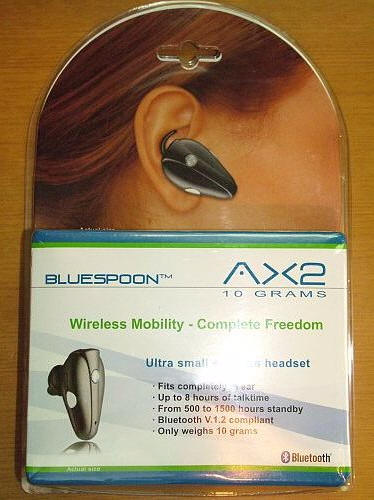
Inside the package is the AX2 headset, two soft rubber ear tips, USB
charging cable, a rechargeable Li-Ion coin cell battery, neck carrying strap, users guide and a quick start guide.
The neck strap may be worn to keep the AX2 handy for those that don’t like to
keep the headset inserted in their ear.

The AX2 is really much smaller than I expected. I have seen so many
over-the-ear headsets that remind me of something a telemarketer would
wear, that it is refreshing to see an earpiece that might not even be
immediately noticeable when worn. The headset’s body is a matte black plastic
which feels quite solid, even though it is very small.

When first removed from its packaging, the AX2 has an exposed speaker bud
which must be covered with one of the two included rubber ear tips, the
difference between them being the width and length of the bud which fits into
the bowl of the ear.

These ear tips are what actually hold the headset in the user’s ear, so the
correct fit is important. The proper fit will also keep the user’s ear
comfortable when the headset is left in place all day.

The molded rubber ear tip slips right over the hard plastic bud, and the
tip’s whip-like tail should be pointed to the left if it is going in the left
ear, or to the right for the other ear. As is evident in this picture, I will be
wearing the headset in my right ear. The microphone is located at the bottom of
the headset – directly under the BLUESPOON text.

The ear tips come with an extra long tail which can be trimmed down for a
custom fit. At the top of the headset is a port for the USB charging cable.

Specifications:
Model name: Bluespoon™ AX2
Type: Wireless analogue headset using
Bluetooth® technology
Audio profiles: Bluetooth® Headset and
Bluetooth Hands-Free
Compatibility: Bluetooth® enabled devices,
e.g. mobile phones, PDA’s and computers
Bluespoon
AX2 is compatible with Bluetooth enabled devices such as mobile phones and PDA’s,
and supports both Bluetooth V.1.1 and V.1.2
L/W/D: 42 x 25 x 27mm
Talk time: Up to 8 hours
Standby time: 500 – 1500 hours
There are just three buttons on the front and sides of the AX2, and they
are simple to operate once their uses have been learned. The clear button in the
center is used to turn on the headset, pair the headset with a BT enabled phone,
answer calls, reject calls, redial the last-dialed number and hang up after a
call has ended. The left button is used to lower the volume of a call and for
various other functions when in hands-free mode. The right button is used to
make the volume louder, and it also has a few extended functions when in
hands-free mode. Pressing the left and right volume buttons together for
approximately three seconds will mute the headset.
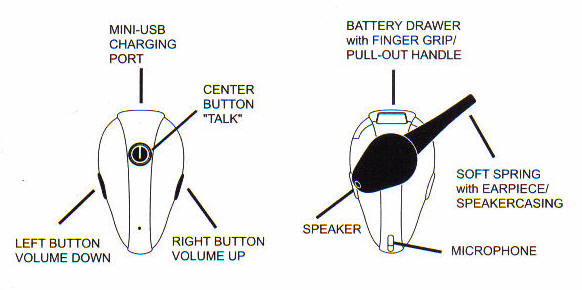
Photo courtesy of the AX2 Quick Start Guide
The AX2 should be charged for a full eight hours before using it the first
time, but subsequent charges will not take as long – usually just a couple of
hours. While charging, a red LED will glow behind the center "Talk" button. Once
charging is completed, the LED will stop glowing.

Keeping the battery charged is a simple matter of remembering to hook the
headset to the cable when needed. The headset will give a visual reminder when
the battery is low, the red LED behind the clear Talk button will flash every
ten seconds. When the battery is charged and the headset is turned on, the blue
LED behind the same button will flash every ten seconds.

Pairing the headset with a BT enabled phone for the first time is very easy.
Pressing the center Talk button with the tip of a fingernail until the LED
flashes red and blue puts the headset in pairing mode for two minutes. Each
particular phone’s Bluetooth menu is a bit different, but what basically needs
to be done is to turn on the phone’s BT service and then allow it to search for
available devices. Once the AX2 is detected, the passkey 0000 should be entered
which secures the connection.

Since I am using the AX2 with a PPC Phone, I get a headset icon in the
regular phone screen, indicating that the headset is recognized and working. The
AX2 is capable of pairing with up to eight devices, so if a user has a habit of
swapping out phones to match a particular outfit, he or she will still be able
to use this headset with each phone without having to create a new partnership
each time.
Inserting the headset in the ear is quite easy – the rubber tip goes in the
bowl of the ear – pointing towards the canal, and the tail of the tip slips into
the crease of the inner ear. This method is quite secure, and it is so
comfortable that it is easy to forget that one is wearing the headset. Here is a
tight close-up of the AX2 in my ear; when my hair is down the headset is not
even visible.

When the phone rings, a set of notes will trill in the earpiece giving notice
that there is an incoming call. Even when the phone’s volume is set to Off, the
notes will still play through the earpiece, though there is no sound from the
phone alerting others to the call. This is a handy feature when the phone is
stored in my purse and I don’t want to draw attention to the fact that I am
making or receiving calls.
If one has a voice dial option on their phone and it is turned on, pressing
the center Talk button will cause the AX2 to request a voice dial. I do not use
this function with my PPC-6700, so I was not able to test it.
So far the AX2 has met three of my four needs: it is extremely light and
comfortable, easy to operate and is small enough that I don’t feel odd wearing
it. The next issue is whether or not the sound is clear when making calls…
Assuming that the headset is seated correctly in the user’s ear, with the tip
correctly situated in the ear bowl and pointed into the ear canal and with the
microphone end pointed towards the user’s mouth, incoming sound is incredibly
clear. I found that even when driving the ranch truck, which is a rumbly diesel,
the headset was loud enough for me to hear everything said – without
having to put the volume on the highest setting. I have been told by people that
called that they could not tell I was speaking over a headset – until I asked
them if they could hear me clearly, and told them why.
Bluetooth is supposed to work between two linked devices when they are within
approximately 33 feet of each other. I usually have my phone much closer to me
than that – whether it is in my bag or laying on my desk, but it is nice to be
able to get up and do things while on the phone without having to actually carry
my handset. Having both hands free while talking is quite nice – whether for
driving, typing, or whatever.
I have conducted various experiments while speaking to people indoors,
outdoors, with noise or wind in the background and in perfectly silent rooms.
Each time I have been told that the person I was speaking with could hear me,
but of course they could also hear the sounds as they occurred in the
background. For instance, I took the dogs out earlier today and the person I was
speaking with could clearly hear me – as well as the dog’s barking. When I spoke
with Julie earlier this afternoon, I once again went outside and she could hear
a bit of wind as I turned my face. However, she could still hear me talking over
the momentary "paper crunching sound" of the wind, as she described it. I have
not had any dropped calls, and there is no "walkie-talkie" effect causing a lag
between persons speaking.
I don’t usually talk on the
phone all that much, so I have found that I only need to charge the
headset for a couple hours once a week or so.
Talk time of up to 8 hours is promised on
the Nextlink website, as is standby time of 500 – 1500 hours.
Based on how rarely I am having to recharge, I would say that this sounds about
right. In the event that the rechargeable Li-Ion battery fails, it is
easy enough to remove it and insert another.

Overall, I have been quite pleased with the Nextlink Bluespoon AX2. It is not
often that I get exactly what I want on the first try, but in this instance that
has clearly been the case. The AX2 met all of my criteria, and managed to
surpass my expectations. If you have been looking for a compact headset that is
comfortable, doesn’t make you look like a cyborg and that has excellent sound
for making and receiving calls, then you should take a good look at the AX2.
The Nextlink AX2 Bluespoon is available in their
online shop and from various other
retailers.
¹ At this time, the only
smaller headset available is the
Nextlink Bluespoon 5G,
which weighs just 5.85g, measures 3 x 1.7 cm and costs more than quadruple
the amount of the AX2. The
Motorola H5 MINIBLUE has recently been announced, but is not currently available.
ESR for MagSafe Wallet, 5-Card Holder With RFID Blocking, MagSafe Sticker Included, Slim Magnetic Wallet for iPhone 17/16/15/14/13/12 Series and Selected Samsung Devices, Not for 13/12 Mini, Black
(as of February 6, 2026 12:13 GMT -06:00 - More infoProduct prices and availability are accurate as of the date/time indicated and are subject to change. Any price and availability information displayed on [relevant Amazon Site(s), as applicable] at the time of purchase will apply to the purchase of this product.)ELLIPAL Titan 2.0 Crypto Cold Wallet, 100% Offline, Air-gapped - Secure Wallet for 10000+ Coins & Tokens & NFTs
(as of February 6, 2026 12:14 GMT -06:00 - More infoProduct prices and availability are accurate as of the date/time indicated and are subject to change. Any price and availability information displayed on [relevant Amazon Site(s), as applicable] at the time of purchase will apply to the purchase of this product.)Product Information
| Price: | 89.0 |
| Manufacturer: | Nextlink |
| Requirements: |
|
| Pros: |
|
| Cons: |
|



Gadgeteer Comment Policy - Please read before commenting
Great headset, I use it for my PS3 online.
Cost only 12 pounds (Sterling) on Amazon, great bargain
I got a used bluespoon AX but its battery
doesnt seem to want to charge
where can I get a new rechargeable batter for this
or can I put regular non rechargeable button battery in
his may be an old post but I have a AX2..never used…anyone know where I can get a manual or driver software?
Its a great piece but dont let it fall to the floor, thats going to be the end of the bluespoon. Is not ready for drops is too fragile and a short guarantee.
Anything else? it works good.
Puertorro.
Where can i get a new battery for ax2 ? Or which one should be compatible with it?
Thanks,
Shony
Any help on this appreciated. I have paired the bluespoon AX2 with my cell phone but am not hearing anything in the device. The phone sound is off though like its going to the device. Thanks Cheryl