Product Requirements:
Device:
Windows PC 98, 2000, ME, XP or later
Like almost all products on the market, the consumer has a variety of brand
choices that tend to map directly to price choices. For example, if you’re in
the market for a pair of jeans, you can buy a no name pair at Wal-Mart for $20,
or go to a shop in the mall and buy a pair of Lucky Brand jeans for around $90. Besides
the brand name though, is there really that big of a difference between the two
pairs not counting the $70? What about car models? You can spend $20,000 for a
brand new Subaru, or $45,000 for a new Corvette. Both will get you from point A
to point B, so is there really a difference in the two besides price?
Many of you will answer yes to the questions above saying that there is a big
difference between product brands. There are quality differences and perceived
status differences. So, what do you think about the differences between the Dell
Axim X50v Pocket PC and the HP hx4700 iPAQ
Pocket PC? Both employ the same fast processor, both run Windows Mobile 2003
SE, and both have dual card slots, both have WiFi and Bluetooth. But for all these similarities, the iPAQ
costs $150 more than the Dell. Is the iPAQ truly that much better? Hopefully
this review will answer that question as I will be taking a close look at the Axim
X50v Pocket PC.
Hardware Specs
Processor: Intel® PXA270 Processor 624 MHz
Operating System: Microsoft® Windows Mobile™ 2003 Second Edition software for
Pocket PC (with Windows Media Player version 10 Mobile)
Memory: 128 MB Strata Flash ROM and 64 MB SDRAM
Display: 3.7" Transflective 16bit VGA TFT color display
Graphics: Intel 2700G multimedia
accelerator with 16MB video memory
Interface: USB 2.0, Infrared, Bluetooth 1.2, WiFi (WLAN 802.11b)
Dimensions and Weight: 4.7 x 2.9 x .7 in (119 x 73 x 16.9mm), 6.2oz (175g)
Battery: 1100 mAh Lithium-Ion rechargeable battery (user replaceable)
Expansion: SD card slot (3.3v), supports MMC and SDIO Now cards, CF Type II card
slot (3.3v)
Package Contents
Dell X50v Axim Pocket PC
AC adapter
Charger adapter to plug AC adapter directly into PDA
USB Desktop Synchronization Cradle
Nylon slip case
Stylus
Companion CD including Microsoft Outlook and Microsoft ActiveSync 3.7.1
Quick Start Guide
Quick Start poster
It seems like a lot of people really don’t like Dell home computers. I’m not
sure why though, as I’ve had good luck with both a desktop and a notebook through the years. I
used the heck out of the desktop and then sold it to a friend years ago who only
just this past year upgraded to another Dell desktop. The notebook that I have is about
5yrs old and is still going strong. So, when Dell started producing Pocket PCs,
I was more than a little interested in what they were going to offer with their Axim line. The problem is, once I saw the first slew of Axim’s, I was under
whelmed to say the least. The first generation was big and ugly, while the 2nd
generation was overall blah. Then they announced the 3rd generation and I was
hoping they finally would have a model that I’d like to take a look at. One look
at the X50 series though and I thought eck. I didn’t care for the
silver / black body styling at all. So I thought I’d skip reviewing yet another
model…
A few months ago, Judie and I reviewed the HP hx4700 iPAQ
Pocket PC and both promptly made them our PDA of choice (or as Judie calls hers: her daily driver, and as I call mine: my main brain). I had moved from
the HP 2215 iPAQ, and Judie from the
Tapwave Zodiac. The upgrade for me has
been with mixed emotions. While I absolutely love the hx4700’s display, I
equally loathe the touch navigation pad. So, when the opportunity to review the
Dell X50v actually presented itself, I was happy to take a look even though I
was pretty sure I would not be all that impressed.
The day it arrived, I opened the box and was quite surprised that the unit
was so small. Size-wise, it is pretty similar to the HP 2215. The black and
silver case styling that I had first seen in pictures on the web had caused me
to turn up my nose in dislike. But in the flesh, I found the PDA to be quite a
bit more appealing.

In hand the X50v is very comfortable. Unlike the hx4700, this device has a more
hand friendly shape. The unit is not as wide and the sides are more rounded to
fit in the palm of your hand. The rounded sides on the back half of the case
have a slightly rubberized feel to them to help you keep a secure grip during
handling. As far as the Gadgeteer creak / squeeze test is concerned, the X50v
passed, but not with flying colors. The sides have a very very tiny amount of
flexing to them if you really give the PDA a squeeze and the battery cover on
the back side of the PPC creaks a bit. Yes, I’m being extremely picky, but
that’s just the way I am!
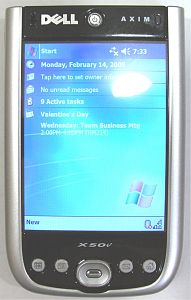
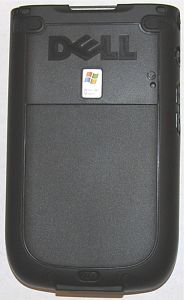
As you look at the face of the device, you first notice the silver U shaped
edging. While this might look like metal in the online pictures, it is just
silver colored plastic. The microphone, power button and status LED are located
at the top of the face. The small power switch is easy to press with the tip of
your finger. A cool feature of this button is that it doubles as both a battery
charging indicator and alarm indicator. It lights up in amber while the battery is charging in the
cradle, and turns green when charging is complete. It also blinks green when
an alarm sounds. The status LED next to it blinks blue when Bluetooth is enabled, green when
WiFi is enabled and alternates between blue and green when both are enabled.

The application buttons and 5 way navigation pad are located at the bottom of
the face. By default, the small app buttons are mapped to Calendar, Contacts,
Inbox and Dell Home app launcher applications. The buttons are round, flat and do provide some
tactile feedback when pressed. The 5 way navigation pad is slightly oval shaped, with a
smaller button in the center. Although the button is small, it is easy to
manipulate due to the concave shape and raised ridge around the outside edge. Using
these buttons to play games may not be the greatest experience, but they are a
billion times better than the touch pad on the hx4700! Using the navigation button to
scroll through e-books is also much easier with the X50v, than it is with the
iPAQ.
The speaker for this PDA is located under the 5 way navigation button. Sound
quality from the speaker is decent. There should be no worries that alarms will
go unnoticed with this PDA as max volume is more than adequate even for use as
an alarm clock.
The 3.7in (diagonal) VGA display is very nice. Colors are bright and vivid,
while text is crisp and sharp. If I compare the display to my hx4700, it is of
course smaller, but not by that much. To my eyes, the display may
be just ever so slightly brighter than the iPAQ (both set to max brightness) and whites seem just a teeny
tiny bit more white. All that said, the differences aren’t enough to really harp
about. I think anyone would be happy with the display on this Pocket PC. They
might be even happier if the special graphics accelerator chip (Intel
2700G) used in this model sees more games that take advantage of it. Right now
there are just a few games and apps that let this graphics chip shine. Two are
included on the companion CD: Fathammer’s Stuntcar Extreme
and Enigmo. Both games look amazing!

The left side of the X50v has a lanyard loop, hold switch, wireless toggle and
voice recorder button. I usually don’t have problems with buttons located on the
sides of PDAs, but for some reason, I was constantly activating the wireless and voice
recorder button on this device when I would pick up the PDA from a table or
while extracting it from
the cradle. I ended up setting the action for these buttons to
<none>. Problem is that pressing the buttons while the PDA is off, still caused
it to power on.

The right side of the PDA is devoid of any buttons, while the bottom has the
serial connector. This connector is different than previous Dell Axim models, so
older cables and accessories will not be compatible.
The cradle that ships with the X50v is nicely weighted, but you will still
require both hands to remove it from the base. One cool feature is the ability
to charge a 2nd battery while the PDA is inserted.


The dual card slots are located at the top of the X50v, along with the IR
port, earphone jack and stylus silo. Sound quality through earphones is great.
No complaints there at all.

Last but not least, the reset switch, battery compartment and battery door
lock are all located on the back side of the PDA. When it comes to battery life with
the X50v, the only word that comes to mind is short. Using the
stock 1100mAh battery
with this fast processor, VGA screen and special graphics accelerator chip
you tend to get around 3hrs usage per charge. Thankfully, there is an optional
battery available that doubles the capacity to 2200mAh. This larger capacity battery does
increase the thickness of the unit though. Below you will find a table detailing
typical usage / battery life from one charge of the 1100mAh battery.
| Battery Level | Time Used | Activity | Screen Brightness Level / Volume Level thru built-in speaker or headphones |
| 100% | 10:30am – 11:00am (30min) | Media Player Playing MP3s thru speaker | backlight auto off / 50% |
| 91% | 11:00am – 11:30am (30min) | Media Player Playing video thru speaker | screen on 100% / 50% |
| 11:30am – 5:00pm (330min) | Powered off / out of cradle | n/a | |
| 65% | 5:00pm – 5:30pm (30min) | Image Viewer slideshow pulling images from SD card |
100% / 50% |
| 5:30pm – 7:30pm (120min) | Powered off / out of cradle | n/a | |
| 47% | 7:30pm – 8:00pm (30min) | Wireless surfing | 50% / 50% |
| 8:00pm – 9:00pm (60min) | Powered off / out of cradle | n/a | |
| 28% | 9:00pm – 9:24pm (24min) | A little of this and a little of that (games) | 50% / 50% |
| 14% | 9:24pm | 1st low battery warning | 50% / 50% |
| 14% | 9:24pm – 9:59pm (35min) | Media Player Playing MP3s thru speaker | 50% / 50% |
| 10% | 10:00pm | 2nd low battery warning | 50% / 50% |
| 10:00pm | End of test | n/a | |
| Total usage time 2hrs 59mins / Total powered off time 8hrs 30mins |
|||
The X50v has both WiFi and Bluetooth built in. Surfing via WiFi was
effortless to setup, I just pressed the wireless toggle button on the left side
of the PDA twice and then selected my SSID from the list available and voila, I
was connected to my access point. I didn’t have to add any IP addresses, proxy
addresses or anything. Simple and fast, just the way I like it!
Bluetooth was a little bit of a pain though… For some reason the PDA
decided to start popping up an error message every few seconds which told me
that the license for Bluetooth had expired. I was like whatchu talkin bout?!
Soft resets did not fix it. Luckily the latest OS patch from Dell did. I’ve yet
to see the error since upgrading.
As far as available memory, out of the box, the X50v has 61.75 mb of user
memory and 91.43mb of non volatile file store memory available. I guess
I’m ok with that. More is always better though. I don’t like that there is only
61mb of user memory. Having a the file store is nice, but I wish there were at
least 96mb of user memory.
System speed is snappy. Just as snappy as my hx4700 iPAQ. No
surprises there as they do use the same 624MHz processor. If you want to save a
little battery power, you can monkey with the speed settings. I don’t know about
you though, but once I know I’ve set the processor to a slower setting, I start
thinking the PDA is running like a dog and turn around and set it right back up
to the max again. I’m not sure you really save all that much juice. Maybe
15-20mins per charge. Not enough to justify a little lag in my opinion.
In addition to the stock bundle of Windows Mobile apps (Pocket Word, IE,
Excel, etc.) included in ROM, the X50v does ship with a few extra goodies that other Pocket PCs don’t
have. They include:
Home Launcher: Just a simple launcher that you can add categories and icons
to. Does anyone ever use these apps? I don’t.
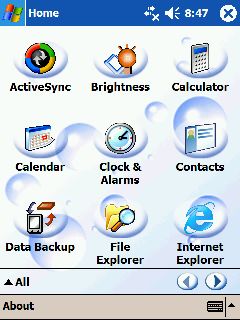
Dell WLAN Utility: Full featured WiFi connection manager that allows you to
see available networks, view packet transfers info, signal strength, etc. This
is a great set of tools!
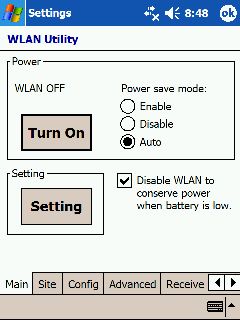
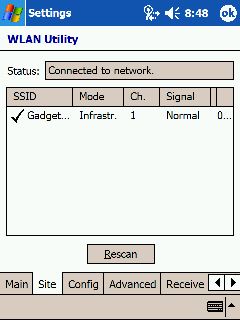
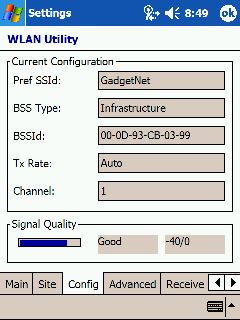
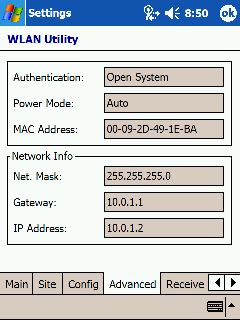
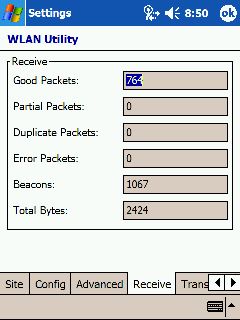
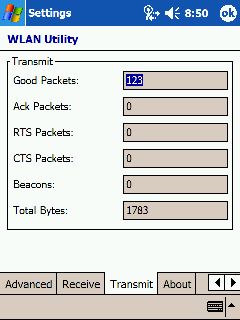
Data Backup: Simple backup utility that allows you to backup your PIM info to
a storage card. It’s pretty lame compared to the version that comes with the
hx4700 that allows you to schedule automatic backups and backup programs as well
as your PIM info. My advice: get a 3rd party replacement for this one.
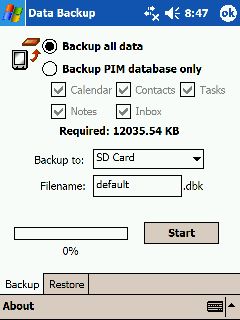
Windows Media Player 10: This new version has some neat features such as
having the ability to display album art, searching memory and media cards for
library content and playing videos
in full screen.
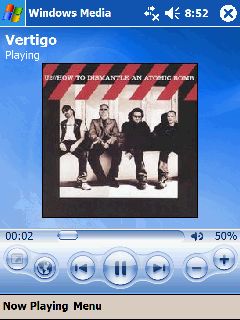
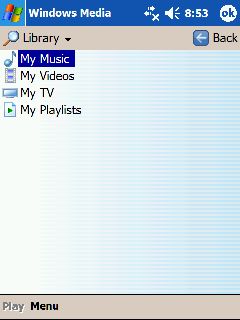
Switch Bar: Task switcher / closer app. Nothing too exciting here…
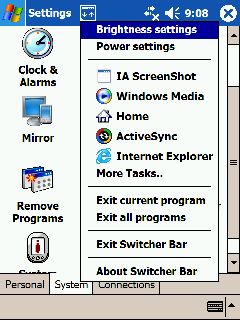
Processor speed tweaker: Again, nothing out of the ordinary.
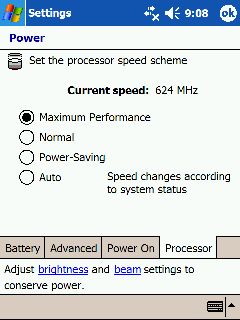
Additional software on companion CD:
Funk Odyssey VPN client: Supports 64/128 bit WEP, WPA and CCX 1.0.
Resco
Picture Viewer: Popular image viewer.
VGA 3D games that show off the special graphics chip: Enigmo by Aspyr and Fathammer’s
Stuntcar Extreme.
Overall, I am surprised at how much I have ended up liking the Dell Axim X50v
Pocket PC. The hardware is nice and definitely comparable to the hx4700. The
Dell’s style isn’t quite as cool as the hx4700 though, you have to give props to
HP for the iPAQ’s metal case. But that metal case is bigger and a tiny bit
heavier than the Dell’s plastic case (only 1 oz though). The iPAQ has a little
bit bigger display, but to my eyes, they are not that different as far as
brightness and color saturation. I can deal with the Dell’s .3 in smaller
display.
I could go on and on comparing the difference between my hx4700 and this
X50v. But when it all comes down to it, I’m not going to ditch the
hx4700, even though I like the 5 way navigation pad on the Dell so much better.
It’s crazy, that the button would be the one thing that almost makes me want to
trade. I hate the touch pad on the iPAQ that much! But, the Dell’s battery kills
it for me. It’s just too anemic. Especially if you’re mobile all the time.
All that said, the X50v is a great Pocket PC. It has pretty much all the
features anyone needs (except for long battery life) in a PDA for an ok price.
People in the market for a economical VGA PPC, really owe it to themselves to
consider Dell. If money isn’t as tight (you can find some deals if you
search) and you aren’t into action games that require a 5 way navigation
button, need a more rugged metal case, then the iPAQ might be a better bet for
you.
Price: $499
Pros:
3D Graphics accelerator chip
Comfortable in hand
WiFi & Bluetooth
Dual memory card slots
Cons:
Brief battery life
Different serial connector on this model means incompatibility with older cables
Buttons on left side are easily activated
ESR for MagSafe Wallet with Stand, RFID Blocking with MagSafe Ring, 5 Card Holder for Phone Case, Slim Leather Magnetic Wallet for iPhone 17/16/15/14/13/12 Series(Not for Mini), Selected Samsung,Black
43% OffTile by Life360 Slim - Wallet Finder, Bluetooth Tracker and Item Locator for Luggage Tags, Passports and More. Both iOS and Android Compatible. Phone Finder. 1-Pack (Black)
33% OffProduct Information
| Price: | 499.0 |
| Manufacturer: | Dell |
| Pros: |
|
| Cons: |
|



Gadgeteer Comment Policy - Please read before commenting
Post your comments here on the Dell Axim X50v Pocket PC review.
http://www.the-gadgeteer.com/dell-x50v-review.html
Just click the POST REPLY button on this page.
ah… finally the review. I guess I have my answer now as the 4700 remains as your “main brain” GREAT REVIEW!! I just hope someone will come out with a dpad and 4 button attachement for the 4700 – something like the detachable keypad they have for it.
I agree with you completely if the Dell had better battery life than I would ditch my 4700 for it.
danielg:
You know which PDA I miss? My HP2215. I realllllly liked the Dpad on it. I wish I could build my own Pocket PC 😉
Julie,
Yeah, Sometime I wish that the designers and engineers and other powers that be in companies like Hp, Dell…etc…. take time to read websites such as yours to get a real world feedback of what people really want. I make it a point to check out your site before buying any gadgets/ PDAs to make sure I get my money’s worth. If they spend some time reading the Gadgeteer then we would have been closer to the ultimate PDA/Gadget. The touch pad is not that bad for me since I am kind of used to it already but it would have been awesome to have a dpad and a build in rocker or roller on the 4700. sigh…. 🙁
So what do you do now with the Dell? Do you sell it off or keep it as a backup device?
danielg:
I’ll probably be sending the PDA back to Dell. If not, it will be a backup device if the hx4700 goes belly up for some reason.
We have a lot of Dell Pocket PC’s where I work (I’m a Systems Architect for a very well known Bank). They go belly up all the time as do their laptops. Out of five people in my group of Senior Architects three have sent their X30’s back because they croaked. Dell products used to be made better but now they are cheap, plasticky junk. I’ve had many of their laptops and a number of them have up and died on me. Their products used to be better but now they focus on the lowest possible cost while keeping things proprietary. Not to mention their tech support is horrible! They finally had to move their corporate tech support back from India because so many companies said they were going to stop buying their products. Even so they’ve got the name and the price and they are doing well. I’ll stick with my Apple Dual G5 at home.
tthiel:
I do not think the X50v feels at all like junk. It’s very solid.
Sometimes I think you and Judie are the only users who’ve had more PDA’s or smartphones than I’ve had (see painful list below). That said, I’ve found the Axim X50v to be one of the best I’ve owned (or used during return periods).
Cons: Shortest list ever – too small battery (1100 mah – guess size is key).
Pros:
PRICE! I bought mine for $399 plus tax (shipping free). Dell has deals all the time, and if you’re not on their mailing list, search for “Dell coupons” on Google. You almost never get less than 15% off, sometimes up to 20% and shipping concessions. You can’t beat that kind of pricing on an HP or any other comparable PDA out there. Now for the rest –
1. Bright, clear, fast VGA screen
2. SD & CF in the same, relatively small package
3. WiFi works seemless, even for encrypted networks
4. Bluetooth – once mated to my Motorola v551, great EDGE access at all times
5. 91 mb built in file storage – programs run fine from here; makes 64mb useable
6. Comfortable in hand when you use it (shape & size)
7. Fast processor and video co-processor support
I’m not a big PPC fan (as you can see below-thank you eBay heaven) but this one may make me a believer, at least until they make a Samsung i500 size smartphone with full PPC or Palm Colbalt capabilities. For now, it has the best price/performance/feature set in either camp.
(PDA History: US Robotics 512k, PAlm III-with Moto pager, Palm Vx, Everex 10, Compaq Wince clamshell, Palm IIIc, HP Handera 330, Jornada 540, Audiovox-Toshiba clone, Sony Clie 615, Treo 90, Treo 300, HP 2215, Clie T50, HP 1910, Samsung i500, Treo 600, Sony Clie SJ33, Treo 650, Dell x50v – I’m sure I’ve forgotten something)
It sounds like what many people are looking for is a PPC with the battery life of the HP and the size/buttons of the Dell – Funnily enough that’s what I’ve been using for a few months – the Fujitsu-Siemens Loox 720!
IMHO it has all the good features from the current crop of VGA devices – decent battery life, good selection of buttons (including jog dial for ebook readers!), 1.3mp camera (quality isn’t up to much though), consumer IR & decent RAM specs.
M@rtin, I know that this sounds like a silly quibble – but does the Fuji have a metal body? I would love to give one a try, and that’s a major selling point with me. :0)
tthiel, I am sorry to hear that Dell quality is so low on the laptops at your bank. I have a Dimension 4600 and I love it – no problems whatsoever. I would have expected the same quality from their laptops. :0/
Hi Judie, no it’s not metal, just a businesslike two-tone silver grey plastic. I’d give it a 6.5/10 for looks, it’s OK but nothing flashy. It does feel well put together, quite dense and compact. It also does well on the creak test, hardly moving when you twist or squeeze it. I suppose the only weak point I could give it is that the CPU is slightly slower than the Dell/HP, running at 520MHz IIRC. It doesn’t feel that slow though!
M@rtin, I think that the CPU speeds are all subjective anyway. As long as the PDA is pretty zippy, then I am happy.
I have always liked the looks of the Loox (no pun intended), you should write a user review about yours. 😉
why the fuss about the battery ? just use the extended 2200mah battery instead! Sure, it gives the x50v a bigger butt, but its still no bigger than the HP. I have this battery on the x50v all the time, and never have to worry about running out of juice.
chriszzz:
I’m happy to hear that you have the extended battery. Would you be able to supply a image of the battery attached to the X50v? I’d like to see how much thickness it actually does add.
As for the fuss, most people will not want to go out and buy the bigger battery after just plunking down $500 for the PDA. They will expect the PDA to give them enough juice to get them through a typical day. With the X50v, I noticed on several occasions, that I needed to charge halfway through the day. That just won’t cut it for someone that is always away from a power outlet. Knowhutimean?
Okie dokie. Photos at http://pg.photos.yahoo.com/ph/chriszzz987/album?.dir=/cc71&.src=ph
It ain’t pretty, but the longer battery life is great. The battery itself is TWICE as thick as the regular battery.
As for the price, well, considering Dell is selling the x50v at reduced price ( its now US$424 at the Dell website ), even adding the cost of the battery means that it is still significantly cheaper than the HP4700 or any of its VGA class competitors.
I am not yet in the PPC camp, and I have not seen this model. Your photos show something that I think I would find awkward: the extra bulk of the long-life battery is exactly where the palm of the hand rests. Don’t you find that uncomfortable? Philippe Radley
chriszzz:
Hmmm, I don’t like the added humpback of that extended battery at all. Do you find it hard to hold the PDA?
That looks quite unwieldy and uncomfortable, of course, I’ve yet to actually hold one, so what do I know? 🙂
its actually fine. When you hold a PDA, your fingers and palm naturally form a curve into which the bulge fits. Of course now that it’s thicker, none of those after-market leather cases will fit it anymore ( though the included slip case still fits fine ). I think there is a metal case in the market that specifically accomodates the bulge of the hi-cap battery though.
One minor irritation is that the extented battery makes the x50v more creaky. A firm squeeze makes it creak like crazy.
I love my X50V. Great review. I’ve given it a pretty thorough once over in the last couple episodes of TinyPodcast, available over at http://www.tinyscreenfuls.com.
If you’re comparing MSRPs, the Dell has a $150 advantage over the HP iPAQ 4700, which is great. However, you can regularly find it for as low as $360-$390 on deal sites like http://www.gotapex.com, http://www.slickdeals.net, etc. That drives the price advantage up to a whopping $280, which absolutely kills the 4700 in my mind. There’s no way I could recommend someone spend that much more for the 4700 when the feature set is so similar.
Thanks again for the review, and check out http://www.tinyscreenfuls.com!
Josh Bancroft
TinyScreenfuls.com
Uhhh, I bet you can find a 4700 for much less than the MSRP too.
OTOH, if you have to buy a second battery, why not just take the regular model and bring it along with you in a corner of your pocket/purse, etc.
That way the device is still 1) less bulky 2) lighter and 3) still fits any regular case (and 4) it feels better in you hand and 5) it looks less ugly as a wart :x).
I still have my good ol’ Axim x5 and looking for a replacement. The problem I had with 3!! of them is the digitizer. I write a lot on my PDAs (first one was a Newton MP 110, 11 years ago!!) and though every digitizer wears out the x5’s wears out quickly; ALL my x5’s only lasted between 1 and 6 month :eek:. Hope the x50v’s is more resistant.
Anyway I ordered the x50v when Dell offered a good deal recently. Unfortunately the announced delay was over a month!! They seem to have a supplier shortage with the VGA screen. So much so as they removed that model from almost every European Dell pages 😮 !!
So I resigned and have now decided for the Fujitsu-Siemens Pocket Loox 720 some have been talking about.
It offers quite more than the Dell: has a better display (same supplier and technology than the 4700’s), has more than twice the AVAILABLE RAM (*), a side scroll (for more than just ebook reading; also for surfing, image viewing, moving from day to day in calendar, etc.), USB host (has a much wider use than VGA out), consumer grade IR to remote control TV Hifi equipment more comfortably, more app buttons, and each have 2 functions, front buttons including the dpad are larger, has a dedicated VoIP speaker, etc.
* double the ROM does NOT make up for half the RAM; in a typical hardcore x50v setup you only have 20-25 MB RAM left; with no apps installed you already have no more than 47 MB out of 64 (due to OS overhead). Storage RAM takes a good chunk away; plugins and some utilities can only be installed to RAM and the former take twice the RAM, once in the storage area and once in the program RAM when the plugin is activated!! Plus all your addresses, appointments, notes and tasks can only be stored to RAM; and many people report that their 64MB RAM device is too short on RAM; besides GPS and video are both much demanding on program RAM. Try installing the same apps and utilities on an x50v and a PL720 and it will clearly show the Loox has more than twice the free RAM left; it’s easy to guess even without having to install anything: you have twice the RAM but only once the programs/data installed and only once the OS overhead. Say you have 16 MB of apps, programs, utils and data; that’s 32% of 47 MB (64 minus OS overhead) and only 14% of 112 MB (128 minus OS overhead) AND that’s not even counting the double RAM usage of plugins and TSR programs (Terminate and Stay Resident utils like WisBarAdvance, tray utils, etc.)
You all might want to take a look at this VGA comparison review:
http://www.mobile-review.com/pda/review/vga-comparing-en.shtml
[QUOTE=Judie]According to the opinion of Mobile-review.com team the handhelds are ranked in the following way, this is the overall mark, it’s not like we summed up separate points:
1st Fujitsu Siemens Pocket LOOX 720
2nd HP iPaq hx4700
3rd Dell Axim X50v
4th Asus A730W
5th Asus A730[QUOTE]
😎
Your hardware review was very helpful, but it did not help me decide whether to move from my T3 to this or some other Pocket PC because it did not analyze software performance. I am not certain but I believe that the performance of Documents to Go is far better than Pocket Word and Pocket Excel. Also,I am interested in astronomy and I can’t find as good a program as Planetarium on thePocket PC side. I also use RPN which is a very slick programmable rpn calculator. I am still looking forits equivalent in Pocket PC.
These are just a few of 50-60 programs that I would have to replace if I switched.
The hardware is very impressive, but the software??
This post was originally submitted by jlp:
😎
bquin:
I try not to get into Palm OS vs. Windows Mobile OS type of comparisons just because it tends to be totally subjective. Both platforms will help you manage your life. It just depends on what special features you need as to which one works best for you. It sounds like you already have a lot invested in Palm OS software. So I guess my question to you is: why are you wanting to switch to the PPC? Bored with Palm or what?
The x50v will likely be my next PDA. However, I am going to wait until Windows Mobile 2005 is released to see if the x50v will support it. 😎
I have no intention to start such a debate. I am sick of seeing it on Palminfocenter.
I am definitely not bored with my T3. Every day I use it, I marvel at it. I just appreciate the hardware on the Pocket PC side: wi-fi in particular and the 2 slots!
bquin:
You’ve hit the nail on the head as to why I continue to prefer the Pocket PC over Palm devices. Wifi and the two slots! Well, that and the easier file management system that the PPC has. You can’t just copy a SD card full of PRCs, stick it in a Palm PDA and expect to be able to run the programs.
Chriszzz,
Thanks for the photos.
While I have been researching the x50v, I saw this posting somewhere. Sena now has a case for the x50v w/extended battery.
http://www.senacases.com/cart/home.php?cat=321
I am still considering buying the x50v. I am contemplating the extended battery, or an additional standard. I don’t know if I’d rather have the “hump” or have to lug another battery around.
I think that the only real reason that one should switch from the Palm OS to the PPC OS is because of the hardware. If you really need built-in Wi-Fi in your PDA, then there are a lot more options on the PPC side of things. I used to use a Tungsten T3, but switched to a Dell x50v when the hospital where I work installed a open access Wi-Fi system. If Palm had offered a PDA with combined Wi-Fi and Bluetooth, I would have stayed with the Palm OS.
Stay with your Tungsten, unless there is something specific that it can’t do for you. 🙂
TMann
Hello people, newbie from North London here (North London by the way is far superior, ask any Londoner, from the North)
Wow what a great site, I am so impressed with your reviews, spesh on the 4700, im just about to buy either one of them (ebay about $400 for either) and couldnt split the diff.
Is the toggle pad thing on the 4700 really that bad?
Havnt seen either side by side, the HP looks mahoosive? And does it smudge that bad, does the Dell smudge that bad? lol I should work for you 🙂
I read a review that went on about the colour of screen 4700 vs X50v
http://www.aximsite.com/articles/link.php?id=200
What say you?
Oh and one last thing, if you put a bigger batt in the X50v how does it make it thicker, does it come with a new back plate, or does it just stick out like a lump?
Hope all this can be answered for my little obsessed nugget 🙂
Again, great site
pickymicky:
I personally do not like the touch pad on the 4700 at all. If you’re an action game player, you probably won’t like it much either.
No sure what you mean about smudging… the screen or the case? If it’s the case you are referring to, then neither suffer from smudging.
As far as screen / color, both devices have VGA displays, but the 4700’s is bigger. I’ve had both and both have great screens.
Not sure about the extended battery for the x50v as I’ve not seen one. I’m pretty sure that it will increase the thickness though.