Program Requirements:
Device:
Handspring Visor
3 K free RAM
Are you ever in a meeting, movie theater, or quiet restaurant with your Visor
when an alarm goes off? It can be embarrassing when people nearby turn around
and stare at you wondering where the sound is coming from. Tech
Center Labs has a nifty solution for this problem. They have created two new
TaleLight modules but this time for the
Visor Springboard slot. You can choose from the TaleLight only model or the
TaleLight Vibes model.
The TaleLight module is housed in the same Springboard shell that the Backup
module uses. The only difference is that a small red LED protrudes (~
1/16″) out of the top corner of the module. When it is installed, it does
not make your Visor any larger than it is when the slug shell is installed. So,
you don’t have to worry at all that your Visor won’t fit the case that you use.
You can even put the hardcover on the Visor without any problems.
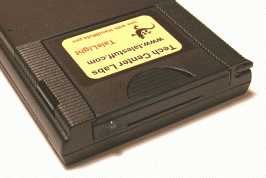

Using the TaleLight is simple. You just take out the slug shell, and pop in
the TaleLight. Then you need to download a very small .PRC file called HandMute.PRC.
This is a freeware 2k Hackmaster program that intercepts the alarm sounds and
routes them thru the TaleLight. When the software is enabled, all alarm sounds
are silenced and the TaleLight LED flashes instead. Any system sounds will still
come thru the speaker. You don’t even need to worry about batteries as the
TaleLight draws its power from the Visor itself. Since the LED just blinks on
and off a few times for each alarm, power use is minimal.
The LED is bright enough to catch your attention if you have your Visor in
your line of sight when the alarm goes off. So, if you are in a meeting and lay
your Visor on the desk in front of you, you’ll easily see any alarms that go
off. A tip: Go into the alarm preferences for Datebook+ and set the number of
times that the alarm plays to 2 and the repeat sound setting to 3.This will
cause the LED to flash 6 times in a row instead of the default of 3 times.

If you don’t think a blinking LED will alert you enough, you can get the
TaleLight Vibes version. This module is the exact same size as the other module,
but it has a 6mm vibrating motor inside. If you don’t think a motor that can fit
inside the small space of the Springboard could vibrate enough for you to feel,
think again! Every time I tested the Vibes module, I would practically jump out
of my seat when it would go off while laying on the desk in front of me. I also
had no problems at all ‘feeling’ the alarm while wearing the Visor in a case on
my belt. The motor seemed to vibrated every bit as much as my Motorola pager.
This module also does not require extra batteries. It draws its power from the
Visor. Since alarms are usually short bursts, the vibration feature didn’t seem
to make much of a difference with the battery life of my Visor while I was
reviewing the module.
The TaleLight Vibes version also works with the HandMute.PRC. The only
problem with this free program is that you have to disable it when you want to
use a different Springboard module. If you are like me, you will never remember
to do this… Luckily, there is another small Hackmaster program by the same
author called AutoHandMute.PRC.
This program automatically turns on or off when the TaleLight module is
inserted. This 3k program has a feature that allows you to toggle the sound
mute. If you turn mute off, alarms will still play thru the speaker and the
TaleLight Vibes will blink the LED and vibrate. A TaleLight only module will
just blink. It would be nice if you could also turn off the vibrating on the
TaleLight Vibes module and just use it as a TaleLight only module if you wanted
to.
Price: $29.95 (TaleLight only), $49.95 (TaleLight
Vibes)
Pros:
Easy to use.
Doesn’t increase the size of your Visor.
TaleLight Vibes model has a very strong motor.
Cons:
$30 seems a little expensive for the TaleLight only module.
$50 seems expensive for vibrating alarm.
Have to purchase a $5 Hackmaster hack if you want better ease of use.
CD Visor Holder for Car, Large Capacity CD & DVD Visor Case, Vehicle Visor Storage Organizer with 12 Disc Sleeves, 1 Mesh Pocket 1 Pen Holder and & Elastic Band (Black)
(as of February 19, 2026 05:12 GMT -06:00 - More infoProduct prices and availability are accurate as of the date/time indicated and are subject to change. Any price and availability information displayed on [relevant Amazon Site(s), as applicable] at the time of purchase will apply to the purchase of this product.)Car Blocking Sunlight Visor Left Right Front Sun Visors for Hyundai Tucson 2015 2016 2017 2018 2019 2020 2021 2022 Interior Sunvisor with Mirror Sunvisor(Left)
(as of February 19, 2026 05:14 GMT -06:00 - More infoProduct prices and availability are accurate as of the date/time indicated and are subject to change. Any price and availability information displayed on [relevant Amazon Site(s), as applicable] at the time of purchase will apply to the purchase of this product.)Product Information
| Price: | $29.95 |
| Manufacturer: | Tech Center Labs |
| Pros: |
|
| Cons: |
|


