Program Requirements:
Device:
PalmV/Vx
1.3M free RAM
The OmniSky package is the first wireless
modem designed for the Palm V and Palm Vx. Even though I’ve never been
particularly fond of the III series form factor, nor the 2mb memory limit, I’ve
been jealous of the wireless access afforded by the Palm VII. The OmniSky does
better than the VII does, and a lot more.

The Beginning
I ordered my OmniSky on November 29th with complimentary second day shipping,
planning on having it well before my December 17th trip. They told me on the
phone that shipping was somewhat delayed, and that I wouldn’t have it until
“The first week of December”. This was still well before my trip, so I
went ahead with the order. When it didn’t come the first week of December, I
called them, and they said that I should get it around the 15th. One delay led
to another, and eventually it was promised the first week of January. To their
credit, they did give me, along with every other customer, an extra month of
usage for free, and complimentary overnight shipping. Hopefully these delays
won’t be an issue for upcoming customers. I am told, however, that they are
still having trouble getting modems to some regions due to unfinished airtime
contracts.
Installation
The OmniSky came in a retail box with a personalized typed letter, a manual, a
quick start manual (several printed papers stapled together), a CD, the Minstrel
V modem, and an AC adapter. My first impressions were that the modem was a lot
bigger than I expected, but a lot more sleek as well. However, it was obvious
that this was still a beta product as advertised. The CD was actually a
scratched CDR with a label printed on it, which worried me, but wasn’t an issue.
Even the OmniSky sticker on the modem wasn’t on properly. Installation didn’t go
smoothly the first time. It hung when it tried to upload the new ROM to the
Palm. Too impatient to work through it, I backed up my files and cleared the
Palm’s memory. After doing that, installation continued without a hitch. It’s
important to take everything out of flash and to delete AvantGo prior to
installing. What OmniSky does is actually upload a new ROM which takes up nearly
all of your flash memory, as well as install programs in your regular memory.
Overall, it takes up 1.3mb, so you might consider upgrading to 8mb. After
completing the installation process, I snapped on the modem, ran the Minstrel
program and was connected. Other users have reported nightmares trying to get it
to work, but I haven’t had any problems in that regard.
Hardware
The Minstrel V is a nice piece of hardware. It’s roughly the thickness of a Palm
V, and slightly longer. It is styled nicely, and looks as if it’s part of the
Palm. It definitely adds noticeable weight and bulk to the Palm V. The Palm with
the OmniSky is 1/4″ shorter than the Palm VII, 1/8″ thicker, and
roughly the same width. The modem features a button and three indicator lights.
The button is for remote hotsyncing which I had no trouble enabling, after using
the developer back door to disable timeouts. The three lights are a connection
status light (on, off, or blinking for poor connection), mail/activity light
(green for activity, red for mail), and a power light (flashing while charging,
solid green for fully charged, and red indicating low power), respectively. The
antenna is one inch while in storage, and 4 inches in use. You can use the modem
with the antenna retracted, but you get much better connections extended. The
battery takes a couple hours to charge, and lasts a long time. I use it
excessively and have yet to run out of batteries. It looks like it runs out
roughly twice as fast as the Palm V battery. The modem never actually turns off,
though. It just goes into sleep mode which still draws power. The red e-mail
indicator is a great feature. I just take the palm out of my pocket to check if
I have e-mail or not, instead of firing up the e-mail software.

Software
The software included with the OmniSky is all well known software such as
AvantGo and web clipping apps, with the exception of their own e-mail client,
which I love. The e-mail client is very full featured, better than MultiMail and
Eudora, in my opinion. It supports filters, has cool icons indicating whether
you’ve replied, read, or only have the header of a message, can be set to just
download headers, and anything else you’d expect in an e-mail client. The killer
feature is the red message LED, which will only work with their program. This
software does have several significant glitches, however. The most important is
that I can often not connect to my non-OmniSky mail server. I’ve had very few
problems with the e-mail address they provided me with, but it only connects to
my university e-mail server about half the time. The second glitch is that it
always shows the to address as your address, even if the message is sent to a
mailing list, which limits its filtering capabilities. Overall, it’s a good
piece of software, though. It supports the e-mailing of address book files and
datebook appointments, which isn’t useful for me, but could be a timesaver for
some people.
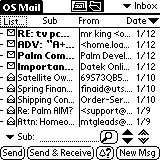
Service
So far I have had no problems at all. I have always gotten good reception (3 or
4 out of four bars), and have tested it in the car and in various locations
around Austin. Some people have reported problems, but tech support at OmniSky
is very friendly and do their best to try and help you. Others have had to call
AT&T Wireless, the provider for the bulk of the regions, but were successful
after that. The connection is 19.2Kbps, but I’m not convinced I actually reach
that speed. It seems to take far too long to retrieve e-mails and go through
pages. However, it’s certainly a fast enough connection for the Palm.
Pricing
The current price for the OmniSky is $299, which includes the Minstrel V modem,
Service through April 30th, and a lifetime 15% discount on service. At this
price, it’s really a no brainer. If you consider that the service will cost
$49.95 a month, $42.50 with the discount, you’re getting the modem for about
$129.
Overall, this is a great modem. I’ve had it for under a week, and already don’t
want to live with out it. My friends and I do all our chatting online rather
than on the phone, so no matter where I am I can connect to our IRC chatroom and
see what’s going on. I’ve found that PQAs really are more useful than web
browsing if you can find one for what you’re looking for. Impossible on the Palm
VII, it’s nice to be able to fall back to the web using proxiweb or another web
browser. The only real disadvantage as compared to the Palm VII is that you
can’t charge it with the cradle while the modem is on. Also, the pack-in case
for the Palm V is rendered useless by the modem, because it doesn’t fold behind
the palm like it used to. I think that a pack-in case from OmniSky would’ve been
a nice feature, since I have to take the leather thing off whenever I plan on
using the modem for more than a couple minutes. The bottom line is this :
Wireless access will be a necessity in the future, without question. If you want
to be one of the first to have it, OmniSky is a great way to join.
Price: $299
Pros:
Nationwide coverage with no roaming charges.
Unlimited service.
Reasonable pricing.
Good software.
Reliable, stylish hardware.
Friendly tech support.
Cons:
Still in beta.
E-mail glitches.
Unreliable shipping promises.
WOLFBOX MF50 Compressed Air Duster-110000RPM Super Power Electric Air Duster, 3-Gear Adjustable Mini Blower with Fast Charging, Dust Blower for Computer, Keyboard, House, Outdoor and Car
(as of February 17, 2026 09:10 GMT -06:00 - More infoProduct prices and availability are accurate as of the date/time indicated and are subject to change. Any price and availability information displayed on [relevant Amazon Site(s), as applicable] at the time of purchase will apply to the purchase of this product.)STREBITO Electronics Precision Screwdriver Sets 142-Piece with 120 Bits Magnetic Repair Tool Kit for iPhone, MacBook, Computer, Laptop, PC, Tablet, PS4, Xbox, Nintendo, Game Console
(as of February 17, 2026 09:10 GMT -06:00 - More infoProduct prices and availability are accurate as of the date/time indicated and are subject to change. Any price and availability information displayed on [relevant Amazon Site(s), as applicable] at the time of purchase will apply to the purchase of this product.)Product Information
| Price: | $299.00 |
| Manufacturer: | Omnisky |
| Pros: |
|
| Cons: |
|



Gadgeteer Comment Policy - Please read before commenting
Post your comments here on the Dell Axim X5 Review.
http://www.the-gadgeteer.com/axim-x5-review.html
Just click the POST REPLY button on this page.
I saw this unit at CES for the first time. It’s a decent unit for the cash. Dell may still have the “show price” going ( all of January, i think) where they knock the price down to 175.
One things for sure, the optional 3 year replacement warrenty from dell may be hard to beat considering the alternatives form companies like Sony (is it 90 days on the unit and 30 days on the battery.. geez.. )
Nice unit, worth the cash, but recently a bunch of other companies are hopping on the $200 PDA bandwagon..
We’ll see how it turns out..
F.
Error corrections:
“(there is a bumped-up version with 400Mhz, 48MB of RAM, and a cradle for an extra C-note)”
The Advanced comes with 64 MB RAM, 48 MB ROM.
Re: the D-pad and jog dial, you may want to try getting a replacement unit from Dell. Most of them do not click or groan.
“Never did I manage to get the D-pad button press to work”
The software patch that fixes this, as well as the lockup problem, is already available:
ftp://ftp.us.dell.com/Handheld/R54079.exe
“(though is made of simple plastic)”
The stylus is actually made of die-cast aluminum.
I thought this was a poorly written review, and not up to the normal high standards of the-gadgeteer.com web site. There were quite a few factual errors as pointed out earlier. Plus not much research was done – for example the video playback capabilities of PocketPC’s. It’s very well known in the PocketPC community that wmv encoded videos don’t play back very well on PocketPC’s mainly because the Media Player application from Microsoft sucks. The video players that DO work very well on the PocketPC are PocketTV (which plays MPEG1 encoded video) and PocketDivx/PocketMVP which play Divx-encoded video.
It’s very obvious (and he kind of admits it) that the author of this review is much more familiar with the Palm PDA’s and not PocketPC’s.
Here are some links to much better researched and informed reviews of the Axim:
http://www.pocketpcmag.com/mar03/dell.asp
http://discussion.brighthand.com/showthread.php?threadid=70515
http://computers.cnet.com/hardware/0-2709830-404-20636982.html
There are also several web sites dedicated to the Axim, like: http://www.aximsite.com
I think the review came across clearly as the experience of a Palm user trying out a Pocket PC.
For example, video problems may be “well known” in Pocket PC circles – but this review shows us what the first experience is like.
Casual users will not necessarily scour the net for all pertinent information about a device like this, many will simply use whatever comes in the box.
This wasn’t a power-user review, but I did find it useful.
I think that was my point – this review seemed like it was a “first experiences with a PocketPC” type of review which seems out-of-place in a web-site like the-gadgeteer.com.
If you like at the other reviews here, they are all very well researched and gives a lot of valuable information.
This Axim review does not have the same high quality as the other reviews in this web site.
Things he forgot to mention:
-replaceable battery, including the option to enhanced battery. And overall Axim battery performance is the longest than any PDA out there, which can be prolonged to 14 hrs straight using underclock utility (this not to mention comparing to NX!)
-Did he terminate all programs on the background while playing WMP? What is the file compression rate for the texst .wmf? (It is generally adviced to reduce rate to smaller pixel and streaming rate to match smaller screen) Remember Sony automatically adjust the converted File for maximum performance on Clie while for almost all PPC players, users free to tweak whatever performance he choose.
-Also has he tried the free MVP or pocket TV? (the player of choice for .mpeg)
-when he played all those games, did he turn off backgroun running programs? It matter for graphic heavy apps like Xranger. (most Palm users has no concept of multitasking when using PPC, and complain it is slow after 6 programs all run on the background) (Xranger runs fine on h1910)
-300mHz Dell can now be overclocked to 400mhz.
-CF has marginally faster transfer rate than SD (for that huge made for desktop .wmf file)
-D-pad problem has been corrected.
-He should published standard Benchmark 2.0 to find out if his unit has a hardware problem on those video. (tho’ my suspicion is still conversion rate and several programs running on the background)
-Not the usual up to snuff gadgeteer review (used for long time before reviewing, published battery performance and CPU benchmark)
This was a review from someone that has NEVER used a Pocket PC before. Maybe the review should have been named as such? Since neither Judie or myself wanted to shell out the cash to buy a Dell ourselves, we thought posting this review would be beneficial to those people that wanted a good look at it. The review might not be as in depth as the ones we normally do, but it does give some insight to what the potential first time Pocket PC user might run into.
Hay guys lets give some credit, it is not easy to do a review and the process involves hours of work.
I bought the big brother to donate to a nursing program,
I set it up and are letting students use it now.
I tested the unit for three weeks prior to sending it out into the world. I feel for the money (300) it was a nice unit, and many students will be introduced to pocket pc, so this is a good thing.
We must all give Dell the credit for forsing the ppc guys to make their products more in reach,
I remain an Ipaq and Sony fan, but I pay for that addiction.
My two bits
Laurence
As an experienced PocketPC user, I found this review completely useless. Why on earth would you have a Palm user review the Dell Axim, when he has never even used any PocketPC devices before?
It’s like having myself (a PC user) go do a detailed review of the new Apple iBook at Macworld. Mac users would not benefit from my review, just as I did not benefit nor gain any necessary information from this review.
Horrible. I rely on The-Gadgeteer for a lot of information and opinion regarding new products. If reviews like these are of things to come, I’ll take this site off my Favorites list.
Julie and Judie….can you please find some REAL reviewers?
Maybe it should be titled Dell, impression from first ime user? (instead of review?)
I renamed the article and fixed the tech spec error.
Ok, then I have 2 commemts:
1. I can’t believe that Dell won’t give you guys a demo unit to test out and review.
2. If all you PocketPC users are so down on the fact that the reviewer is a switcher, then perhaps a veteran WinCE user would like to step up to the plate and review the Axim for us.
I ordered one and am awaiting it’s arrival. I am a Palm switcher. As much as I would also love to review the product, I fear that you would find my review inadequate, as I am not a long time WinCE user.
I have to admit that I am a little bit put off by the fact that there are a couple people who feel the need to completely criticize Mike’s experience with the Dell.
Mike is not a professional reviewer, he is a user – just like most of you. He was kind enough to step up to the plate and write this, when Julie and I were not able to because we didn’t want to purchase yet another PDA we knew we wouldn’t use every day.
For those of you that are wondering: We do not have magic contacts at every PDA company that will shoot us a loaner just because we want to write what could be a potentially negative review. We are not C|Net or Tech TV with vendors lined up wanting us to give a press-release type review. We are an independent site that has struggled to stay as unbiased and honest as we can. As such, that means we usually will have to pay for the majority of the PDAs you see reviewed here.
If you happen to have access to a magic contact that won’t mind if we are HONEST about their product, then drop us an e-mail. Until then, we appreciate Mike, and other Gadgeteer readers like him, that are willing to share their experiences.
Judie 😉
Just a couple of comments on the review:
– even though many other companies are joining the bandwagon with $200 PDAs, NONE have the features that the AXIM has: BOTH CF and SD slots, removeable battery, newest and fastest processor, and DELL’s customer service reputation;
– the stylus is metal NOT plastic (another reader pointed this out as well);
– unless I read the article too quickly, the reviewer forgot to point out the MP3 capabilities of the Axim, when most Palm pdas don’t even have the option of playing MP3s;
– I too found the article a bit on the ‘useless’ side and having a Palm user review a Pocket PC was pretty much a waste of bytes (there are FAR too many better reviews on the AXIM);
I find it somewhat hilarious that Julie didn’t want to purchase a $200 pocket pc and review it when she has TWO $600 Palm PDAs…LOL…
Hopefully, we’ll have another, more useful review on the Axim in the near future…
cheers… 🙂
If the average PocketPC user is as nasty as you people are, then I think I may return the Axim and get myself a nice Sony Clie or maybe a used Newton.
This guy was nice enough to write the review. If you don’t like it, then WRITE YOUR OWN REVIEW AND SUBMIT IT! :p
As for the contacts thing, I did not know. I had assumed that you may have had some contacts, considering the long standing reputation of the site. But then again, I can understand you opinion.
I, personally, liked the review.
I don’t think anyone is critical of the fact that Mike wrote a review (probably unpaid and from his valuable free time) on the DELL AXIM; we ALL appreciate it.
BUT: he shouldn’t have been the reviewer for the product! I think people are questioning why you would use a PALM user to review a Pocket PC; would you use a longtime IPAQ user to review a $600 SONY CLIE?
cheers, 🙂
Can we just agree that Mike’s “review” was more of a “look at” then a “review of”?
Some of you are arguing that a Palm user shouldn’t be writing a Pocket PC review. I think that is ridiculous. This article was coming from the viewpoint of someone that had never used a Pocket PC before. What better to show how easy it is for a typical person to pick up an unfamiliar product and start using it…
Julie, you just took the words out of my mouth. I guess you were quicker with the submit button than I was.
Judie :0)
Great minds think alike pard!
Well, I think this just to show the great length people go to defend their PDA. heh heh… 😀 (okay okay Iam a geek…)
But I think people will be ticked off for eg. about the D-pad fix, battery, price etc. All those are main items. That’s like reviewing NX and says the tumb pads are just impractical, and the CF hump on the back are total design flaw hence not worth owning while ignoring the fact it has the biggest screen on the market..etc etc..
I don’t even think anybody will complain if somebody says Dell design is a clunker and bordering ugly… but saying the video is iffy after being fed with desktop .wmf? ehrrrrr…… try doing that to an NX.
(ok I am done ranting now. 😮 )
First off, I want to apologise about the somewhat ‘nasty’ post I made earlier about how useless the review was. I do appreciate Mike’s concerted effort to provide our community with some insight about the Dell Axim. It was not meant to offend Mike or any other newbie users.
My point is this. A lot of us here who voraciously read each new PDA review, are used to a certain standard and testing method. Due to the thoroughness and detail of these reviews, we all come back for more.
But…if you change the criteria/source/experience of the review/reviewer it has an effect on the readers. For example, there are about 10 major car magazines out there. I only subscribe/read 2 of them. This is because I relate to their authors, agree with their testing methods, and the qualities that are important to that magazine, and most importantly TRUST their opinion. If they had random people off the street reviewing cars and writing about them, it wouldn’t be very useful to me because the above mentioned factors have changed.
Same rules apply here. Maybe we are all spoiled by Julie and Judy’s excellent reviews, but I hope to keep all the reviews especially important PDA reviews to the same standards as previous reviews.
Why wouldn’t I want to read an IPAQ user reviewing a top-end Clie? They paid the same for their device; they’d logically be the one to compare.
In this case, a longtime Palm user reviewed a new device which is in the price and size range of Palms — and he did so by comparing it to a Palm. He then went out and tried to do some obvious things with it which he couldn’t do on his Palm.
Now, an IPAQ user isn’t going to care about any of this. But you know what? An IPAQ user isn’t going to buy this, either! One major market is Palm users looking for an upgrade, and he just demonstrated very nicely that it IS an upgrade!
I have to say, as a Palm user, that I’m very impressed with what I see of the X5. I hope this is a trend — when my Handera wears out, I want to have a machine this powerful and cheap waiting to replace it. And this review was a MAJOR boost to my positive opinion of the device.
So, naysayers — you’re wasting your time, and you’re creating a VERY bad impression. You may not like the review; but that doesn’t mean it’s a bad review. In this case, it’s simply by a different type of person, FOR a different audience. And in that context, it is an EXCELLENT review, and I’m glad I read it.
-Billy
I find this to be a little misleading. “Little large” when compared to the 1910 and “very large” when compared to the Tungsten. Now I believe the Tungsten is a great device but having carried both around with me for a few weeks before deciding on one of them, it is my opinion that he’s a little mixed up. Of course this is just my opinion. I think the angle he approached the review from was interesting.
Personally, I liked the review. As someone who has some experience with Palms, but absolutely no experience with Pocket PC- it was a nice intro.
And, I don’t see any of you so-called Pocket PC experts stepping up to the plate and offering to write a review. Geeez… what a bunch of a-holes!
The missing numbers and screenshots:
http://www.mobigeeks.net/e/forum/showthread.php?s=&threadid=457
Now, now.. let’s not be nasty…
I made the initial post making the point that the review was “horrible”. That was a knee-jerk reaction because I felt the review was nowhere near the normal standards of the other reviews on this website.
I agree that it is perfectly valid to have a “review” from the point-of-view of someone new to the unit — to give an idea of what people’s first-impressions might be.
But, this needs to be clearly stated and I think Julie did the right thing by changing the title of the review.
Having said that, however, reviews like this are really only useful to say Microsoft or Dell – to gauge what people’s first impressions are about their products so they can improve them.
Other users like you and me (newbies or experienced users) really benefit very little. Reviews aimed at consumers should be accurate and thorough. Some effort should be made to do some amount of research to see whether there are common issues to the product, if there are innovative uses for them (eg. hacks), etc.
I agree 100% that writing reviews is not easy, and I appreciate the amount of work that needs to be done. I don’t write reviews myself, but I do give advice to my friends on what they should or shouldn’t buy. I base that advice on my experience and what I’ve researched from the net or other sources. I actually like doing this stuff for others believe it or not… In fact, just recently I did quite a bit of research on the Axim because my brother was thinking of purchasing one. That’s why I knew the Axim quite well already although I don’t own one. I was especially interested in this Axim review on the-gadgeteer web site because I know this web site always puts out high-quality reviews. That’s probably I was EXTRA disappointed with the review once I read it and felt compelled to post my feelings in the forum as well (this is the first time I’ve ever responded to any review like this btw)
Anyway, bottom-line, I apologize to the review-writer if my choice of words seemed nasty but I thought the review was lacking in accurate information and research. But at least Julie has changed the title of the review to reflect that it’s written from someone new to PocketPC’s.
No hard feelings…
BTW, in my previous posting I did link to a few well-researched reviews of the Axim for anyone interested in more info on this PDA.
I think people are taking the review criticisms a little too personally.
The criticisms are about the review, not the reviewer.
Plus, the intent of the criticisms is to ensure the high quality of rviews posted in this web site in the future. The reputation of this web site is based on the high quality of its reviews, and this one just didn’t match it.
Like a previous poster said, if we start getting more and more reviews like this in this web site, people will just move on to other sites that post more accurate and informative reviews. As simple as that. I LIKE the-gadgeteer.com and don’t want that to happen. I appreciate VERY much the work that goes into each review.
BTW, I myself have a old Casio E-125 PocketPC. I’ve had it for around 3 years, after using Palms for about 2-3 years. I don’t have the big bucks either to get the latest and greatest out there.
Since some of you think PocketPC folks are a bunch of whiners that don’t offer help, I thought I’d list some of my notes and tips on the PocketPC platform…
I use my PDA for basically these things:
1. Calendar – syncs great with Outlook on my pc. Folks with Macs can use 3rd party software to sync with Entourage. There are also replacement Calendar programs but I’m happy with the built-in app.
2. Contacts – same comments. BTW, I’ve been looking for a way to include photos in my contacts. There is a way that I’ve learnt about — you can copy and paste an image on your pc — to the notes section of a contact. But the image gets removed if you make any edits to the notes.
3. Read off-line web pages – I use Mazingo and some home-grown scripts (using url2file, awk and packandgo). I don’t like Avantgo because I don’t like to download every time I sync. Plus I want to load extra apps. With my scripts I can grab just the web pages that interest me, even grab the images too, and format them just the way I like it and fit on my PDA screen. I love MultiIE because I can view web pages in full-screen mode.
4. Notes – I used to use Notes a lot when I had a Palm V. The Notes feature is very poorly implemented on the PocketPC and eventually I stopped using it completely. My biggest gripe I think is that the Notes all have to reside in your “My Documents” folder – you can’t put them into subfolders and categorize them. At least not easily as far as I know. Instead, what I do know is I use Resco Explorer to navigate my PocketPC and create folders for my Notes and create text files. I have a “blank note.txt” file that I just copy and paste where I want to create a note.
I use Calligrapher as my preferred input method. It works great for me. It can recognize my cursive handwriting. EVERYONE who’s seen my entering text on my PocketPC has been amazed at how accurate it is. You can also use Transcriber which comes free on the cd that you get with the PocketPC.
5. Listen to music:
I usually have some songs loaded in my CF card. I use mp3 format right now, but I’ve been researching about the ogg format which. It’s open source and the quality is supposed to be really good – I can half the sizes of my music files and they’ll still sound better. I’m using the built-in Media Player to play the mp3 files but to play the ogg files you need 3rd party software. The freeware PocketDivx player and the PocketMVP player are supposed to play ogg format.
6. Watch videos:
I use PocketTV to watch mpeg1 formatted video files.
I get video files automatically from the Mazingo DVP service (Digital Video Program). stuff you can get include weather forecasts, news, short films, trailers, etc. You can download movies specially formatted for viewing on the PocketPC at places like http://www.pocketmovies.net, or you can encode them yourself. PocketTV’s web site shows what resolution and bitrates you should use for the different PocketPC’s.
You can also encode vidoe in Divx format and watch it on the PocketPC using PocketDivx. It’s supposed to work great but I haven’t played with it.
Other software that I use and recommend:
– Calc98 – freeware scientific calculator that can also do unit conversions
– eWallet – excellent wallet program
– PocketTV – to view mpeg1 formatted video files. Works great!!! Plus it’s freeware
– CityTime – to view times around the world. I also use the very pretty (color) world map displayed in this program to show people where I’m from or other stuff.
– Dockware – I use this program as a “screensaver” when my PocketPC is docked and charging next to my pc. It shows an analog or digital clock as well with date if you want.
Here’s a tip – if you go to webshots.com, you can view tons and tons of photos. The “peview” pictures you see are sized almost perfectly for the PocketPC … 280×210. The PocketPC screen is 320×240. so the pictures show up at the top of the screen and the clock shows up at the bottom using Dockware. Very nice!!
– I also have some games installed although I don’t play them too much. I’ve got Pacman, Tetris, Bubblets, JimmyArk (Arkanoid), Turjah (very fast paced Galaga type of game) and G-Prime (Galaga clone).
http://www.pocketgamer.org is a very good web site for info on PocketPC games.
Finally, here are some links to good PocketPC resources:
http://www.pocketpcthoughts.com
http://www.brighthand.com
windowsce.infosyncworld.com
http://www.ppcsg.org
I’m sure others have their faves too but these are the ones that I check semi-regularly to keep up.
BTW, the Casio E-125 is a great PDA if you can get over its bulk. I went from a Palm V to this and it was hard. But the screen is so gorgeous and the CF card really helps – I store all kinds of web pages, videos and music files there. I’ve got a laptop with a CF -> PCMCIA adapter so it’s very easy to pop that CF card in the laptop and copy files over. I’ve even written batch files to do the copying of updated web pages sitting on the laptop hard drive to the CF card.
I’ll get a new slimmer PocketPC sometime (the HP 1910 looks really nice – even smaller than the Palm V formfactor and packs in a wonderful screen!)
Thank you for clarifying your criticisms. I need, however, to speak for myself: I found this review very useful. Yes, it didn’t have a bloodless mile-long feature-list; in fact, it looked like it was written by a human rather than a marketing committee. In spite of this it gave solid information about how someone who was used to a Palm would explore and use a nice, cheap PocketPC.
I appreciate the other reviews you linked to, but they were NOT useful except as a summary of features, with an occasional screenshot. Since I’ve never used those features before, I found the reviews somewhat useless — now, mind you, I wouldn’t BUY the device without reading and understanding at least one of those other reviews, but I wouldn’t even _consider_ the device without reading this review or one like it.
The Gadgeteer has the best reviews. One reason for this is that they, all of them, put in a bit about what it FEELS like to use the gadgets. Yes, most of them have more of a bullet-list of features, but that’s okay — as you pointed out, we can get that list anywhere.
-Billy
Warm and fuzzy description is fun to read, but sometimes that alone is not enough. Hard numbers, numerical comparison, pictures and strick descriptions are essentials.
In ideal world everybody would write this perfectly concise, fun to read and convey the reviwed object perfectly. But until that day come, all are needed. Not just warm fuzzy words.
Hi Gang! I’ve been fortunate enough to have a few of my reviews/rants published on this site. I read Mike’s review of the Axim. I liked the review. In fact, I wrote Mike an e-mail with some extra questions as I’ve been thinking of buying this unit to replace my wife’s iPAQ 3630. I never expected poor ol’ Mike to take so much burning! I LIKE the fact that he had not used a Pocket PC before – this was more of a “first impression” than may have been possible from an experienced Pocket PC user. I suppose if I looked at a Palm device I would have done a far worse job.
Anyways, cheers to Mike, and jeers to the detractors!
Gary Garland
That’s great to hear, but it’s impossible — this review served the purpose of being written by and for people who are inexperienced with PocketPCs. Two ENTIRELY different purposes for a review; and entirely contradictory.
No, this review was excellent, and will open this PocketPC to a new market: people uncertain about going from Palm to WINCE. Once their uncertainty is assuaged, thanks to this review, they will be ready to read the other reviews — which haven’t disappeared from the net. But they will generally start here; the other reviews won’t generally be enough.
-Billy
…and this, ladies and gentlemen, exemplifies a crucial difference between many in the PPC camp and many in the PalmOS camp.
PPC people tend to be preoccupied with numbers and specs- specs are often a major reason that they bought a PPC.
PalmOS people tend to be more focussed on how easily the Palm can be integrated into their plans for functionality- thus they tend not to focus as much on specs- sometimes to their detriment.
I also am more likely to buy an Axim on the basis of the review.
I also found the “reviews” (spec sheets really) linked by the “helpful” PPC aficionado to be near-useless. I can get specs from the Dell Website, can’t I?
To each their own…
As a palm user who participates on several Palm forums and lurks on several PPC forums, I must say that this nasty superior attitude towards people with different points of view is all too common in either camp, but seems more common in the PPC camp. Please stop it- it helps no-one. In fact, the attitudes displayed form a very real blockade to the adoption of the platform by some who may be put off by the sneering.
This comment simply seems irrelevant, given that I don’t see any “warm, fuzzy” words being applied here. This comment just seems like (yet) another attempt to dismiss by labelling. Did you miss the commentary, description and copious pictures that the review *did* include?
I appreciate the corrections and agree with the renaming of the article, but I abhor the attitude that several comments have displayed. Mike- thanks for the review, and good luck growing that thick skin. It seems that you’ll need it if you’re going to post a review here ever again!
Again, the newbies (and Palm users) seem to be looking at things from only their simple-minded perspective. You preach about how this review is a god-send for palm users looking to switch to a PPC. The issue most complainers (including myself have had) was that the review was originally titled as a “Dell Axim Review”. Only after the numerous complaints was the titled to change to a more accurate first-time perspective review. Which is fine, but the original complaints were made because the original review title was misleading.
If the review was titled “from a Palm user perspective” from the beginning, I don’t think anyone would be complaining. So stop dragging this out.
Insults.
How telling.
I already noted that the retitling was appropriate, and there seems to be no disagreement there. Why the need for insults?
Actually, there were several other complaints, which persisted after the article was retitled, so I think that your assertion is false.
And if you want the thread to die, insults and seemingly-false statements are not a good way to reach your goal.
Further, if this is not your kind of review, why not comment on another review which *is* your speed- or, even better, go write a stellar review of the kind you prefer! I’m sure that you could get it published.
I look forward to civil, mature commentary in future.
The doctoring busines in barbados must be slow today.
The complaints after the article being retitled seem to be focused on the inaccurate / lack of depth information in the review, rather than initial complaints of the misleading title. So, actually your prognostication is wrong.
I’m not sure why newbies and palmies keep telling others to write their own review…seems very immature to me. “blah blah…if you don’t like it, go write your own.” Sheesh.
Obvious some people will like this sort of reviews. Others won’t. My point was that this review should have been correctly titled from the beginning. That’s all. After the article was retitled, NO ONE should have any reason to complain about the article – I mean after knowing the Dell Axim was reviewed by a longtime Palm user, would you actually expect any useful information? If you did, then you should be ashamed of yourself.
When I wrote a ‘conversion’ experience from Palm to PPC in 2000, at http://www.foxpop.ndirect.co.uk/Compaq/1550diarycover.htm I got hammered in some ways. Mostly I got it for using a monochrome PPC (a rant for another day).
Please, take it easy and see the PDA user community as it is. Many, many PDA users and would-be users, need to hear the unrehearsed and yes, sometimes unresearched experiences of first time PPC users. PPC O/S and hardware developers need to hear these fresh experiences too, without having to unravel the discussion boards for examples of the unconverted Palm users.
Please see my conversion ‘diary’ at the link above. Perhaps it can highlight to potential PPC owners, what they have to gain in PPC in the view of a traditional Palm owner. Viewpoints are my own, emphasizing the functional differences I find appealing in PPC over Palm, rather than the sensationalized aspects of full motion video and games.
Ouch. Pretty rough comments there. While I have been perusing reviews from this site since the Avigo days, which I still have, I still thought that this review was OK. Granted, it was not as in depth as some of the other reviews on this site, but I thought it helpful from the stance of a neophyte to the PPC world. Only recently did I move to a PPC from Symbian/EPOC, and can appreciate the experience. Yes, there were some inconsistencies and errors, but considering this review came from a regular user, that is not surprising. It is refreshing sometimes to get the impressions of someone who has just switched or is just coming to terms with a new device. Not everyone is as technically inclined or knowledgeable as we would like.
FWIW, I have looked at the Axim, and found it to be a well made unit, if not a little funny feeling while holding it. Good features for the money, and should be pretty decent support and driver updates from Dell.
The author mentions two mac compatibility products, markspace and pocketmac. A check of the associated websites does not show support for the Axim.
Markspace shows that the ppc product os due real soon now. But, it is not currently shipping and there is no real information on what the product will be.
Pocketmac has a list of supported PPC products and the Axim is not on that list. Has anyone used the Axim with Pocketmac? Pocketmac looks like a workable solution (even though I currently have no idea how I will get the palm data into the information manager in officeX) if it will work.
So, back to the original question, has anyone made it work with a Mac under osX?
As a former Handspring Visor user who bought an Axim over the holidays, I can appreciate this point of view. I spend many hours trying to figure out how to get the “media player” to play a video file, before I finally figured out that it can only play its own propriatory format. This was after trying .mov files, .mpg files, and finally, .avi files.
I thought to myself, “Well, it’s a microsoft program, and .avi is a longtime windows media format, so it’ll play, no problem!” Think again…
I still can’t figure out why, after I drag an album of MP3 files over, the songs are always listed last to first, instead of first to last, causing me to manually re-order them in the playlist to get them in the proper order. Hmmm…
Anyhow, a decent effort, nonetheless…
Two points. First, this is a great time to buy a new PDA. More PPC choices than ever. New Palm OS5 machines. So, many “old” Palm users are looking for new machines. Their older Palms and Handsprings can now be replaced by machines which do a whole lot more. Old Palm users are now looking at PPC’s (especially if the Palm TT and NR Clies don’t appeal to them), so a Palm to PPC converted reviewer does, in fact, make a lot of sense.
Second, to the user who complained about PPC Notes, I’ve had my Axim for only a month, after over 5 years of Palm usage and about 400 Memos on my Palm, and even I figured out how to use Notes on the PPC. You set up a Notes__xxx file for each Memo catagory you had on your Palm. Move all your PPC Notes to the appropriate Notes__xxx file, and, voila, you’re in business.
😮
Does anyone know how to overclock a 300Mhz Axim x5 to a 400Mhz? Green1 eluded that he knew, but how do you do it.
Interested.
-bjm58
The answer is a glorified “maybe.”
As a Missing Sync for Clie user – I am greatly looking forward to the Missing Sync for pocketpc. I have emailed Markspace’s mailing list asking about supported devices, but of course got no reply. Markspace does make great software, but from my experiences I’m not suprised they didn’t answer. Email support isn’t their strong point.
As for Pocketmac, I cannot recommend them. If you do some investigating, you’ll find many many users with various PocketPCs all having the same problems. When I asked Pocketmac about support for the Axim, I was told to buy the $70 software since it _might_ work. How shady is that?
So for me, Pocketmac is a write-off. We’ll all find out in July how far along Markspace is to solving the problem.