E&B Cases have done it again with another fine
leather case. This one is specifically made for the Palm III and is called the Palm SlipIt
3. This case comes in two versions. One with a belt clip and one without. I will be
reviewing the clip model. The Palm SlipIt 3 is a black leather play through case. At this
time, that is the only color that these cases are available in.
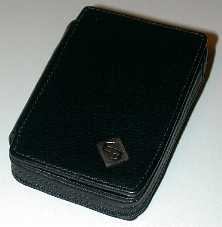
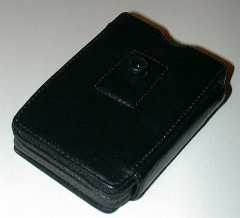

This case has a cover that opens like a book and can fold all the way underneath the
PDA. On the inside of the cover is one business card slot. The cover is about 1/8″
thick and is very stiff. It is held close with a strip of Velcro.
The Palm III is held in place with a zipper that forms a “U” around it.
Inserting and removing the Palm III is a snap due to smooth zipper action. The
SlipIt case with the Palm III inserted is about 1.125″ thick x 4.75″ tall x
3.25″ wide.
Once the PDA is in the case, the main application buttons are easily accessed.
The only problems I found was with the rocker switch and the Power switch. Pressing the
rocker DOWN is a little difficult because the case leather comes right up to it.
It’s not a major problem, but can be a little annoying if you play alot of games that use
this button.


The problem with the Power switch is same problem that I’ve had with some of E&B’s
other cases…. the infamous rubber button. I have had problems with this feature on
all of their cases except the Palm Glove III which worked great. Excluding that one,
I find that it takes me multiple presses to turn the unit either on or off. I would much
prefer that they just left that button out and had a hole in the case that I could press
the stylus through to turn it on.
One nice feature is that the SlipIt 3 has an opening at the top of the case for the IR
port. Even though I never use this port, it’s a nice touch 🙂
One negative feature is that you can not use the stylus that came with your Palm III if
you also want to use this case. Instead you must use one of the third party stylus’s that
have a knob or cap at the end. E&B sells the !Point stylus that works fine with the
SlipIt 3. Another thing to consider is that you have to remove the Palm III from the
case in order to hotsync. Two solutions to this problem are to use a hotsync cable or The Bridge.


The clip that comes with the Palm SlipIt 3 is a very strong black plastic clip. It’s a
pinch type clip that can attach to a belt or the waistband of your jeans. I never had a
problem with it slipping or falling off. On the back of the SlipIt is a plastic
button that slides into the clip and clicks in place. When the case is on the clip, it can
swivel on the button which can make it more comfortable when you are seated. To remove the
case from the clip, you just press the release button at the top of the clip and lift up.
It’s simple and easy to use.
Overall, I really like the Palm SlipIt 3 w/Clip. It is a quality leather case that will
protect your Palm III and at the same time will keep it conveniently on your belt.
Price: $39.95
Pros:
Well made.
Strong beltclip.
Easy to insert and remove the Palm III.
Cons:
Rubber Power button is hard to activate.
Must use 3rd party stylus with this case.
Pressing the rocker switch down is a bit harder than normal due to leather.
Palm Tungsten E2 Handheld
$128.19 (as of July 11, 2025 11:24 GMT -04:00 - More infoProduct prices and availability are accurate as of the date/time indicated and are subject to change. Any price and availability information displayed on [relevant Amazon Site(s), as applicable] at the time of purchase will apply to the purchase of this product.)Palm TX Handheld
$189.99 (as of July 11, 2025 11:24 GMT -04:00 - More infoProduct prices and availability are accurate as of the date/time indicated and are subject to change. Any price and availability information displayed on [relevant Amazon Site(s), as applicable] at the time of purchase will apply to the purchase of this product.)Product Information
| Price: | $39.95 |
| Manufacturer: | EB Cases |
| Pros: |
|
| Cons: |
|


