I’m still using the last external hard drive that I had the opportunity to review back in July of 2005. That was the Seagate Portable USB 2.0 drive. It’s been my 100gb backup drive for my desktop computer (iMac) all this time. Today I’m going to tell you about Seagate’s latest portable USB drive called the FreeAgent Go.

The FreeAgent is available in 80gb, 120gb and 160gb capacities. Seagate was kind enough to send me the 160gb version of this product to review.
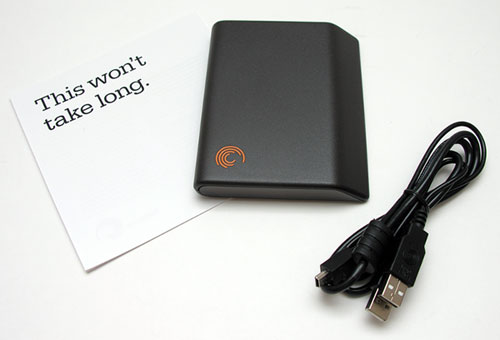
Package Contents
FreeAgent Go drive
USB cable
Quickstart fold out guide
Don’t you appreciate simple products? I don’t know about you, but sometimes when I unbox a new gadget and see multiple cables, manuals, CDs, etc, my eyes glaze over just a bit. The FreeAgent Go doesn’t have that problem as you can see. Basically you get the drive and a special USB cable. More about that in a minute.


The drive is small unassuming Black plastic wedge shaped device. It is 4.00 x 4.75 x 0.50 inches in size and weighs in at 6 ounces. It lacks buttons and a display.

Upon first glance, the only thing that lets you know that it might be a device designed to connect to a computer is the mini USB connector on one end.
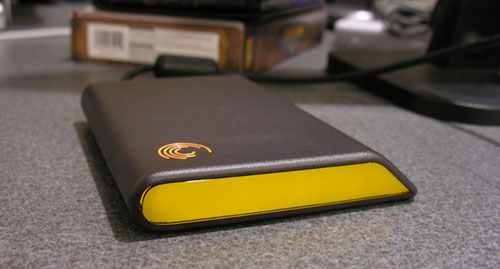
It isn’t until you actually connect the FreeAgent Go with the included USB cable to your computer or laptop that you are treated to an ooh-ahh moment by way of a warm glowing Yellow LED along the front edge of the drive. It glows steady while the drive is idle, but pulses on and off while data is being transferred. Very cool.
Just don’t do like I did and not pay any attention to the USB cable that ships with the FreeAgent and use another cable that you might have laying around. You need to use the special Y cable as it has two USB connectors. Both are needed to power the drive. This might be a problem if you don’t have two free USB ports or the two ports are not side by side on your laptop.
If you’re a Mac user like myself, you can start using this drive as soon as you plug it to your computer and reformat it. It makes an excellent portable drive as it is small, quiet, plug/play and fast (~3 seconds to copy a 57.5mb file from my Macbook Pro to the drive and ~4 seconds to copy it from the drive back to the Macbook Pro). But if you happen to be a a Windows user, the FreeAgent Go has some extra tricks in store for you…
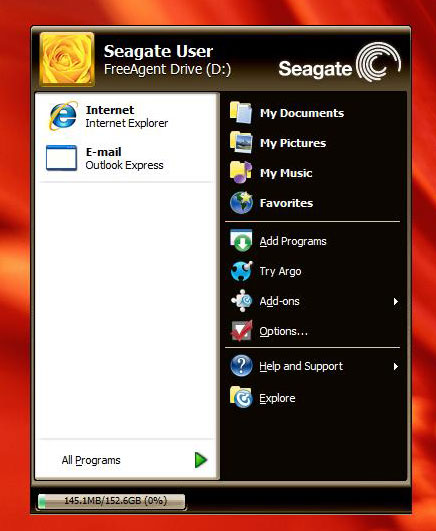
This drive has extra software already installed on it called Creedo. This software is an interface that allows you to save files and run applications directly from the drive. It’s a way to transport all your important information (email, contacts, etc.) with you from one computer to another without actually needing to bring a computer along with you. As long as you have access to another Windows PC, you can plug the FreeAgent Go into it and viola, all your stuff is ready for you to access. The price of this drive along with the extra software for Windows users, makes the FreeAgent Go a great addition to any gadgeteer’s gear bag.
INIU Mini Portable Charger, Small 45W PD Power Bank, 10000mAh USB C in&Out Fast Charging Pocket Size Battery Pack, Travel Essentials Powerbank for iPhone 17 16 15 14 Pro Air, Xiaomi, Samsung S24 etc
15% OffDEWALT Heavy Duty 3-in-1 Mini Stylus Pocket Pen, Tablet Pens for iPad, EDC Touch Screen Pens, Ballpoint w/Touchscreen Tip, Keypad Tip, Compatible iPhone Stylus Pen, Extra Ink Cartridge, Gifts for Dad
15% OffProduct Information
| Price: | 149.99 |
| Manufacturer: | Seagate Technology |
| Requirements: |
|
| Pros: |
|
| Cons: |
|



Gadgeteer Comment Policy - Please read before commenting
Post your comments on the Seagate FreeAgent Go review.
http://www.the-gadgeteer.com/review/seagate_freeagent_go
Just click the POST REPLY button on this page.
That’s not a bad little setup at all right out of the box!
Not a bad drive either!
Incidentally, there are a few portable application launchers out there.
(My favorite is PStart.)
You can set up an entire suite of very cabable (and free) portable applications on a modest sized USB drive, be it HD or flash based.
I set all my USB drives up like this. It’s extremely handy.
http://portableapps.com/
http://www.portablefreeware.com/all.php
I have just taken home a Freeagent Go from Best Buy.
I am confused as to the relationship between the Freeagent software and the Ceedo software. Moreover, the Ceedo software is trial only. Therefore it is sellware. If you don’t purchase in 30 days it becomes nagware.
I need to learn just what I bought here, or possibly just take it back to the store.
robomatic:
You don’t have to actually use the software that comes with the drive if you don’t want to. I just deleted it on mine. I don’t recall the software being trialware though…
The first drive I bought died after 4 days, the replacement drive died after 2 hours. Even while it was working I was not impressed with the drive’s performance. My old Maxtor which was only 4500 RPM was just as fast in the R/W. The Ceedo software is full functionality, but I find no use for it and found it just hindered use of the drive.
Hi Guys,
This looks interesting. I’d like to know if you can use a usb hub for the two cords provided. My machine has only one usb port so I use a hub to get more. Will that work?
Tell me about the Creedo software. Is this a software that could be used on any hard drive? I have a hard drive that I can plug into any Windows machine already. It has my programs or applications on it. Would Creedo work on the hard drive I already have? Thanks. Dan
Dan:
Yes, you can plug the drive into a USB hub for both connections. That’s how I’m using mine right now.
As for the Creedo software, It will work on your other drive. You can find more info here: http://www.ceedo.com/.
Dear Expert
I have a problem with my FreeAgent External Device. I accidentally formatted it. I cannot see it when you open the My Computer icon. In the device manager it can be seen as a mass storage device. Please Help.
Kind regards
I have this and it has been a pain ever since. It does a “do you want to do this” each time I hook it on. (it returns things I removed from my laptop if I say yes)
I can’t get the Phone help to answer now. I think the are b.s.ing about temperory problem.
Where do I get answers?
I did previously remove a hard drive from an old pc and bought a case for it, that “portable” hard drive is easier to use then this!
I just got a freeagent go 880gb and it fell and now it has beeping sound and is not being recognized by Visa. what can I do? Help !!!
my 880GB got the same issue!! Apparently, you can open an RMA and send it for replacement via the seagate.com. As long as the drive is not tampered with, they say they will replace it – very concerning. I have no idea why mine got stopped. I did open the cover – very messy don’t try and you will loose your warranty – but all seemed to be ok. If you see inside the box and shock absorbent rubbers etc. it is hard to believe that this drive fails after a small bump/fall. I have no idea what happened to mine, perhaps my kids. I think it is not the design of the case – it is brilliant – but the quality of the drive inside is no good. Going to get myself a Western Digital external drive so I don’t loose my backups – that is nearly 600GB – just like that again….
Hi i purchased the free agent 120 (seagate) some tine ago. but trying to start creedo i get an error message 104…….can you help please?
thanks pete