A couple months ago, I was been bitten by the video bug when I started watching Josh Leo’s Vlog. This guy makes some really great videos and they inspired me to try my hand at doing the same thing. Well, not really the same thing, because I didn’t start an actual Vlog. When I get in front of the camera I tend to look and act like a total goob. No one wants to see that, trust me ;o) Instead, I decided to do what I think I do pretty well; make reviews. Small video reviews to be more exact. Or as I have been calling them: “See it in action” spots. So far I’ve made 4 of these spots and they seem to be getting a little better each time.
My first video camera has been the Canon Optura 600. I thought my Canon was pretty darn good until Brando sent me the Sanyo Xacti VPC-HD1 to review. High Def? Oh boy! But, does this device truly live up to the saying that good things come in small packages? Let’s see.
Hardware Specs
Effective pixel count: Approx. 5.1 megapixels
CCD: 1/2.5 inch, 5.36-megapixel 2ch-readout CCD (total)
Recording Media: SD Memory Card
Recording file formats: Still: JPEG (DCF, Exif 2.2, DPOF standard), Video: MPEG4 (ISO Standard), Audio: 48kHz Sampling,16bit, 2ch, AAC-compression (stereo)
Resolution (pixels): Still: [10M] 3680 x 2760, [5M-H] 2592 x 1944 (low-compression), [5M-S] 2592 x 1944 (standard-compression) [3M-T] 1536 x 2048, [2M] 1600 x 1200, [1.2M] 1280 x 960, [0.3M] 640 x 480
Video:
Lens: 6.3 – 63 mm (38 – 380 mm on a 35 mm camera), 10x optical zoom lens
Open f/3.5 (W) – 3.5 (T), AF: 9 groups, 12 lenses, built-in ND filter
Photo range: Standard: 10cm (wide) / 100cm (Tele) to infinity, Macro: 1 cm (wide) to 100cm (wide)
Shutter speed: Still: 1/2 sec ~ 1/2000 sec. (Flash: 1/30 ~ 1/2000 sec., Lamp mode: max 4 secs)
Video: 1/30 sec – 1/10000 sec
Digital zoom: Shooting: 10x max
Playback: 58x max. ([10M] mode, depending on the resolution)
Focus: Auto (Still: 5-point AF/Spot AF, Video: Continuous area AF), Manual: (16 steps)
Program AE: Auto/Sports/Portrait/Landscape/Night View/Fireworks/Lamp
Filter function: Standard/Cosmetic/Monochrome/Sepia
Photometry: Multi/Center-weighted/Spot
Exposure correction: Program AE, +-1.8 EV (in 0.3 EV steps)
Video clip correction: Camera shake correction, Flicker reduction, Wind noise reduction
Sensitivity: Still: Auto (ISO 50-400), Manual (ISO 50/100/200/400, Lamp mode: Max 1600)
Video: Auto (ISO 200-800), Manual (ISO 200/400/800/1600)
Self timer: 2sec./10 sec.
White balance: Auto: Full Auto TTL, Manual: Sunny/Cloudy/Fluorescent/Incandescent/Sampling
Flash: Auto/Forced/Off/ Red-Eye (Slow, synchro mode possible in Night View mode)
Flash Range: 30cm-2.8m [Wide], 30cm-1.9 [Tele]
Audio: Microphone: Built-in stereo, Speaker: Built-in mono (L/R mixed output)
LCD monitor: 2.2-inch OLED, 210,000-pixels (coverage 100%, 4-level brightness), 285? rotation
Interface: AV output (Video: D4/Composite Video/S-Video, NTSC/PAL, Audio: stereo)
USB 2.0 High-Speed (Storage Class+PC Camera+Video Class)
:interfacing via docking station connecting adaptor
Languages: Japanese, English, French, German, Italian, Spanish, Dutch, Russian, Korean, Traditional or Simplified Chinese
Power source: Lithium-ion battery (DB-L40/1200mA, included), Charging AC adapter included)
Approx. battery life: Video: 80 min.
Dimensions: 3.1″(W) x 1.4″(D) x 4.7″(H)
Weight: 7.4 oz. approx. (main unit only); 8.3 oz. approx. (including battery and a standard SD card)

Package Contents
Sanyo HD1 camera
Docking station
Remote controller
AC Adapter
Cable adapter
AV cables to connect to TV
Component cable
USB cable
Zippered case (not pictured)
Handstrap
Lens cap
Instruction manual
Quick guide
CD Software pack:
Motion Director SE 1.1 (Windows)
Ulead PhotoExplorer 4.0 SE (Windows)
Ulead PhotoExplorer for Mac 2.0 (OS X)
Ulead MovieFactory 4.0 SE (Windows)
QuickTime 7 (Windows)
The Xacti HD1 pretty much ships with everything you need to get up and running quickly and easily. Well that is except for an SD card. You’ll want the biggest / fastest card you can find because recording HD video takes a lot of memory depending which mode you set it to record at:
| Movie Record Times |
|||||||
| SD Card Capacity |
HD-SHQ (1280 x 720, 30 fps, 9 Mbps) |
HD-HQ (1280 x 720, 30 fps, 6 Mbps) |
TV-HR (640 x 480, 60 fps, 6 Mbps) |
TV-SHQ (640 x 480, 30 fps, 3 Mbps) |
TV-HQ (640 x 480, 30 fps, 2 Mbps) |
Web-Hq (320 x 240, 15 fps) |
Audio Only |
| 2GB | 28 mins | 42 mins | 42 mins | 1 hr 22 mins | 2 hrs | 7 hrs 39 mins | 33 hrs 40 mins |
| 1GB | 14 mins | 20 mins | 20 mins | 41 mins | 1 hr | 3 hrs 49 mins | 16 hrs 49 mins |
| 512MB | 7 mins | 10 mins | 10 mins | 20 mins | 30 mins | 1 hr 56 mins | 8 hrs 32mins |
| 256MB | 3 mins | 5 mins | 5 mins | 10 mins | 15 mins | 57 mins | 4 hrs 14mins |
Before I really get started with this review, I have to say up front that I’m a digital video camera newbie. This is only the 2nd such camera that I’ve had the opportunity to use. So this is mostly going to talk about how easy this camera is to operate and my general impressions on the video quality.
HD stands for High Definition. That’s a term that is getting quite a bit of press these days given the fact that cable and network TV channels are really starting to broadcast more and more of their shows in HDTV (network TV is set to switch over completely by 2009). I purchased a TV that can view HDTV stations 2 years ago, and I absolutely love it when my fave shows or a movie is in HD. The difference in picture quality between HDTV and regular TV is like night and day. So, when I heard about the Xacti HD1 camera, all I could think about was recording video clips that looked as good as the stuff I watch on my TV. It’s not quite that cut and dry though. HDTV has several different formats and resolutions. The main ones are 1080i, which has a resolution of 1920 x 1080, and 720p which has a resolution of 1280 x 720. Both can be shown in 16:9 (widescreen) format and 4:3 format. The Xacti’s max resolution is that of 720p (1280 x 720) widescreen.

You have to agree that this camera is a real looker. It has a sort of a titanium colored plastic shell. There are metal parts too (I think).
Logo side up, the Xacti has a flip up, rotating display. On the outside of the display, is the stereo microphone. Right above the display and to the left, is the battery charging status LED. This LED glows Red when the battery is charging, and turns off when charging is complete.

On the top edge of the camera there is a pop up flash. A button on the opposite side of the camera pops open the flash when you need to use it when taking still images. Unfortunately, the flash will not pop open automatically when needed.

On the back side of the camera there is the battery compartment, external microphone jack and flash button. The front of the camera facing the lens, there is an eyelet for the lens cover, and the IR port.

The size of the Xacti HD1 is just right and it fits comfortably in your hand using a pistol style grip. All of the important controls are within very easy thumb press distance. Build quality feels solid and performing the good old Gadgeteer creak test yielded no flexing of the case.
In the image above, you can see the flip open display. It is a 2.2 inch OLED (organic light emitting diode) display, which is crisp and bright while not drawing as much power as a regular TFT display. The only slight complaint I have about the display is in opening it. There needs to be an edge or something better to grab on to. If you are wearing gloves or mittens, it’s pretty awkward to open.

Camera control is by way of 6 main buttons. Starting clockwise from the top, there is the spring loaded Zoom switch. Push up to zoom in and push down to zoom back out. The Xacti has a 10x optical zoom and a 10x digital zoom (which gives you a total of 100x). The next button is the Video Recording button. Press it once to start recording, and again to stop recording. Next in line is the Menu button. Pressing this button will bring up the on screen menu, and pressing it a 2nd time will exit out of the menu. More about the menus in a minute. The bottom button is the Record / Play mode switch. Directly across from the Menu button is the Set button. This is actually a mini joystick. With it you navigate through menus and settings. It will also allow you to change some settings while in video recording mode. The button across from the Video Recording button is the Shutter button. Like typical digital cameras, you press this button halfway to focus and then the rest of the way to take the shot. It is interesting to point out that you can take still shots even during video recording.

Below the main buttons is the SD card slot, which is protected by a spring loaded flip open door.

The only other control buttons are located under the flip up display. Here you will find the On/Off button, HD/Normal video recording mode toggle button and the Sequential / Single still image shooting mode button.

On the bottom edge of the Xacti, you will find a standard sized threaded socket to accommodate a tripod, and the docking station connector.

A nifty little docking station is included with the Xacti. The camera easily sits on this base and can be removed without the need to hold on to the base itself. The base has 3 connections on the back. One for the AC adapter, one for the USB cable or AV cable, and one the for the component cable. The AV and component cable are included so that you can connect the Xacti to your TV to view videos.
Now let’s take a quick look at the different menus and settings.
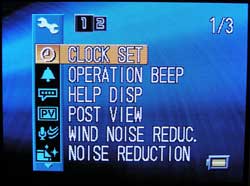
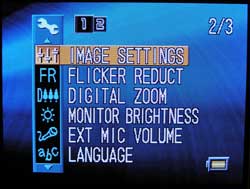
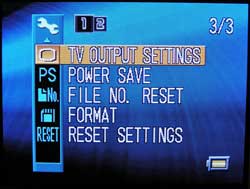
In the options setting menus, you can change set the clock, turn off the menu beeps and voice announcements. Yes, the camera talks, it really talks. In the options settings menus, is where you turn on the wind noise reduction and noise reduction features. What is the difference between the two? Well, one is for actual audio noise, and other is for visual noise. The wind noise reduction setting is just that, it helps you to make a good recording when the wind is blowing. According to the manual, you don’t want to leave this setting turned on when you’re not in a windy environment. Supposedly it will cause the audio to sound unnatural. I have not noticed this yet… One thing to be aware of is that once you turn the setting on, you’ll have to remember to go back and turn it off when not needed. Even turning the camera off will not change the setting. The other setting: Noise Reduction, is supposed to help guard against noise in your still images, enabling clearer snap shots.


The camera settings menu is where you have the ability to change things like still image quality, video image quality, exposure, ISO, white balance, etc. If you are the type of person that loves to tweak settings and is not content using the defaults for everything, you’ll love all the control that this camera will give you. You can even do some minor video editing right on the camera. By minor, I mean that you can ‘cut’ video clips and ‘join’ clips. These menus are also where you can turn on the image stabilization mode.
Ok, let’s get to the real world usage of this video camera. First of all, this camera is very fast to start up. If it is in standby mode, you just flip open the display and by the time you rotate it to the proper viewing angle, you’re ready to go. Thanks to the tapeless design of this camera, it is really that fast.
Most people would probably not buy this camera to use it for still images, but it’s nice to know that it does an excellent job with them. I guess it should considering it is a 5.36 megapixel camera with a 38-380mm range.


Click to see full-size still images (each one is 2592 x 1944 and approximately 1.5mb).
Like I mentioned above, you can also take a picture while you’re recording. In theory it sounds pretty awesome, but in practice, I didn’t get very good shots at all this way. It also caused the video to pause at the spot where I pressed the camera shutter button. The pix above were not taken while in video recording mode.
As a video camera, this little camera has the ability to do a really great job. At the same time, it can be very disappointing. At first I thought it was junk because all of my clips were so grainy. Then I figured out that this camera is super sensitive to light. If you try to shoot in a dimly lit room or even outside, you won’t be very happy with the results. This camera likes light and lots of it.
Here are some sample video clips taken directly off the camera with no extra modifications, compressions, conversions etc. I tried to keep them around 10 seconds or so in length due to the fact that they are quite large and I don’t want my web host getting too mad at me.

HD-SHQ 1280 x 720, 30fps, 9Mbps 13mb, MPEG-4 format. Click to watch video.
The video above was shot at the camera’s highest resolution setting and with no zoom. It was a gloomy day and the video quality doesn’t look too hot if you ask me. It’s actually a little blurry.

TV-HR 640 x 480, 60 fps, 6Mbps, 9mb, MPEG-4 format. Click to watch video.
Here’s another sample with more frames per second. Still not the sharpest picture.

HD-SHQ 1280 x 720, 30fps, 9Mbps 16mb, MPEG-4 format. Click to watch video.
Finally a video clip with crisp images. At least when the subject is close up… Those are my main gripes about this camera. It doesn’t seem to do well with low light and long shots. I can deal with the light issues. But the long shots will be a problem for a lot of folks. Not so much for me, as I’ll be using the camera to do my see it in action spots. Those are all close up for the most part. Maybe I’m expecting way too much from this camera. I don’t know. I guess when you read that something is HD, you just automatically think it’s going to be perfect.
I should mention a little about the sound recording quality. None of my video clips had much in the way of sound, but for the most part I’m happy with how the Xacti performs in this area. The microphone will be facing away from you when you are recording, so I found that the sound wasn’t quite as good as my Canon camera in this respect. The microphone location on the Canon is on the top of the camera. This can be remedied though by using an external mic. I’ll have to give this a try.
When it’s all said and done, the Xacti VPC-HD1 is a great little video camera. It has the ability to take HD quality movies given the right conditions. The tapeless design is pretty convenient. Yes, SD cards are more expensive than digital video tapes, but SD cards are also more compact, can’t get jammed and they let the camera power on super fast. Also, with SD cards, each time you record something, it will be saved as a new file on the card. I find that this makes it easier for me to do my editing instead of slicing and dicing longer clips to make shorter ones.
I’ve only had this camera for less than a week, so I plan to put it through some more testing until I come to the final conclusion as to if it will work as my new video camera. Right now I’m leaning towards yes.
FCD TRUST 3.3Ft USB Cable for Sanyo Camera 8-PIN Cord Compatible with Sanyo Xacti VPC-CA65,VPC-CA8,VPC-E6, VPC-E7, VPC-E60,VPC-S6,VPC-S7,VPC-S60, VPC-S500
$6.39 ($1.94 / feet) (as of January 16, 2026 05:56 GMT -06:00 - More infoProduct prices and availability are accurate as of the date/time indicated and are subject to change. Any price and availability information displayed on [relevant Amazon Site(s), as applicable] at the time of purchase will apply to the purchase of this product.)Wasabi Power Battery (2-Pack) and Charger for Sanyo DB-L80, DB-L80AU, VPC-CA100, VPC-CA102, VPC-CG10, VPC-CG100, VPC-CG102, VPC-CG20, VPC-CG21, VPC-CS1, VPC-GH1, VPC-GH2, VPC-GH3, VPC-GH4, VPC-PD1, VPC-PD2
$14.99 (as of January 16, 2026 05:56 GMT -06:00 - More infoProduct prices and availability are accurate as of the date/time indicated and are subject to change. Any price and availability information displayed on [relevant Amazon Site(s), as applicable] at the time of purchase will apply to the purchase of this product.)Product Information
| Price: | 830.0 |
| Manufacturer: | Brando Digital Shop |
| Pros: |
|
| Cons: |
|



Gadgeteer Comment Policy - Please read before commenting
Post your comments on the Sanyo VPC-HD1 Digital Movie Camera review.
http://www.the-gadgeteer.com/review/sanyo_vpc_hd1_digital_movie_camera
Just click the POST REPLY button on this page.
Julie great review. I have a question. How do you think the HD quality video and the mpeg4 format match up. Does the video look comparable to HD footage from say a mpeg2 miniDV camcorder (sony HC1 etc..)? $830 isn’t bad at all. 😎
Masterchief:
I can’t compare to the HC1 since I don’t have one 😉 The only video camera that I have to compare to is the Canon Optura 600. It records on both tape and SD cards. When saving to SD cards, the video quailty isn’t the greatest. Importing from tape is much better. The Xacti in an optimal lighted environment will blow it away (at least with close up video). I’m still trying to figure out why the long shots are so soft and fuzzy.
Okay. The optura 600 is a very nice camcorder. Great optics and I think it takes 2mp stills right? I actually think that this is one of the best non HD video cameras that were made (optura and elura series). I need an hd tv lol 🙁
The Optura 600 can take 4 mega pixel stills. I never use it for that though. I have a Nikon Coolpix 8800 for that 😉
Considering its poor performance even in the outdoors, I would hate to see indoor results by this camera, especially since it lacks a head lamp. I was really looking foward to this camera and its OLED screen.
eq4545:
Inside results are the same. Good light, good clips. Bad light, grainy clips. I’m going to keep working with the camera and post an update soon with more example clips.
Julie,
Those aren’t grains! They are sloppy artifacts! 🙂
Thank you sooooo much for posting those clips. They basically speak for themselves. They 100% made my purchase decision and you saved me tons of time shopping and returning one of these cameras.
As to the other posters quesiton about HD and MPEG4 I would say that based on these clips and in this case, no, HD is is not being complimented well by MPEG4. I have seen some amazing full rez HD in MPEG4 at the NAB tradeshow, and this doesn’t even come close. There are tons of compression artifacts in these clips. I am really surprised that the 9MB/s setting does not do better. But then again, my expereince as a digital television engineer leads me to say that true HD costs greater than 20MB/s. My experience with other tape based HD cams (Sony) also left me with much better impressions of image quality.
This camera is a novel idea and something great for early adopters with a little extra cash. It has all those next-gen features in one place. Give it another year!
MG
I have a Powerbook G4 and am thinking of buying the Sanyo HD1,
Do you think I will have trouble importing the video to my Mac?
framal:
I guess that would depend on just how long the recordings are. Each time you press the record button, you get a new file. If you’re wanting to create actual movies with titles, transitions, etc., it would probably depend on how much RAM you have. I have a Powerbook G4 that I could test with, if you give me an idea of what sort of test you would want. iMovie?
Yes, I have iMovie HD from iLife 06. and I have 1 GB RAM.
I’m planning on buying the 4 GB SD memory card, so I’m planning to make long home movies. I think 4 GB is 82 minutes in HD.
I visited
http://www.steves-digicams.com/2006_reviews/hd1.html
and there Steve tested the 4 GB SD with the camera and it worked.
One problem I encountered is that in Steve’s Samples I downloaded the video and played it on Quicktime and the picture (video) flipped inverted uncontrollably. I also downloaded your sample (traffic) and the same flipping occurred…
What I expect…
Once I buy the camera, I take some video and plug it into the Mac’s USB port and drag n’ drop into the desktop, then I drop it into the iMovie HD clips section, and presto!
Is it this easy???
It should’ve been easier if the camera had a FireWire port, because you can import the video directly from iMovie HD, but using USB isn’t a big hassle anyway.
framal:
Not sure why you are having a video flipping problem. You are the first person to mention that.
If you don’t need to edit the movies, you won’t even have to import them into iMovie. You just copy them to the Mac, double click and watch 🙂 But yes, it’s just as easy as dragging and dropping.
Great!
But if I do need editing, then I just drag and drop into iMovie HD?
framal:
Yes, iMovie is very easy to work with. 🙂
I received my HD1 from http://www.dvnation.com/hd1.html on Friday. I really like it. I set it on a tripod and recorded a tennis match by placing the cam off to the side of the net, pointing toward one side of the court. I was thrilled with the result. I played it back on my 123″ screen using a Toshiba projector. I wasn’t even in the highest quality HD mode and it looked great. Subtle details jump out at you that you just don’t see with any SD camcorder out there. Like the where the paint scheme of the racquets change around the head of the racquet. Even recording the fast motion of the tennis ball was surprisingly good. I also used it in an indoor warehouse setting with flourescent lighting and it looked great! Stereo sound is also good. I’m using a 2GB SD card but have ordered a couple of 4GB cards to see if they will work too. I didn’t not have to load any software on my computer for playback. It just works. You copy the files off the card. The OLED screen is truely gorgeous. Service from dvnation.com was instant. Highly recommended! If ya’ll have any questions about my experience with the cam, let me know.
Hi,
I am in the market for a digital still camera that can take very nice video. I am upgrading from a Canon S30 (3mp, 3xzoom and only 320x180video, no IS)
What I am looking for is a digital still camera that can give approx the picture quality I have been getting from the canon, but also give me video quality I can use instead of my 6 year old Hi8 video camera, all in one compact unit.
I want at least 10X optical zoom and IS. I have been looking at the Sanyo HD1, Sanyo C6 and the soon new Panasonic TZ1.
All small, all 10X optical zoom, all have IS. (Panasonic is more digital still, but it does offer full 640×480, 30fps, also wide screen, I think it uses Mpeg2, but not sure)
I do not want to compare the Sanyo to a high end HD camera, I would like to compare it to the video and stills taken by a good ($500) digital still camera and the video (640×480) you can get from the current still cameras or the video from a 6 year old Hi8 camera.
Can anyone shed any light on this kind of comparison.
Thanks,
Allan
Allan:
I could probably do a comparison with my Nikon CoolPix 8800 if you think that might do the trick?
Hi Julie,
That is a nice camera, so I am sure any kind of camparison that came out even somewhat favourable or comparable would be great for the HD1. If you can compare some still pics and video that would be great.
Besides HD video comparison, would also be interesting to see how the Sanyo HD1 video compared while shooting in SD 640×480 mode, as while on vacation, storage solutions might not always be available to always shoot at the highest quality.
Thanks,
Allan
I read somewhere on here who had the Sanyo VPC-HD1 on stock, but just wanted to let you guys know that the guys over at http://www.dvnation.com also have the 4GB SD card! I received mine today. I’m currently filling the card by recording a second shot. My first program was was just over 45 minutes long and took up 2,237,595,648 MB out of 3,998,220,2008 bytes of available space. My second shot filled the card with another 15 minutes. So that’s 60 minutes of recording in SHQ mode (the higher of the two HD modes). This should equate to 30 mins of recording if you buy just the 2GB card. But remember, 60 minutes is what you get on a standard miniDV tape, so its a pretty big feat that you can already get that much time in HD mode on a 4GB flash disk. I sent in a couple stills that I shot and he’s going to post them and I hope to take a little footage for you guys and gals too! I love this cam!
When I looked at the “small” clip, the download took up all of my screen real estate. So ( I am coming in to my laptop at work from my laptop at home, so it’s very slow)… it took forever to load.
Anyway, where is the VLOG? I was thinking that, with Julie’s intro to this review, that it would be in video form.
BL:
If you read again, you’ll notice that I say that I am not doing a VLOG, but am doing small see it in action spots. These are in some of my reviews. I also just started doing some quick look video reviews. I just have a few so far though. I’m going to try to do one each week.
Quick Look Videos
What kind of external mic works best with this camera? I have a photography club after school and we want to buy an external mic for interviewing and better sound..