I’ve been a big fan of Palm Treo smartphones for quite awhile. Since I purchased my very first smartphone (Treo 650), I’ve been using one as my main phone on and off for over three years now. During most of that time, I’ve been a Palm OS user, but I have also used Windows Mobile Treos during that period too. We’ve all watched the slow evolution of Treo hardware and even slower evolution of software – at least on the Palm OS side, throughout the past several years. That’s why I tend to be an on again, off again Treo user. I get bored with either the hardware or the software and get the itch to try something new for awhile. I really liked the Treo 800w and was looking forward to an unlocked GSM version of that model. But instead of doing that, Palm decided to release the Palm Treo Pro. Let’s check it out…

Hardware Specifications
Operating System: Windows Mobile 6.1 Professional Edition
Processor: Qualcomm MSM7201 400MHz
Memory: 256MB user memory (100MB user storage), 128MB program memory
Display: 320 x 320 pixel transfective color TFT touchscreen
Radio: HSDPA/UMTS/EDGE/GPRS/GSM radio
Tri-band UMTS – 850MHz, 1900MHz, 2100MHz
Quad-band GSM – 850/900/1800/1900
Wi-Fi: 802.11b/g with WPA, WPA2, and 801.1x authentication
GPS: Built-in GPS
Bluetooth: Version: 2.0 + Enhanced Data Rate
Digital Camera: 2.0 megapixels with up to 8x digital zoom and video capture
Expansion: microSDHC cards (up to 32GB supported)
Battery: 1500 mAh Rechargeable lithium-ion, Talk time: up to 5.0 hours, Standby time: up to 250 hours
Size: 2.36″ (W) x 4.49″ (L) x 0.53″ (D); weighs
Weight: 4.69 oz
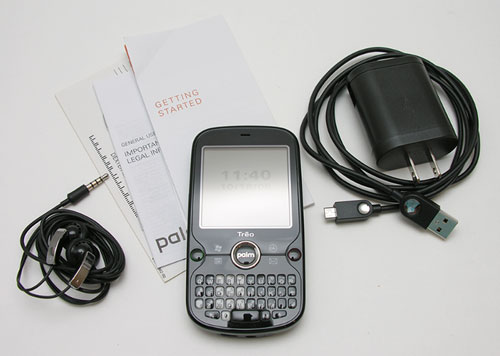
Package Contents
Palm Treo Pro smartphone
Rechargeable battery
AC power charger (100-240 volt, 1A power cable)
Micro USB sync / charge cable
Headset
Stylus
Get Started Guide
Design and Style
First let’s have a look at the Pro and a few of its siblings.

On the Left, you see the Treo 680, in the middle is the new Treo Pro and on the Right is the Centro.
It’s easy to see that this new Treo Pro more closely resembles the Centro, and not the 680.
The Treo Pro is available in any color you like, as long as it’s Black :o) Shiny Black. So shiny, that I had a difficult time taking decent photos of it.
The face of the phone has a nice touch screen color display. This is Palm’s first phone that has a flush mount display. I have to say that I do like the lack of a bezel.
The back of the phone is very sleek, with the Palm logo and ring around the camera lens in chrome. There’s a small speaker grill on the back, along with the stylus silo in the bottom corner. The shiny plastic is a magnet for smudges, but appears to be scratch resistant.
To gain access to the SIM card slot and microSD slot, you have to remove the entire back cover of this phone. It is an understatement to say that this is not an easy task. The first time I wrestled with the darn thing for 30 minutes and was completely frustrated until I thought to use one of those little grippy rubber mat things for helping you remove a lid from a jar. Only by using it, was I able to remove the cover. Grrrrrrr…
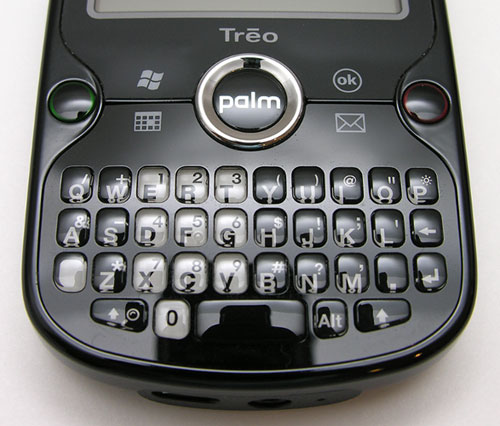
Below the display is a panel of navigation, application and function buttons. Let’s start with the outside buttons and work our way inward. On either side, there is a small round button with LED illuminated edges. On the Left is the standard Call Send button and on the Right is the Call End button. These buttons are slightly domed and are easy find blindly with your thumb.
There are four backlit application buttons, that surround the center 5-way navigation button. These app buttons are flat, have very shallow travel and provide minimal to no tactile feedback. The center button has the best tactile feedback of all the buttons on this phone and works well.
Like all Treos, the Pro has a QWERTY keyboard. And like the Centro, the Pro’s keyboard has clear plastic keycaps. Although the keyboard is pretty flat, it works just fine and I had no problem with its size or spacing. I really don’t care for the clear keys though. Light glares on them, making it hard to find punctuation characters. In my opinion, the keyboard and application buttons are a step down from what the 800w offers.

Top to bottom: Centro, Treo Pro, Treo 680
The first thing that I noticed about this phone was how thin it was. It is the thinnest (and some would say sexiest…) Treo to date. In hand, the Pro feels extremely solid and comfortable. My gadgeteer squeeze test yielded no flexing or creaking. The only part that rattles when you shake this phone is the mute button.

On the left side, there is a long thin rocker button that controls volume levels. This button sits almost flush with the case and has weak tactile feedback. Below it is the camera launch / shutter button, which is slightly raised and has decent tactile feedback.

On the opposite side, you’ll find an infrared port and WiFi button. This button is very small, sits flush with the case and has pretty much no tactile feedback at all. If WiFi is turned off, pressing the button will power it on and automatically connect to your
last used access point. If it’s already on, pressing the button will bring up the connections dialog box. To turn off WiFi, you can do so through the Today screen.

On the bottom of the phone, you’ll find the new style micro USB power / sync connector that Palm started using with the 800w. There’s also a 3.5mm stereo headphone jack. Yay, nice addition! Palm even includes earbuds with a built in microphone and a call answer / end button. Too bad you can’t use that same button to pause music while playing though.

On the top edge of the Pro, you’ll find the mute switch and radio power / display button. Pressing this button once will toggle the display on / off. Holding it down for several seconds will toggle power to the GSM radio. Surprisingly, this button will not completely power down the device though. Actually, there isn’t a way to power off the Treo Pro besides removing the back cover and the battery. In my opinion this is really lame! I might not complain that much about it if it were easy to remove the back cover, but that’s not the case at all. Far from it.
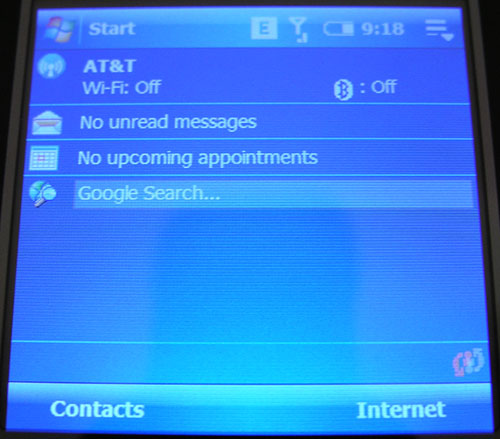
Like I mentioned earlier, the Treo Pro’s display is flush with the face of the device. It’s crisp and bright. As a touch screen it is responsive and finger friendly.
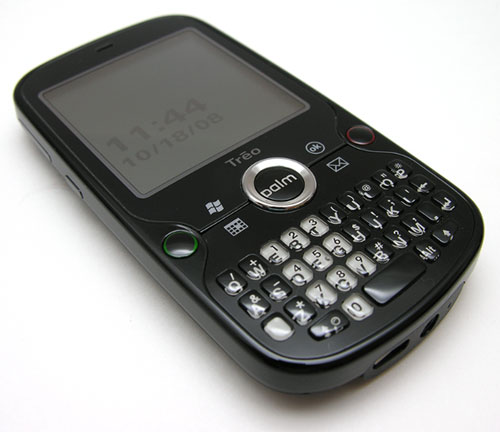
One very cool new feature of this Treo is the screensaver. While the display is toggled off, the time of day and date are displayed in monochrome. I love this feature because I carry my phone with me when I go on walks. I used to always have to press a button to wake the phone up to see the time. Now I just look at the display and it’s there in big letters, easy to see.
In addition to the time, small icons will appear while in screensaver mode to alert you to missed calls and text messages. For some odd reason, missed alarm notifications and voice mails aren’t shown. Go figure.
Camera
I hope you haven’t been holding your breath, waiting for me to say that the Treo Pro has the best camera of any phone ever! If so, I’m sorry to disappoint you, but the built in camera is just as crappy as every Treo that has come before it. Am I being harsh?
Maybe just a little… As is, the camera is useful for those times when no other camera is available. Here are a few sample pics:


Click thumbnail to view full sized image
As you can see, the images are a bit fuzzy and flat looking.
WiFi
The Treo 800w was the first Treo to include WiFi, and the Pro also includes it. I had no problems using it at all. It connected quickly to my access point when the side button was pressed. Surfing with Pocket Internet Explorer felt pretty snappy all things considered.
GPS
The Treo Pro includes a built in GPS that you can use with Google Maps and Windows Live Search which are already included on the phone. TeleNav GPS Navigator comes pre-installed on the Pro too. You have to pay a monthly fee ($10) to use it after the trial period has expired though. This GPS can also work with other third party navigation apps such as CoPilot.
Bonus Software
In addition to all the regular Windows Mobile applications, a few extra goodies have been added to the Pro. First of all, the Today screen has some added functionality.
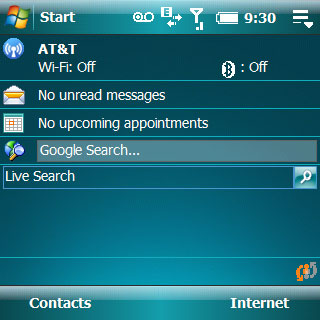
You’ll notice the icon in the upper Right corner…

Pressing it will bring up the currently running tasks list. You can press the big Red X to close all running applications, or you can close individual processes in the list. Tapping the wrench icon will bring up the regular Task Manager application and tapping the memory chip will bring up the Windows Mobile memory settings app.
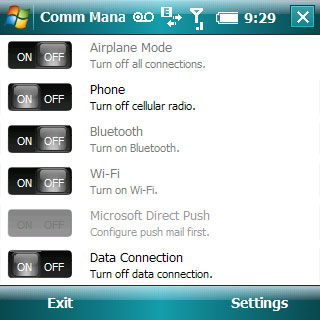
Clicking the communications status bar on the Today screen will launch the Communications manager application. This is a quick and dirty little app that has on/off switches for all your com settings.
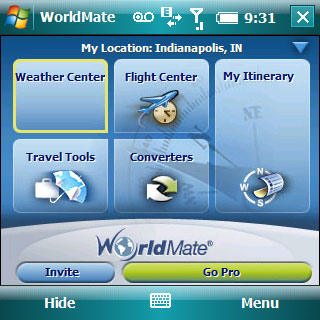
In the GPS section of this review, I mentioned that the TeleNav GPS application is included on the Pro. Another application that is included and installed is WorldMate Pro. This a really nice travel app that allows you to check weather at different locations, flight status, various converters, etc.
Other software additions include Sprite Backup software and a streaming media application from HTC.
Overall Performance
The Treo Pro doesn’t feel nearly as snappy as I remember the 800w feeling. I wouldn’t say that it is dog slow, but I get a sense of slight lagging when I load and switch between applications. I’ve also noticed some overall wonkiness at times with the device that occurs when I’ve tried to load a large eBook or video. Instead of just killing the viewer or reader app, it will make the whole system unstable. Resetting the device requires (you guessed it…) that you remove the back cover. Bleh.
I found video playback through the Windows Mobile media player to be hit and miss. Sometimes the whole phone would freeze up or refuse to load a video. Other times, they would play, but with considerable missed frames or with hurky jerkiness.
Call reception and call audio quality seemed to be as good as I would expect from AT&T – the GSM carrier that I tested this phone with. I had the normal issues that I deal with all the time, some calls that don’t go through when you dial them, static, etc. Volume levels were definitely loud enough for me though, no complaints there.
As for battery life, I didn’t do any extensive testing as I often had the phone plugged into USB to sync and install applications. During those days when I wasn’t installing or syncing, I could get away with around 2 full days between charges.
Conclusion
I wanted to really like the Treo Pro, I really did. Heck, I was so sure that I would love it, that I bought this device with my own cash ($550) instead of just trying to get a review unit! I really regret buying it now though… I have to say that this is the first Treo that I’ve purchased that has disappointed me so badly. Although it looks very nice in my opinion, the way it performs is very
underwhelming. Maybe it’s the fault of Windows Mobile or an underpowered CPU. I’m really not sure. If the Pro were running Palm OS, I wouldn’t like it any better… I suppose that the biggest reason why I don’t like this phone though is the buttons. That might seem like a trivial reason, but I’m all about how easy it is to use a device and the buttons on the Treo Pro are crummy. If only Palm had used the 800w design for their unlocked GSM phone instead of this one. I think my days of cheerleading for Palm are numbered unless they do something great soon. And unfortunately, I really don’t see that happening…
INIU Mini Portable Charger, Small 45W PD Power Bank, 10000mAh USB C in&Out Fast Charging Pocket Size Battery Pack, Travel Essentials Powerbank for iPhone 17 16 15 14 Pro Air, Xiaomi, Samsung S24 etc
15% OffDEWALT Heavy Duty 3-in-1 Mini Stylus Pocket Pen, Tablet Pens for iPad, EDC Touch Screen Pens, Ballpoint w/Touchscreen Tip, Keypad Tip, Compatible iPhone Stylus Pen, Extra Ink Cartridge, Gifts for Dad
15% OffProduct Information
| Price: | 549.0 |
| Manufacturer: | Palm |
| Pros: |
|
| Cons: |
|

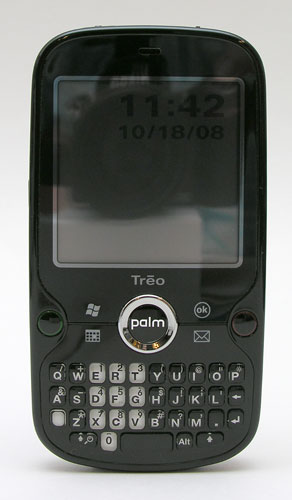



Gadgeteer Comment Policy - Please read before commenting
Wow, I don’t think the word “underwhelming” has been used often by the gadgeteer..!!!
But since your reviews have always been correct (I bought stuff even when your opinion was not a good one and in the aftermath I had to go in accordance with you when I had the said device), I was really disappointed for the Treo Pro.
In the past 12 years I think I have owned, altogether, 4 devices with Windows CE or Mobile or whatever mini Win was on a device, and it is basically all the same: lame, lame lame
I would suspect it is Windows again. It’s just a (cell) phone killer. It has no business being on a device…
Too bad, so I guess I will be waiting some more with my trusty Treo Centro.
Thanks Jules!
Cornelis:
I want to like Windows Mobile each time I decide to give it another try and it never works out for me. So yeah, I would definitely concede that I probably don’t love this phone because of the OS. But it’s the hardware too. That’s why I mentioned that even if this had Palm OS on it, I would still be unhappy.
I’m seriously considering trying another Blackberry device soon. I liked the Pearl when I reviewed it a few years ago. The data plan was the prohibitive issue then…
Julie:
The Treo Pro looked like a nice device on paper, but the proof is in the pudding. Thanks for the great review. I am no longer tempted to buy it, as if I could afford it anyway. 🙂
I don’t like Windows Mobile at all. It takes 5 clicks to get anything done. I have a new iTouch that I like alot, but I’m not so sure I’d want it to be my phone OS. Other than the browsing experience, I love my Centro. I wish someone would come out with a better browser for Palm OS. I’d pay $30 for a decent browser.
I read that you also mentioned it might be the hardware, but win mobile and this hardware is like Vista and the laptop issue: it killed the performance the hardware basically had. 🙂
I had a chance to play with a Blackberry (I think it was an 8020 or something like that [a device about 4 months old]), and I really didn’t like it. Very unusual menu structure and a bit unlogical. Not my kind of device.
What would tickle my fancy, would be an iPhone – a little smaller and not “luxurious” as the current model. More like a “roughing it” version 🙂
Otherwise I am waiting for the Tube to come out (Nkoia 5800 Xpress Music). I’d like to daddle with that for a while!!
What about the G1? Not tempted by Android?
I’m not surprised by your disappointment with the Treo Pro. I think if Palm had kept the casing of the 800w for the Treo Pro that it may have been somewhat better. I am very turned off by the cheap Centro keyboard (the keyboards are extremely important to me). It’s too bad the 800w works on the CDMA networks.
I am seriously considering moving on beyond Palm branded devices including Treos and seriously thinking Blackberry, Nokia and others. The iPhone, although seems great, but again, the lack of a physical keyboard (the virtual ones don’t work for me) and wireless keyboard support is what holds me back.
I am thinking that my ‘palm’ days are over. Now, I’m getting excited about getting something else.
May:
I’m in the exact same place that you are. So I’m sad in a way, but then excited too. I’m actually charging up an old Nokia that I have. The N80. Why? I dunno… ;o) I could put the SIM back in my Centro, but I am just not inspired to do so.
Can Treo Pro run StyleTap?
I just installed StyleTap and it seems to run fine with the 3 apps that come with it.
I was looking through the cons for the treo pro. Two of them are software related. Does running palm apps on StyleTap change anything (sluggish performance or video performance) if you were to install palm apps?
As far as expensive, my days of buying $500 phones are over…I’m sitting here looking at my treo 650, looking at my T1 (which is my favorite PDA except I didn’t need the slider), and all those accessories (keyboards for the UNIVERSAL connector that wasn’t, cases, cradles, etc) I bought for them that are now collecting dust. I am happy with my centro ($99) and if they come out with an open source phone for cheap that’s where I headed.
I’m surprised at the buttons, and yes the centro’s cover was very difficult as well. It is a little easier now that I’ve had it about a year:)
And oh, I HATE windows mobile. I never plan to go there.
Thanks for the review. The treo pro LOOKS very nice though.
About Android/G1…
ABSOLUTELY! 🙂
But, as far as Europe is concerned it is no way near coming out.
Of course I will check it out! Most important is: tactile feel of the keyboard, speed and (foremost) – synchronization. Will it do that as good and as bulletproof as the Centro with its Palm OS?
Guess we will just have to wait and see.
I spent about 30 minutes or so trying to get the video players: Kinoma and CorePlayer to work on the Pro. It appears that Kinoma wants you to buy it before you can even watch something… Same for CorePlayer. :o(
Yeah, I was a bit miffed about the Kinoma play not allowing video playback on the free version. That kind of turns me off. I did have to buy the Palm OS version of Kinoma Player and for me, had Kinoma given me a time limited trial version for Kinoma Play and I was able to view the streams, I may have considered it.
I don’t like the scanning of your entire card for media material and it’s too big to keep installed. I’m not planning on getting Kinoma Play and just settling on viewing streams via bookmarks instead.
As for Coreplayer, I also paid for the Palm OS version and was so disappointed that it didn’t support steams (back when I bought it. Not sure if it does now) so I have no plans to pay for another media player that will likely disappoint again.
It’s not like these apps are cheap either.
Hi Julie. As a long time Palm user and owner of a Treo 650, 680 and the Centro, I think the Treo Pro is not bad for a WM device 😉
I like the functionality and one-handedness which makes things surprisingly quite easy. For instance to get the Task manager, you don’t have tap on the upper right hand corner, just Click and hold the OK button. Getting to the Today screen is just a click on the Red button.
Dialing and messaging contacts is as easy as typing in the name while in the Today screen.
There may be more short cut tips but as a long time PalmOS user, WM 6.1 is pretty decent.
I agree it’s sluggish by comparison but hey at least so far I haven’t had a reset 😉
Palm, oh Palm. Forums have lamented it and predicted its end for about 5 year now… and I think it is on a fast downhill slide. No new OS, no new hardware, greatly slowed new software titles.
I enjoy the Centro, but do not love it- screen is small, inaccessible card (although SoftTick’s Blue Files has helped me with that. I will be reviewing it soon), annoying buttons, etc.
iPhones are dang cool and seem to be getting better, Blackberry is great, etc. Palm may well be a dead man walking.
I suspect that my next smart phone will not be a Palm either.
I don’t get why palm runs windows mobile since I think it’s a competitor to their own os. I have just lost intrest in palm since i bought my tungsten t back in 2002:( I think their focusing to much on their treo line. c’mon palm release a smeashing new pda and i might buy it!!
Jake:
Yes, it was a big deal when Palm decided to produce Windows Mobile phones a few years ago. I agree that it was an odd decision. It would be my guess that Palm OS based Treos outsell Windows Mobile ones.
Way back when Palm first announced their first Windows Mobile Treo, being a Palm OS fan then, I was disappointed but understood that it was necessary for the company to continue.
Please keep in mind that at the time, Microsoft was competing with Palm on the Pocket PC/Windows Mobile side. Had Palm not agreed to an alliance with Microsoft, it’s very likely that Palm (PalmOne then) would have died a lot quicker (think Netscape).
It turned out to be a blessing in disguise that the deal was made as we can now look back and see how little innovation Palm has made with respect to the OS, hardware, etc. The Windows Mobile Treo seems to be the main thing that has been keeping them alive for the past 5 years. Nothing innovative they have come up with in these years have done anything. LifeDrive, and Foleo with exception of Centro (which is really another Treo in different casing and design) were tossed out just as quickly as they were released.
I am doubtful that Nova will really be reality either.
Hi everyone- thought i’d add my two penneth. I still use a Palm TX daily , and the thing that really annoys me is that with decent software upgrades it could still be a great device. Things like updated phone drivers to allow tethering and surfing through a 3G phone, SDHC driver support for big memory cards, a decent web browser, must be almost trivial to provide for palm. Bigger upgrades, such as allowing the Palm OS 5.x to run 3 radios, or a prettier interface must be possible.
My preferred PDA “solution” (sorry) has alway to have a small dumb phone and a PDA, but essentially because my TX will not tether to my newish phone (SE K800i), I am going to have to look elsewhere. I’m not that keen on a centro (although mildly tempted) because of the lack of WIfi and the screen size. I feel that palm have pulled support for their PDAs to get us to buy their smartphones, a real kick in the teeth for people who spent £250 on a product only 2 years ago.
Oh well, I suppose i’ll just add to the sense of melancholy here in this thread, of people who are very affectionate towards Palm, but simply not satisfied by their current situation.
PS on a technical note, does anyone know how easy it is to use a 3G phone as a modem for a standalone Windows Mobile PDA? Probably with WM 5 or 6
Julie – sorry to use the forum for tech support!
Sorry to hear that you didn’t enjoy you phone.
I’ll thought Someone should chime in and defend Windows Mobile a bit.
While WM cab a bit underwhelming at times (especially when you compare it to the iPhone) what it does best is offer a more or less consistent experience on a variet of hardware. Sound Familiar?
Seriously, one of the major problems with WM phones has been that the manufacturers have tried to skimp on the costs a bit by using slower processors and less internal memory. That more often then not leads to sluggishness as WM allows Multitasking, allowing you to have multiple programs running at the same time.
If the Hardware is decent, it runs quiet well. Another problem that often affects performance is when The company selling it dosen’t customise it to optimise performance, or adds a alot of crap ware (carrier’s I’m looking at you).
What’s there if properly configured is a very powerful system, with a ton of configurable and a very active user & development community (xda-developers).
I’ve personally been using WM phones for years, and while I’ve tried using Palm’s and Blackberry’s , There was nothing there which convinced me to switch over.
In the End it does depend very much on the user and the usage scenario. I Enjoy hacking my Phone, and trying new stuff on it all the time. WM’s pretty much met my needs for that.
Palm Unfortunately has gotten really long on the tooth, and the OS seems antiquated. I Loved my TX, But that was 4 Years ago.
Blackberry is great if what you mainly want is Great mail access. But I’ve personally never gotten into it.
The iPhone looks great and feels great when using it, But I’m leery of stepping inside a closed ecosystem, where I’ll need to void my warranty to put non approved stuff on it. Not to mention the Exclusive contract.
I’ve been using my new smartphone, a Nokia E71-2 for over 2 weeks now. No touchscreen on the phone, but there is a full qwerty keyboard. Most programs fire up instantly; I use it mainly for email and sms. I think its worth a look. Don’t be fooled by the pictures on the Internet. The device is very sleek and pocketable in real life. Its actually slightly slimmer and thinner than the iPhone 3G. The battery life is amazing as well – it uses 1500 mAh battery. It’s available in either grey or white.
The best part of the qwerty keyboard is that I don’t have to deal with T9 anymore and Nokia has included text auto-correction for those of us with big fingers. I’ve never used an iPhone – but I’m guessing it functions similarly to the iPhone’s self correcting feature for the on-screen keyboard. (Imitation is the sincerest form of flattery, or so they say…)
I use the phone with my Vista Laptop and it works perfectly – I’m not so sure about Mac OS. I just checked and there is a version of Missing Sync for Symbian, but I have no idea how good the software actually is.
It’s available online everywhere, but the best prices seem to be available through Amazon, Newegg or Buy.com for around $320-390 USD (Amazon had a gold box special last week for $320) (I live in Canada, so can’t order at these prices…)
I’m trying out the E71 and I agree with Keyser Soze that the phone is amazingly slim (probably too slim for me since I’m so used to the Treo thickness). I keep forgetting that it’s non touchscreen and always going for the stylus. My main problem is with the keyboard. I only wished the keys were more spaced out since I have problems typing on it with my fingers like I do without problems on my Treo 750 and 650. With fingernails, it’s much easier but I don’t like doing it that way. And the camera flash plus all the host of other stuff like business and personal mode really make me reconsider this as my next device instead of a Palm branded device whether it be WM or Palm OS or Nova.
I wasn’t blown away by it at first, but I’m starting to really like it now. S60 seems to be confusing to navigate at first but I’m getting the hang of it.
Sounds to me like the Palm Treo pro is from this review & a few others, something of the under dog. Even Microsoft’s WM is not getting much love.
I like going with the under dogs, so even with the “under whelming” verdict for the Palm Treo Pro, I’m not too unhappy that I asked Santa for one & it is currently in the mail from the Dell store. I am currently using the WM6 on the Motorola Q9h & a major feature I’ve missed on a not so bad OS is the lack of a touch screen, which I had gotten used to from the Palm Treo 680.
The Treo can’t be that bad, palm listened & gave us an unlocked phone with WiFi along with a standard 3.5mm audio jack, which makes me happy. I’m also looking forward to the seemless synchronization with my MS Outlook 03/07.
I am slightly perturbed with the cheap looking centro type keyboard compares to the one my Q, but then again the phone does have a touch screen with a stylus.
Let’s go Palm
Let’s Go!!
Thanks for this review! I have the 800w right now and I’m on the FOURTH…yes, that’s right 4th one. They are upgrading me to the Pro and I’ve already decided if this one goes wonky on me like the 800w has I’m gonna scream!