The Palm III is the 3rd generation Pilot PDA from 3com. As with their previous new generations, there hasn’t been a big change in the operating system or the hardware. I don’t know whether that is a good thing or a bad thing. Some say “don’t fix it if it’s not broken”. But I think 3com should have put a little more pizzazz into this new model because the Palm-sized PCs running Windows CE really have more of a gee-whiz quality to them. Time will tell though…
The first thing that jumps out at you when you look at the new Palm III is fliptop cover and new body style. The new style makes the unit look smaller and thinner, but it is really basically the same size. If you look at the right most picture below, you’ll see the Palm III on top of a PalmPilot Pro. As you can see, they are basically the same thickness an length.



The new case is the same color as the previous PalmPilot, but it is a bit shinier. It is also much sturdier feeling. I notice that there doesn’t seem to be an flexing or creaking of this new case. It really feels more durable. The fliptop screen cover is a nice little addition. I wish they would have made it so that it could flip completely around to the back of the unit, but all it does is flip open about 100 degrees and then if you press it further, it will bend back to about 190 degrees. To bend it to the latter angle, you have to press it until the little plastic bumpers click past the stops on the case. With time the plastic might wear down till this isn’t necessary. If you don’t like the cover, it can easily be removed. There is also a place on the inside of the fliptop where you can stick one of the supplied graffiti reference stickers.



Holes where the cover attaches.
There are a couple other noticeable styling differences to the new Palm III. One is that the stylus has been moved from the right side of the case to the right back of the case. I really don’t like this location because it doesn’t seem as convenient or easy to access. The stylus itself has changed as well. The body of the stylus is metal and the writing tip and top are plastic screw in parts. I wish they would have made the writing
tip like the PDA Panache’s tips. Here’s hoping that PDA Panache or someone else starts selling replacement tips. Speaking of PDA Panache, their Black Nail will not work in the new Palm III. It fits in the stylus silo, but falls out if you tip the PDA over. The new stylus is a bit thicker. One nifty feature is that the top of the new stylus when unscrewed reveals a point that can be used to activate the reset switch. 3com was also
nice enough to include a 2nd stylus free with the Palm III. It isn’t the metal version though, it’s a solid plastic version that doesn’t have the screw off parts.

![]()

Another styling difference is that the contrast wheel has been recessed into the case better. I don’t think we’ll have to worry about it accidentally getting bumped or turned anymore by certain cases.

There are two additions to the new casing. One is an IR port. This port can be used to beam address book entries, datebook entries, and applications. I didn’t get a chance to test this function because I didn’t have access to another Palm III. I will update this review next week when I will have a chance to try it. The other addition is a little cover for the HotSync port. This cover is springy and retracts when the Palm III is put in the HotSync cradle. Talelights and Talevibes still fit in this new HotSync port. I did find it a little hard to remove them though.


Speaking of hotsyncing, the cradle has been styled a little differently as well. The new cradle will not accommodate a PalmPilot, but the older cradle will work with the new Palm III. The new cradle is just as easy to use as the old one.


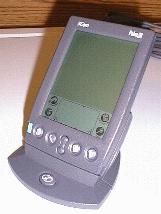
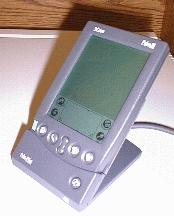
Some other subtle changes are that the Palm III has slightly oval shaped buttons unlike the round ones on the PalmPilot. The Palm III also has one rocker up/down button instead of separate buttons on the PalmPilot. This rocker button is a bit stiff but not too bad. The power button on the new unit is about 20% bigger which makes it easier to press. They did keep the little indentation in middle of the button for which I’m thankful.
The screen on the Palm III is more green than my PalmPilot which is more gray. I think the black is a bit darker and brighter than the PalmPilot as well. It’s not a very significant difference, but I do notice it. Look at the picture below on the left and see what you think. As for the backlighting, the Palm III’s is just a tiny bit brighter. See the picture below on the right. You can just barely see a difference.
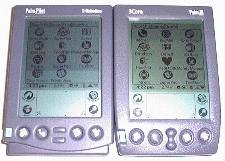

The speaker volume is pretty much unchanged. The Palm III might be just a little bit louder, but it’s hard to tell for sure.
Now for some discussions on the software changes… There really isn’t much to discuss actually 🙂 There are a few changes but nothing earth shattering.
In the Preferences app, you can change the System, Alarm and Game sound level from off, low, medium and high. High is the default.
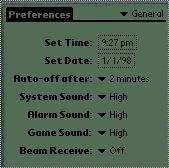
The launcher application now has a nice option to display in list mode. This mode lets you show more apps on one screen using little icons. Only the built in apps have the correct mini icons. All your other apps use a generic little diamond like icon. You can also create categories for the applications. A pulldown menu lets you switch between categories. The memory app is now hidden in the launcher menu under Info. It
looks a little different, but is basically the same as the old memory tool you’re used to. Speaking of memory, the new Palm III has 2 meg of memory now instead of 1. The extra memory is great! The OS is also now flash upgradable. (note: The picture below right shows 960k total memory. This is a screen snap of the Palm emulator. Your Palm III will show 1952k total)
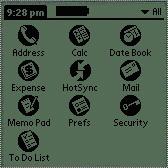
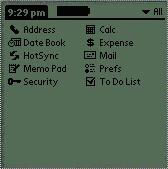
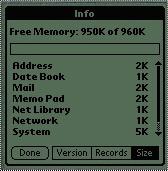
Another nice new feature is the addition of a new system font. This is a large bold font that really looks nice on the screen. All the built in apps can take advantage of this new font. The Mail app, Address Book, Date Book, Memo Pad all have new menu options to switch between the 3 built in fonts. A nice thing about this addition is that you can change the font of the listing and/or change the font of the detail item. For example, you can just change the font of actual Memo items. Or you can just change the font of the list of memo items. The same is true for the Address Book app.
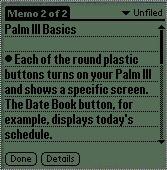
The only other real difference in the OS is the addition of the beaming options. You can beam applications, memo items, address book entries and/or entire categories, and date book items. One neat option is to set up a business card that can easily be beamed to another Palm III. You do this by creating an address book entry for yourself and setting it as your business card. To beam this entry you just hold down the address button for more than 2 seconds and it will automatically beam it. The Palm III can be turned off when you do this also… there’s no setup to it.
One disappointing thing about the new beaming options is that you can’t use this new IR port to HotSync or to print. I have heard a few rumors that at least IR printing will be available in the near future. Since the IR port is IrDA compliant, we should see some interesting utilities soon.
** Update ** Printing and Syncing are now possible via 3rd party software solutions. Check out IS/Complete.
Besides the OS changes, I only noticed one small changes in the Palm Desktop tools. The change is in the Install tool. The new tool lets you drag and drop .prc and .pdb files on it to install onto your Palm III. If you create a shortcut to this tool on your desktop, you can even drag and drop the apps onto the icon to install them. I like this new tool because it lets you install several apps quickly and easily.
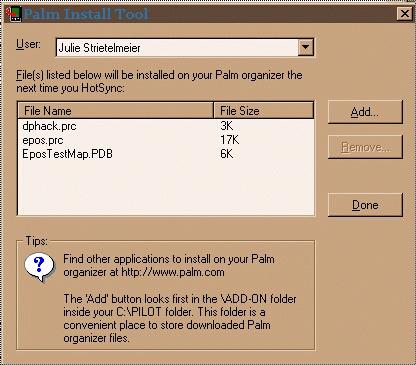
What’s included with your Palm III:
The Palm III
HotSync cradle
9pin to 25pin serial cable adapter
2 AAA batteries
1 spare stylus (all plastic)
Application Handbook
Basic Handbook
Software and Resource Guide
Accessory Catalog
Registration card (send it in for a free spare stylus)
2 Graffiti reference cards and 2 Graffiti reference stickers
Bonus Pack CD
Includes several games: Subhunt, Puzzle, Hardball, Minehunt
Includes several apps: FCPlus Lite (financial calc), TealPaint Lite,
World FAQ Lite,
AvantGo (web and intranet data synchronizer), PocketMirror for Outlook,
Act! PalmPilot Link, Snap online
In summary, the new Palm III is basically the old PalmPilot in new clothes. Sure it has a few new features such as 2 meg of memory and the IR port, but beyond that, not a lot has changed. I had to buy one because I can’t stand not having the latest and greatest toy… but, now that I’ve had it for 2 days I’m a little disappointed. I think I would have been better off just waiting for the upgrade ($129 gets you all the functionality of the Palm III -except backlighting for 1000 and 5000 owners- in your existing PalmPilot… including the IR port) and saving about $220. So, my advice to the PalmPilot owners out there, buy the upgrade instead of the new unit. The only thing you won’t have is the new sturdier casing.
Price: $399.99
Pros:
Much sturdier case.
2mb of storage space
IR port
Cons:
Inconvenient stylus location
Current 3rd party styli not compatible
Gerber Gear EVO Jr. Folding Knife - Serrated Edge [22-41493]
$28.99 (as of November 1, 2025 17:49 GMT -05:00 - More infoProduct prices and availability are accurate as of the date/time indicated and are subject to change. Any price and availability information displayed on [relevant Amazon Site(s), as applicable] at the time of purchase will apply to the purchase of this product.)Gerber Gear 22-47162N Fast Draw Folding Assisted Opening Pocket Knife, Fine Edge, Black
6% OffProduct Information
| Price: | $399.99 |
| Manufacturer: | Palm |
| Pros: |
|
| Cons: |
|



Gadgeteer Comment Policy - Please read before commenting
I do not have a 9pin to 25pin serial cable adapter on my laptop. What kind of connector cord or alternative could i use to connect to my laptop? Thanks!
Excellent review…cheers for that
I was given a Palm111x with no instructions and would love to know more about it. I want to be able to put books etc on and be able to read them. Also I want to know what other use it might have…I really know nothing about this. Can you help me out please? Thanks, Elsie
I have the same question as Lakita.
Lakita Trudell May 16, 2009 at 1:59 pm
I do not have a 9pin to 25pin serial cable adapter on my laptop. What kind of connector cord or alternative could i use to connect to my laptop? Thanks!
Is there an adapter that converts the cable to a USB ?
Thank you
@David Yes, there are serial to USB adapters. Did you try using Google? I just did and see lots of different ones for sale. 🙂
please help i am looking for a Palm III docking staion or cable to connct with my pc
Google is a wonderful thing …
http://www.palm.com/us/support/handbooks/palm3.pdf
I got to hand to the Palm III. I dropped of a 1.5story landing by accident and I rushed down thinking it destroyed because I had a Palm V and it got f****ed up just by bumping off my coffee table. So to my utter shock it is in PERFECT condition!!! I mean nothings wrong with it at all!!! I am still amazed at that! I highly recommend this product. 5/5 stars. Heh, I gues I had to downgrade to upgrade.
I just came in possession of what looks like an untouched or hardly used Palm pilot III with all the books, attachments, and I guess whatever else it used. I have not had any experience with them at all.
are they still a viable tool considering smart phones, tablets and pads etc.?
Who is interested in this type of tool/technology today?
Billy H.
I have found in an office draw an unused Palm111 3Com. I have inserted batteries and it comes . Unfortunately, I cannot find the sync cable to connect it to my computer. Would I be able to obtain one somewhere? Very grateful if you can help in some way. I also have one of the original Palm devicesmade in China which is still in working order even after this length time.
Here you go:
https://www.amazon.com/PalmOne-HotSync-Cable-Palm-VII/dp/B00000JHVP
But you’re going to need an old computer with a serial port and an old copy of the hotsync application.