
The SmartQ lightning pen drive is a small flash drive that plugs into an iPhone’s lighting port. It can be used to back up all of your important data, including calendar, contacts, and photos. Let’s take a look at how it did for me!
 The SmartQ comes in various space sizes and colors. I received a 64GB drive with gold finish.
The SmartQ comes in various space sizes and colors. I received a 64GB drive with gold finish.
 It comes with the drive, a short A-Male to Micro-B USB cable, and a user manual.
It comes with the drive, a short A-Male to Micro-B USB cable, and a user manual.
 The SmartQ comes with a small plastic cap to cover the lightning port when the drive isn’t in use.
The SmartQ comes with a small plastic cap to cover the lightning port when the drive isn’t in use.
 Here’s the bottom of the SmartQ drive
Here’s the bottom of the SmartQ drive
 There’s a small loop to use if you want to hang the drive off of a key chain.
There’s a small loop to use if you want to hang the drive off of a key chain.

 The SmartQ is here on my iPhone 7 Plus, and as you can see it sticks out a bit. I don’t mind this as I have a case on my phone and there’s still room to use the drive.
The SmartQ is here on my iPhone 7 Plus, and as you can see it sticks out a bit. I don’t mind this as I have a case on my phone and there’s still room to use the drive.
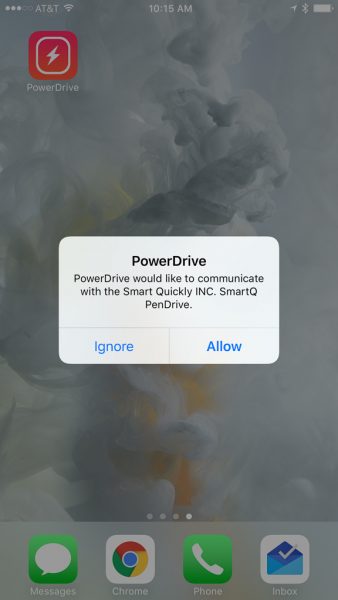 After downloading the PowerDrive app in the iOS App Store, you can plug in the SmartQ drive. It will prompt for access.
After downloading the PowerDrive app in the iOS App Store, you can plug in the SmartQ drive. It will prompt for access.
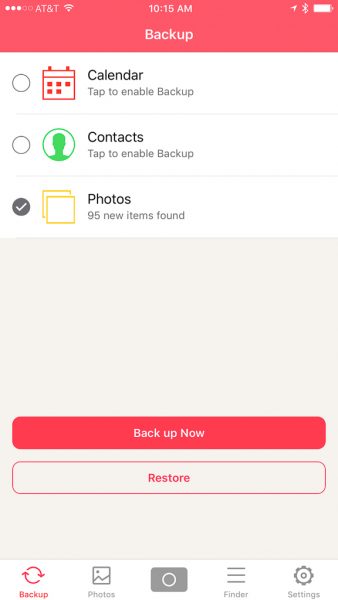 Inside the app, you can select Calendar, Contacts, or Photos to back up. It’s very easy to do and backs up in under a minute or two.
Inside the app, you can select Calendar, Contacts, or Photos to back up. It’s very easy to do and backs up in under a minute or two.
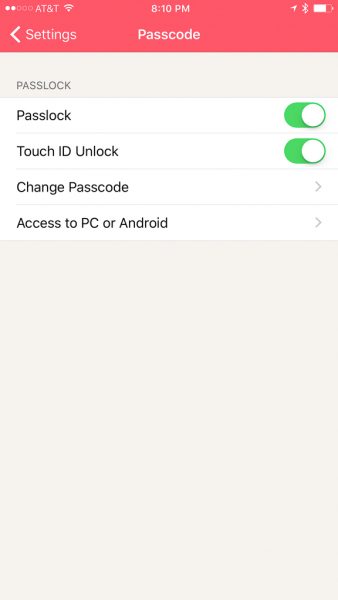 There’s also an option to use Touch ID or just a passcode to unlock the app, which is nice to keep your files private on the SmartQ drive.
There’s also an option to use Touch ID or just a passcode to unlock the app, which is nice to keep your files private on the SmartQ drive.
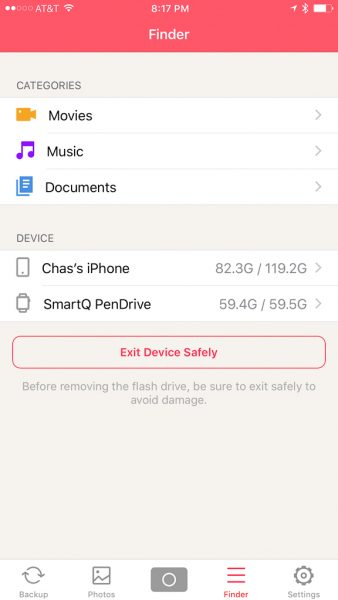 In the PowerDrive’s finder, you can look for your files under Movies, Music, and Documents. You can also see how much space is left on your phone, and on the SmartQ.
In the PowerDrive’s finder, you can look for your files under Movies, Music, and Documents. You can also see how much space is left on your phone, and on the SmartQ.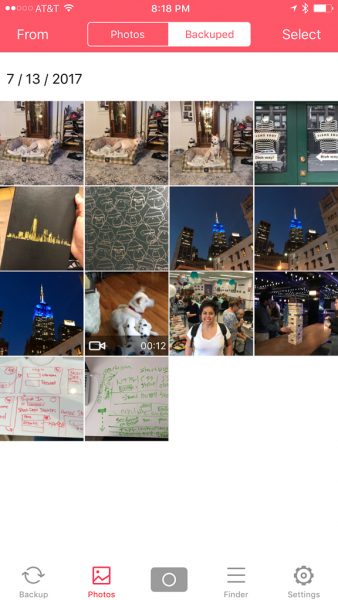 If you need to find your backed up photos, just use the PowerDrive finder to see them. It displays easy to view thumbnails.
If you need to find your backed up photos, just use the PowerDrive finder to see them. It displays easy to view thumbnails.
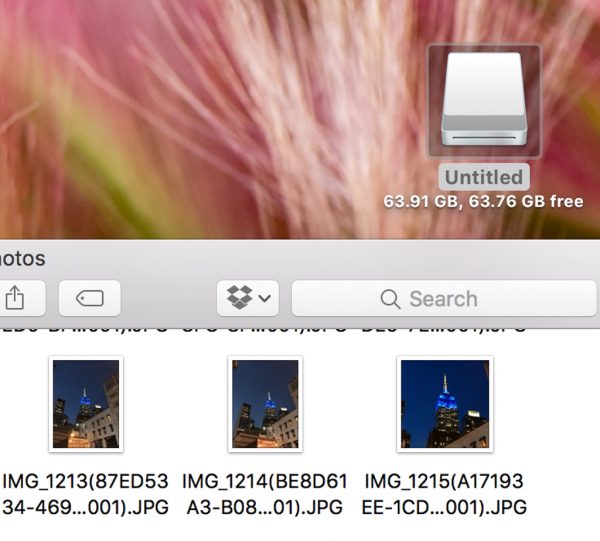 You can also view the files on the SmartQ drive on your computer. On my Mac, It showed up as an Untitled drive. If you had a password in your app, you just need to give it temporary access via the PowerDrive app, and the files will mount in the finder (Or Windows Explorer) as any other USB drive.
You can also view the files on the SmartQ drive on your computer. On my Mac, It showed up as an Untitled drive. If you had a password in your app, you just need to give it temporary access via the PowerDrive app, and the files will mount in the finder (Or Windows Explorer) as any other USB drive.
I really like the SmartQ for the simple usage it has for backing up files and using it as a thumb drive. It’s convenient and great to use as a second backup method for your phone, with the added security of using a password on the drive.
Source: The sample for this review was provided by SmartQ. Please visit the product page on Amazon for more information.
INIU Portable Charger, Smallest 22.5W 10000mAh Power Bank, USB C in/Output Fast Charging 3-Output Mini Battery Pack Charger with Phone Holder for iPhone 16 15 14 13 12 Samsung S23 Google iPad Tablet
22% OffDEWALT Wearable Bluetooth Speaker (Updated Version), Clip-On Wireless Jobsite Pro Water-Resistant Portable Speaker (Non-Magnetic), Built-in Mic for Hands-Free Music/Calls, Bluetooth Speaker (Yellow)
$56.98 (as of April 17, 2025 17:45 GMT -04:00 - More infoProduct prices and availability are accurate as of the date/time indicated and are subject to change. Any price and availability information displayed on [relevant Amazon Site(s), as applicable] at the time of purchase will apply to the purchase of this product.)Product Information
| Price: | $39.95 |
| Manufacturer: | SmartQ |
| Retailer: | Amazon |
| Pros: |
|
| Cons: |
|

![[From INIU - the SAFE Fast Chage Pro] Experience the safest charging with over 38 million global users. At INIU, we use only the highest-grade materials, so we do have the confidence to provide an industry-leading 3-Year iNiu Care. [22.5W Speedy Char...](https://m.media-amazon.com/images/I/416nS4GRFtL._SL160_.jpg)

Gadgeteer Comment Policy - Please read before commenting
>There’s also an option to use Touch ID or just a passcode to unlock the app, which is nice to keep your files private on the SmartQ drive.
Do you know if files are encrypted or if this is just a lock on the app which is basically worthless. Just for comparison, iCloud backup is fully encrypted end to end so data is unreadable even if it’s intercepted.
And USB drive makers, PLEASE stop making covers that are not connected to the drive. Or maybe include 5 extra covers at no cost because you will lose them.
One feature not mentioned in this review is the ability to use the PenDrive app’s own camera feature to record photos and videos directly to the PenDrive. However, I noticed the app’s camera will not let you take photos while at the same time you are recording a video. Apple’s own camera lets you do this and it would be a great feature to be implemented into this app. Any input from the manufacturer if this feature can be included in an upcoming software update?