Back in 2015, I moved into my remodeled home and discovered various ethernet issues with the wiring in the house. Thankfully, I had some help with the Fluke LinkSprinter 300 network tester. But what if you need some help troubleshooting Wi-Fi issues? With the Netscout Aircheck G2, now you’ve got some help.
The hardware may look familiar. There’s some Fluke family resemblance here, but Netscout is split from Fluke Networks- and the hardware is now a bright lime-green color.
The Aircheck G2 comes with a charger with various international tips for the mains.
My kit came with a padded carry case with a pocket for the Aircheck G2 and plenty of room for accessories.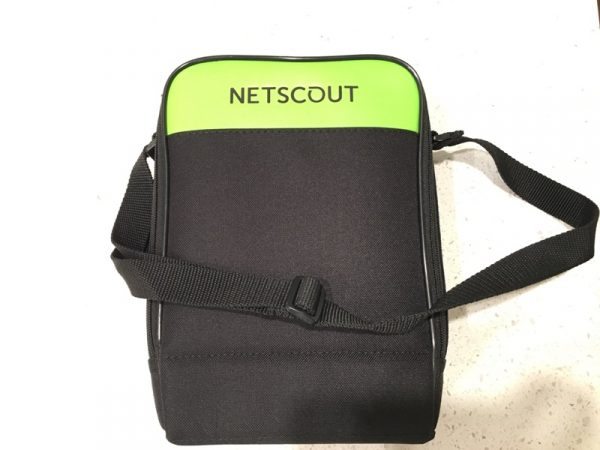
Again, note the lime-green Netscout branding outside the bag.
The Netscout G2 features a color touch screen. No eye-popping “retina” displays here. Reminds me of the PocketPCs of yesteryear, except for the huge 5″ screen. The camera doesn’t show it well, but the colors and brightness are quite nice.
On the left side is an RJ45-style jack for ethernet testing.
On the right is the jack for the supplied charger.
The USB ports are for system upgrades. The gold thing on the left is a reverse-SMA antenna port for an optional external antenna.
The optional antenna (not available for this review) helps you track down the direction of wireless signals. It’s not entirely necessary, as the G2 has a built-in internal antenna. But, the external one gives a little more directivity. Where’s that rogue access point? Now you have some help!
The power button glows green when on. A nice touch!
The back of the G2. The screw thread and slot are for the optional external antenna. Weigh in time! Just over a pound, or a hair over half a kilogram.
Weigh in time! Just over a pound, or a hair over half a kilogram.
Here’s the start screen. Getting around is easy: Just touch the screen. No multi-touch sweeps or anything fancy. This is a good ‘ol resistive touch screen. In the upper right, the “wifi fan” icon indicates the channel number the G2 is currently scanning. In use, this number constantly changes as the G2 is sniffing.
First, the “Network” view. I can see both my 2.4 GHz network “xray2net” SSID as well as my 5GHz network, “xray2net 5GHz”. The other ones must be my neighbors. Note the relative signal strengths as well as signal to noise ratios (SNR).
This is the “Channels” view Here you get a bird’s eye view of 2.4 GHz and 5 GHz activity, laid out by channel number. Wi-Fi traffic is in blue, interference in gray. You can tap on each channel for a more detailed look.
Here’s the “Access Point” menu item, much like the Network menu.
As you can guess, you can pick one and read up more about it.
One of my favorite features is the “Locate” function. It shows an analog needle gauge and a “ticker tape” graph to show signal strength. The speaker icon on the bottom left lets you toggle a beeping tone that goes faster as the signal goes higher, like a Geiger counter or radar detector. The “flag” icon in the lower right is actually the toggle between the internal and external antenna.
This is the client view, sorted by MAC address. Note my Dropcam, second to last on the list.
The AutoTest is a one-button check of your Wi-Fi surroundings. You can click on each tab to see what’s going on.
Remember that ethernet port? The AirCheck G2 also features a one-button check for that as well.
I noticed the included manual was little more than a multi-language overview. Fortunately, the G2 has a “help” function on nearly every page. Press the “?” icon and you’ll be taken to a no-frills page explaining things for the page you were just on. In other words, you won’t get the help page for irrelevant functions- just the page you were on.
Just like the Fluke LinkSprinter, the Aircheck G2 can report results back via email so you don’t have to take notes and memorize endless figures.
The Netscout Aircheck G2 felt kind of like a “Star Trek” device for sniffing out Wi-Fi. With just one button I could see how congested certain channels were at home. I’ve seen smartphone apps that provide basic functionality, but not as complete as what the Aircheck G2 does. Now, I have an additional tool in my troubleshooting arsenal. If I ever get some rogue Wi-Fi user in the house, I’ll be on it!
Source: The sample for this review was provided by Netscout. Please visit their site for more info.
Product Information
| Price: | $2,495 MSRP |
| Manufacturer: | Netscout |
| Retailer: | Anixter |
| Pros: |
|
| Cons: |
|




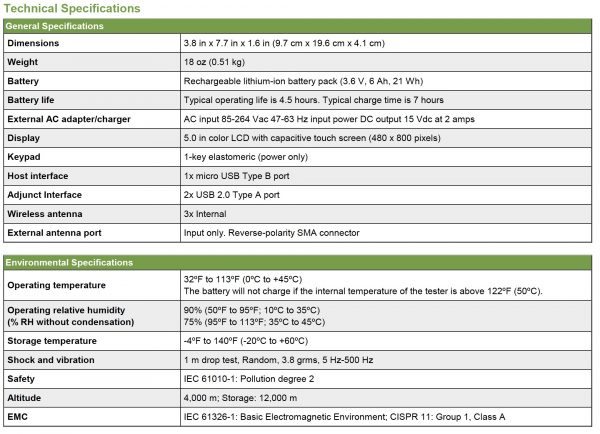
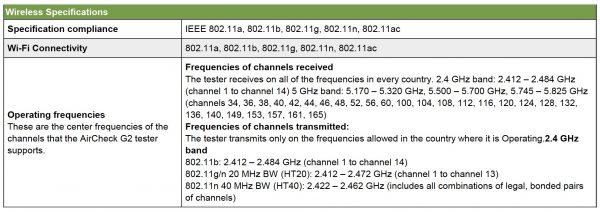
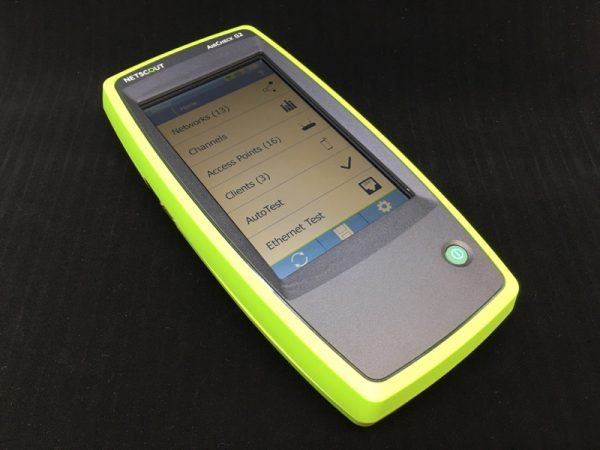





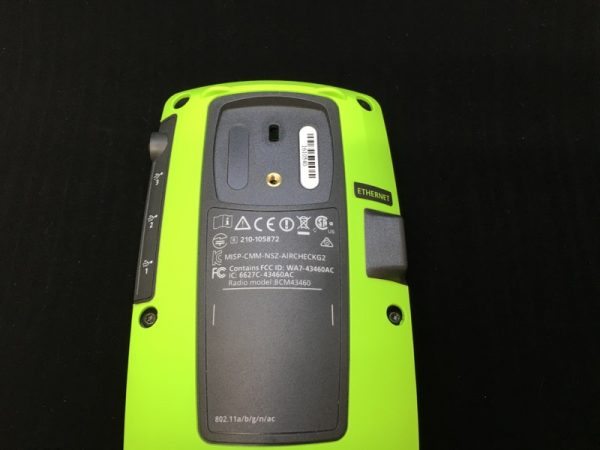
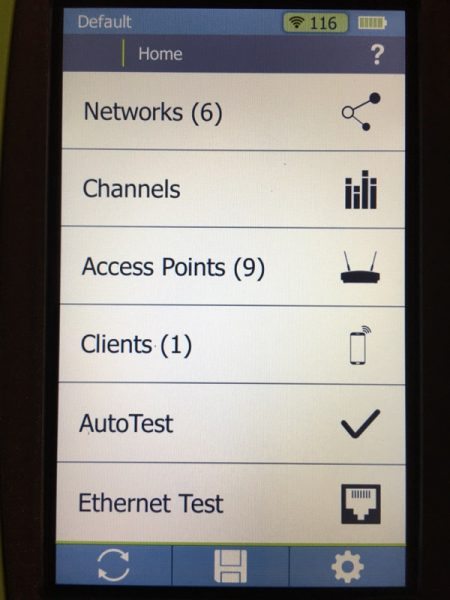
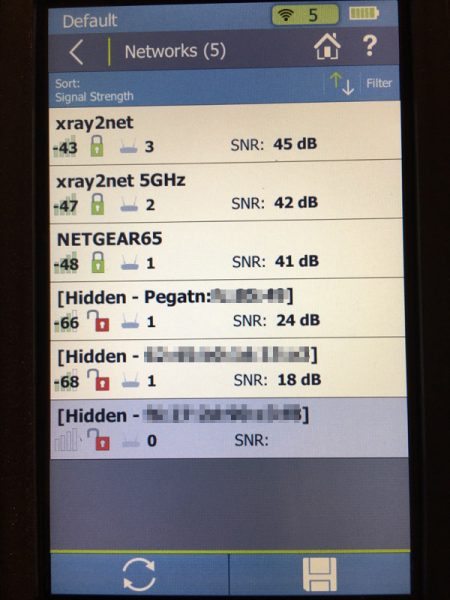
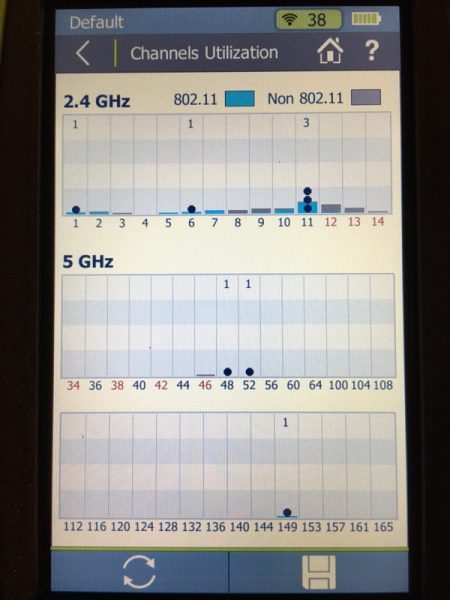
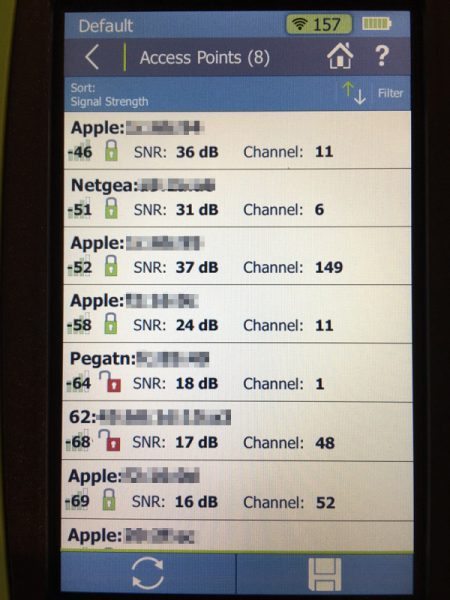
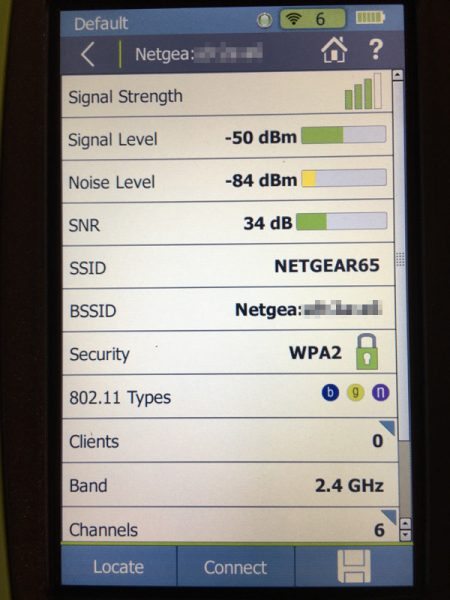
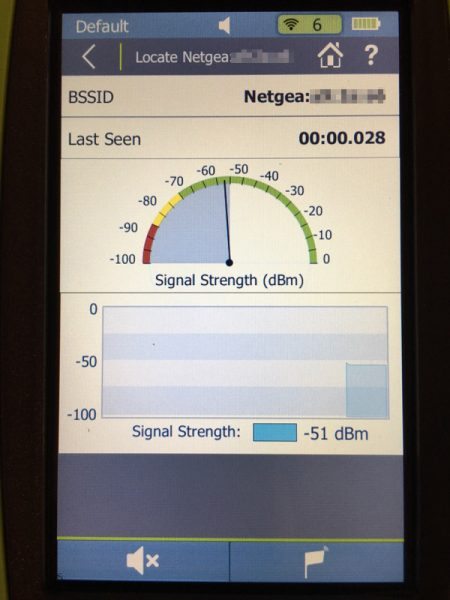
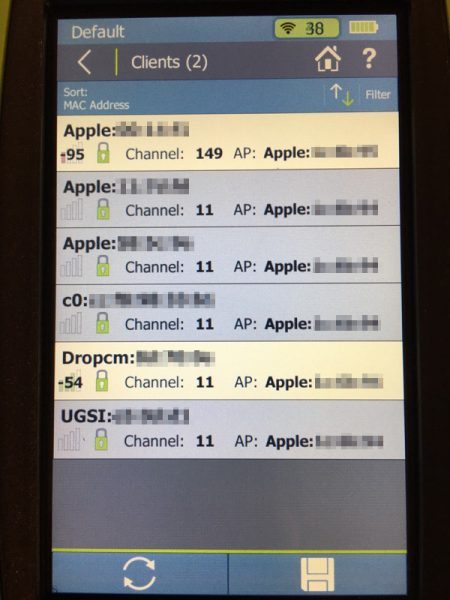
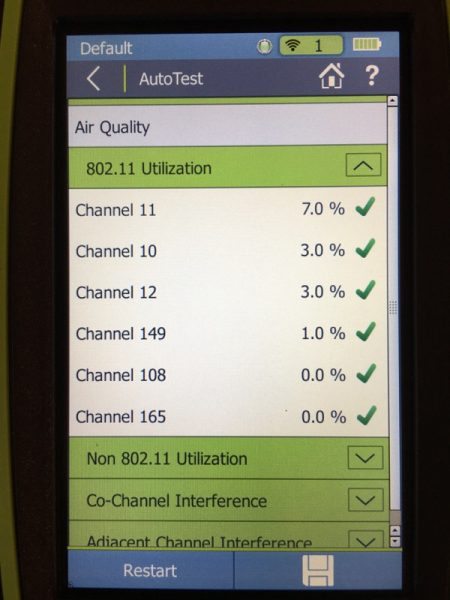
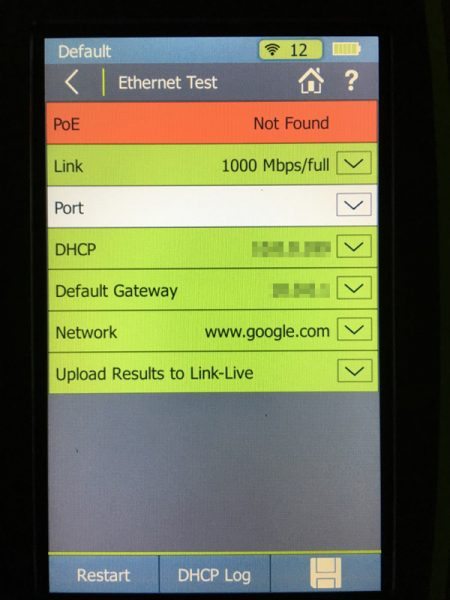
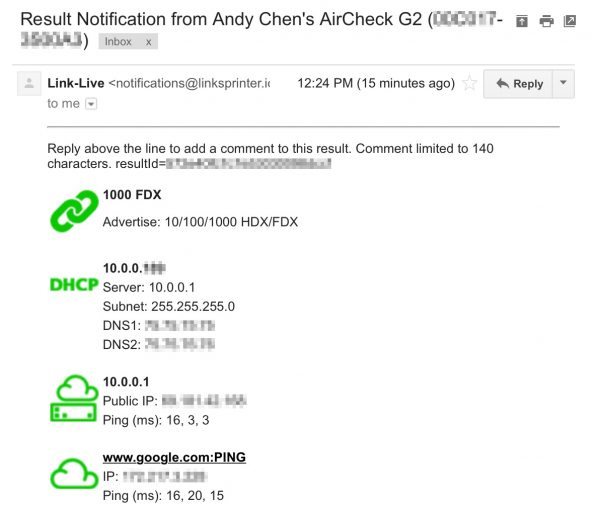
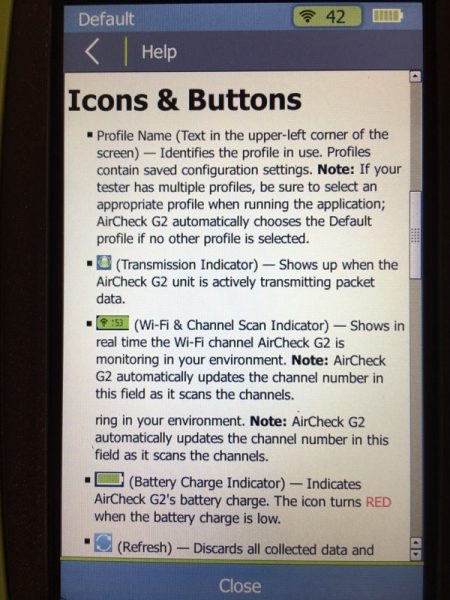
Gadgeteer Comment Policy - Please read before commenting
I miss my old WiFi Analyzer. I had a Fluke knock off from China. It was still a pretty penny ~$700 is I remember. I used it several times a week when I was in MSP. Some jerk stole it from my truck few years back. I don’t work in MSP anymore and rarely need one, But there have been times I would have been really nice. I just can’t justify even the $700 any more. I do however have a nice sexy Fluke Fiber analyzer (but dear god I had work pay for that pricey meatball)
Stolen tools: I cringed. Ugh!
Yeah, took entire network bag, and laptop. Took a ton of things that made no sense (My friends Dirty Gym Bag), but left a few expensive things, (Ham Radio, and a few tools)
Lol.. $2500.00 G’bye!
FYI
Today is May 26, 2016.
I followed the links from netscout to the anixter website and they list the price as $2960.77 not $2495.
https://www.anixter.com/en_us/products/AIRCHECK-G2/NETSCOUT/Data-Test-Equipment/p/704153
By the way, I currently own a Fluke Aircheck WiFi and I love it. Yes, I paid $2270 for it (with the external Antenna) but it has paid for itself many times over.
I would love to try the new one since I am in the process of purchasing 4 more Aircheck devices (without external antennas so less than $200 each), but I cannot justify an extra $1000 for a fancy display and a slight speed increase.
Correction I jusat saw on Amazon that the Airchecks have gone from $1915 to $2015 so I will be spending just over $2000 each.
If the new devices were closer in price I could probably justify it, but not at $900 more.
I did see that. However, the official pricing I was told is $2495.
It’s all about how much time/money the tool saves you. $5,000 for a tool is cheap, if you earn it back. Or it saves you $5000+ equivelent in time/pain.
Just a quick comment about the price.
This is 100% sold through our channel and not direct. We have set the MRSP; however, each of our partners can determine their own pricing.
The G2 model also has a new internal 3×3 radio for 802.11ac testing that the older version did not have and connection to the Link-Live cloud reporting system.