Dave Rees recently told us about his experiences when he and Ryan Chapman bought Apple‘s new iPad Air on release day. I also bought a new iPad Air on release day, and I had been happily using it as a replacement for my first-gen iPad mini. Eventually both Dave and I replaced our new Airs with the new iPad mini with Retina display. Why? We’re happy to tell your our reasoning. My comments will be in black and Dave’s will be in blue italics.
Click on any image to enlarge it.
I had only gotten the first mini because there was a promise of a job requiring one. That job fell through, and I returned the 16GB WiFi mini. I wasn’t going back to my big iPad, though; I swapped the 16GB for a 64GB model and used it every day, all day long, for months. The mini replaced an iPad 3 for me, so it was a step backwards in technology. The first-gen mini was essentially an iPad 2 in a smaller body. It had the dual-core A5 chip instead of the A5X chip in the 3rd-gen iPad, but most importantly, it didn’t have the gorgeous Retina display that the bigger iPad had.
Janet’s and my paths are surprisingly similar; last year I also “downgraded” from an iPad 3 to the first-gen mini. While it was not as fast or the screen as clear, its size and portability more than made up for its mediocre specs.
I loved how small and light the iPad mini was, so I quickly acclimated to the grainy screen again. It was a small trade-off, in my mind, for the much lighter form that was so easy on my hands. No more “iPad thumb” for me with the tiny mini. I also could throw it in most of my purses and bags to take it with me everywhere. That doesn’t mean I wasn’t anticipating the second generation of the mini, which would hopefully have the Retina display.
The mini’s form factor is perfect for how I use the smart-device. Like Janet, I take it with me nearly everywhere I go – errands with the family, work travel, vacations, to and from the office, etc. The mini’s width allows me to thumb-type pretty darn fast and accurately. Its functionality enables me to leave my MacBook Pro at home 90% of the time.
I can type faster on the mini, too. I always use it horizontally, and I hook my fingers at the top while my thumbs fly around the screen.
On October 22, I was thrilled to hear that the 2nd-generation mini would have a Retina display. I was also thrilled that it would have the same internals as its bigger sibling, the new iPad Air. It was going to be everything I had hoped for and more! Then I came crashing down to earth when Apple announced a release date for the iPad Air and said the mini would be available at some vague date in the future.
I too, was happy and bummed at the same time, wishing that Apple would release both new iPads at the same time. The new iPad mini was everything I had hoped it would be (less thumbprint reader), but the wait was going to be painful.
My husband, Butch had toyed with the idea of getting a mini if/when they added a Retina display, but the vague release date seemed to make him decide to just stick with the bigger form factor. He decided he’d get an iPad Air as soon as they were released. I decided I couldn’t live with the tech envy if he was parading around with a new iPad while I had no idea when I could have a new one. I thought about the size and weight reductions Apple had made in the new Air, and I decided I’d go back to the 9.7″ size.
I debated which new iPad to buy while waiting for the Air to be released, waffling daily, if not hourly, on what form factor would work best for me. It was good of Apple to make the Air and mini equals in the specs department, making the only decision points size and weight. As Janet mentioned above, I finally went with Ryan and purchased the iPad Air online within minutes of becoming available. We picked up our gorgeous new tech-toys @ 0800 that morning.
The Air lived up to its name. My jaw literally dropped when I lifted the Air from the box; it was so light that I almost threw it over my head picking it up. I like the bigger screen and the louder speakers (compared to the mini), and I loved having the beautiful Retina display again. I almost felt like I had new eyes using that wonderfully sharp, clear display. The Air is fast! Surfing is faster than ever, and even my books seem to open faster in iBooks. Despite what Apple said about a 10-hour battery life, I never got less than 12 hours out of a charge. I had even found a back cover that I really like to complement the Smart Cover, and I was happy with the Air.
Without a doubt, the iPad Air is an incredible piece of technology… light, fast, and gorgeous from both the hardware and screen experience standpoints. When I turned on the Air, it was as if I had suddenly put on a pair of glasses with the correct prescription. I had forgotten how clear and crisp a Retina display is or what no lag truly means.
But there were a few little problems. I couldn’t fit the iPad Air into most of my bags, so I had to use a separate bag or my huge purse when I wanted to take it along. And I had started to have pain in my hands again, and my fingers were stiff and sore when I’d wake up in the mornings. And even though it is much smaller than previous generations, an iPad Air to the face when I doze off while reading in bed hurts like the dickens! (To be truthful, an iPad mini to the face hurts almost as much.)
Because I had a new iPad, I recently started getting my old iPad mini ready to pass along to a family member. I regretted giving up that tiny, powerful, fits-anywhere mini. I briefly thought about giving my daughter the Air and just using my old mini again. Luckily, the local Apple store got the white, WiFi-only, 64GB iPad mini with Retina display in stock. I decided I’d just go look at them and maybe get one after Christmas. I walked out of there with a brand new iPad mini with Retina display as quickly as the sales associate could get it out of the back storeroom and ring it up. I tried to talk a couple of customers into getting the mini with Retina instead of the Air while I was waiting.

I did not even last 2 days before I had packed up the iPad Air and took it back to the Apple Store. It just wasn’t me, and when I went back to my first-gen mini, it was as if all was put back to normal. I missed the Retina display a little, but knew I would be buying the mini with Retina display soon enough. That said, I was glad I had the opportunity to try the Air. Knowing myself pretty well, if I had gone directly from the first to second generation iPad mini, I would have forever pondered if the Air would have been a better choice. Now I know without a doubt that the mini is for me. 😉 With the assistance of a few websites that tracked in-store availability, I was able to quickly (within a few days) snag a 128GB LTE space gray mini and have not looked back.
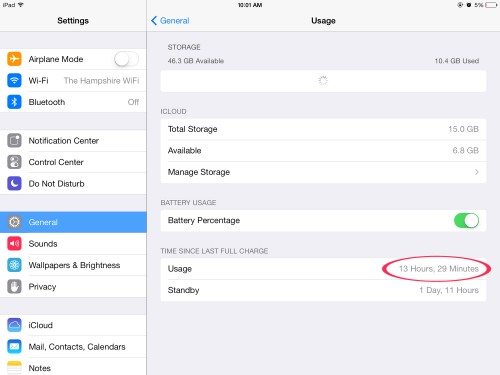 So, I did trade the Air for the new mini with Retina display, but not because anything was wrong with the iPad Air. It’s perfect for people who want that size tablet. For people like me, who prefer a smaller tablet, the iPad mini with Retina display is perfect. And this time, there are no compromises. You get everything the bigger iPad has in the smaller package, but you get to give up the sore hands and experience a little less pain when you drop the iPad on your sleeping face. I even got 13 hours of a battery charge with the mini. I’m happy with my mini, and my daughter is happy with her Air.
So, I did trade the Air for the new mini with Retina display, but not because anything was wrong with the iPad Air. It’s perfect for people who want that size tablet. For people like me, who prefer a smaller tablet, the iPad mini with Retina display is perfect. And this time, there are no compromises. You get everything the bigger iPad has in the smaller package, but you get to give up the sore hands and experience a little less pain when you drop the iPad on your sleeping face. I even got 13 hours of a battery charge with the mini. I’m happy with my mini, and my daughter is happy with her Air.
I have zero buyer’s regret either, happy to have the latest and greatest tech in a small, portable package. The RDmini’s “no compromises” performance and beautiful screen are a great upgrade from the original.



Gadgeteer Comment Policy - Please read before commenting
Thanks for your insights on this. I’m currently on the fence deciding between which one to upgrade to. I’m using an iPad Mini 1st gen right now and thought the iPad Air was perfect. Now I’m afraid it’ll be too heavy for long sessions of reading books and manga. The size/weight of the Mini has been a boon for portability and it’s easy to take everywhere with me. My main reason for getting the larger screen would be for remoting/citrixing into work while on the go. I’ll have to ‘weigh’ the pros and cons again before squeezing the trigger.
I am concern too. I was thinking of buying air now I am not sure.
I’ve decided the best combination for me is a MacBook Air and a Mini. If I have a lot to type, I’d rather use the MacBook with a hardware keyboard than the tablet, and the Air is still plenty light to carry around, and has great battery life. I had a full size iPad, and I also started getting hand pain from holding on to it using it in bed, and I’m fine with the Mini for surfing, watching videos, etc.
Its possible to use a wireless/bluetooth keyboard with any of the iPads. They even make covers for the iPads that include a keyboard, similar to what your see for the surface & other tablets. I do like the fact there are docking stations that plug into the iPads, which give them an HDMI port & USB ports which can be used with a USB SD card reader to read the memory card from your camera or phone. I believe some models of the docking stations also include an SD card reader built in, which frees up your USB ports for a keyboard, mouse, etc.
How did you buy the new mini when it’s not out yet?
We have both an iPad and Mini… really like both, but for web browsing, the iPad works *much* better–far bigger text.
Now, there is a problem with iOS 7–it abandoned the built-in Reader function which worked incredibly well– permitting font resize, reflowing on the go. (Alas, having to go to settings and font changes or accessibility changes is too many steps– and varies by app. Not a good solution, Apple.)
Oh, well.
We had an iPad Air for a while and will be getting it again. It was as intimate as the Mini, but with the advantages of comfortable viewable full page browsing. It truly is light as Air!
No doubt, we’ll consider the Mini with RD in the future (like the form-factor), but couldn’t see having only the Mini and no big iPad in the house!
Oh, I should add. There’s really no point in agonizing over Air vs. Mini with RD.
Just get both!
@Bootsz Of course it’s available. It’s been available on Apple’s online store since November 12, 2013. It’s also available in brick-and-mortar stores. Dave mentioned he found his locally, and I said I bought mine at the local Apple store.
@robby
The reader button is still there its just at the right under the 4 line icon at the address bar, click that and the reader is enabled.
Here’s the link if you want:
http://www.cultofmac.com/246126/how-to-find-the-reader-button-in-ios-7s-mobile-safari-ios-tips/
Had the same experience. I also traded my new Air for a 64GB retina mini -wifi. For me, as light as the Air is, I couldn’t get used to carrying around a 10 inch slate. the 8 inch mini is just perfect
I’ve been going over this same decision. I’m pretty sure I’m getting the mini due to its smaller size/weight, but one difference I discovered is that the brightness & contrast of the mini aren’t quite as good as that of the larger-screened Air. I went to the Apple store to try them both out, and the difference, while not extravagant, is noticeable, especially when there’s glare. As some sites have also noted, the color gamut of the mini is also not quite as wide as the Air, but I don’t plan on doing serious photo editing or anything that requires color precision. You can find detailed test results on the iPad screens here:
http://www.redmondpie.com/ipad-mini-2-retina-display-not-as-colorful-as-ipad-air-display-tests-reveal/
If you’re planning on buying an iPad to use outdoors or in other high brightness/glare environments, this might make a case for buying the Air instead of the mini. The native font size is also much larger on the Air’s big screen, which makes for easier reading than on the mini. Despite these differences, I’m still going for the mini. Portability is king.
Having an iPad2 I was determined to wait through the original mini till it came with retina display. I didn’t even go to the store to look at the Air when it was released. When my friend bought the mini with retina, I played with it for an evening and quickly realized I couldn’t go down in size. The lightness and small size of the mini is definitely attractive but in the end, for me, my beautiful travel photos didn’t deliver the same experience on the smaller screen as on the Air’s larger screen–where I feel more immersed in the images.
The iPad Air vs mini 2,just comes down to what screen size you want.
I have the 1st gen mini and the iPad Air. The Air will be returned to an Apple Store sometime this week. The obvious differentiator is the screen size and resolution, which is why I chose the Air initially. The larger screen size could allow a more pleasurable experience when accessing a Remote Desktop for either work, or the need to use a Windows based application. However, after experimenting with several remote clients on both the Air and the Mini, the experience is result of the client application you use and not the screen size itself. I use a client that allows for remote apps to be presented as native iPad app, this ability to renderer natively has eliminated the need for the Air’s larger screen size.
Those of us that have been using Nexus 7’s for over an year have already figured all this out. I had huge flame wars with people when the iPad and other 10 tablets first came out. i told them they were to big and heavy to be a reading and consuming device. I told people you hands, arms, and wrists would become exhausted from trying to hold them. But I was derided by Apple fanboys relentlessly. The iPad mini whatever it’s merits proves one thing for all time. That Steve Jobs was certainly not infallible. He repeatedly said the ipad was perfect and that Apple would not make a smaller one. He was wrong and the mini will outsell the Air, in fact it will cannibalize Air sales starting now.
Please advise what screen brightness percentage you use, and any tips on reducing eye strain when using a iPad.
@Steve I tend to keep my brightness at about 25-30% under most conditions. When I read in the car, I have to crank the brightness up, sometimes to 100%.
I don’t have any tips to reduce eyestrain. I’ve never had eyestrain from using my iPad, and I use it so much that I literally have to recharge it every night. With the greatly increased battery life with the iPad Air and the iPad mini with Retina display, I can sometimes skip a night, though.
I’m seriously considering making the same switch. I just don’t want to pay the restocking fee 🙁
I should have been clearer. My point about the “built-in” Reader was about the *font* control. That’s what’s been dropped. Sure, there’s the multi-line thingie to invoke Reader, but there’s no “a A” font control on the page there!
So, you’re unable to change it quickly for a given web page, but have to rely upon a general setting–one that may not work well for many sites! And, then you’re stuck going through settings and lots of steps –having to leave Safari to do it!
Hope that makes things clearer!
How did you trade your air for the iPad mini? Or did you mean you returned it in exchange for the mini?
@Leeanne I gave my new iPad Air to my daughter and bought an iPad mini with Retina display the day the new mini was finally released. Dave said he returned his Air to the store for a refund and bought a mini with Retina display when they were finally released.