I’ve always wanted a small docking station either for my iPhone or Nexus 7/Kindle Touch tablet. I then got my hands on the i18-USB PowerStation from i18 Technology. The USB PowerStation is a microUSB smartphone and tablet wall charger and dock. It’s made of plastic (color choices are in white, black, or pink) and has a small green strip that is sticky, which will keep the device resting on the back of the dock and not wobble around while plugged in. It measures 2.5” wide X 2” deep X 3.25” tall. It can be wall mounted using the power prongs on the back of the device, or you can use it as a tablet stand with your own microUSB cable (that will be plugged directly into the back of the stand). Let’s see what we have, shall we?
Note: Click on any image for an enlarged view.
In the box
In addition to the PowerStation itself, you receive a small screwdriver, foam pads, and some screws.
Technical specifications
| Compatible plug: | Any microUSB powered smartphone and tablets |
| Output: | 5V / 1 amps (1000mA) |
| Input: | 110-240V | 50~60Hz |
Using the PowerStand
Notice the back of the unit, where you can pull out the power prongs to plug into the wall. This mode allows you to use the PowerStation as a wall-mounted charger.
Or you can plug in your own micro USB cable near the bottom of the unit and use it as a table-top charger. I added my microUSB kindle cable and pulled out the small tab for balance.
I had a few items with me to test out this little charger. First I tried my Amazon Kindle Touch, then my boyfriend’s Nexus 4 smartphone. Both worked fine.
Although it charged the devices, I did find one thing odd. The microUSB stand to plug in the devices was not sturdy at all, because it’s not flush to the bottom of the ledge of the dock. There is the sticky green pad on the back of the unit which is supposed to hold your device in the dock, but it wasn’t very good, and the phone rocked a bit.
One useful feature that I noticed was that the microUSB adapter did slide side to side along the bottom of the dock, so that you could center your tablet or phone in the dock. See how I moved the microUSB adapter over to the left to balance my Kindle Touch onto the unit in the following image.
When trying out my next device, a Nexus 7 tablet, I noticed that the microUSB port was not facing the right direction. What to do? Not to worry, this is why they included the small screwdriver in the package! It’s meant to remove the two screws alongside the microUSB plug.
Once those are removed, you can flip the little plug 180 degrees to accommodate your device.
Once that was done, my Nexus 7 fit nicely and was charging.
Although it was nice to be able to flip the microUSB plug around easily, it will be a problem if you want to charge various types of devices with this dock. You don’t really want to be unscrewing, flipping, then putting back the screws so that you can charge a tablet, then a phone, etc.
I did try the unit plugged into the wall, and that worked with the phone. The tablets were a bit big to leave on the wall.
At the end of testing, I did wonder what the extra screws and foam pads were for. The box came with no instruction whatsoever, other than showing you that you can remove the small screws to flip the microUSB plug around to accommodate for different devices. All in all, I didn’t like this docking station for the simple face that it was too loose and wobbly to hold any of the devices when charging. I’d stay stick to just using your microUSB cable with your smartphone or tablet, or try another dock that is properly made for your device.
HiQuick 8 Bay Smart Battery Charger with AA & AAA Rechargeable Batteries- Fast Charging Household and 2800mAh Batteries 4 Pack 1100mAh
27% OffDuracell Ion Speed 1000 Charger for Rechargeable AA and AAA Batteries, Includes 6 AA and 2 AAA Pre-Charged Batteries for Household and Business
26% OffProduct Information
| Price: | $19.99 |
| Manufacturer: | i18 Technology |
| Retailer: | Amazon |
| Requirements: |
|
| Pros: |
|
| Cons: |
|




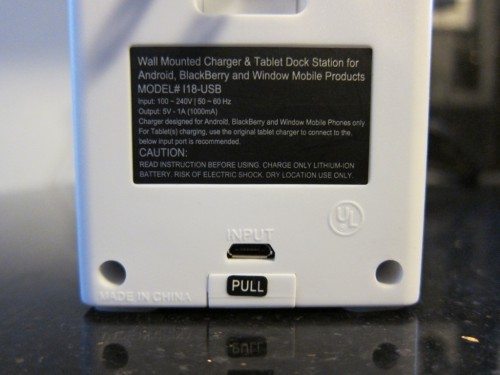
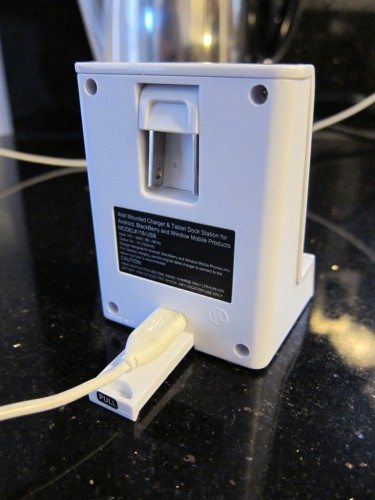
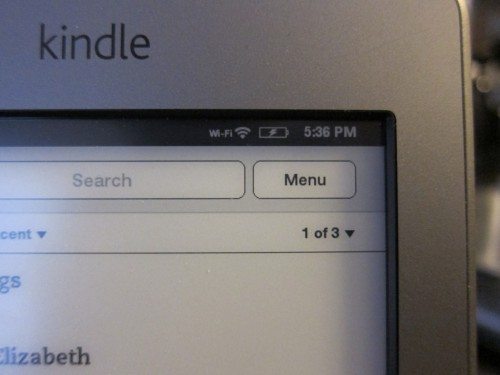



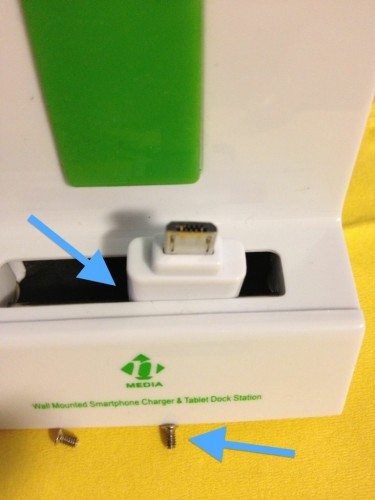


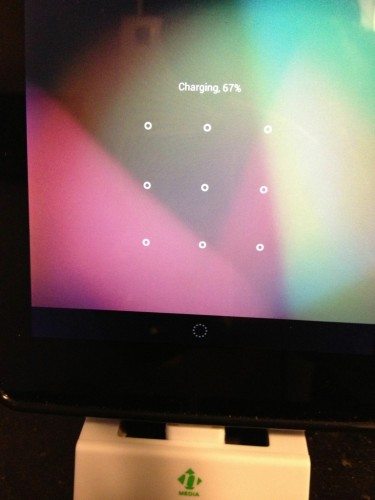




Gadgeteer Comment Policy - Please read before commenting
Good review. It’s irritating when a product is something that is needed, yet has little niggly things that keep it from working properly! Thanks!