 I love my iPad 2 and I use it for everything – surfing, reading, email, apps, you name it. The one thing I don’t like to do with the iPad 2 is enter large amounts of text. I’m a true touch-typist, and the virtual keyboard turns me into a slow, inaccurate, two-finger typist. I have an Apple wireless keyboard, but taking it along means adding it and its case to my gear bag. When we passed our original iPads along to some college-student relatives, I got them folio-style keyboard cases. I like the keyboard-and-case-in-one concept, but I don’t like the styling of the ones I’ve seen. And I’m just tired of everything being black or silver; I guess that’s why I’ve embraced the white devices lately. Recently, Targus asked The Gadgeteer if we’d like to review their new Versavu Keyboard and Case for iPad 2. When I saw it, I immediately asked Julie if I could give it a try.
I love my iPad 2 and I use it for everything – surfing, reading, email, apps, you name it. The one thing I don’t like to do with the iPad 2 is enter large amounts of text. I’m a true touch-typist, and the virtual keyboard turns me into a slow, inaccurate, two-finger typist. I have an Apple wireless keyboard, but taking it along means adding it and its case to my gear bag. When we passed our original iPads along to some college-student relatives, I got them folio-style keyboard cases. I like the keyboard-and-case-in-one concept, but I don’t like the styling of the ones I’ve seen. And I’m just tired of everything being black or silver; I guess that’s why I’ve embraced the white devices lately. Recently, Targus asked The Gadgeteer if we’d like to review their new Versavu Keyboard and Case for iPad 2. When I saw it, I immediately asked Julie if I could give it a try.
Many of the pictures in this review can be clicked for an enlarged view.
If you follow the product link, you’ll probably wonder why I was so interested – it’s another black case. Check the “also available in” section just under the “add to cart button”, and you’ll see a white option. Manufacturers need to pay more attention to color choices. These days, electronics aren’t just for business. They don’t all need to be black or gray with matching cases and accessories. Everybody – from teens, to soccer moms, to grandparents, to business people and everyone in between – own and use electronics. If I have a choice between equally good accessories that are only available in black and others that come in color choices, I’m going to choose something other than the black. And I’m saying that as a person who will say that black is one of my favorite colors…
The white version will be released soon; I received an early release. Hopefully it will be ready in time for holiday gifting. Since the only difference between this and the black Versau is color, the details of this review should apply to it as well.
The Versavu has a plastic ring embedded in the front cover; this open area frames the Apple logo on the back of the iPad 2. It also acts as rotational axis that allows the iPad 2 to spin 360 degrees, so the Versavu can be used as a stand with the iPad 2 in either the horizontal or vertical position.
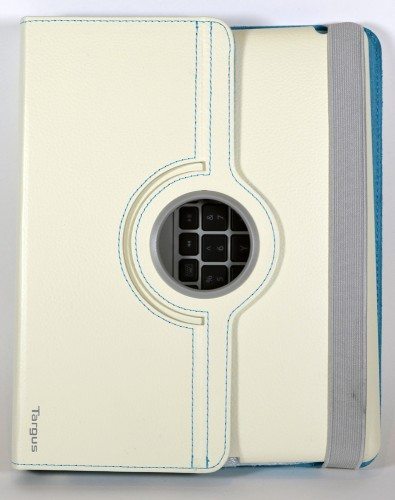 The exterior of the Versavu Keyboard and Case is white faux leather with a pebble texture. I would actually describe the color as a cream color that appears a little less yellow to my eye than it appears in the photo. The teal blue stitching is even and straight, and it complements the interior fabric nicely. The gray ring in the middle is the rotation axis. A gray elastic band holds the case closed. The only branding is the gray Targus name seen at the bottom left. (The case is empty in this picture, so you can see through to the keyboard.)
The exterior of the Versavu Keyboard and Case is white faux leather with a pebble texture. I would actually describe the color as a cream color that appears a little less yellow to my eye than it appears in the photo. The teal blue stitching is even and straight, and it complements the interior fabric nicely. The gray ring in the middle is the rotation axis. A gray elastic band holds the case closed. The only branding is the gray Targus name seen at the bottom left. (The case is empty in this picture, so you can see through to the keyboard.)
The case measures 9.75″ long X 7.75″ wide X about 1.2″ thick at the spine. It weighs 1.25 pounds on my digital kitchen scale. The case is stiffened with something that feels like it’s probably cardboard or a flexible plastic.
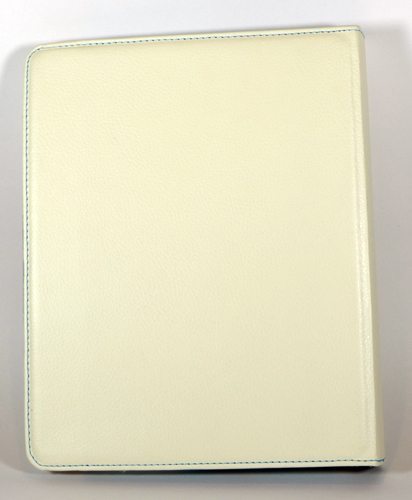 The back is completely plain except for the blue stitching.
The back is completely plain except for the blue stitching.
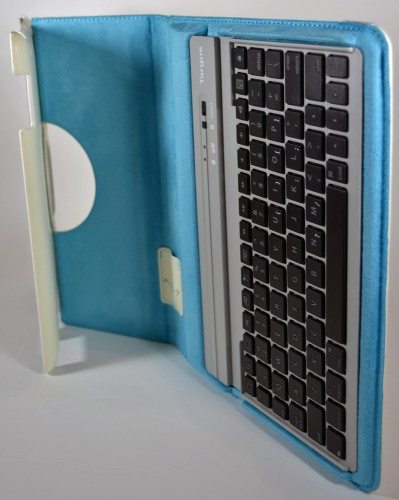
 The interior is lined with a teal blue fabric with a suede texture. The iPad 2 is held in a molded plastic shell back cover. The outside of the shell is covered with the white faux leather. My iPad 2 snapped in easily and was held securely. You can see the plastic axis in the center of the shell. I was a bit worried about that ring scratching the back of the iPad 2, but it is recessed and shouldn’t come into contact with the iPad 2.
The interior is lined with a teal blue fabric with a suede texture. The iPad 2 is held in a molded plastic shell back cover. The outside of the shell is covered with the white faux leather. My iPad 2 snapped in easily and was held securely. You can see the plastic axis in the center of the shell. I was a bit worried about that ring scratching the back of the iPad 2, but it is recessed and shouldn’t come into contact with the iPad 2.
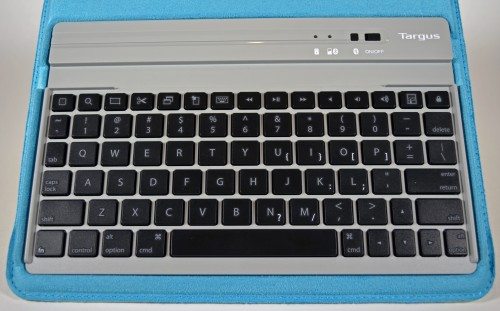 The keyboard has a non-standard layout to allow it to fit into the small space without requiring tiny keys. The letters and numbers are in the expected QWERTY layout, but the punctuation keys are scattered on various letter keys on the right side of the keyboard and require a fn key to enable them. The keys have a nice feel and are responsive. The smaller keyboard puts my hands closer together, which means my wrists are a little more twisted than with a normal keyboard. The case slopes away from the edge of the keyboard, so there is no uncomfortable bump under my wrists. I wouldn’t want to write War and Peace on this keyboard, but it works well and it’s much better than the on-screen keyboard.
The keyboard has a non-standard layout to allow it to fit into the small space without requiring tiny keys. The letters and numbers are in the expected QWERTY layout, but the punctuation keys are scattered on various letter keys on the right side of the keyboard and require a fn key to enable them. The keys have a nice feel and are responsive. The smaller keyboard puts my hands closer together, which means my wrists are a little more twisted than with a normal keyboard. The case slopes away from the edge of the keyboard, so there is no uncomfortable bump under my wrists. I wouldn’t want to write War and Peace on this keyboard, but it works well and it’s much better than the on-screen keyboard.
The markings on the keys appear to be stickers. I couldn’t find an edge with my fingernail, so they should stay adhered to the keys . The F and J keys have small raised ridges so you’ll know when your hands are in the proper home position for touch typing.
The top row of keys are hot keys to control operation of the iPad 2. The leftmost key is the Home key, and the adjacent key takes you to the Spotlight Search page. The next four keys are the select, cut, copy, and paste keys for editing. The following key toggles on/off the on-screen keyboard, then you have three keys for media playback control, and three keys to adjust or mute volume. The key with the picture icon starts/stops a photo slideshow, and the last key sleeps the iPad 2. All these keys function perfectly.
 The keyboard has an internal battery that’s charged with the included miniUSB cable. It took a couple of hours to charge the keyboard. I couldn’t find any information about the battery life or type. The user’s guide did say that the keyboard will conserve the battery life by going into sleep mode after 10 minutes of inactivity. You’ll also be warned when the battery life is below 15%; the battery indicator light will blink twice every second when the battery is low. The keyboard will shut down when the battery is below 10%.
The keyboard has an internal battery that’s charged with the included miniUSB cable. It took a couple of hours to charge the keyboard. I couldn’t find any information about the battery life or type. The user’s guide did say that the keyboard will conserve the battery life by going into sleep mode after 10 minutes of inactivity. You’ll also be warned when the battery life is below 15%; the battery indicator light will blink twice every second when the battery is low. The keyboard will shut down when the battery is below 10%.
The keyboard connects to the iPad 2 via Bluetooth, and it connected easily and quickly the first time and every other time I’ve used it.
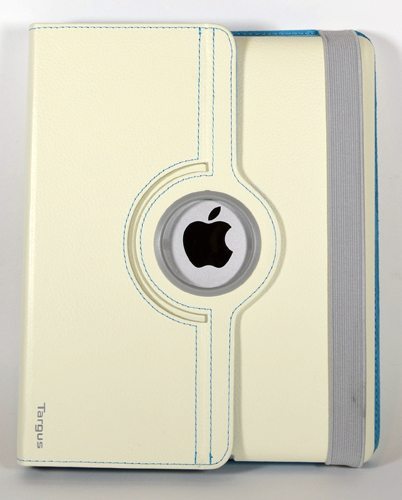 These shots show how the case looks with the iPad 2 in place. (Notice the Targus Stylus in the upper photo. I’ll review that soon.) The Targus keyboard case is a bit heavy and cumbersome to use as a book-style case when you’re just reading or surfing in my opinion. My hands quickly tired while I was trying to read for a while in bed. I did find that it worked great as a reading stand if I stood it on the bed beside me – at least until my husband complained it was on his side of the bed…
These shots show how the case looks with the iPad 2 in place. (Notice the Targus Stylus in the upper photo. I’ll review that soon.) The Targus keyboard case is a bit heavy and cumbersome to use as a book-style case when you’re just reading or surfing in my opinion. My hands quickly tired while I was trying to read for a while in bed. I did find that it worked great as a reading stand if I stood it on the bed beside me – at least until my husband complained it was on his side of the bed…

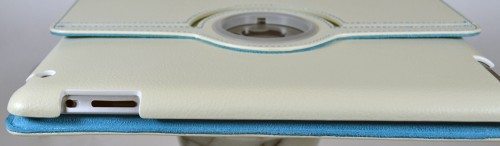 The iPad 2 shell has cutouts that allow you to use all the ports and controls. I didn’t have trouble using anything, and the case doesn’t interfere with the sound from the iPad 2. You’ll see in the picture just above, the camera lens even has a cutout, but it’s hidden under the front flap unless you rotate the iPad so its top is facing what I consider the bottom of the Targus case.
The iPad 2 shell has cutouts that allow you to use all the ports and controls. I didn’t have trouble using anything, and the case doesn’t interfere with the sound from the iPad 2. You’ll see in the picture just above, the camera lens even has a cutout, but it’s hidden under the front flap unless you rotate the iPad so its top is facing what I consider the bottom of the Targus case.
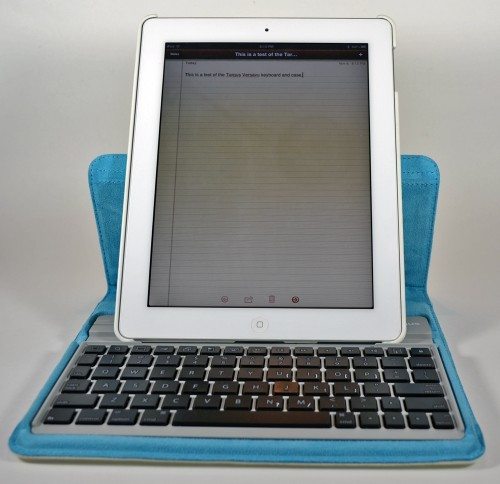
 I mentioned using the Versavu case as a stand for reading, but of course it’s designed to support the iPad 2 for typing. The ridge between the power switch and status lights area and the keyboard itself holds the iPad 2 in place. In the vertical orientation, the iPad seemed a bit too vertical. Tall people may find the angle a bit uncomfortable.
I mentioned using the Versavu case as a stand for reading, but of course it’s designed to support the iPad 2 for typing. The ridge between the power switch and status lights area and the keyboard itself holds the iPad 2 in place. In the vertical orientation, the iPad seemed a bit too vertical. Tall people may find the angle a bit uncomfortable.
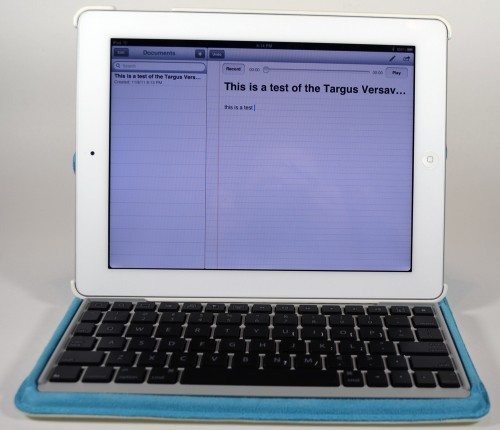
 The viewing angle for the horizontal orientation seemed much more natural for me. Of course, you don’t have to use the Versavu only for typing. It works well as a viewing stand for the iPad 2 when watching movies, surfing, or reading – as I mentioned before.
The viewing angle for the horizontal orientation seemed much more natural for me. Of course, you don’t have to use the Versavu only for typing. It works well as a viewing stand for the iPad 2 when watching movies, surfing, or reading – as I mentioned before.
I really like the Targus Versavu Keyboard and Case for iPad 2. The keyboard functions well, and it’s much nicer for typing than the iPad 2’s on-screen keyboard. I won’t use it as my everyday case, because it’s a bit heavy for holding the iPad 2 for hours as I do each day. However, the Targus has earned a place in my arsenal; it’s become my go-to case when I need a keyboard. And I love the way it looks. It’s so nice to have something colorful and a bit more feminine than staid black.
WOLFBOX MF50 Compressed Air Duster-110000RPM Super Power Electric Air Duster, 3-Gear Adjustable Mini Blower with Fast Charging, Dust Blower for Computer, Keyboard, House, Outdoor and Car
(as of February 17, 2026 09:10 GMT -06:00 - More infoProduct prices and availability are accurate as of the date/time indicated and are subject to change. Any price and availability information displayed on [relevant Amazon Site(s), as applicable] at the time of purchase will apply to the purchase of this product.)STREBITO Electronics Precision Screwdriver Sets 142-Piece with 120 Bits Magnetic Repair Tool Kit for iPhone, MacBook, Computer, Laptop, PC, Tablet, PS4, Xbox, Nintendo, Game Console
(as of February 17, 2026 09:10 GMT -06:00 - More infoProduct prices and availability are accurate as of the date/time indicated and are subject to change. Any price and availability information displayed on [relevant Amazon Site(s), as applicable] at the time of purchase will apply to the purchase of this product.)Product Information
| Price: | $99.99 |
| Manufacturer: | Targus |
| Pros: |
|
| Cons: |
|

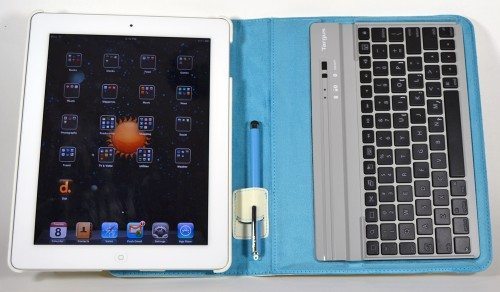



Gadgeteer Comment Policy - Please read before commenting
Could you help me get my keyboard working? Just tonight it is not responding.