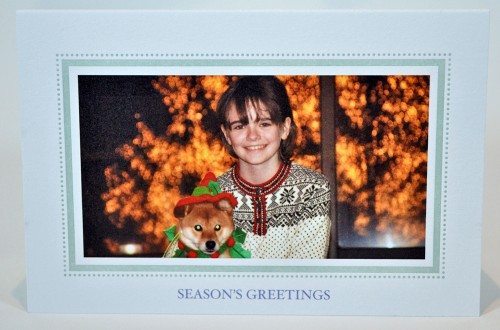 When I reviewed the Apple Cards app, I was disappointed to receive a card missing the letterpress design elements I had selected. Someone at Apple read the review, and they launched an investigation into why I had received the wrong design. Someone at the printer checked my order file and determined it was okay. Apparently, my card had just been the victim of a glitch in this new process. They reprinted my card for free, and I wanted you to see how the card I designed with the Apple Cards iPhone/iPod App actually looks. Click on the above image for a larger view, and click through to see more views.
When I reviewed the Apple Cards app, I was disappointed to receive a card missing the letterpress design elements I had selected. Someone at Apple read the review, and they launched an investigation into why I had received the wrong design. Someone at the printer checked my order file and determined it was okay. Apparently, my card had just been the victim of a glitch in this new process. They reprinted my card for free, and I wanted you to see how the card I designed with the Apple Cards iPhone/iPod App actually looks. Click on the above image for a larger view, and click through to see more views.
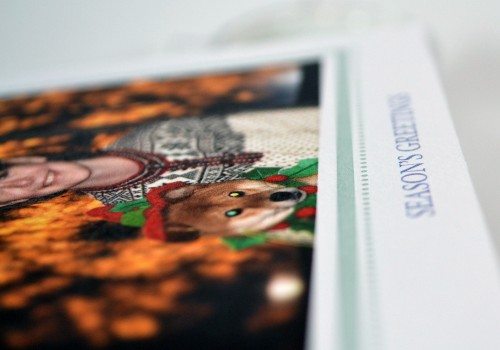 You can see in the top picture that I received the border around the photo. This border is embossed into the card. In the above image, you can almost see the indentation of the design. (Click it for a larger view.) The photo printing was just as sharp and clear this time as with the first card. I can see details in Rachel’s sweater, and I can see the stitches on Teddy’s holly leaves. The “Season’s Greetings” is just printed on, not embossed.
You can see in the top picture that I received the border around the photo. This border is embossed into the card. In the above image, you can almost see the indentation of the design. (Click it for a larger view.) The photo printing was just as sharp and clear this time as with the first card. I can see details in Rachel’s sweater, and I can see the stitches on Teddy’s holly leaves. The “Season’s Greetings” is just printed on, not embossed.
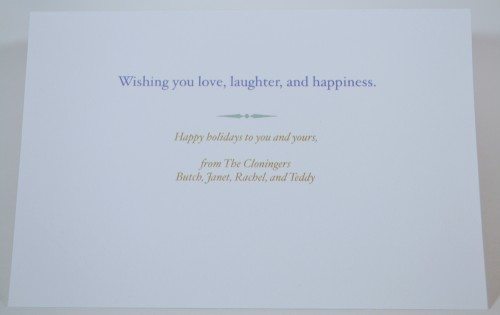 The interior is missing the border – which wasn’t part of the design I had selected – and has the flourish between the greeting and the signature – which was part of the design I selected. The flourish is letterpressed, so it is embossed into the card. None of the printing inside the card is embossed. Again, this image can be clicked for a larger view.
The interior is missing the border – which wasn’t part of the design I had selected – and has the flourish between the greeting and the signature – which was part of the design I selected. The flourish is letterpressed, so it is embossed into the card. None of the printing inside the card is embossed. Again, this image can be clicked for a larger view.
I think the card is attractive and well-printed. It’s certainly worth the $2.99 purchase price. I still wish I had more designs from which to choose. I’d also like an expanded color gamut so I could have some pink and yellow on baby cards and some red and green on Christmas cards.
Some people will say that having the signature printed on and having someone else mail the card is too impersonal. Perhaps, but all my friends and family know what a geek I am, and I think they would appreciate getting these cards from me. I’m impressed by the quality of the card, and by Apple’s attention to working the kinks out of their new system. I’m sorry to report that I still did not receive the promised delivery notification, though.



Gadgeteer Comment Policy - Please read before commenting
I love this app! I always found it painful to go to CVS and get birthday cards or whatever, now I can make personalized cards for about a dollar less! I wish there was some integration to my calendar for birthdays and major holidays or future Siri support.
I sent myself a copy of a card that was sent to family members. What I got was a very poorly ink jetted card. One that I not only could have done at home, but could have done better with my $99 ink jet printer. I’m embarrassed at what was sent out on my behalf.
I think the app is great and I hope to be able to use the service a lot in the future, but until l the quality of the card is improved I won’t be using the service again.
Drop the ink jet process…
I just created a birthday card for my Dad (his birthday is Saturday). I’ll find out if it gets there on time and how good/bad the quality is and report back…
Kinda frustrating that I can buy all kinds of things from iTunes and the App store, yet just because I use Paypal for all my purchases, I can’t use this app. Seems like a bit of an exclusion to me. I was looking forward to giving Apple a lot of business with this cool concept, but I guess they have it in for Paypal.