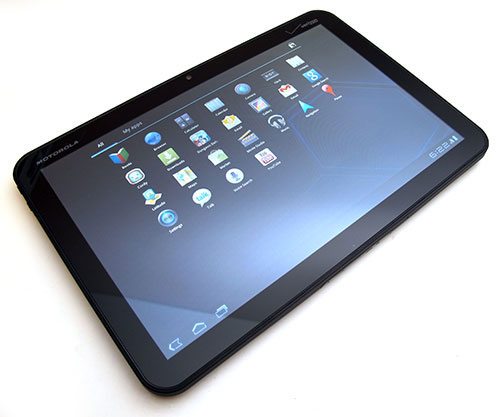
For the past year, the most popular tablet on the planet has been the Apple iPad. I’ve been a huge fan of this device and have told more people than I can remember, that it’s my all time favorite gadget. That said, I’ve lately become more interested in devices running Android. My main phone is a Motorola Droid X and I’ve seen the applications for this operating system become better and better as the weeks and months have gone by. Can an Android tablet become my new all time favorite gadget? It’s very possible… and the new Motorola XOOM tablet from Verizon Wireless is the most likely candidate.
The Motorola XOOM is not the first Android tablet that I’ve had the opportunity to test. But it is the first tablet running the latest and greatest version of Android OS. Version 3.0 otherwise known as Honeycomb is a special verison of Android that has been designed for tablets.
Hardware Specifications
Carrier: Verizon
800/1900, CDMA EVDO rev A, 4G LTE Upgradable
Operating System: Android 3.0 (Honeycomb) – designed for tablets
CPU: Dual–core 1GHz processor
Memory Capacity: 1GB of Low Power DDR2 RAM, 32GB internal memory
microSD™ card – (currently not active – future support for up to 32GB microSD card)
Display Type: 10.1″ HD Widescreen (16:10) Display, Resolution: 1280×800 WXGA
Connectivity: Wi-Fi, Bluetooth 2.1
Camera (Front): 2MP
Camera (Rear): 5MP
Battery: 3250mAh
Form Factor: Tablet
Dimensions (W x H x D): 9.81″ x 6.61″ x 0.51″
Weight: 25 oz.

Package Contents
Motorola XOOM Tablet
AC Adapter
USB cable
Quick Start Guide
Device Tour
My first instinct when doing any review is to compare the device to a similar device that I’ve used. Of course, the first device that comes to mind to compare to this tablet would be the iPad. Sorry, it’s only natural.

In the image above, the iPad (top) and the XOOM (bottom), don’t look much different in size. But in real life, the XOOM is a little longer and narrower than the iPad.
Here’s a side view that shows the XOOM slightly longer than the iPad.
Most noticeable though is the height difference, which gives the XOOM more of a widescreen appearance.
The XOOM’s top surface has a thin bezel around a 10.1 inch diagonal display with no physical buttons. The design is sleek and professional. The only markings you’ll find are the Motorola and Verizion logos on the top corners. In the top center is the front facing camera and on the right corner below the Verizon logo is a thin narrow White LED that will throb when you have an email or other notification.
Flip the XOOM over and you’ll see the 5MP camera lens, LED flash and speakers.

The power / wake button is also located on the back of the device, which I find to be an odd location. It took me a full minute before I could figure out how to turn on the XOOM because it never occurred to me to look on the back.
Along the bottom edge, you’ll find the microUSB port, HDMI port and charger port.
It’s important to note that you can’t charge the XOOM with a microUSB cable. Also, this tablet doesn’t come with an HDMI cable. I’m not sure what the two gold contacts are for. My guess is that they are for some sort of docking cradle yet to be released.
On the top edge of the XOOM is the 3.5mm earphone jack and the combination 4G LTE SIM and microSD card slot. The XOOM is not 4G LTE capable yet. It can be upgraded in the future, but it will require that you send the device in for a hardware update. At least the upgrade is free… Since I probably won’t have 4G for at least a year or two, that doesn’t bother me as much as the fact that the microSD slot isn’t active. Yeah, that’s right. At this time, you can’t expand your XOOM’s storage capability with a microSD card. You’ll have to wait for a software update for that feature to be activated. I’m scratching my head on that one…

Finally, on the Left side, you’ll find the volume buttons.
The Motorola XOOM is a very solid device. It doesn’t flex, creak or crack when you shake it or try to twist it. It has a nice heft to it that makes it feels like a quality device. It’s actually a couple ounces heavier than the iPad.
As far as looks and feel, I have only one small complaint. The sides and back have a soft rubberized coating over an aluminum shell that picks up smudges and grease marks very easily. That means that in addition to cleaning smudges from the glass display, you’ll be doing the same on the back.
Display, Camera, Performance and Battery Life
The XOOM’s display is very nice. I think it’s very slightly nicer than the current iPad as far as clarity. The iPad is brighter and has whiter whites, but the XOOM is a little more crisp and clear when it comes to displaying small text in a browser.
The touch screen is responsive and easy to manipulate as far as scrolling and multi-gesture zooming. No complaints there either.
The XOOM has two cameras, a 5MP main camera and a 2MB front camera for video calls. The quality of the main back camera isn’t all that great in my opinion.
The camera app is pretty basic. It allows you to snap pictures or capture video. One thing it doesn’t do is allow you to tap on an area to auto focus. The shots it takes are pretty grainy. Here are some samples.
When it comes to system performance, the XOOM zooms 🙂 Applications open immediately. It’s the fastest Android experience I’ve had so far. No complaints at all when it comes to system speed with loading and switching between applications.
Battery life is excellent as well. It feels very iPad-like in that respect. I admit that I’ve only been able to test this device for a little over 4 days now. But so far it seems to sip instead of chug battery power.
When it comes to my overall hardware impression, I like the feel of the device, the display quality, system performance and battery life. I am impressed, but not without a few small complaints. I really wish that the main camera was better and that that the microSD card was activated. I think it’s really insane that they didn’t activate that card slot.
Is Honeycomb Sweeter than Froyo?
Honeycomb is the latest version of the Android OS that has been designed especially for tablets. I have found the experience to be nicer than Froyo (version 2.2) on the Samsung Galaxy Tab.
Some of the interface changes include a popup settings window that can be accessed when you click the clock in the bottom right corner. Email and other notifications will also show up at the bottom of the display too.

The one thing I found missing though is a CLEAR ALL notifications button. As it is, it seems that you have to click the X for each notification to get rid of it. That can be a little annoying when you have multiple items to close.
Just like with all other versions of Android, you can add widgets to the home screens.
Also, when you install a new app from the App Market, it will automatically show up on the home screen as well as in the all apps icon screen.
By clicking on the stacked windows icon in the lower left section of the menu bar at the bottom of the screen, a thumbnail view of your last 5 opened apps will popup on the screen so that you can easily switch to one of them. Surprisingly to me, there’s no option to close/quit the apps from this view.
I tried quite a few of my favorite games and other apps on the XOOM. These apps haven’t been upgraded to be tablet versions and all but one (an old Solitaire game) ran in full screen mode. The Solitaire game ran in a smaller size like the way some iPhone apps run on the iPad. But other than that, I didn’t run into major problems running apps on the new hardware.
I did notice a few odd glitches here and there that I couldn’t really repeat on demand. For example, while playing Angry Birds on more than one occassion, during different times in the game, the touch screen didn’t seem to register my presses/swipes. It was like it was totally dead. But the Home button would allow me to back out of the game. I also had an issue where the Gmail app would not send out some of the photos that I had snapped using the camera app. One of 3 messages were stuck in the outbox. I was using Wifi at the time.
Answers to User Questions
In my first looks post, I offered to answer any questions that my readers might have for this device. Here they are…
Walter asks: This question has been asked, with no answers, maybe because it is a no brainer. No picture has been shown with the xoom in portrait mode. Does it have that?
Julie answers: Yes, the XOOM acts just like the iPad and other tablets when you hold it in portrait orientation, the screen will rotate automatically even when you’re on the home screen and icon view screens.
—
Michael Turner asks: Will the Xoom run Java based programs. I understand the iPad will not. Thanks.
Julie answers: As far as I can tell, no. When I try web pages with java apps/games nothing shows up. I even went to java.com in the XOOM’s browser to have it check the java version installed on the tablet and it didn’t find one…
—
jake asks: crazy!
why compare xoom to the first gen iPad?
pathetic lol.
Julie answers: At this time, there is no 2nd gen iPad to compare to the XOOM. Maybe this Wednesday we’ll know more about the iPad2 and then we can talk more…
—
Andy Chen asks: I thought I read somewhere that the iPad’s screen is brighter and higher contrast. Has that been your observation in casual use? Or is it a trivial difference you’d never notice unless you put them side by side? I’d hate to get a Xoom only to think, “dang, this screen could look better”.
Julie answers: To my eyes, the iPad’s display is slightly brighter, but the XOOM’s display is slightly crisper when it comes to text. I had both tablets set to max brightness and loaded up http://nytimes.com on both. To me, it’s easier to read the text on the XOOM due to the slightly higher resolution.
—
Ronald asks: Please compare the user friendliness of both tabs.
Android phone I’ve seen thus far (not many) don’t give the same ease of use as my iPhone.
How do these two pads compare ?
That’s my question.
Julie answers: Android by design is more for tinkers and people who want to customize their devices. That makes it a bit more complicated overall. Android OS (especially 3.0 Honeycomb) feels like a more robust OS than iOS. I would give the nod to iOS when it comes to user friendliness, but I don’t find Android overly ‘hard’ to use.
—
Lynn asks: I am really interested in replacing my netbook with an ipad like device for my business. I want to know if you are able to plug a card reader into a usb port on the device and import pictures from the card into a specified folder. I can import pictures into an ipad, but i have to plug directly into the camera (I use compact flash) and it forces all pictures to go into a single folder. I need to be able to put pictures into folders by performance group. Thanks a lot for any info you can give me.
Julie answers: No, you can not connect a USB card reader to the XOOM. It doesn’t have a USB Host mode.
—
Jon asks: Julie–would you say the Xoom is Droid X like, or just Android. (IMHO one would have to know the Droid X to understand the question.)
Julie answers: I know the Droid X and am not exactly sure what you’re asking 😉 Even though the XOOM and Droid X share the same manufacturer and Black rubber coating, the XOOM isn’t like a giant Droid X for several reasons. It doesn’t have any physical buttons, doesn’t have a camera shutter button, doesn’t have a working microSD card slot, working Flash, Froyo, etc.
—
Martin asks: Julie,
With my android phone when I’m typing with it in horizontal mode the application vanishes and I just get an input box. That’s a bit of a pain with IRC as you want to keep up with the conversation while you’re typing. With a large android tablet can you see the action on the application while you’re typing your own response?
Julie answers: It all depends on the application. The onscreen keyboard does take up about 80% of the screen. But there are 3rd party keyboards that you can install that might help.
—
Alan asks: Probably a daft question but how much is it?
Julie answers: $799.99 w/o contract, $599.99 w/2yr contract. The data plan is extra. $20/month for 1GB, $35/month for 3GB.
—
Michelle asks: Julie, Please test the Xoom outside and comment on any glare coming off the screen and the range of viewing angles. Thanks!
Julie answers: Unfortunately, the weather has been crummy the last few days and we’ve had no sunshine. I would say the XOOM will look just as bad as other LCD devices in direct sun.
—
Rick asks: Does the Xoom have”swype keyboard”? Or is there an app for that? Thanks, Rick
Julie answers: The XOOM doesn’t have SWYPE and it doesn’t appear in the app market when I do a search from the tablet.
—
Bob asks: Julie,
Since you ask your daily readers if we have any specific questions for your review given the short amount of time you’ll have the device, here are a few I have:
I’m an iPad user and enjoy the device a great deal. It’s a fun, easy to use, entertainment device in my opinion. That said I do have a few frustrations that perhaps your XOOM review could look into.
1.) video playback. I try to watch a lot of news videos on my iPad device, especially on the BBC World News application. The iPad will frequently have so many long pauses during spooling (I guess) that I eventually have to close the app after too many frustrations.
Julie answers: That’s going to depend on your connection speed. Are you using wifi via dsl? Cable? Or are you using 3G? I tested the Youtube app via wifi and 3G and ran into some pausing issues. But I have that on my desktop sometimes too when I’m trying to watch HD content.
2.) does the XOOM offer flash player access as so many videos user this format? Because the iPad and Steve Jobs refuses to offer video in this widespread format?
Julie answers: Nope, not yet. Android 2.2 has flash player, but not Honeycomb 3.0 – yet.
3.) can the XOOM run multiple applications at the same time? That is to say keep more than one app ‘up’ and allow the user to switch back and forth without closing one app before opening another. This is one of the most recent iPad enhancements that I enjoy.
Julie answers: Yes, you can have several apps running at the same time. But when I say ‘running’, that doesn’t mean that they are actually processing / working when they are not currently in ‘focus’. Some apps do run… Apps like Pandora, Slacker and music players. But other apps like Youtube, games, etc. will stop when you switch focus to another app and will stop playing. When you come back to them, you will have to restart the video or game where you left off.
4.) since it is equipped with cameras, does the XOOM allow a user to create photo albums on the device itself for easy organization/storage and retrieval or force the user to create these photo folder on their laptop/desktop first like the iPad? This is a big frustration for iPad users.
Julie answers: Albums are created automatically on the XOOM by time, location and tags. As far as I can see, you can’t create other types of albums.
5.) since the XOOM has cameras, will a now mobile user be able to participate in a Skype meeting on the go vs. being tied down to a desktop in some office. Yes a laptop can run Skype and allow for some mobility but without a backside camera, thus this device could truly open the mobile user to ‘anywhere use’ of Skype. How fun it would be to sit on a mountain top or a beach somewhere and Skype the scenery and experience with a friend or loved one.
Julie answers: I briefly tested the Skype app on the XOOM with a successful video call.
6.) verify that the XOOM allows access to Kindle’s eBook library. Same with the iTunes eBook library although I could understand if Apple limits this access to only Apple devices.
Julie answers: Yes, you can access your Kindle eBook library from the XOOM. No, you can not reference your iTunes eBook library from the XOOM.
7.) same question with access to iTunes music library without the help of 3rd party apps.
Julie answers: No, you can not access your iTunes music library from the XOOM.
8.) how’s the speaker quality? A lot of us iPad users like to listen to our favorite music via the speakers and even more frequently via the ear pieces. The iPad speakers lack sufficient volume and fidelity to really rock with your music when you’re by yourself.
Julie answers: The built in speakers are more than loud enough to enjoy music in a medium sized room.
Conclusion
I’m really impressed with the Motorola XOOM and wish I would have had more time with it. But in the 4 days that I have had, I’ve really enjoyed using it. The real question though is will I buy one? At first, I was all excited and ready to part with my cash, but then I decided that the answer is not right now. The XOOM feels too pricey for what you get. I don’t want another 2yr contract with Verizon, so I would have to pay full $799.99 price to buy one. With just 32GB, no Flash and no microSD capability, I feel like that’s too much to pay. That doesn’t mean I won’t change my mind at some point because I really do like this device. If I really wanted to buy an Android tablet right now, the Motorola XOOM would be the one I would buy and recommend. I prefer it over the Samsung Galaxy Tab due to the larger screen size, great system performance and Honeycomb OS.
ESR for MagSafe Wallet with Stand, RFID Blocking with MagSafe Ring, 5 Card Holder for Phone Case, Slim Leather Magnetic Wallet for iPhone 17/16/15/14/13/12 Series(Not for Mini), Selected Samsung,Black
43% Offfor MagSafe Wallet, Stronger Magnetic Wallet for iPhone 17/16/15/14/13/12 Series, 7 Cards Holder, Magnetic Phone Wallets, Vegan Leather Minimalist Slim RFID for iPhone Wallets, 1 Slot, Black & Black
$19.98 (as of January 18, 2026 11:52 GMT -06:00 - More infoProduct prices and availability are accurate as of the date/time indicated and are subject to change. Any price and availability information displayed on [relevant Amazon Site(s), as applicable] at the time of purchase will apply to the purchase of this product.)Product Information
| Price: | $799.99 w/o contract, $599.99 w/2yr contract |
| Manufacturer: | Motorola |
| Retailer: | Verizon Wireless |
| Pros: |
|
| Cons: |
|



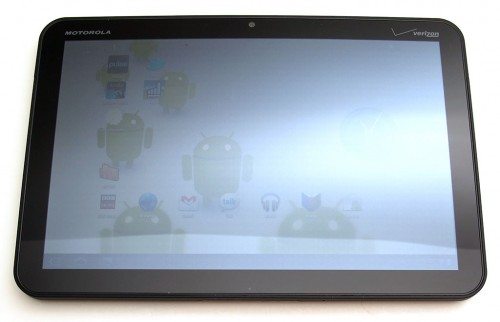
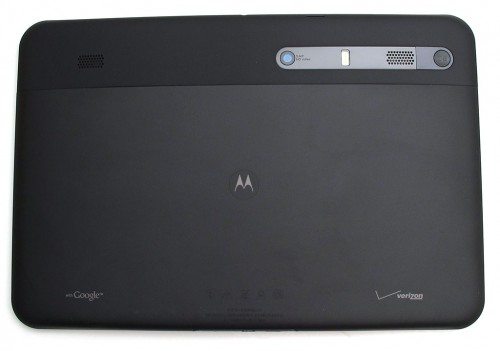



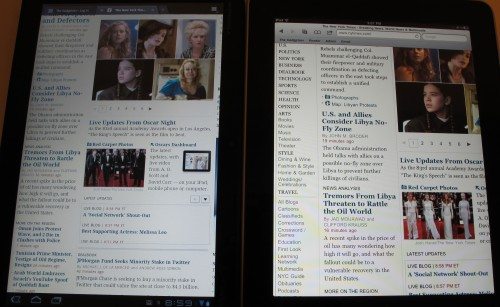


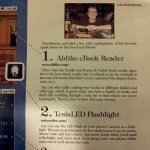


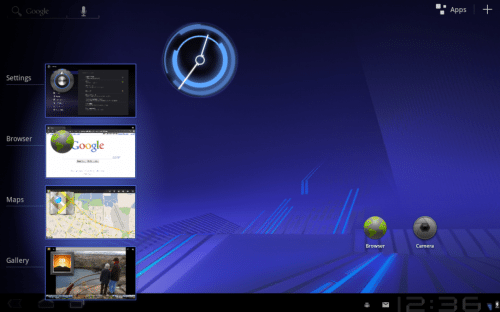


Gadgeteer Comment Policy - Please read before commenting
Thanks for the very informative review…we now know the Xoom much better.
And thanks for the specific follow-ups–very nice of you. 🙂
I was really not impressed with the Xoom and I expected to be at least somewhat impressed. I though build quality was poor with that seam in the back being uneven and small cheap feeling buttons. The screen is in now way as good as the iPad. Its washed out and not good at any kind of angles. I’m surprised you liked it. Honeycombs UI is not every good. Google has the Microsoft disease of poor UI’s with interface elements seemingly the way they are just to be different. Plus no apps to speak of and there is a huge problem with apps for Android in general. Fragmentation is a bigger problem than I think anyone anticipated but most importantly developers don’t see a clear route to making money on the platform which is why google is reduced to paying developers to write apps as Microsoft has done. Motorola’s poor quality control and user support are an issue as is price. I expect the iPad 2, to be announced Wednesday, will beat the Xoom handily. The only Android tablet I am interested in seeing after this one is HTC’s.
Is this comfortable to use in the portrait position? It seems like it’s really a landscape device.
@Angel I didn’t have any issues using it in portrait orientation. It feels a bit heavier than the iPad though, so my hand got tired faster holding it in either position.
If you’re only complaints with the device are lack of SD card capability and lack of Flash video player, then those are silly complaints. Both items are being updated for use with dual core devices – which is the hold up. They should both be rectified within a couple short weeks – both items won’t ever exist on an ipad, well maybe a SD card, but not in the near future. As far as making folders/albums for your pictures, I think its pretty easy actually. There is a file manager app on my Xoom already and you can easily download Astro like you do on your phone. I do think an improvement would be to be able to easy drag and drop photos in the gallery app into different folders, but there may be an app available just for that, I haven’t looked yet. In my experience, the Xoom really thumps the ipad in features and performance. And judging from the leaks about the ipad2, it won’t have an apple equal spec-wise until the fall. ipad2 will just add a few cameras to do Face-time with. One thing that is really nice is how the Xoom is slightly more narrow than the ipad making portrait typing pretty easy with thumbs….and of course, Android is all about widgets, I just have no idea how you use a device that doesn’t have widgets or notifications that are easily dismissed.
Julie thanks for review – very informative. I use a tablet for business purposes (have no need for games, nor for downloading movies). Does this cater only for entertainment or could it be a serious challenge to Blackberry. I find that Logmein is not functional and was also unable to get Skype to work (even without video). Also how does one print to a mobile printer ?
Thanks
@Chris I think the XOOM would be every bit as good as a Blackberry. I’ve not tried to use Logmein with the XOOM, but Skype seemed to work fine for my very brief test last night.
Regarding your question about printing… this is also something I’ve never done with an Android device, but I see that there’s an app called PrintShare on the app market that probably does the trick.
@doug I think Honeycomb makes it easier to select text. You can tap a word and it puts a small drag button on either side of the word so that you can modify what you have selected.
@Andy I believe you can just hold down the icon and drag it to the trash can to remove it from the home screen. It doesn’t uninstall the app.
Also—–no wireless printing capability…..motorola says maybe with future android updates
As a current Droid X user I am very disappointed in how it handles text manipulation. I cannot select and copy text from one emessage into another. Also, when entering text it is very difficult to position the cursor to re-edit text already entered. I end up backspacing to the error and re-entering everything again.
My primary use for this device would be email rather than any sort of media display. Can you comment on how well it does text manipulation please?
tnx
Thanks for the review, Julie. I bought one the same day you did and have similar views. One question – how can one reduce the number of app icons on the home screen without uninstalling them?
Other reviews have talked about some applications crashing (Facebook, YouTube etc.) Did you have any apps crash on you?
It seems to me that all the “coming shortly” features for the Xoom are there because Samsung wanted to get it released ahead of the iPad2. Just my $.02 on that topic.
@Doc I didn’t have any crashing issues. I just had some weird touch screen issues, which I mentioned in the review.
@Sandy Sorry about Print Share. There may be other printing apps that you can try…
Regarding the browser issue, here’s a potential fix: https://supportforums.motorola.com/message/330180?tstart=0
Ack! Samsung != Motorola
I’ve got that OTHER Android tablet on the brain.
Absolutely stuff was crashing, but I reset it and its been happening less.
Did I mention it can’t print? Ugh!
Also many websites are recognizing the xoom as a mobile device
Print share doesn’t work!!
Great review thank-you. It’s a shame it isn’t charged via USB.
I haven’t seen a UK price yet but since the exchange rates only really seems to apply to books, CD, soft fruit and shoes I expect we’ll pay the same in pounds as you do in dollars which will be a bit of a shock to the wallet. I could buy a car for the same money!
Are the speakers located only in the back? what about blocking the sound with your legs while reading? Are there any other sound exits? I cannot imagine holding the tablet on the air while reading and listening to music? I read a lot while being seated or late in bed (imagine! LOL) and I often block the sound exit of the iPad. Would the same happen with the Motorola tablet?
@Guillermo The speakers are only on the back… I didn’t notice the sound being blocked while using the tablet on my lap. You can always turn up the volume.
@Karen Did you hold down the power button to reboot the XOOM?
Thanks for the review and answering our questions. 🙂
I just purchased the Motorola XOOM. Charged it up…cannot get the power to come on… any suggestions?
The price of Motorola Xoom is just reasonable for me. Being the first tablet to have Android 3.0 (Honeycomb), a lot is expected from this powerful device. Is it worth the hype? Hell Yeah! Years ago, I was hoping for a camera that has a big LCD so I can have an idea about the outcome of the image. With far more superior resolution display, Xoom fulfilled my imagination. Tegra 2 is also an added bonus for gamers and movie addicts just like the most of us.
It seems that there are a lot of minor issues (you mention touch screen issues, others crashes, Flash isn’t there, etc.) From everything I’ve read it seems like the Xoom is an unfinished product, perhaps 95% there. Does it feel like they should have delayed release a month or two to get the last few issues resolved?
@JT I’m not sure if a delay would have been warranted, but the small unfinished / unavailable features may be important enough to some people, that it prevents them from buying the device at this time. If someone always visits sites with flash, they will want to wait to buy the XOOM.
This is probably going to sound silly, but my biggest disappointment is that you can’t charge from the USB port. I have WAY to many adapters to track as it is.
@JT
So Motorola is supposed to delay the launch of their product because Flash 10.2 hasn’t been released yet?
(Flash 10.2 is the version of flash that supports android 3.0)
@Mark
I don’t care about Flash. If I’m paying $800 for a tablet I want it to work. I don’t want to deal with UI and screen bugs and hardware features (microSD) that should have been fixed before shipping. We aren’t talking about a startup shipping it’s first product. This is from Google and Motorola, two companies that should have the experience and resources to get a complete product out the door.
What about the Notion Ink Adam.
Have you compare it with the Xoom?
I think that is the best Android tablet on the market now, and cheaper also.
@darkpollo I’ve not seen the Notion Ink Adam yet… I want to though…
@JT
IRL: products never ship-out complete! patches are made with products are in the air. if it is hardware and you have cheap warez like the apple iPHONE4 and the crap antenna tough luck till Rev.2.0.
you do realize that they have a month left for end of Q1 earnings? shareholders need that assurance that a real iPAD killer gets “eyes-on” before jobs give the Green light to press conference time giving official notice to iPAD 1.5
@Julie
Printershare app has a note that zoom bug was fixed…will try and report back tomorrow
Fingers crossed!
@Sandy My fingers are crossed for you too. 🙂
@Fuchikoma.X
Again, if I’m paying $800 I want it to work out of the box, especially the touch screen since it is the way you use the tablet. If it has a microSD slot I kind of expect that to work right away, not in a few months. I don’t care if they want to get to market first or get it out the door before the end of the quarter or get out before Apple’s announcement.
Can you give me a few names of a few hardware products from major companies (Google and Motorola are kinda big) that shipped incomplete? Not poorly designed products but incomplete products like a laptop with disabled ports. I can only think of MS shipping WP7 with a promise of a patch in a few months to add copy/paste, etc.
I got to play with one of these yesterday. It wasn’t exactly a pleasant, experience, though. It was experiencing memory issues (apparently due to the browser having crashed), and couldn’t manage to fully recover, which made swiping between home screens anything but smooth. This probably could have been fixed with a hard reset, but the owner hadn’t yet figured out how to do that. I’m guessing that he’ll become well-acquainted with the process soon enough, if he’s already having to do it on day one.
My other observation is that I really dislike the 16:9 aspect ratio in a tablet. It’s unwieldy and top-heavy when used in portait orientation (unlike the iPad, which feels comfortable in either portrait or landscape), and the virtual keyboard feels squished horizontally in landscape orientation, as it conforms to the aspect ratio of the display.
@JT
Bomgar B200 (half of NICs are disabled and the software was faulty when trying to retain end clients on any built previous to: 10.3 using SSL certs) $1300\unit
Samsung Instinct (SPRINT) advertised LOTUS Notes capability only to tell you to wait 3-6 months AFTER you initialize the SMTP software)$150\unit back in 2008 on contract
WYSE LX0 terminals: back end GUI is unix (with known issues that freeze video output using outlook and certain Access applications) no longer produced with that build. $280\unit
Google Tech forums and see the hell that is tech behind the curtain that most end users complain about BUT they themselves can’t realize is common occurrence!
Look at Alienware PCs! They were excellent tech Until Dell bought them out. now all i have are IBM field techs that contract out and drive to sites tell me stories in conjunction with I myself have seen. hands down common. Problem is First to market hell with quality the shills will payup anyhow and let them deal with a switchboard in Mumbai India trying to get a RMA for a $5000 Cisco 3750G Catalyst switch that is a refurb for production use!
…anymore questions?
ipad 2 is launched, now what is your prediction??
@Fuchikoma.X
You said “products never ship-out complete” so I expected you to say, “Look on your desk and you’ll remember that none of the hardware you see worked completely until it was patched a few months later.” Some of the hardware you list is obscure and even old in technology terms (1-2 years old.) I’m complaining about a very high profile, expensive tablet. I think the OS should be more stable and all the hardware working on such a product, you don’t think it’s a big deal because they’ll fix it in a few months. We’ll have to agree to disagree.
Interesting article posted on CNN US about what Apple doesn’t want you to know about iPad2, such as no stereo speakers, no upgrade on screen resolution or RAM, no storage card, no back-up except via iTunes, no 4G, no non-iTunes approved apps. Sounds like an ad for Xoom!
@JT
What i am paraphrasing is: That’s how the world now works. Since we’re all 3/4G , 802.1x and Ether we’re just accepting patches every first Tuesday of the month passively. Just because it’s obscure to YOU, does not mean you don’t use it on the back-end assuming you’re just an end user. Tech is old in a couple of years? sure…so is the Ipad 1.5 effectively archaic with the XOOM running Dual cores with open ended SDK Android OS. MMMmmm…Delicious!
Appearently I’m not the only TECH that thinks that Steveo is pulling a poor hat trick with this “new” IPAD. Yeah, Called it days before this released article
http://www.theregister.co.uk/Wrap/ipad2_story_wrapup/
iPad 2? Let’s be kind and call it iPad 1.5
Mr Jobs, your ‘all-new design’ isn’t
http://www.theregister.co.uk/2011/03/03/ipad_2_rumor_scoresheet/
I really liked your review. It was comprehensive but easy to understand. It made me think about a few things that I hadn’t before. I like the HDMI out for connection to a TV. I wonder if it is compatible with all brands or if there are “glitches’ on some models. I haven’t heard anyone talk about the advantage of HDMI since most smart phones don’t have that yet. Also, 5 MP grainy? That doesn’t seem right. Unfortunately Skype was pulled, so who knows when it will be back. Even though it seems to be a work in progress in some respects, the 4G LTE is an advantage over the iPad. I am anxious to see how the DISH Remote Access app works on the Xoom to watch live and recorded TV. I use it on my iPhone because I have a DISH Network Sling adapter on my 722 receiver at home and I love it!
Now that the Ipad 2 has been out in the market for a few weeks already, can we expect a follow up comparison between the Xoom and Ipad 2? As a 1st gen Ipad owner, I am on the fence as to whether I should upgrade to an Ipad 2, or switch over to the Xoom. Or should I just wait for the upcoming Samsung Galaxy Tabs?
On the front and bottom (opposite to the camera hole) there is a small white hole or something. Does anyone know what is it for – sensor or something?
How to close applications .? I want to remove recent application icon frm motorola tablet dekstop..i m realy gtng pissed…
@Yusra Close or delete? If you want to remove an application that you installed from the app market, you need to go to the app market and then click the menu button, then click my apps and then click the app you want to uninstall. If you want to remove an icon from the home screen, you hold your finger down on the icon and drag it to the trashcan … at least I think that’s how it’s done on Honeycomb. I no longer have the XOOM to check.
Just got a Zoom yesterday and am enjoying playing with it. Love ‘Latitude’…REALLY missing SWYPE technology!!! Anyone know how to install it?
I just purchased an Xoom. A very impressive device! It would benice if a detailed instr.bk. was provided! I am 61 and retired&it will take sometime to learn the ins and outs. My Xoom was $499 CDN & has wifi.
Hay alguna manera que se pueda imprimir con la MNotorola Xoom WIFI 4G ? existe alguna impresora que trabaje la plataforma android?
When playing the game Spider I am unable to deal the cards. The touch or swipe seem to be dead. How do I deal the cards?
i love my motorola xoom tablet, and of coursed i wanted a USB port and HDMI as well, but what can we do about it. lol