I’ve been on the look out for an easy to setup, web accessible video home security system for awhile now. When the folks at Logitech asked if I might be interested in reviewing thier new WiLife Digital Video Security system, I didn’t hesitate to say yes. Especially because this system doesn’t require you to know anything about networking and can to support up to 6 cameras, located both indoor and outdoors. Let’s set it up…

To begin, you have to at least have the Master System (the bottom package in the picture above). From there, you can add up to 5 additional cameras including an outdoor camera (top package in the picture above), more indoor cameras and even spy cameras that are hidden inside a working digital clock. For this review, I was sent one Master System and one add-on Outdoor camera.

Master System Package Contents
Indoor camera
Receiver
Power supply
PC Software
Window mount
Desktop stand
Wall mount
Window decals
USB cable
10′ camera ethernet cable
Setup guide

Outdoor Add-on Camera Package Contents
Outdoor camera
Window decals
Multi-use mount
The great thing about the WiLife system is that you don’t have to go to the trouble of running cables from each camera to your computer. Instead, this system uses HomePlug technology to transmit video over your existing home wiring to your PC. As long as you have a home or business that is less than 10,000 sq. feet, you should be ok.

With the master system, you have a power supply with a transmitter / receiver for the camera, and a USB receiver. The power supply is the larger module seen above.
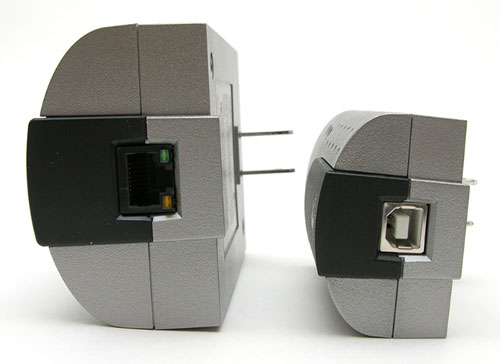
Both of these modules plug directly into a wall jack. On the bottom of the the power supply, you’ll find an Ethernet jack and on the bottom of the USB receiver is USB connector.


The indoor camera has an adjustable lens that can be manually focused. There are threaded holes on both sides to aid in mounting the camera.

A suction cup can be screwed into the front or back of the camera to allow you to point the camera out a window or to attach the camera to a window to view inside your home.

An adjustable metal arm and plate gives you the ability to fasten the camera to a wall or ceiling.

There’s even a plastic desk stand included if you just want to set the camera on a shelf or flat surface.

On the base of the indoor camera, you will find an Ethernet jack. Using the included 10 foot Ethernet cable, you connect the camera to the power supply. The USB receiver connects to your Windows PC (unfortunately, the software necessary to control the cameras is not compatible with OS X).

The outdoor camera is weather resistant and also comes with mounting hardware.

Unlike the indoor camera, you can not adjust the focus of the lens. It doesn’t come with a power supply and is not connected via an Ethernet cable. All you do is plug the attached 2 prong 9.5 foot power cord into a wall jack and you’re good to go.
Before you connect the cameras to your computer, you have to install the WiLife Command Center software. It will then guide you step by step though all the necessary steps to connect the cameras.

Click thumbnail to see full size image
For the review, I installed the software on my MSI Wind netbook. That’s where I encountered my first problem. The software requires that your resolution to be at least 1024 x 720. The max resolution for the MSI Wind is only 1024 x 600. This had me grumbling for a few minutes. Then I found that you can enable 1024 x 768 on the Wind, if you don’t mind scrolling. So that’s what I ended up doing…
The user interface for the Command Center software is pretty self-explanatory. You can one camera at a time, four cameras at a time or all six. You can easily see the status of each camera at the bottom of the display and can power them on and off individually. There are also large buttons to access settings, playback and the WiLife web page.
Under those three buttons, you’ll notice a square with six buttons on one side of it and five on the other side. These buttons will allow you to pan and zoom the camera’s image – but only if you pay for the platinum service. :o( More on that in a bit.
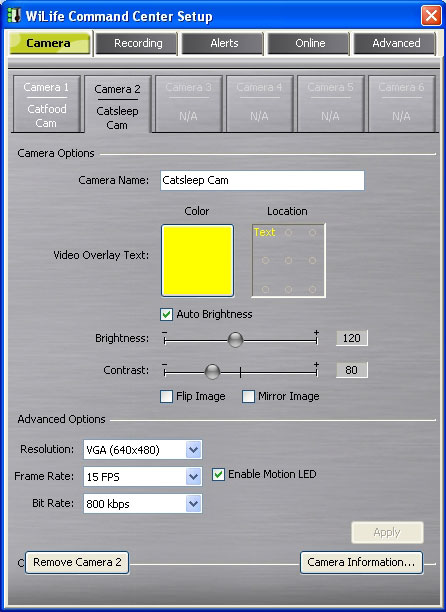
Pressing the Blue Setup button will allow you to name your cameras, change text overlay colors, brightness and contrast. You can also change between VGA (640×480) and QVGA (320×240) resolutions, Frame rate (5, 10, or 15) and bit rate (400, 600 and 800).
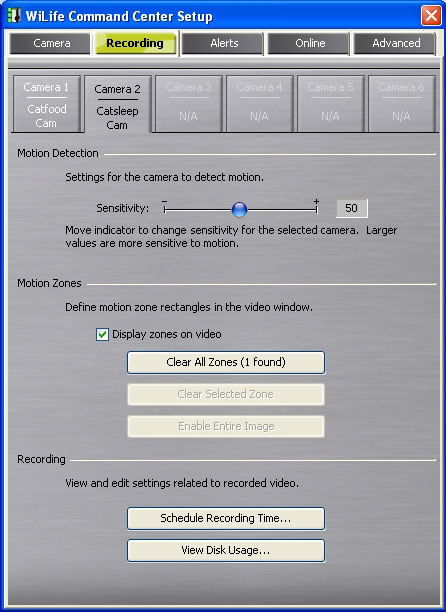
The WiLife Security System isn’t just for realtime viewing. It can be setup to automatically detect motion and record video when motion is detected. You can even specify zones in the image to only look at for motion.
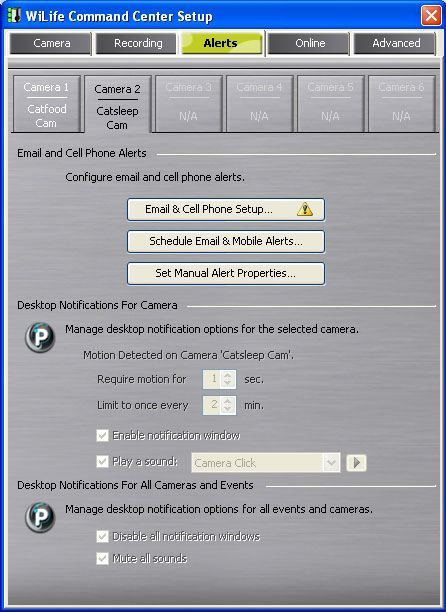
When activity is detected, you can have the Command Center software email you a video or snapshot or send a text message to your phone. The platinum services allow you to see alerts right on the desktop that is running the Command Center software. You would think that this would be the free feature, with email notifications being premium…
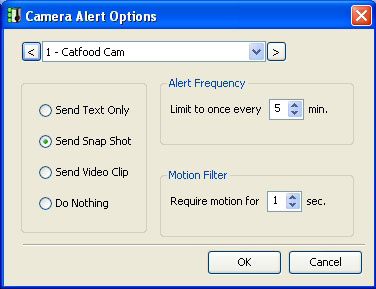
So you won’t be bombarded with alerts, you have the ability to set the frequency and how long motion is detected before emails are sent.
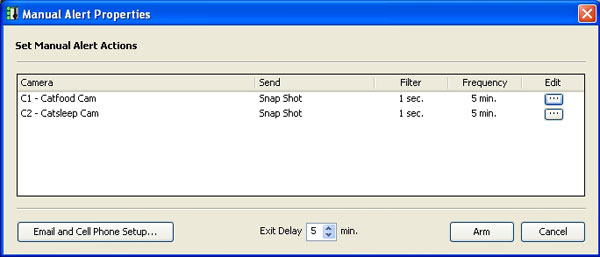
Each camera can have its own individual alert actions.
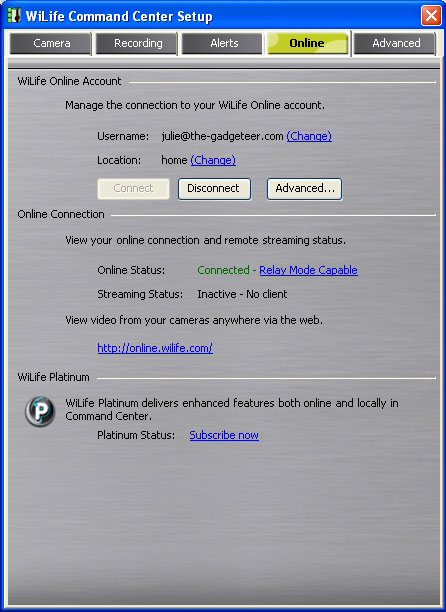
In addition to the email alerts, you can remotely view your cameras though your WiLife online account that will stream live video through your web browser. You can even see if someone is viewing your streaming video.

Click thumbnail to see full size image
If you subscribe to the $80/yr platinum service, you can do the same sorts of things online that you can do through the Command Center on your PC. For example, you can view and search through recorded video and get notified when your PC or cameras go offline.
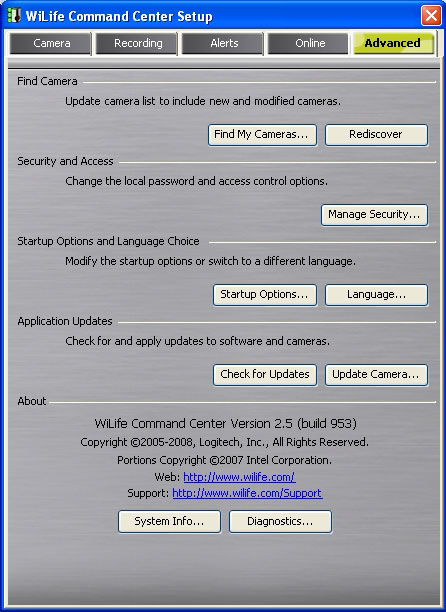
The advanced settings let you find new cameras that you’ve plugged into your system, change the passwords and check for software updates for the Command Center software, as well as firmware updates for the cameras.
Watching live video through your camera is fun, but being able to go back and check automatically recorded events is really cool. You can get to your recordings by pressing the Orange Go to Playback button on the main screen.

Click thumbnail to see full size image
You can choose days on a calendar and then see a timeline with Blue blocks that signify captured video. When the video is playing, you can see the exact time and date it was captured.
I’ve been using this system for several days now, and for the most part, I think it’s really very cool and easy to use system. The video quality is decent. I didn’t expect high-def. However, I did run into a few issues during the review process. The first thing I noticed is that there is sometimes a very noticeable lag in the live video view of the Command Center application. For example, I have the main indoor camera placed upstairs and my computer running the Command Center application in my basement office. Now sometimes, I can walk around upstairs and then come back downstairs and not see the ‘live’ view of myself walking around until up to 1 minute later. Other times, I will have someone go upstairs and wave and I will get an almost instantaneous view of what they are doing. I’m not sure what is causing the lag because during all my testing, I was only running the Command Center application on my MSI Wind and nothing else.
It’s important to note that as you add cameras to the system, you need a computer with enough processor speed, RAM and video memory to handle the extra cameras:
| Number of Cameras | 1 | 2 | 3 | 4 | 5 | 6 |
| CPU Speed (GHz) | 1.4 | 1.6 | 2.0 | 2.4 | 2.6 | 3.0 |
| Memory (MB) | 384 | 512 | 512 | 768 | 768 | 1024 |
| Video Card Memory (MB) | 32 | 32 | 64 | 128 | 128 | 128 |
Like I mentioned earlier, I tested this system with my MSI Wind. It seemed to work fine with a 2 camera system as long as I didn’t have both cameras point at the same thing or if motion was detected at the same time on both cameras. When this would happen, one camera’s live view and recordings would be choppy or would completely drop out, and the other camera would take over.
Another problem that I encountered was with the outdoor camera not being recognized when plugged in to various outlets around my house. First of all, my house is not large. It’s 2 stories (3 if you count the bonus room) and is about 1700 sq ft. So, it’s well under the 10000 sq ft range that this system is rated for. It seemed like hit and miss as to where the outdoor camera would work. At this point, I think I might have a faulty camera, but am not sure. I didn’t have any problems at all with the indoor camera that shipped in the Master System box.
The only other problem that I noticed was with the WiLife webpage. Often when I would try to view my cameras from the web, it would show me the wrong camera view. So, if I clicked camera 1, it would open a window show me the video. But if I would close that window and then go and click camera 2, it would show me camera 1’s view again. I would have to open and close windows several times before it would finally show me the correct view. I’m not sure if this is a browser issue, cache issue or an issue with the WiLife website…
The Logitech WiLife Digital Video Security System is extremely easy to setup as it does not require you to route a lot of cables or know anything about networking because it uses your existing home wiring. It can be expanded to as many as six cameras and has software that sends you email text, picture or video alerts when motion has been detected. It can also record the activity and allow you to view it with VCR-like control. The price for the master system and add-on cameras seemed high to me at first, until I started looking at other multi-camera systems with similar DVR features. Some of them can run as high as $3000, compared to around $1450 for a 6 camera WiLife system. The nice thing is that you can start out with just the master system and add on more cameras as needed. If you need a video camera security system for your home or small business, the Logitech WiLife system might be just the right solution for you.
$299.99 Indoor Camera Master System
$229.99 Add-On Indoor Camera
$299.99 Outdoor Camera Master System
$229.99 Add-On Outdoor Camera
$329.99 Spy Camera Master System
$249.99 Add-On Spy Camera
$79.95/yr Platinum Service
Update 7/4/10 – I received an email from one of our readers (thanks Richard!) that explains why the cameras might not work when plugged into a power socket:
Open your main panel box downstairs and take a good look. You will notice there are two rows of circuit breakers. The reason for this is that power comes into your house in two 110 phases with a common ground. Either side is out of phase with the other. …Getting an idea where this is going yet?
When you plug in the master control box it can read any camera that is connected to the same phase( or buss bar) that it is connected to. It cannot find anything on the other side as it only has the ground connection in common so no info can be passed back and forth.Plus as I alluded to above it is out of phase. That is the gist of the problem. Even the stores that sell these units do not know this. I have had to pass this on to a few of them. Logitech help line was of little help at all.
Amazon Echo Show 15 (newest model), Full HD 15.6" kitchen hub for home organization, with built-in Fire TV and Alexa+ Early Access
$299.99 (as of January 26, 2026 17:30 GMT -06:00 - More infoProduct prices and availability are accurate as of the date/time indicated and are subject to change. Any price and availability information displayed on [relevant Amazon Site(s), as applicable] at the time of purchase will apply to the purchase of this product.)Dosmix Retro Bluetooth Speaker, Vintage Decor, Mini Wireless Bluetooth Speaker, Cute Old Fashion Style for Kitchen Desk Bedroom Office Party Outdoor Accessories for iPhone Android (Green)
$17.99 (as of January 26, 2026 17:19 GMT -06:00 - More infoProduct prices and availability are accurate as of the date/time indicated and are subject to change. Any price and availability information displayed on [relevant Amazon Site(s), as applicable] at the time of purchase will apply to the purchase of this product.)Product Information
| Price: | |
| Manufacturer: | Logitech |
| Requirements: |
|
| Pros: |
|
| Cons: |
|



Gadgeteer Comment Policy - Please read before commenting
I can not seem to find any data on the Wilife Outdoor Night vision.
Can I purchase an Infrared Illuminator or IR Lens Filter for the Outdoor Camera? Can this Outdoor Camera see in the Dark?
@Arthur: Logitech sells a special IR camera: http://www.wilife.com/Products/PartsAccessories.aspx
how do the cell phone alerts work exactly? can any modern phone be used?
My question is about when the power goes out and then comes back on. Here in Central Florida we are subject to frequent power brown-outs and often times the power flickers, at least once every 3 days. As a resuly EVERYTHING we use is plugged into battery backups.
When this happens would the cameras die or when the power returns would the cameras automatically reconnect to WiLife command center?
Great review Julie. I especially like that you included all the screenshots of the setup pages.
@ Elliot O: I do NOT own this Logitech system (yet) so I have no hands on experience, I’m just thinking out loud here… in general you would think that a power outage would wreak havoc on a system like this. Then I got to thinking, maybe this system doesn’t need juice running through the power lines in order to transfer the video? That’s the million dollar question for you. I would research how the “HomePlug” technology works in that regard. Both the cameras and the PC running the recording software need power to run, but both of these could be plugged into a UPS type backup. When power goes out, it doesn’t sever the connections, it just stops sending power. The devices would all still be connected to one another, but running off the battery backups. Might be worth looking into.
First, let me you that your review is the best objective review so far. :0)
I live alone ina bungalow with a large front window. I have vertical blinds there so I’m wondering whether or not the indoor unit can be mounted to face the street and attached to glass?
I can’t really find any of that information so if you have any time to comment at all…
thanks
B
@bronwyn I believe that you could attach the suction cup to the front of the master camera. Here’s a picture that shows the front of that camera, with the threaded mount point on the front:
http://the-gadgeteer.com/assets/logitech-wilife-digital-video-security-system-8.jpg
Julie: Indeed, a great review of a product/system I need now. Have been searching and reading for weeks. Guess I will make the plunge and buy the Logitech System.
Great review indeed and thanks for the pics. I have three important questions though:
– Can you record from two cameras at the same time and still get individual files for each recording?
– Can you turn the autodetection OFF and manually control the recording?
– What’s the format of the videos?..can you use other software to watch them?
thanks for your help.
I bought the WilLife Master Camers System with additional Add-On camera 4-hours ago. I was really excited because I had been looking for a system that did everything that this system claimed to do. Well, I just got back home 10 minutes ago… I returned the whole thing back to the store. Logitech… what happened? I couldn’t get the Drivers to load. I tried everything. I followed every prompt, every step in detail. I finally hd to go to the Logitech site for support. The Logitech site didn’t have support for it? That site sent me to some other site which also didn’t have the software & Driver support that I needed. I was so eager to get the system up & running that I paid $39.00 too download a “driver detective” software. That didn’t work either. I am really, absolutely disappointed. I have a lot of Logitech devices, but, you definately just lost one Logitech fan. And, unfortunately… the store mgr. wanted to know why I was returning this system because according to them, I was one of the first to purchase it and they had been wondering about how well it worked. Some of the employees were thinking about buying it. They are not considering it anymore.
I bought an indoor starter kit (one camera) 4 days ago. $300.00. There is a time delay of about 18 seconds or more , so its not real time. I was also very disappointed that I can only see the live video from a remote PC. and that I would have to pay an additional $90.00 a year to get an update that would allow me to do adjustments and see the recorded video remotely. I think that should be included in the buying price.I agree the price for the starter kit is reasonable but if I wanted to add say 4 or 5 more cameras,That would be an additional $1,000 to $1,400.totaling $1750.00 Now the price is not so reasonable. I may return it. Please let me know if you are going to include the update. I have only 30 days to return it. You have my E-mail address. Jack Sparacio
Have anyone found this issue with the indoor system?
Command Center is not allowing video requests at this time. Command Center may need to be restarted if the problem continues.
Can I view with my iPhone? How? It’s not working for me
It uses Microsoft Silverlight for playback, which is not supported by the iPhone. iPhone only plays back .mov (QuickTime) files.
A good system overall, shame it’s not up to scratch. Won’t be buying it.
>>Have anyone found this issue with the indoor system?
>>Command Center is not allowing video requests at this time. Command Center may need to be restarted if the problem continues.
I get this all the time. Tech support is useless. They tell you to restart Command Center. What good is that if you’re at work?
I believe for the homeplug stuff to network properly, the outlets you are using have to be on the same circuit. Which is why some of your outdoor cameras wouldn’t work regardless of distance.
Command Center is not allowing video requests at this time. Command Center may need to be restarted if the problem continues.:
I’ve had my camera for 2 days, the 2nd day I’m at work and get this error, My BF was at home, he’s not all that pc savvy, but I had him restart the program and it still doesn’t work remotely! I think I’ll be returning this back to walmart for a refund. How Disappointing!
I would like to know if there is any other night vision camera that will work with the WiLife system? It appears that Logitech does not have an outdoor camera with this ability.
I have the indoor master system. It cannot find the camera. Since I was in a different part of the building and possibly on another circuit, I picked up a 100′ extension cord and plug the computer into the same room as the camera (camera was already mounted). Camera still not found. Strange but I have no idea how this place is wired so I unplugged the extension cord and plug it into the SAME WALL OUTLET as the camera – still not found. Personal opinion (and without prejudice) – what a piece of crap. I also intensely dislike the idea that they are trying to lock us into using their servers.
Any leads on wifi video cameras that work with Mac OS?
Have a master system with 1 indoor and 2 outdoor cameras. Nice picture quality on all cameras. Only problem I see is leaving your computer and the master system running all the time to view cameras remote while away from home. Love the digital recording ! The fact that they get you for $80 a year (what doesnt have an annual fee ?) kind of sucks. But hey I plugged one outdoor camera into my detached garage and it works perfectly. I have not had any overheating issues with my outdoor camera (yet) but then again I live in Buffalo NY which is right next door to Anchorage Alaska. With all the review complaints of outdoor cameras overheating I wonder why Logitech does not install a small fan inside and add $20 to the price rather than replace these units under warranty ? Who am I ? Just a paying customer ! Anyways my advice, place your outdoor cameras under an eave out of the sun and in the coolest place possible if you do not have such an option (Arizona) I recommend buying all indoor cameras and placing them in the window to record the outdoor area you want watched. Does anyone know if there are any Sony or other products that are compatible with the Logitech Master system? I would gladly pay more for a high price low light camera.
I’ve owned 4 of these because I have to keep replacing each camera every 8 months when they die. You get a solid green light on the camera and it stops transmitting. I will never buy another one again!
After reading this review, I’ve come to the conclusion this system leaves a lot to be desired. Other systems will do more with better cameras, w/o yearly fees for less money. Logitech should get their act together.
if your system cannot find the cameras, it is likely a software problem caused by Windows firewall or Norton/McAfee security. Open this program and uncheck the security options one by one. If your camera is found, restart the security options.
Good thing I read the commetns here…I got a couple of questions answered..
I was just going to order a complete set to secure our school-building, thinking this set might do the trick…
We wanted a system that could both record video form two different cams to a HD on a dedicated computer, but one also has to be used to monitor an entrance in real-time…
If this set doesn’t have a life-feed it is of little use during the day. Furthermore, being in an old building (1932) means having numerous powerlines running alongside eachother, some dissabled, some still ‘hot’ (but no-one knows why…) this means we would still have to put in an additional power cable!
We will probably look into another ip-cam….
Then again, people ending up here are most likely the ones with problems. I hardly read good comments with reviews.;-)
You have to pay $80/yr extra to get system alerts. You pay Digital River for the Platinum Service subscription which is re-billed annually. I had a very hard time canceling another subscription from Digital River/Share-It. Would not deal with them again. It is a shame since Logitech is a good company.
I’m not sure what all the complaining is about. The documentation clearly states that cameras need to be on the same circuit and the software has requirements that have to be met before it works. Just because setup is “easy” doesn’t mean that you do not need to possess basic understanding of how networks or computers work. This system is great once it is set up. The motion clips are put in a directory and time stamped for easy backup and/or parsing. Non IP camera based systems cost much more than this and are much more complicated to deal with. Installing this system is no more difficult than installing a home router and the quality/stability is excellent.
A lot of typical uneducated computer user responses here, no offense intended. 🙂
For $300-400 for a Master System what do you expect to get? Professional CCTV systems cost many thousands of dollars. Don’t expect this system to give you comparable results to a professional security system costing 10x to 20x as much.
Before purchasing and installing anything like this I recommend people find someone who is computer savvy, especially with some security system experience. You WILL need a dedicated computer to use this properly, with relatively modern hardware and Windows XP SP3 (I don’t recommend Vista/7 use on the type of low-power PC you should have for this system due to its non-accelerated GDI and Aero composite design).
The WiLife is just your basic inexpensive SOHO (small office home office) security camera system. If you are thinking it is anything more than allowing you to peek outside then you are fooling yourself. Get a dedicated Intel Atom computer to run it on, the Atom is ultra low power consumption which is good for 24:7 on-time.
The WiLife video quality is decent; the software needs a good re-write since the [idiot] programmers don’t understand what double-buffering a UI is (flicker flicker); it does suffer from “real-time” playback lag often which may or may not be solved with a reboot (the delay is in the software’s wmv playback since the record indication timing for the motion event IS correct but the video playback itself is delayed).
Since it uses the electrical lines for the remote cameras, you will require proper location wiring that is up to current code. My home based business residence is circa 1960 but has proper wiring, so I have no problems with the cameras at all.
I use the cameras mostly to monitor entrances to watch for people/clients.
If you are using it in a SOHO and are worried about B&E theft of the computer itself, hence you will lose your recordings, simply purchase an inexpansive NAS (network storage) box (these are an external hard drive with some networking hardware), a 250GB drive is plenty for most setups, network the computer running WiLife to the NAS, and use the NAS’s drive-share as your Video Path. For example, map the NAS to drive letter Z on your computer, then specify “Z:” in the WiLife’s Setup -> Recording -> View Disk Usage -> Video Path.
Hide the NAS somewhere secure in the building, such as next to the alarm panel in the basement/electrical area. All the NAS requires is AC power and Ethernet to the WiLife computer system.
If the place gets burglared, simply connect the NAS to another computer and view the .wmv’s with regular Media Player.
Still a complete waste of money without Iphone App or viewing option………………
I bought the outdoor camera command center ! I have a 6 year old dell 4600 . I had to go into device manager and click on the intel chip set and look for and install the update before the wilife system would work ! Then I found out that if you have a groundfault interupter outlet in the house , it has to be removed before the camera can be found ! I removed the outlet and the camera worked fine. I attached it to the outside of my detached garage where I have a motion spot light. So if someone comes around at night the lights come on and it takes a nice clear video. Whats nice about this is that it will send a picture message to my iphone when motion is detected. I added a spy camera to my house so I can keep an eye on my cats . You can also go on any computer and see your cameras live for three minutes for no cost and without paying for platinum. The outside cameras are guarenteed for 2 years and the indoor cameras for 1 year. All in all I am pleased with this purchase and feel alot more secure about my house. I plan to buy two more cameras.
I have been loking for some time for a way to view my cameras on my iPhone…. and I found one today! Remote Jr app allows you to view and operate your desk top from your iPhone, I can now check my cameras when away.
i live in calgary (canada).i want instal one out door securty camra in U.S.A my home.how can i watch live online vedio in calgary.i want instal camra without pc in U.S.A. in my home.pls help.
@raju The Logitech WiLife will allow you to remotely view your cameras via their web portal.
REALLY need to develop an iphone app! I will be buying more cameras if you can make this happen.
I have been frustrated by the inability to use the system on an Iphone. I found three workarounds that allow you to get all the functionaility on your Iphone.
1. Use a service called iphonevideoserver.com to convert email alerts with attached wmv files to quicktime and mail them to your iphone
2. Use an Iphone app called AirVideo that will allow you to view recorded video from your Wilife host PC on your Iphone. Access to all cameras and all recorded segments.
3. Use an Iphone app called Logmein Ignition to remotely view/control your PC from your Iphone. You can use this to do real time viewing of the cameras.
Not pretty, but these all work.
Thanks for the update! I’m looking at the newer cameras but I’m sure they’ll have the same issue as far as the power networking.
Hi I’m looking for a single outside camera which will be located outside my cottage, which I can view on my lap top when I’m away from home and/or can view night time activity up to 8hours later on the morning after when I am at home. Do you have such a product?
I have installed the Wilife system 3 indoor cam’s 3 outdoor cam’s the first few hours all ran fine then I noted a time delay occuring I ran the diagnostic’s many times it showed all the outdoor cams returning poor results so I disabled them and ran diagnostics the indoor camera results stayed the same excellent. So I swapped an inside for outside. And ran the diagnostics it showed excellent I repeated this process with each outdoor camera location and each time returned excellent results. Once I returned the outdoor camera’s to the positions the results were poor to bad it appears the outdoor camera’s are junk. I have tested this system on 4 of my pc’s. An Cant blame the pc’s or the power lay out in my house as the indoor camera’s work perfect no matter where located. I would buy the indoor cam’s again but run fifty mile from any outdoor one’s
I bought this system last year. I can appreciate the simple and easy to use set-up of the security system. BUT I would NOT recommend this product to anyone. Reason for this is the cameras like to go off line for no apparent reason and back on again. The soft ware allows you to do a camera search if they are off line. It tells me it cant find them but the next day they are back on line. If I where to buy another system, I would buy a hard wired system with its own hard drive. Trust me, anyone who reads this, it just isn’t worth the money. Please please don’t waste your money on this product. If you think logitech makes a good security system, I’d be happy to sell you mine.
Started with 5 cameras down to 3 as of today. I liked the system at first and had to replace 2 cameras under warranty. I will not replace and pay for the 2 are not working. Would not suggest anyone wasting money on these.I will use the other 3 until they also bite the dust. For what I paid for 5 cameras 2 yrs online service I could have had a security system installed and monitored in my home. The more I think about it maybe its time to do that and sell the remaining 3 ( As I’m sure there not going to last much longer ) HMM E-BAY
Have the system for over a year, does a great job.
I have one irritation that if someone has a solution for, I would gratly appreciate information reagrding a solution.
MSI Wind – Eveytime the Command Center is minimized and then re-opened, the program insists I change the resolution and will not display until I do. I can select any size format, it is not particular. This is an annoyance going through this action every time I want to look at something quickly outside.
Wow reading the same reviews pretty much that Amazon had, (with a few good reviews here and there) over here too! I went ahead and ordered the system, and I’ve got my fingers crossed big time! I mainly got it because I need it to put inside of a home window to look outside, and there are not that many cameras for home window surveillance out there. With this many bad reviews on Logitech, like someone said, they really need to get their act together! And it’s 2013, so hopefully they have by now!