 I don’t normally use screen protectors on my electronics. Most screen and body protectors require liquid for a smooth application, and the application directions warn you to remove the battery and keep the device turned off for a couple of days until the liquid has all evaporated. That’s great, but Apple iPhones and iPads don’t have removable batteries, and I’m afraid of frying my expensive device during the wet application. I’ve seen a couple of dry-apply screen covers, but they are usually for small devices. The companies that make those dry-apply skins often have iPad-sized screen protectors, but they always seem to say that liquid is required for a satisfactory application of a screen protector that size. Wrapsol offers tablet-sized screen protectors that require no liquid for application. I was happy to be selected to review their Ultra Screen Protector for iPad 2 and New iPad when they offered a review sample to The Gadgeteer.
I don’t normally use screen protectors on my electronics. Most screen and body protectors require liquid for a smooth application, and the application directions warn you to remove the battery and keep the device turned off for a couple of days until the liquid has all evaporated. That’s great, but Apple iPhones and iPads don’t have removable batteries, and I’m afraid of frying my expensive device during the wet application. I’ve seen a couple of dry-apply screen covers, but they are usually for small devices. The companies that make those dry-apply skins often have iPad-sized screen protectors, but they always seem to say that liquid is required for a satisfactory application of a screen protector that size. Wrapsol offers tablet-sized screen protectors that require no liquid for application. I was happy to be selected to review their Ultra Screen Protector for iPad 2 and New iPad when they offered a review sample to The Gadgeteer.
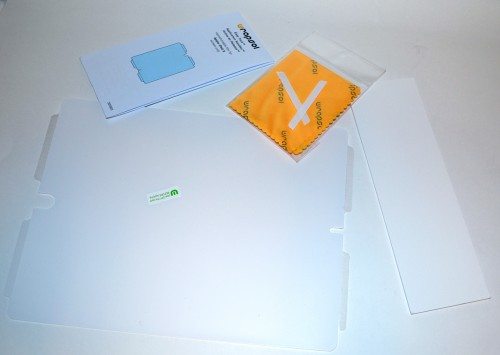 The Ultra Screen Protector came with a microfiber cleaning cloth, a long cardboard squeegee, and an instruction sheet.
The Ultra Screen Protector came with a microfiber cleaning cloth, a long cardboard squeegee, and an instruction sheet.
The screen protector is made of high-strength polyurethane. I have no way to measure something that thin, and Wrapsol information doesn’t tell me the thickness of the film. Although it feels very substantial and there is a noticeable raised edge on the screen after application, the film is no thicker than my fingernail’s thickness. I wanted to get a good application, so I didn’t get destructive with it, but the screen protector is very flexible.
The screen protector ships with a protective sheet over the adhesive side. It’s shown facing up in the picture, and it’s marked with a little label so you’ll know which side to remove first. There’s also a protective film over the front of the screen protector, to prevent scratching it while you’re squeegeeing it on.
There are also four tabs, two at the top end and two at the bottom end. These tabs are designed to use during application so you don’t leave behind fingerprints in the adhesive to mar your screen, then they break away afterwards. Three of the application tabs had broken off my screen protector before I even removed it from the box. You can see two of them making the white X on the yellow microfiber cloth. Luckily the protective front film still had tabs that I could use during application.
I hate applying most screen and body protectors because they often have tiny little holes in them for the camera, buttons, and ports. Even when the protector has been cut to exacting standards, I often have trouble getting the protector lined up just right to fit perfectly over everything. You’ll notice in the picture above that the Wrapsol Ultra has little slots cut out for the home button and the front-facing camera and ambient light sensor areas. Somehow, having that one extra degree of freedom made lining up the screen protector so much easier.
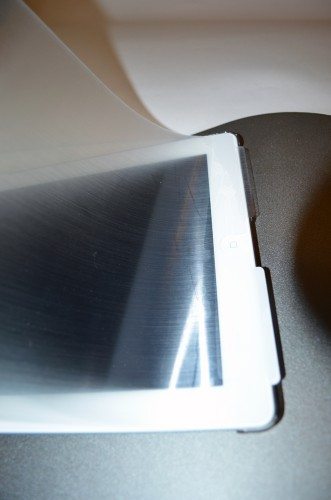 I was a little nervous about doing the application because, as I’ve mentioned before, I live in the dustiest house in the world. I used the microfiber cloth to clean and polish my new iPad’s screen, then I pulled off the backing and got down to business. I started at the home button end, and lined up the film’s edges with the iPad’s edges and centered the home button in the slot.
I was a little nervous about doing the application because, as I’ve mentioned before, I live in the dustiest house in the world. I used the microfiber cloth to clean and polish my new iPad’s screen, then I pulled off the backing and got down to business. I started at the home button end, and lined up the film’s edges with the iPad’s edges and centered the home button in the slot.
I used the large cardboard squeegee to slide along the screen to press the screen cover to the glass. Spending just a couple of seconds to line up the bottom and the side edges near the home button paid off, because I was able to make it completely to the other end without having one of the long edges start hanging over the side.
I was happy to see that all four sides of the Ultra were lined up within the edges of the iPad. The Ultra is slightly smaller than the iPad’s screen, so it stops just short of the iPad’s edges. I’m able to use the Ultra with my snap-on back cover without worrying that the back cover is pulling up the edges. I’m not sure how well it would work with a back cover that wraps over the edges and lays on the front of the iPad; that might pull up the edges a bit.
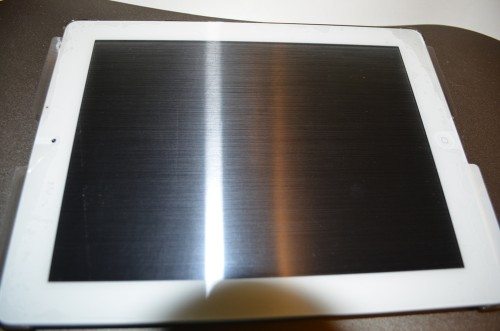 Once I had the whole thing adhered and the home button and the front-facing camera and ambient light sensors properly lined up in their slots, I used the squeegee to make sure everything was attached. I started in the center and pushed to the edge in all four directions, hoping that this would push any remaining air bubbles out to the sides. I was then ready to remove the film protecting the front surface. I also removed the one remaining application tab. (The protective film is still on the Ultra in the above photo.)
Once I had the whole thing adhered and the home button and the front-facing camera and ambient light sensors properly lined up in their slots, I used the squeegee to make sure everything was attached. I started in the center and pushed to the edge in all four directions, hoping that this would push any remaining air bubbles out to the sides. I was then ready to remove the film protecting the front surface. I also removed the one remaining application tab. (The protective film is still on the Ultra in the above photo.)
 When I removed the protective film, I was shocked to see there were almost no air bubbles on the screen itself. There were two tiny pieces of lint trapped over the screen. If you enlarge the above phote, you’ll see white lint on the screen, but that’s on the outside.
When I removed the protective film, I was shocked to see there were almost no air bubbles on the screen itself. There were two tiny pieces of lint trapped over the screen. If you enlarge the above phote, you’ll see white lint on the screen, but that’s on the outside.
For some reason, I had a lot of air bubbles on the bezel. You can see a lot around the home button, above. I quite frankly don’t care about air bubbles on the bezel, but Wrapsol promises that any air bubbles will dissipate within a few days.
Still, I used the microfiber cloth and rubbed it over the screen several times, using some pressure to work the remaining air bubbles to the edge. I was able to squeeze a few under the edge, but many still remained on the bezel.
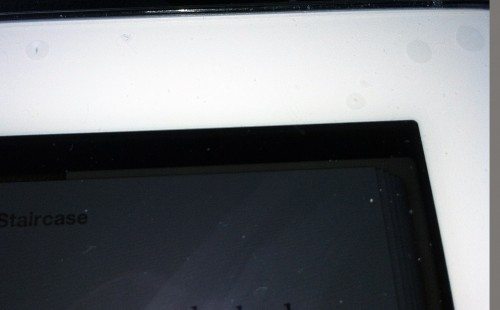 I took the above photo in my car using my iPhone, because the light in the car showed the air bubbles well. I could see that there were fewer bubbles, and they seemed smaller. You’ll notice there are two bubbles on the bezel that have tiny pieces of lint under them.
I took the above photo in my car using my iPhone, because the light in the car showed the air bubbles well. I could see that there were fewer bubbles, and they seemed smaller. You’ll notice there are two bubbles on the bezel that have tiny pieces of lint under them.
 Within four days, all the bubbles, save those with lint trapped in them, have completely disappeared. The above photo shows one piece of lint trapped over the screen. It’s visible when the screen is dark, but I can’t see it when my screen is on. I can barely feel it with my finger when I rub over it, but it doesn’t interfere with using the screen at all.
Within four days, all the bubbles, save those with lint trapped in them, have completely disappeared. The above photo shows one piece of lint trapped over the screen. It’s visible when the screen is dark, but I can’t see it when my screen is on. I can barely feel it with my finger when I rub over it, but it doesn’t interfere with using the screen at all.
The screen isn’t sticky at all, but it does have just a bit more grab to it than the naked Gorilla Glass does. It makes my grip on the iPad a bit more secure, but it doesn’t have any effects on touching, typing, or swiping on the screen with my fingers. I tried it with my Monteverde One Touch Stylus Pen, and I had a bit more trouble. The stylus worked great for tapping and selecting, but it didn’t work so well for drawing or handwriting in apps that allow it. The stylus moved smoothly enough, but the captured lines were broken and missing sections. If you only use your fingers with your iPad, as Steve intended us to do ;), then you shouldn’t have any problems with the Ultra screen protector.
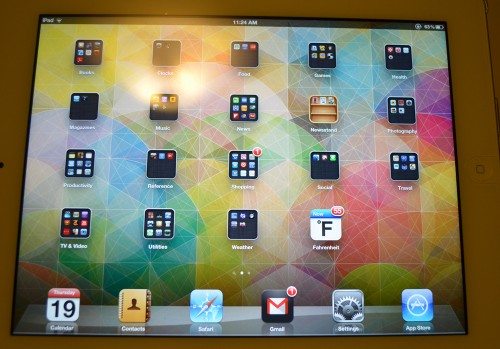 The Ultra is extremely clear, and it didn’t cause any degradation of the screen’s image. Everything still looks clear and very sharp. The Ultra is glossy, but no more so than the iPad’s screen. It seems to be a little more smudge and fingerprint resistant than the glass is.
The Ultra is extremely clear, and it didn’t cause any degradation of the screen’s image. Everything still looks clear and very sharp. The Ultra is glossy, but no more so than the iPad’s screen. It seems to be a little more smudge and fingerprint resistant than the glass is.
Wrapsol says their screen protectors “help prevent everyday dings, dents and scratches.” I just won’t attempt to damage my devices to check out a products claims, but I will say the screen protector feels thick enough to be protective against scratches. It has a bit of “give” to it when I press it with my fingernail, so it probably would offer some protection against light bumps or key gouges. I hope I never have a chance to test these protective claims, but I’ll let you know if something does accidentally happen to my iPad’s screen while it’s wearing the Wrapsol Ultra.
I like the Ultra screen protector, and I don’t want to remove it. That means I can’t tell you if it removes without leaving behind sticky residue. Wrapsol claims their screen protectors don’t get “dog-earred” from handling, so I’m hoping the edges stay firmly adhered and I won’t need to remove it. If I ever do, I’ll come back and let you know if there’s sticky residue.
Wrapsol also guarantees their protectors with a lifetime replacement warranty. Even if I do have a problem, I should be able to get a replacement screen protector with no problems. Again, should I ever need this, I’ll come back and let you know.
As I already said, I do like the Wrapsol Ultra Screen Protector. It fits under my Smart Cover without problems. You can’t even tell it’s there. Finally I found something to protect my iPad’s screen that doesn’t endanger my iPad’s electronics with application liquids.
INIU Mini Portable Charger, Small 45W PD Power Bank, 10000mAh USB C in&Out Fast Charging Pocket Size Battery Pack, Travel Essentials Powerbank for iPhone 17 16 15 14 Pro Air, Xiaomi, Samsung S24 etc
15% OffDEWALT Heavy Duty 3-in-1 Mini Stylus Pocket Pen, Tablet Pens for iPad, EDC Touch Screen Pens, Ballpoint w/Touchscreen Tip, Keypad Tip, Compatible iPhone Stylus Pen, Extra Ink Cartridge, Gifts for Dad
15% OffProduct Information
| Price: | $29.95 |
| Manufacturer: | Wrapsol |
| Pros: |
|
| Cons: |
|



Gadgeteer Comment Policy - Please read before commenting
Thanks for the review. I have been looking for a screen protector and this review helped me to decide the correct one, I just bought one bought will put it on later on today. One concern I had was the resolution and look on the screen, but i’m glad it doesn’t look different with this screen protector on it, I am looking forward to putting this on tonight. Thanks for the great review and pictures.
Great review. What wallpaper are you using for your iPad’s background?
@dizzy The wallpaper is a freebie from Simon Page. http://simoncpage.co.uk/blog/2012/03/ipad-hd-retina-wallpaper/