Product Requirements:
Complete list of compatible PDAs
here
Just when I thought I had seen it all, at least in the area of screen
protection, a box with several samples of the
Martin Fields Overlay Plus Screen
Protector showed up at my door. There was nothing in the product packaging
to let me know that the protectors were any different than the standard, gentle
adhesive, long-lasting versions I have grown used to testing. All of the now
familiar claims were present: Washable, High Scratch Resistance, Reusable, UV
Protection, and Crystal Clear. Even the price was comparable to the
others of this type that I had previously reviewed.

It wasn’t until I actually installed an Overlay on my Tapwave Zodiac that I
realized that this is the clearest adhesive protector I have ever
used. When I say clear, I mean crystal. There is no hint of even the
slightest glare-reducing frost effect that I have grown used to with other
long-lasting adhesive protectors. There is no "paper feel" texture to add
opacity to the protector. In fact, the best way to describe a properly installed
Martin Fields Overlay is like this: brand new screen. Seriously.
In fact, the Martin Field is so smooth and clear, that just as with any naked
screen, you will notice fingerprints and smudges more so than you would if a
slightly textured protector was installed. I am going to list this as a con, but
it is certainly no deal breaker.
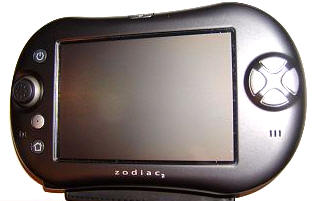
So how does one properly install the protector?
Grab an ID or credit card from your wallet and lay it to the side. Next, give
your PDA’s screen a thorough wipe-down, using your favorite method. Mine
is to spray a lint free sunglass cloth with
kleer screen laptop & computer screen cleaner.
Once you have a totally crud-free screen surface, peel the protective plastic
cover back from the Overlay by about 1/4". Line the exposed edge of the
protector with the edge of your PDA’s screen, then use the card to
squeegee any bubbles from under the Overlay as you pull the protective plastic
from under the protector. The plastic cover will be separating from the
underside of the protector, and you can hold it out of the way with your
finger as your thumb guides the overlay. I promise this is easier than it
sounds.
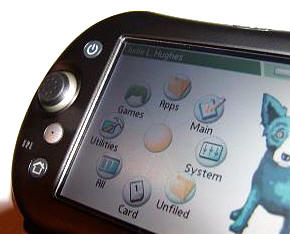
If after application you find that you have a bubble or two, it’s no problem
to remove them. Simply take a 2.5" piece of clear tape and affix a good portion
of it to the protector on the side you need to lift up. The Overlay should
separate from your PDA’s screen with no trouble, but if it is being a bit
stubborn you can help it along with the tip of a fingernail. Once again,
squeegee with the card as you lay the protector back down – bubble free. You can
use this same lifting method if you notice a piece of lint under the protector
after application. Once you have the protector peeled back, simple take another
piece of clear tape and touch the sticky side to the lint affixed to the
protector, then lay the protector back down…and viola, a perfectly
applied, perfectly clear screen protector.
☺
I had honestly thought that I would never see an adhesive protector that was
comparable to my favorite non-adhesive, the
G2. The only difference that I
have discerned between the Martin Fields and the G2 is that the former uses a
gentle adhesive, whereas the latter uses none and is held in place by the edges
of the plastic which surrounds the PDA’s screen.
If the Martin Fields continues to hold up under regular use as it showing
promise to, then I would imagine that it will last a minimum of nine months to a
year…possibly longer. For the price, I can’t imagine a better protective
measure that one could take to insure the long life of their PDA’s screen.
Now there is a screen protector for everyone: For those that abhor any
adhesive touching their PDA’s screen, they can stick to the G2. But for those
that are more comfortable using an adhesive protector, there is now an equally
clear choice. Vive la différence!
Price: $12.99 for one
Pros:
Crystal clear protection
Gentle adhesive
Easy to install
Long lasting
Cons:
Screen is so smooth you may notice smudges/fingerprints more
Gerber Gear 22-47162N Fast Draw Folding Assisted Opening Pocket Knife, Fine Edge, Black
$41.15 (as of January 5, 2026 17:07 GMT -06:00 - More infoProduct prices and availability are accurate as of the date/time indicated and are subject to change. Any price and availability information displayed on [relevant Amazon Site(s), as applicable] at the time of purchase will apply to the purchase of this product.)Bear Edge Sidliner Assisted Open Knife with Black & Red Aluminum Handle, 4 5/8"
$53.89 (as of January 5, 2026 17:07 GMT -06:00 - More infoProduct prices and availability are accurate as of the date/time indicated and are subject to change. Any price and availability information displayed on [relevant Amazon Site(s), as applicable] at the time of purchase will apply to the purchase of this product.)Product Information
| Price: | 12.99 |
| Manufacturer: | Overlay Plus |
| Pros: |
|
| Cons: |
|



Gadgeteer Comment Policy - Please read before commenting
Post your comments here on the Martin Fields Overlay Plus PDA Screen Protector.
http://www.the-gadgeteer.com/overlay-plus-review.html
Just click the POST REPLY button on this page.
Hi Judie
I am an absolute fan of the G2 except for two things. Firstly the immense difficulty in the initial installation(which I have luckily managed to get through). But something that bothers me more is that inspite of the G2 being very clear and smooth and almost PDA screen like, it is rather thick and I have noticed that after installing the G2 I have had to tap a tad harder and that sometimes while dragging a card in solitaire I loose the card and it pops back to its original spot(presumably cos I’m not applying that much pressure on the screen. So it really excites me to know that there is a adhesive SP that is as clear and smooth(I absolutely hate writing on those textured SP) as the G2s.
Did you feel that these SPs are thinner than the G2s and so are more responsive ??
Also are these SPs just as easy to apply as a Brando SP ??
Thanks
cdj360
cdj360,
The Overlay Plus is very much like the Brando, but it is as clear and smooth as the G2 – almost as if someone added a gentle adheisive to a G2.
With the Overlay on,I have played quite a few hands of Acid Solitaire, with no dropped cards. But then, that never happened to me using the G2, either.
If you like the Brando but would rather have something more like an adheisive G2, then you should really like these.
Judie :0)
I have been using these on my P800 for some time now and they are great. Definately the clearest adhesive protector I have come across and the current one I have on has been there for 5 months now and still looks like new. Thoroughly recommended.
I have been using those protections on my P800, then P900 and ipaq 2210 for months, and on my ipaq the protection is 5 or 6 months old. So I agree with the test. The protections are great 🙂
Can these Martin Fields Overlays be trimmed to fit other PDAs, like my beloved Kyocera 6035 Smartphone?
I think they are made for specific models but I guess they could be cut with a sharp scalpel without any problem
Judie,
How do you rate writing accuracy on the Martin Fields? You noted, “There is no ‘paper feel’ texture to add opacity to the protector.” However, the Boxwave ClearTouch, top-rated by Brighthand last August (they did not include Martin Fields in their review), was lauded as having a “nice pencil to paper feel” which aided writing accuracy. Does one compromise clarity for writing accuracy?
How would the Martin Fields compare with the Boxwave?
I would like to have a good screen protector ready when the TH55 on order arrives.
Thanks,
Bill
Bill,
Writing on a Martin Fields feels like writing on a naked PDA screen. That’s the only thing I can compare it to. I think that the accuracy is excellent.
But if you prefer the way a pen rasps on a piece of paper, then you might want to go for a screen protector that has a bit more texture.
Judie :0)
I just bought a Palm T3 and started to order a G2. I really like the G2 on my TT, but I’m open to the Martins if they are holding up okay. Granted, a couple of months isn’t long, but maybe you have some notion of what to expect.
Thanks!
Mine are holding up just fine! 🙂
I placed an order yesterday. I’ll be sure to post here after I’ve had some time to use them.
Ray
My new Overlay Plus arrived this morning, so I couldn’t wait to install it. Afer using KleerScreen to really get the display spotless, I started to remove the backing. I had about ½” loose when I dropped it on my carpet. I tried installing it, but it had picked up a lot of dust. So, I got to start by washing it – lucky me. Since I figured I couldn’t use it as is, I went ahead and used some Dial Complete Foaming Hand Wash to get it really clean again. I was a little concerned that it might hurt the MFOP or it’s adhesive. The concerned was unfounded. It got the protector perfectly clean and the adhesive is just fine. I also used a hair dryer on low heat to speed up the drying of the adhesive side.
After about 4 tries (rewashing between each), I was finally able to get it installed. I ended up with one dust fiber on the side of the display, but I’d fogotten the tip to use tape to grab it. I’ll remember that for the next time I do an install.
As a previously loyal G2 user, I’m now a convert. While I did the install in a steamy bathroom to reduce dust, the MFOP is more of a dust magnet than the G2, due to the adhesive. However, the hassle of dealing with that is far outweighed, IMO, by the fact that once the MFOP is installed, there won’t be ANY dust sneaking under it like the G2 is prone to. The physical installation is a lot easier than the G2. I did, however, have some trouble getting it back up with just tape, but that’s probably my fault. The tape I have is the low adhesive stuff that can be removed from paper.
All of the claims about clarity are true. It would take an experienced eye to see a different between the MROP and the G2.
Thanks for the review and the post here, Judie. They are what convinced me to go ahead and purchase an MFOP.
Codeman
Thanks for a great review of the Martin Fields protector. As you recommended it so highly, I ordered a double pack before I used my brand new 2210, and it arrived three days later (Singapore to Norway!!) with friendly and helpful email support in the meantime. I did struggle to “get it on”: I found getting it lined up quite difficult. Eventually (20 minutes later) I tried the second of the double pack, and it went on fine, with no bubbles. I’ve now been using it for two months, and would give it full marks. My friends have PDA screens that are scratched and scuffed, and mine looks brand new still. I upgraded from a Palm 105 to the 2210 and, although I didn’t use the 2210 before I had the protector on, I can still say that the protected screen works much better than a naked Palm! I have never had customer service like these guys, and the product is solid. Thanks Gadgeteers for putting me on to it.
Ben,
Mine is four months old and still holding up very well. When it looks like it is getting little scratches on it, I just wipe it down and they “magically” disappear. 🙂
How many of you can remember the old days – using a sticky protector that needed replacing before a month was over and which left a sticky residue when you tried to remove it. :p
Progress is good!
Judie :0)
Ive recently purchased a Palm T3. I want to protect the screen but with my old palm IIIxe (yeah a big upgrade 😛 ) i used writerights (how ever you spell it) with it and they damaged the screen after i had to remove it once… how good are these new screen protectors about not having this problem.
and does it cover the whole screen including the area under the slider.
silicon,
I can assure you that the adheisive used in the MF Overlay is nothing like the nasty writerights. Coming from that and going to this – you will be immediately impressed by the fact that not only will your screen not be ruined when you remove the protector, the protector will actually be reusable, too.
These, and the other brands of new generation screen protectors that they are similar to, use a silicon based adheisive that is closer to a static cling than a sticky glue.
The T3 protector will cover the entire screen, too.
Judie :0)
One note of caution however…I posted the very enthusiastic note about Martin Fields protectors about four months ago, but mine now needs replacing. I play a lot of VirtualPool Mobile (surely the best game ever seen on PPC!) and the cue stroke is always in the same area of the screen, which results in a nice line being filed into the screen protector through time. I’m not violent with the cue or anything , so I guess what I’m saying is that the screen protectors are not very hard or resistant. I’ve tried the washing and replacing without success to be honest – I find it impossible to keep them lint free during the cleaning process, as they are easily electrostatically charged.
I’m torn between ordering a new Martin Fields, as the ordering and delivery process was the best I’ve ever used…and looking for alternative protectors. It was great while it lasted, but I expected it to last a little longer. 7 or 8 out of 10 from me.
@Judie
nice thanks for the info im going to buy 1 asap! I still kept the original plastic on there for now. is it bad to leave it on for a few days and use the T3 while i wait for the MF to arrive?
@Ben
mostly use my palm for school… so i try to stay away from the games! as i need to get good grades and will waste time palying games! 😮
🙂
Silicon – I did the same thing when I got my Zodiac2, waiting for the protectors to arrive. Just tap lightly and be careful. That overlay is definitely better than a naked screen. :0)
Customer Satisfaction
Well, to say that I am immensely pleased with the “naked screen” feel of this screen protector is probably the understatement of the century. I ordered the Martin Fields after reading your review and doing lots of research. I had used a Brando Workshop screen protector for TWO YEARS on the my old T615c (God bless ’em!) so I was feeling very loyal to the Brando and leery of going with other companies.
The Martin Fields dispelled any trepidation I had previous to actually using their product.
After the obligatory wait (I had promised myself not to use my TH55 until the screen protector came- I hate scratches!), I finally received my package. This was sort of an adventure as well, since the mail carrier had delivered the mail to my apartment building with a note saying that they tried to deliver the package but I wasn’t there to receive it. Now, my apartment building is authorized to take packages for me, and this mail person probably didn’t know that. Well, after waiting for many many days to use my TH55, I sat in front of my building, notice of delivery in hand, and waited for the letter carrier to return to their truck. I planned to intercept him and get my package. After waiting for another 10-15 minutes, he finally showed up and got me my package.
Anyways, I went upstairs, carefully unwrapped the neatly addressed envelope and carefully tried to install the screen protector, referring to both the included instructions and the Gadgeteer website review. What ensued was probably the most rage I have ever let myself fly into. For a full ten minutes, I rocked my apartment with a fury that I am amazed didn’t attract any calls to animal control. I couldn’t figure the darn thing out, couldn’t find the adhesive backing, and generally let fly tension that had been building up ever since I got my TH55 and wouldn’t use it. I felt sure the screen protector was ruined (at leat one side of it) since it had gotten all linty and scratched (microscratches), and since this product came from Hong Kong it’s not like I could easily return it.
To make a long story short, I posted on 1src.com my dilemma begging for help and sent an email to Glendy at DOML explaining my plight and requesting a return authorization. Well, the email back from DOML was very apologetic and while refusing a return (policy) he said that he wanted his customers to be satisfied with purchases and promised to send me another one.
Well, that screen protector came today and it took me all of four minutes to install it perfectly (except for a little fiber on the left side of my TH55 that I can ignore). I just wanted to say thanks to Judie for the review and the confidence you instill in all your audience. I also wanted to give DOML and Glendy Lau the proper praise for their superior customer service and their true commitment to customer satisfaction, even from half a world away. My hat is off to them for not only providing the best screen protector experience ever, but going the extra mile(s) to deliver excellent customer service! I will definitely buy from them again, and recommend everyone considering a screen protector for their precious PDA to do the same!
Kudos!
iriver – I am so glad that you got the protector on and are happy…but you really don’t have to leave that little fiber in the corner, unless you just want to.
If you’d like to get the fiber out of there, here’s what you can do: take a long piece of scotch tape and lay it accross the protector with the excess left closest to the corner you need to peel back to get at the lint. Use that excess tape to pull the protector away from your TH55’s screen. Then take a second piece of tape and dab it against the offending fiber. Once it’s gone, lay the protector back in place and you’ll then have a totally pristine screen. :0)
iriver
WOW! that sucks glad it worked for you finaly!
I had a problem getting mine on too and it took about 20 mins and multiple times of using the tape trick to get the lint off but now I CAN NOT EVEN TELL THAT ITS ON THERE! and it WRITES SO NICE!
i have not ever written on the Screen on my T3 so i have nothing to compare it to but it writes very nice!
Judie
thanks for all your info and the great review! The adhesive is great and these are the ****BEST*** screen protectors ive ever used.
Hi…
I was just wondering how the Martin Fields Overlay compares to the Exim SPUC? Because I saw both of them being reviewed here although there has been close to two years gap between them. I’m on the verge of buying one and after hearing good reviews for both…not sure which way to go.
I’m also conserned how well the protector stays on the screen. Because this will be going on my cellphone which is in my pocket so does get a bit of a push and i don’t want the protector to move around and come off.
I read all the replys and i’m greatful for all the information everyone has provided. Thank You
PeaceOut, the main difference between the Martin Fields and the Exim is that the Martin Fields is perfectly smooth (like writing on a naked screen) and crystal clear, whereas the Exim is slightly textured (paper-feel) and has anti-glare properties which cause it to be not quite as clear.
Obviously, which ever type surface and transparancy you prefer is a highly personal decision.
Otherwise, the two protectors are quite similar. Both use the silicone adhesive that I prefer, and both are long lasting, easy to apply, easy to remove, and easy to reapply.
Regarding the protector peerling up, it won’t. To remove these, you have to either slide something under them (i.e. a fingernail, a toothpick, etc.) and lift – or you have to stick a long piece of tape to the protector and pull – they are not permanent by any means, but they are definitely securely affixed.
That’s exactly what i needed to hear…I’ve been searching so much for information like this and finally you have rescued me. Thanks so much for the great reviews and answering my questions so quickly.
Great site by the way.
Thank again
i am new in the world of PDAs, but i know that a screen protector is the most important thing in the world for PDAs.
but which one should i choose, i would like it to be crystal clear, and reuseable/washable.
Boxwave=Brando=martin fields?
which one should i choose, To remind you I am a NEWBIE.
Thanks in advance. 😀
Honestly you can’t go wrong with any of the ones you’ve mentioned. I’d also throw in Pocket PC Techs as well.
They are all virtually the same.
The only watch out…… You say you want one that’s clear. Many companies offer two versions of their screen protector. One which is anti-glare and the other clear. Make sure you choose the clear one.
A good example of this is with Boxwave. You’d want the “Crystal” product.
is it really important to get a cleaning cloth with the screen protector?
and for installing, which one would be easiest?
It’s not necessary to get a cleaning cloth – so long as you have a good lint free soft cloth already. You will need one to prep the screen before applying the protector.
Personal prefernce will dictate which ones are the easiest to install, though I would say that the PPCTech’s Writeshield is one of the easiest, because there is a good edge all of the way around the protector to help with installation handling. None of the other brands have this. :0)
What is in the PPCTech’s box?
This pretty much sums it up. 😉
but isn’t ppctechs alitle expensive?
IMO they are very worth it.
I’ve had the same one on my Treo 650 since I got it many months ago.
Plus the goods that come with the kit can be used for long after and with other devices. :0)
Hi there
I need a bit of help selecting a screen protector for my Nintendo DS.
The most appealing that I’ve seen are the ultraclear screen protectors.
The main ones that I’ve seen recommended are:
Brando ultra clear
Martin Fields
Boxwave crystal
So, which ones are best when it comes to durability? Also, how about customer service, do they have guarantees?
They all seem to be that same as far as smoothness, installation and clarity are concerned.
EDIT: Also, which one includes more in the package. I checked their sites and it seems the brando just has the film and a card, and the boxwave just includes the film.
Hi
Inspried by the ravings for this protector I got one for my Nokia N95 – first off, it doesn’t fit even though it is designed for the N95 – there is a tiny crack along one edge just perfect for dust and crud collection. Second, it is quite possibly the most difficult protector to install properly. In fact, I haven’t been able to and have any number of bubbles under the screen – I’ve tried about 20 times lifting and re-lifting the protector but bubbles appear elsewhere. Quite possibly the biggest waste of money for me so far – but then that would just about sum up the N95 too!
thanks anyway