Name: Wayne E. Yang
Location: New York
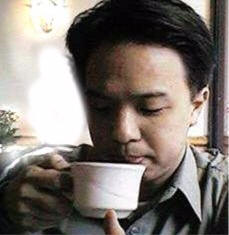
You could say that I have been a collector of keyboards.
No matter how much or how little money I have had, I have been prone to buy
devices on which you can type, which should not be so much of a surprise when
you consider that I have wanted to be a journalist or writer most of my life. In
my early years, it was typewriters. A vanilla-colored Smith Corona electric
typewriter got me through high school and college, while a baby blue, Brother
manual typewriter got me through a stint as a college instructor in China. In
graduate school, I tried an early Casio word processor, which displayed one line
of text at a time, until I realized that writing a masters thesis on it was
going to be too painful, so I broke down and bought an Apple Powerbook: its
track ball seemed so cutting edge back then.
I fell in love with personal digital assistants (PDAs)
about a decade ago when I was fresh out of graduate school and working as a
journalist. I had just made the transition from an entry-level publishing job,
where it seemed like I was constantly counting my change to see if I could
afford McDonald’s french fries, to a position as a financial reporter, and the
step up in compensation had me feeling relatively flush with cash. I wanted to
splurge.
I bought one of the early Sharp Wizards. My vague
recollection now is that one of my journalist colleagues had one, and I was
struck by the small-sized “qwerty” keyboard and the concept of a personal
information manager (PIM). This was back in the days when the concept of an
electronic organizer was still new, and I got the idea into my head to input all
of my reporting contacts. I seem to have been trading in and out of PDAs ever
since.
Sharp Wizard – Probably primitive by today’s standards, but
the Wizard was so light and slim that it was genuinely easy to slip into your
pant’s pocket. I used to get a lot of mileage out of the memo application for
typing in article ideas and notes to myself. The slimness became a liability,
though, when I left the Wizard on the floor one day while I was trying to clean
out my reporter’s cubicle, and one of my colleagues stepped on it, cracking the
screen. A large dark blotch grew around the shatter point as the liquid crystal
bled under the glass.
HP 100LX and HP 200LX – These devices still rank among my
favorite PDAs of all time. I was introduced to them when I made the leap from
journalism to finance, and a colleague that was working for the group at the
Swiss bank I was joining asked me to buy an HP 100LX in New York and bring it
back to Zurich for him. I decided to buy one for myself too. The processor was
not fast by today’s standards, but the DOS operating system was “thin” enough
that its applications ran quicker than many of the later generation PDA devices
that came after it. Key macros were easy to program, and the HPs had
full-fledged financial calculators built into them, including a true and
convenient numeric keypad. The HP 100LX and HP200LX ran most any DOS application
that could run in an IBM XT, CGA-type environment, while a devoted fan base
built many programs specifically for the devices, including additional
programming languages. Some people used to complain that the chiclet-sized keys
were too small for real typing, but I was able to peck out entire articles and
essays on mine. Even now there is a brisk second-hand market for the devices on
Ebay, where they still usually sell for about $200.
HP Omnigo – I won an Omnigo from the Swiss bank where I was
working for answering a quiz from an internal technology group that wanted to
make sure that the Zurich employees understood a new application that they were
rolling out. I think I won for being the first to answer. I found the Omnigo to
be an interesting pen and keyboard combination device, and like the HP 100LX and
200LX, it had a heavy, well-built feel to it. But everything was in German, and
instead of struggling to make it my daily device, I ended up giving it to one of
my friends.
HP 320LX – I bought mine from Egghead when that company
started closing its physical stores to become exclusively an online retailer. To
me, Hewlett Packard started going the wrong direction in size with its devices.
Beginning with the HP 320LX, its checkbook style devices began to reach sizes
that were no longer pocketable. According to the clock speeds, the processor on
these devices were supposed to be superior to that of the HP100LX/HP200LX, but
given that Windows CE was more complex than the DOS found on the
HP100LX/HP200LX, the devices seemed to run more slowly. I got real use out of my
device, though, when I discovered ebooks, reading classic tomes like War and
Peace and Anna Karenina in the dark on my device’s backlit screen.
IBM Workpad Z50 – Its keyboard has the same great tactile
feel that its popular Thinkpad laptop computers have. I bought mine when IBM
announced that it was discontinuing the line and the devices became heavily
discounted. My wife and several of my friends each ordered one when they saw
mine. The screen is on the small side and the brightness of the screen is weak
by today’s standards, but I still do a lot of writing on mine, especially since
the 8-hour battery life and 3-pound weight make it a great “to-go” device.
Gerald Sietsema, a retired aerospace engineer, tells me that he also uses his
mostly while traveling, especially since the device is more than fine for “email
and limited [Internet] browsing, viewing photos shot with [his] digital
camera, and normal PIM stuff, like contacts, calendar and notes.” And people
like Billy Ball, one of the authors of Linux Unleashed, have given the devices
new life by getting Linux to run on them.
Compaq Aero 2180 – This was the first time that I tried a
device without a keyboard. Data entry was tough for an ex-journalist like me who
prefers keyboard input, even if only at hunt and peck speed. The color screen
wowed everyone when this device, the precursor to the Compaq iPaqs, came out.
The problem was the heavy amount of dust that often got trapped under the screen
and the slow as molasses processor.
Vadem Clio 1000 – The Clio was a lot of fun to own,
especially since it was one of the first keyboard PDAs that could fold back on
itself to make it tablet-like in form factor. This generation Clio was
ultimately too heavy and too slow for it to become a more commonly used device
for me.
Psion Revo Plus –I bought the Psion Revo Plus in my search
for another checkbook-sized device after Hewlett Packard left me in the lurch by
discontinuing its HP 100LX/200LX line. I liked the pocket size, but found the
stylus input unnecessary. Psion’s PIM was good, but the proprietary nature of
the operating system did not make the best fit for me; the conversion to and
from Microsoft Office formats was reasonably good, but you still lost some
formatting in the translation; although fine when all you need is to view
documents on your PDA, it was not good enough to replace my desktop or laptop
computer—and not fun enough to become my regular PDA.
Philips Velo 1 – Another device in my long quest to find
the ultimate checkbook-sized device. The device, one of the earliest Windows CE
devices, was once revolutionary for its built-in soft (and updateable) modem,
backlit screen, rechargeable battery (replaceable with standard AA batteries)
and proprietary flashcards. Philips also won plaudits for its handheld Nino
version, but both devices were soon bypassed by better technology.
RIMM Blackberry – The Blackberry is a great device for
professionals who are often out of the office but want to stay in touch with
their email. It operates on a single AA battery, synchronization with a primary
computer is fast and easy, and wireless messages can flow constantly to it. It
is not a fancy device, but what it does it does very well. The thumb-based
keyboard, of course, has inspired many imitators. The drawbacks? Until recently,
there was not an external keyboard for the device and word processing on the
device is limited to the memo application, which restricts each memo to 4K in
size.
Next? – I still prefer to have a PDA with an on-board
keyboard, whether thumb-sized or slightly larger. The Sharp Zaurus C760 looks
like it has a great form factor in terms of overall size, keyboard size–and its
ability to fold over and become more like a handheld palm device is appealing. I
tend to keep my devices for a long time, or to buy second hand, so I am not a
big fan of proprietary batteries, instead preferring more readily available and
easier to replace standard sized AA, AAA or calculator batteries. Other features
I would like include a good color screen for viewing digital photos, and the
ability to use the device as an MP3 player. PDAs that have put a gleam in my eye
recently include the Handspring Treo, Palm Tungsten and Sony Clie devices, but I
probably need to get rid of some the other devices I have lying around before my
wife will certify me as sane enough to buy a new one.
Wayne E. Yang works for a Connecticut-based private
equity firm. He has written about technology for the HP Palmtop Paper and Pen
Computing. His homepage is at
www.wayneyang.com.


