REVIEW – While most people use their phones as their primary cameras for quick snaps and videos, sometimes a dedicated camera is a better option. It keeps your phone’s camera roll and memory from filling up, and many dedicated cameras come with special mounts for bikes, etc. Today I want to show you the SJCAM C400 handheld action camera. Let’s take a look.
⬇︎ Jump to summary (pros/cons)
Price: $249.00
Where to buy: SJCAM.com and Amazon
What is it?
The SJCAM C400 is an action camera that inserts into a handle with a large rotating monitor/display.
What’s included?
- SJCAM C400 camera
- Battery handle
- microSD card
- Various clips and mounts including a waterproof case
- Lanyard
- Stickers
- Polishing cloth
- USB-C charging cable
- Quick start guide
Optional accessories
- Magnet pendant (sold separately)
- Expansion adapter (sold separately)
Tech Specs
4K: 3840×2160 @ 30fps
2K: 2560×1440 @ 60/30fps
1080P: 1920×1080 @ 120/60/30fps
720P: 1280×720 @ 120/60/30fps
Aperture: f/2.0
Supports slow motion, time-lapse, car mode, loop, pre-recording, and motion detection
Display & Control
2.29″ touchscreen
Wireless control via handle (8–10 m range)
Supports portrait and landscape orientation switching
Battery & Power
Camera battery: 1250mAh (4.75Wh)
Handle battery: 3000mAh (11.4Wh)
Voltage: 3.8V
Battery life:
437 minutes (C400 with handle, 4K 30fps)
172 minutes (C400 Pocket only, 4K 30fps)
Charging time: about 2 hrs 45 min (camera + handle together)
Connectivity
WiFi: 5GHz, 802.11a/n/ac
Wireless video preview and control
Build & Size
C400 (with handle): 189g, 143.5×38.5×38.5mm
C400 Pocket (camera only): 54g, 68×32×25.5mm
Design and features
The most prominent feature of the SJCAM C400 action camera is the fact that the camera itself is a small camera with its own built-in touch display and a microSD card slot on the side.
But when you insert it into the included handle, you get a second bigger rotating display, power and control buttons, and a USB-C charging port that charges the handle and the camera at the same time. There’s also a USB-C port on the camera itself, so you can charge it that way too.
The small button is the power button, and the larger button is the video capture button. Press it once to start recording, and once more to stop.
Flipping the display will also power on the camera. You can watch as I demonstrate the controls in the see it action video below.
When you flip the handle over, you see the camera, lens, and the multi-function button that toggles power and recording.
Both sides of the handle have spring-loaded “buckles” (that’s what SJCAM calls them) that you can squeeze to release the camera when you want to remove it from the handle.
There is also access to the microSD card slot when the camera is inserted into the handle.
The battery handle is comfortable to hold and the buttons are located in the perfect location for my thumb. I don’t have to reach to press them to power on the camera or start/stop video capture.
It’s also very easy and fun to flip the rotating display with my thumb to power the device on and off. See video below.
SJCAM Zone app
While you don’t need to install an app on your phone, it does offer a few handy features, like allowing your phone’s display to become a remote display. You can also start and stop recording through your phone. You can also customize the camera’s settings in the app instead of using the tiny touchscreen on the camera’s display.
Note that I had some connectivity issues with the app disconnecting very frequently (I show an error in the image above), even with the camera and phone side by side.
See it in action
The video above demonstrates the camera’s features and includes several examples of video capture. If you watch the example clips, you’ll notice that bright scenes tend to have blowouts. For example, towards the end of the video, I’m walking down an aisle at an indoor flea market. At the end of the aisle in front of me is a window. It’s completely blown out because it’s a bright day outside. I noticed the same thing in some of my footage while walking down a gravel road on a sunny day.
I also noticed that the built-in microphone doesn’t have much range. It’s too bad that you can’t connect a better microphone to it.
Final thoughts
If you’re looking for a unique action camera setup that lets you detach the camera for flexible shots and monitor footage with a larger, rotating display, the SJCAM C400 is a fun option. The battery handle really does make filming easier, especially when you’re on the go. It’s like having a built-in tripod handle and display in one. The mounting options included in the box give you plenty of ways to use it out of the gate.
But the C400 isn’t perfect. The built-in mic didn’t really impress me, and it would be better if you could plug in an external one. So don’t expect perfect audio especially if the camera isn’t close to you. Also, if you tend to film on really bright days, some scenes might look washed out, so you may have to tweak your shots or plan ahead for lighting.
For casual filmmakers, travelers, or anyone who wants a camera they can toss in a bag (and maybe even hand to a kid), it’s a cool alternative to always pulling out your phone. Just be aware of the app’s spotty connectivity and those minor image quality quirks in harsh lighting.
At $249, the SJCAM C400 sits somewhere between budget and premium action cams. If flexibility and having a built-in handle grip are high on your wish list, this one is worth a look. But if you’re super picky about audio or plan to film a lot in tricky lighting, you might want to shop around—especially if a GoPro or Insta360 fits your needs (and budget) a bit better.
What I like about SJCAM C400 handheld action camera
- The camera detaches for convenience in setting up shots
- Battery handle doubles as a remote monitor
- Includes a few mounting options
What needs to be improved?
- The built-in microphone doesn’t have much range. It would be nice if an external mic could be connected.
- Bright scenes tend to be blown out
Price: $249.00
Where to buy: SJCAM.com and Amazon
Source: The sample for this review was provided by SJCAM. They did not have a final say on the review and did not preview the review before it was published.












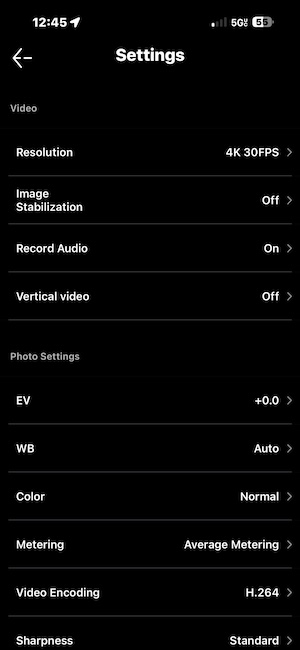
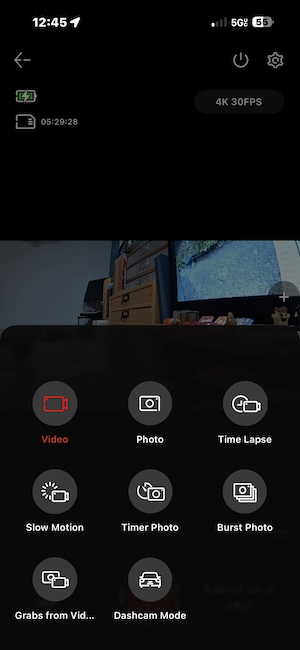
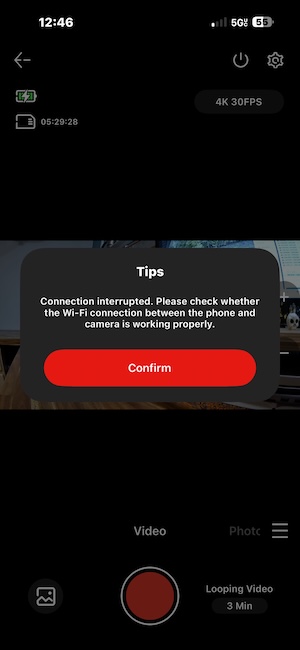



Gadgeteer Comment Policy - Please read before commenting
Great review! It’s good to hear your voice. I was pretty surprised at how good the music sounded in the first part of the clip you posted.
Did you try connecting a remote mic receiver to the USB-C port on the front of the handle? If it’s wired to the main camera (like, if it charges both devices when you plug it into power), it might be able to work.
I didn’t try connecting a remote mic receiver to the USB-C port. Nothing in their documentation led me to believe that the port was anything other than a charging port.