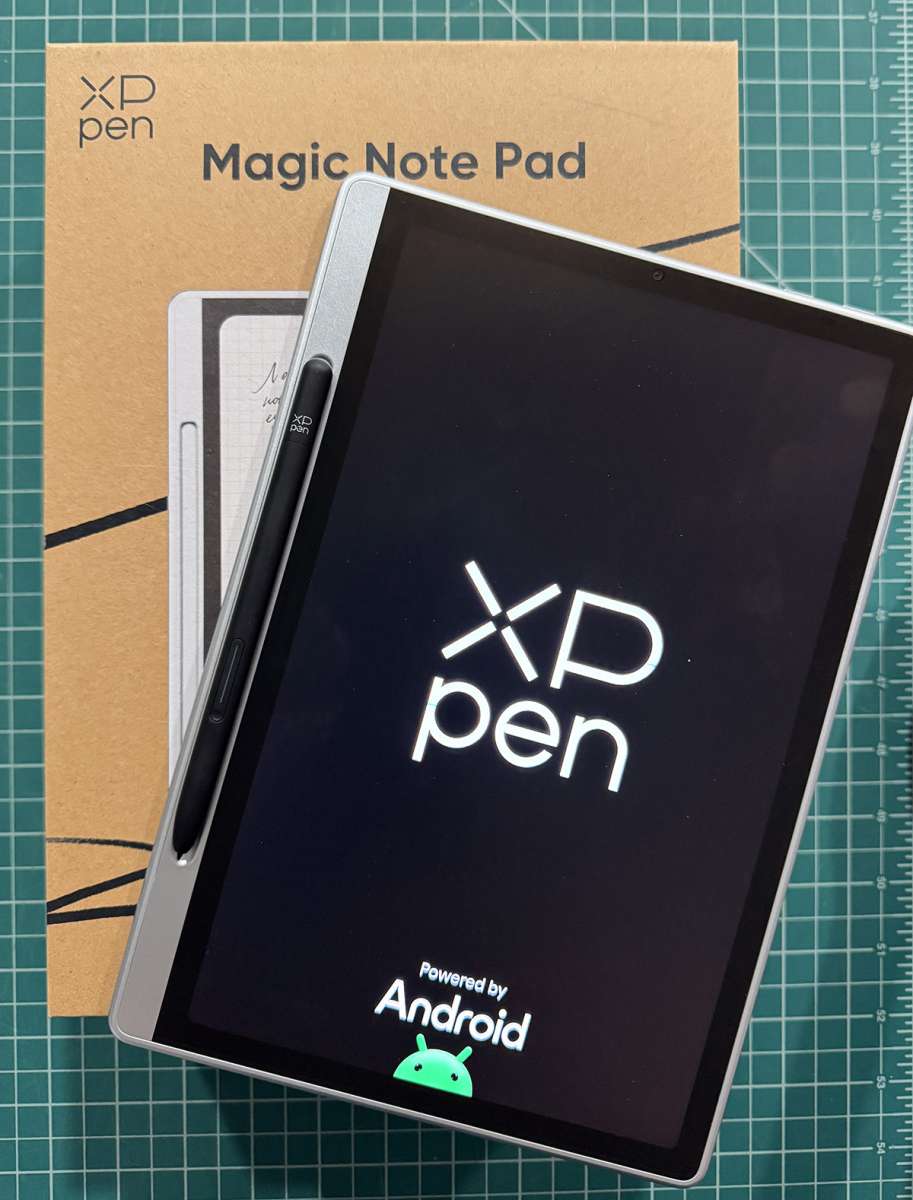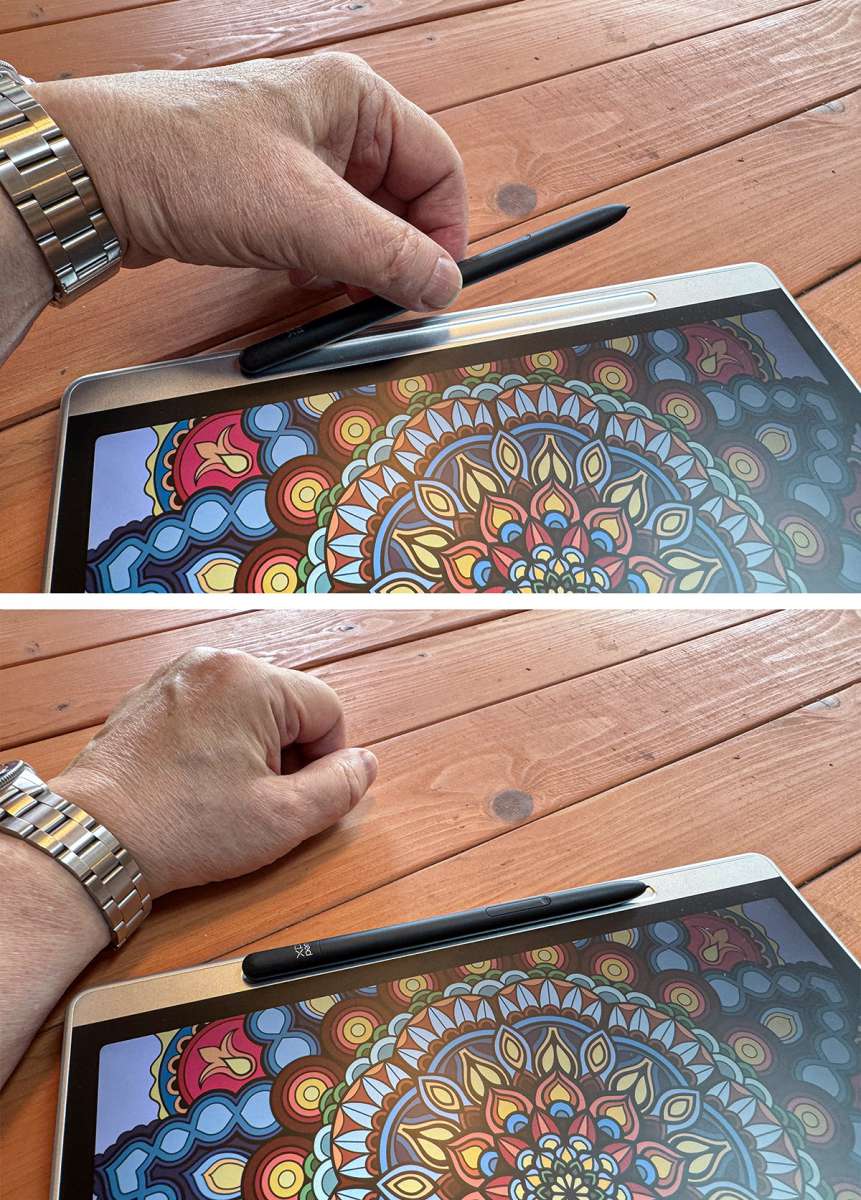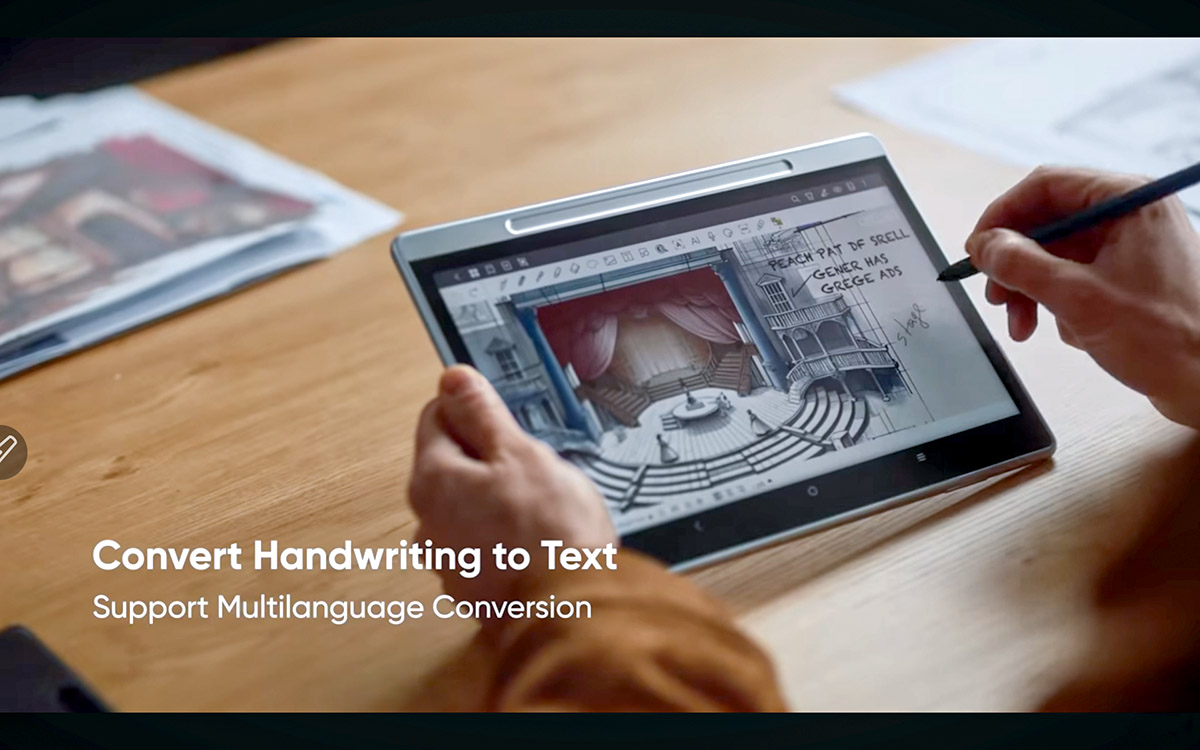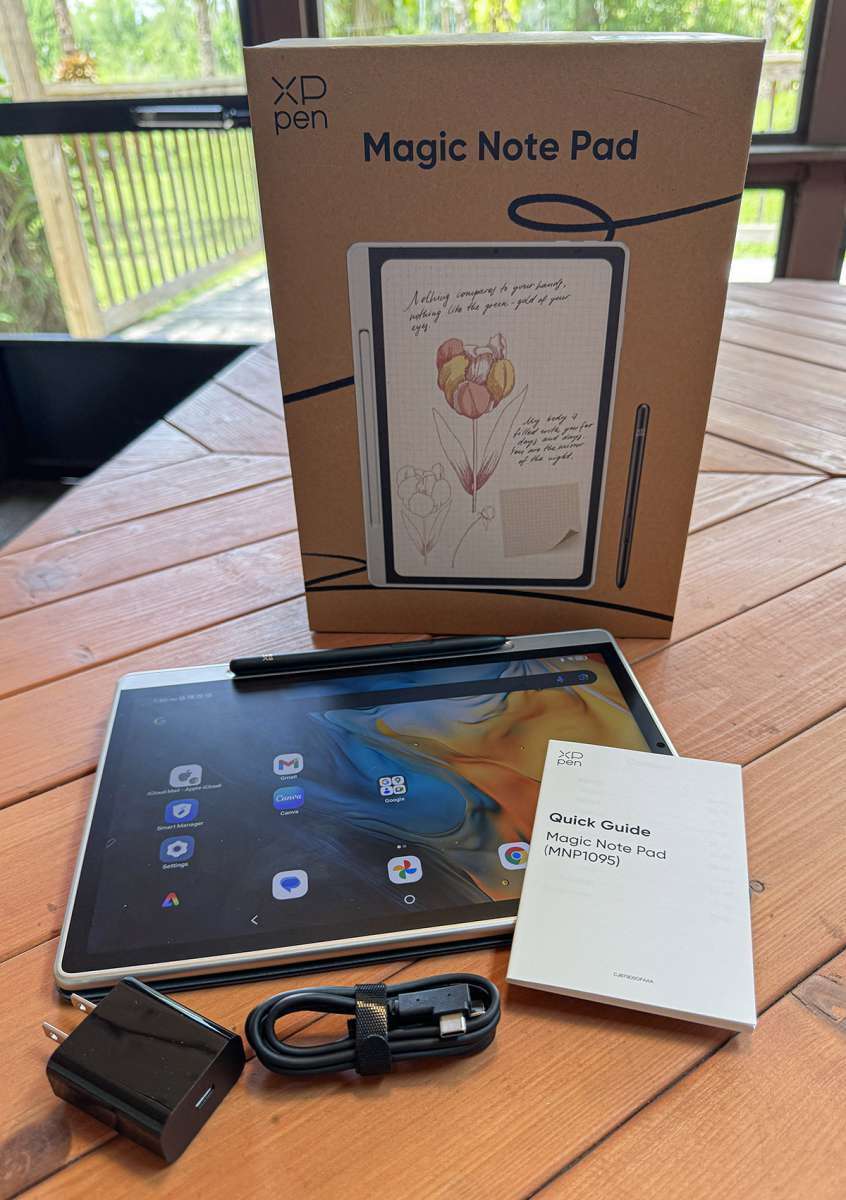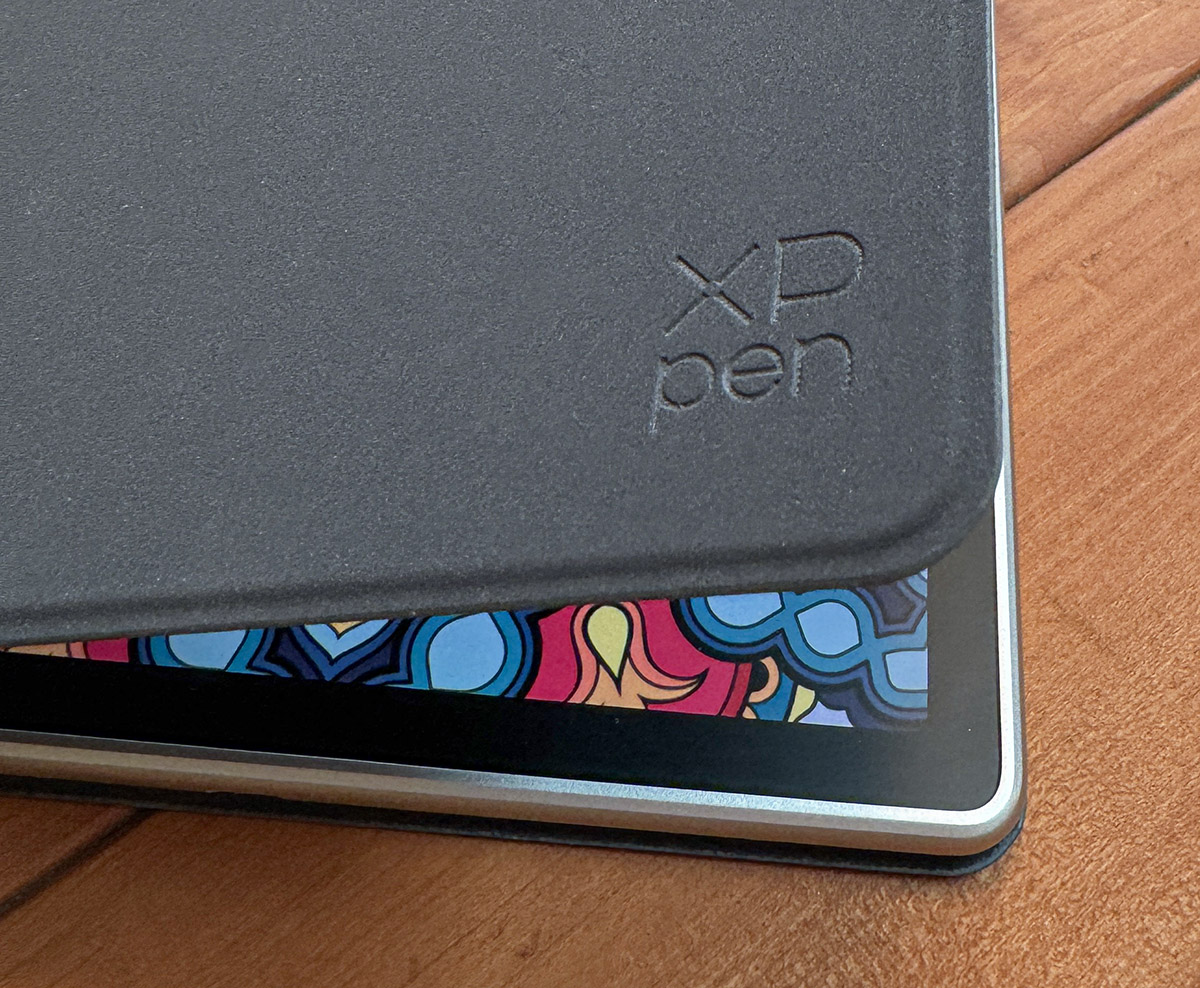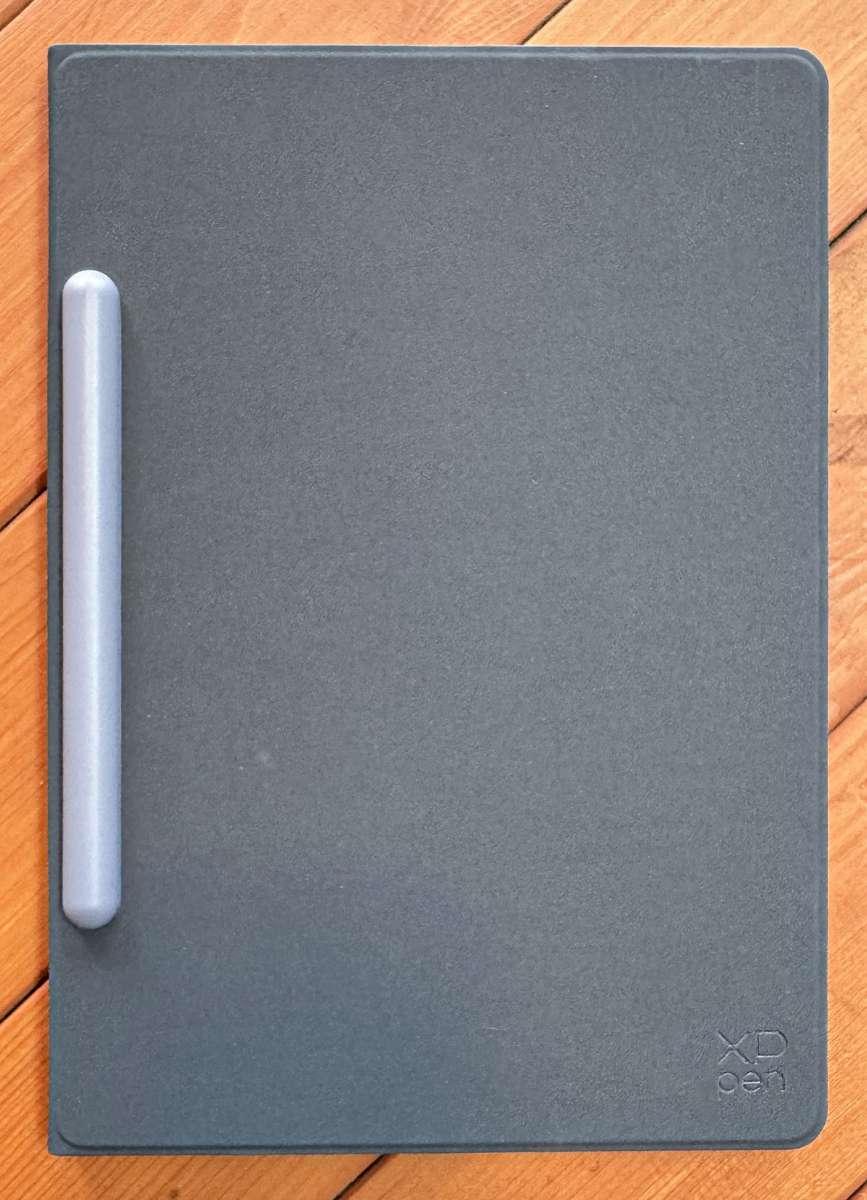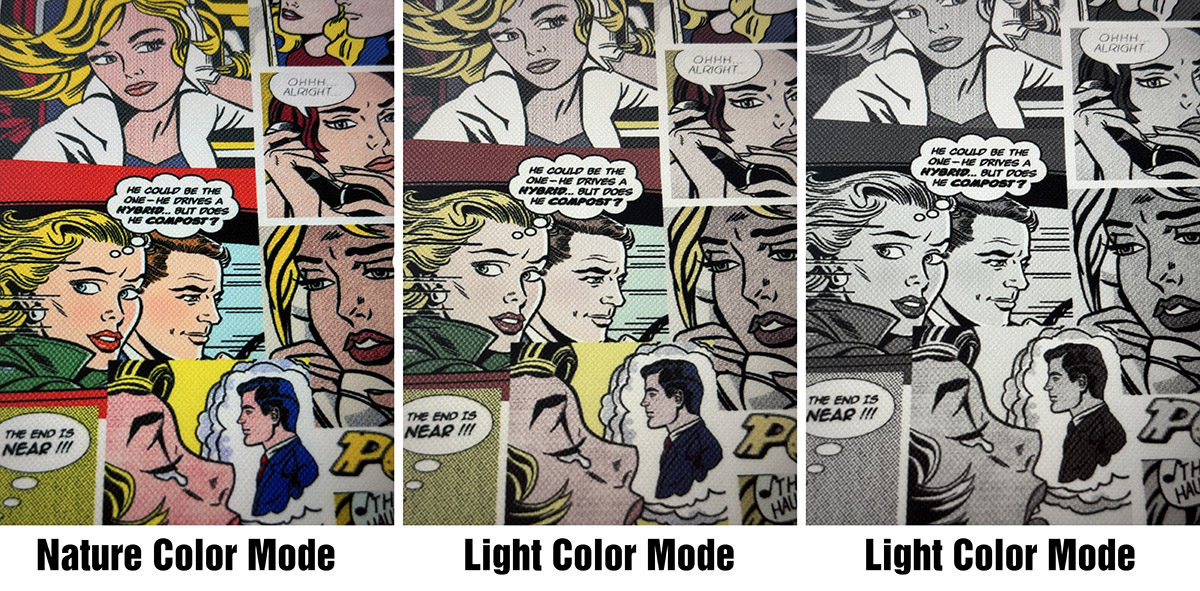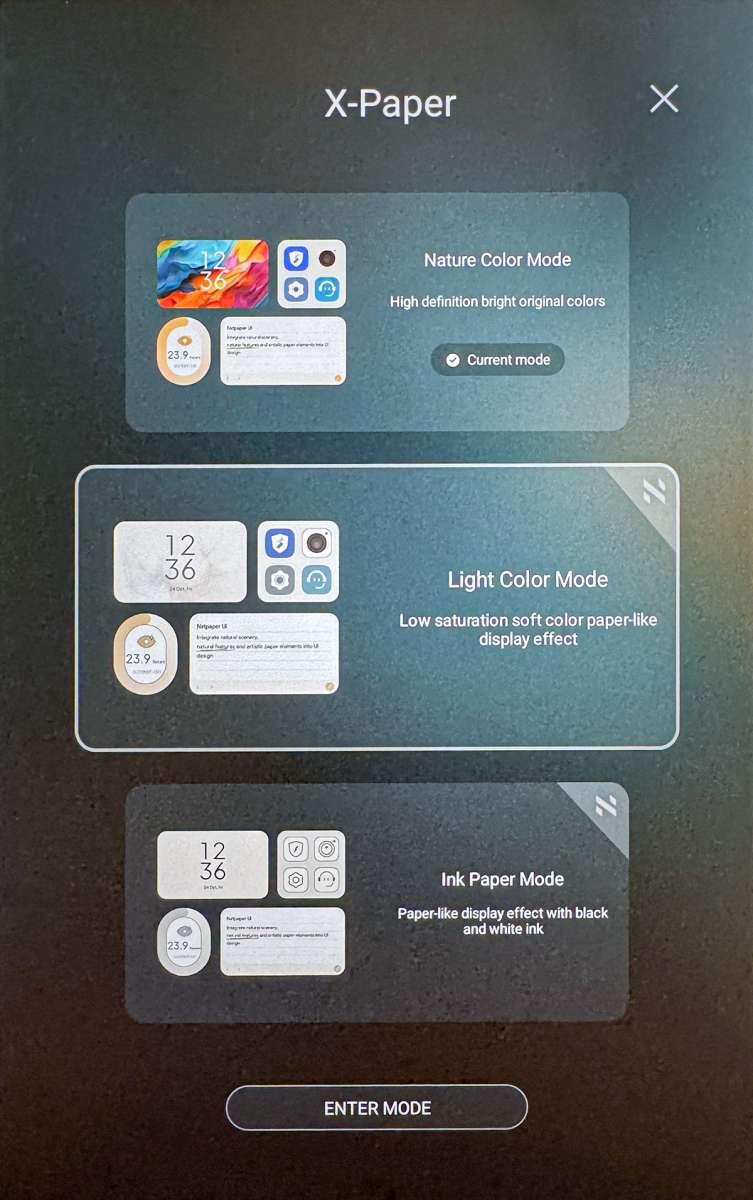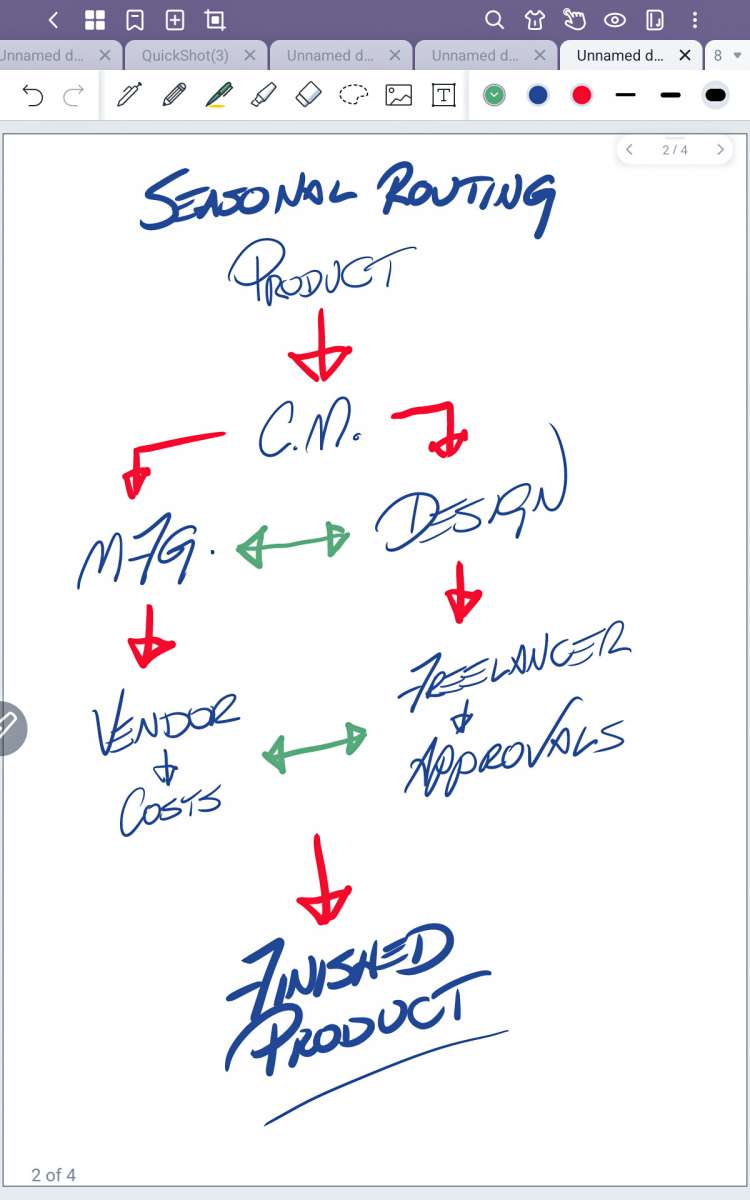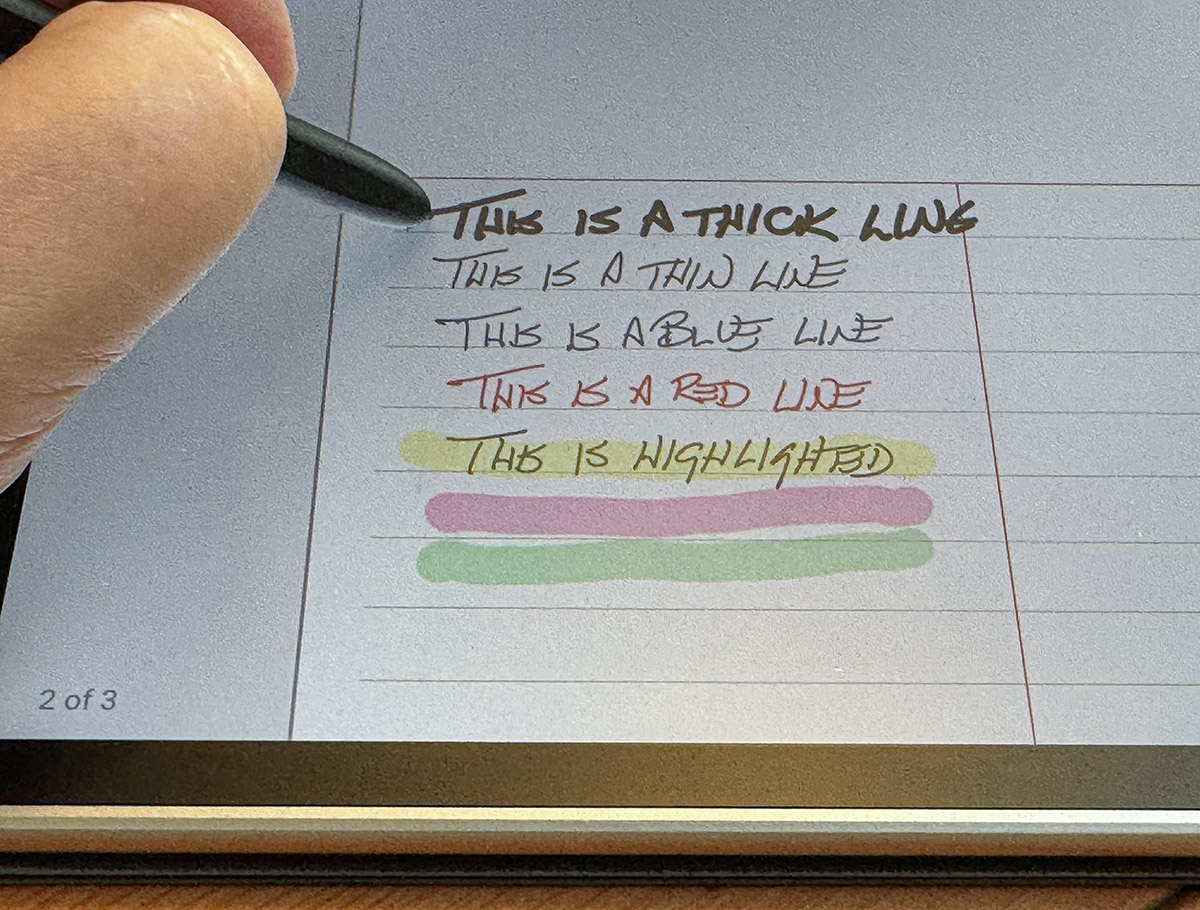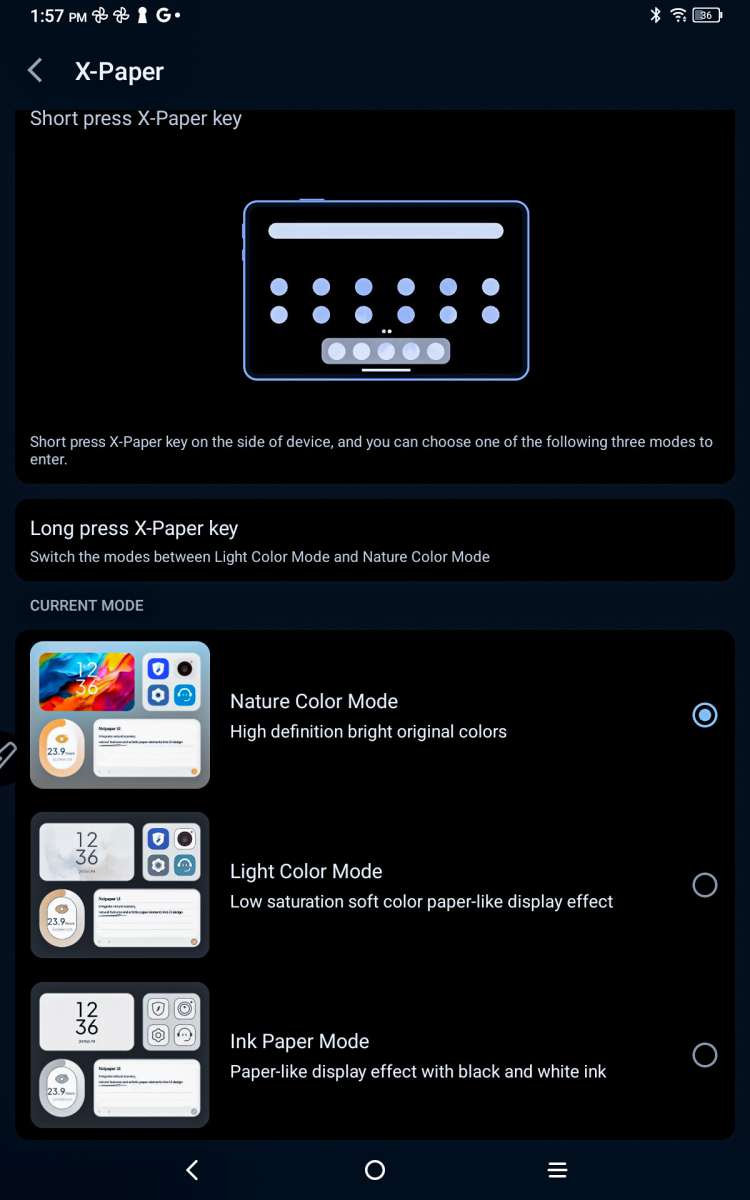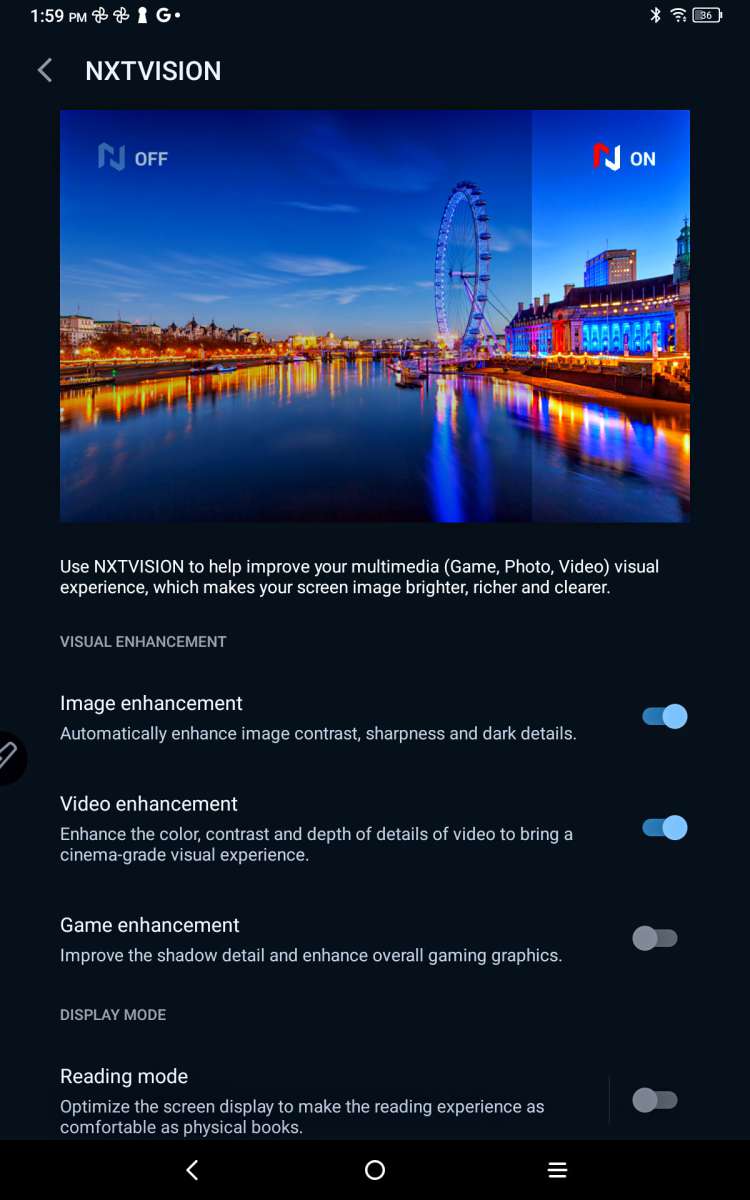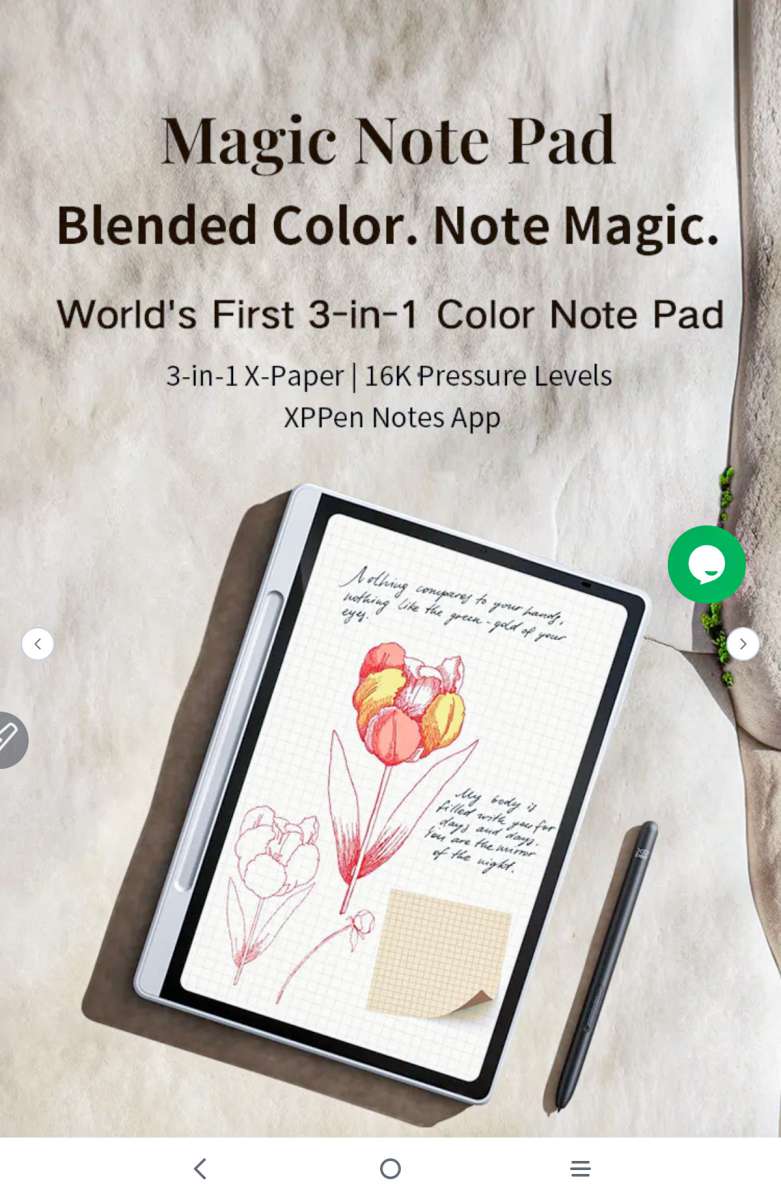REVIEW – As the number and types of smart tablets proliferate, the choices just get better. Apple’s iPad may not have been the first tablet, but it proved how useful and popular tablets could become. And boy, did they become popular with many to choose from in all price and feature categories. There are now many e-ink tablets available in both black/white (grayscale) and muted colors. While grayscale e-ink tech may seem like we’ve taken a step backwards from the bright and colorful Android and iOS tablets, e-ink’s gray-scale and (limited) color screen options have a huge advantage—super long battery life and distraction-free note taking. But what if you could have it all? What if you could have an e-ink and a full-color tablet in one? XPPen tries to answer that question with their new Magic Note Pad.
⬇︎ Jump to summary (pros/cons)
Price: $359.99
Where to buy: XPPen and Amazon
What is it?
The XPPen Magic Note Pad is an Android-based smart tablet that can be switched between full-color (think Galaxy or iPad), color e-ink look, or monochrome e-ink look with the push of a button.
The Magic Note Pad measures 11″ (diagonal) at 10″ x 7″. It can be used in either landscape or portrait mode. It weighs just over 1lb. Silver white is the only offered color.
The Magic Note Pad LED screen is laminated (no parallax—that gap between the pen tip and on-screen cursor) and has a nano-etched display which mimics the drawing and writing feel of pencil on paper. Screen resolution is 1920 x 1200 ppi. With a 90Hz refresh rate, it’s good for everyday tasks. Screen brightness is rated at 400 nits with a 95% sRGB color accuracy and 16 million colors. This simply means digital artists will be happy with the Magic Note Pad.
XPPen included the Magic Note Pad version of their excellent X3 Pro Pencil 2. This battery-free stylus sports over 16,000 pressure levels for subtle variations in pressure for smoother thin and thick lines.
Also included is a USB-C to USB-C charging cord with a 20W power adapter plug. A 13MP front-facing camera can be used for meetings. There is no rear camera. Two built-in mics and two speakers are included.
The Magic Note Pad comes with 6GB of RAM and 128GB of storage. Android 14 is the included operating system. Bluetooth and Wi-Fi are included.
What’s included?
- Magic Note Pad
- USB-C charging cable
- 20W power plug
- Case
Tech specs
- OS: Android 14
- Color: Silver White
- Dimensions: 182 x 259 x 7 mm
- Weight: 495 grams
- Thickness: 7mm
- Resolution: 1920*1200 Pixels
- Refresh rate: 90Hz
- Color: sRGB 95%
- Display color: 16.7 million
- Brightness: 400 nits
- RAM: 6GB
- Storage: 128 GB
- Stylus: X3 Pro Pencil 2
- Pressure Levels: 16,384
Design and features
When I first used the XPPen Magic Note Pad, the question that came to mind was, “When is an e-ink tablet not an e-ink tablet?” That may seem like a silly question, but while the Magic Note Pad can mimic e-ink tech, it is not e-ink. The advantage is that the tablet can switch between an e-ink (Ink Paper) mode and a full color (Nature Color) tablet with the press of a button. The disadvantage is that battery life is nowhere near a genuine e-ink tablet, and all the distractions (internet, email, Facebook, etc.) are still there. Despite that, some may want what each type of tablet has to offer.
XPPen includes a light case for the Magic Note Pad. When closed, it protects the tablet as well as the included X3 Pro Pencil 2. However, it’s not great at propping up the tablet at an angle for viewing.
There are three modes to choose from with the Magic Note Pad. Each mode is activated by a button next to the power button at the top edge of the tablet. When pressed, each of the modes is displayed with an “Enter Mode” button. It’s as simple as that.
1. The light color mode (like a color e-ink screen) can decrease eye-strain that comes with a “normal” color tablet over extended viewing times. It mutes colors, giving a more newspaper-like appearance.
2. As I’ve said, Ink Paper mode mimics e-ink. Reading long text, like an ebook, is much easier in this mode. Note-taking tends to be more focused using this mode.
3. Nature Color mode is the brightest, most colorful mode. Like most other full-color tablets, it’s best for creative digital art or content viewing. Also, this mode uses XPPen’s excellent color accuracy.
With XPPen’s nano-etched surface, writing and drawing on the Magic Note Pad’s screen is like drawing on paper. There’s just enough friction and feel that’s much more comfortable than writing on shiny glass. The one downside to this is that the etched surface can dull colors a bit. That’s true of any etched screen.
XPPen includes a note-taking app appropriately named “XPPen Notes”. Rather than develop an app from scratch, XPPen teamed with Jnotes, giving users a permanent membership. While I’m still trying to utilize digital note-taking into my routine, I still mosty rely on Post-it Notes pasted all over my monitor borders. It’s a process.
Drawing on the Magic Note Pad with the XPPen X3 Pro Pencil 2 is effortless, especially on that etched screen. All the Android art apps work, whether it’s Adobe Express, ibis Paint, or other apps. Unfortunately, Procreate—the best digital art app available—is iPad only. The stylus requires no batteries.
While the XPPen Magic Note Pad sometimes looks and acts like a glorified note-taking device, it’s a fully-functioning Android tablet. As versatile as the Magic Note Pad can be, I think it’s a bit overshadowed by the excellent (and larger) XPPen Magic Drawing Pad—a tablet I like more and more as I use it. The Magic Note Pad tries to cover all the smart tablet bases with its 3-in-1 approach. In many ways, it succeeds—if you can live with its limitations.
Final thoughts
XPPen makes two smart tablets similar in both use and price. When the differences are highlighted, choosing becomes easier. The XPPen Magic Drawing Pad is larger, has more RAM, more storage, two cameras, and stereo speakers. The XPPen Magic Note Pad has a smaller, more friendly form factor (for reading), along with their 3-in-1 screen technology many will prefer. Choose wisely, my friend.
What I like about XPPen Magic Note Pad
- 3-in-1 screen is novel
- Friendly reading size
- Full Android tablet—not just for note taking
What needs to be improved?
- Overshadowed by the excellent XPPen Magic Drawing Pad
Price: $359.99
Where to buy: XPPen and Amazon
Source: The sample of this product was provided for free by XPPen. XPPen did not have a final say on the review and did not preview the review before it was published.