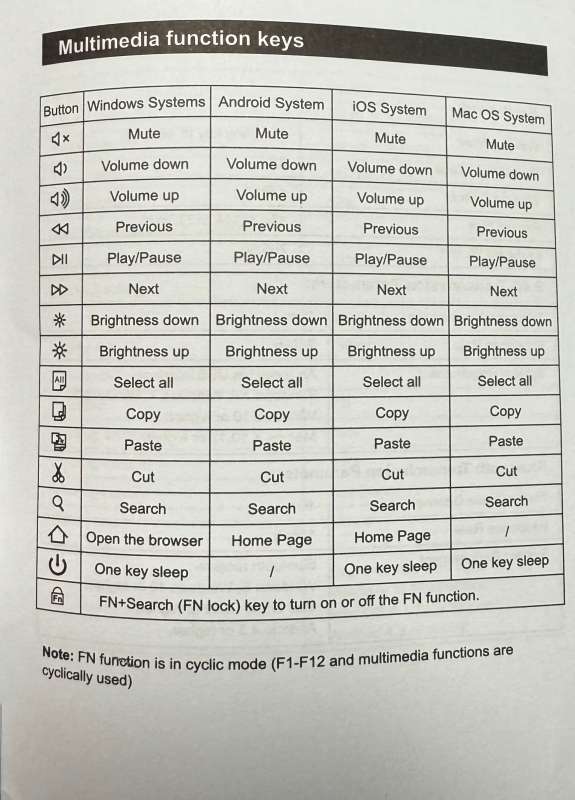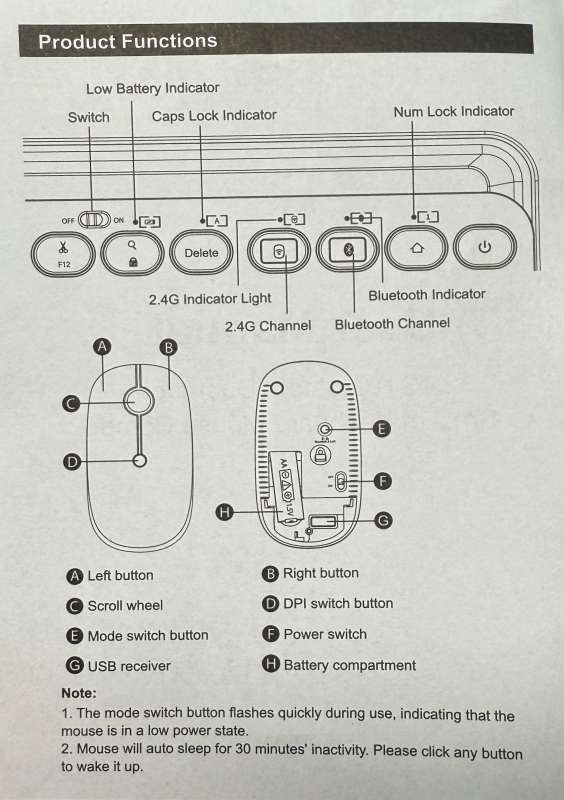REVIEW – For the past six or eight years, I have had a keyboard for my Mac that I loved. It was just the alphanumeric keys, with an inverted “T” arrangement for the arrow keys, and, most importantly, I could switch between my Mac, my iPad, and my iPad mini or my phone in a second. Then it died and is no longer being manufactured. So, for the past six months or so, I have grabbed almost every non-mechanical keyboard offered to the team. I have yet to find a suitable replacement. Today’s challenger is the Seenda Bluetooth Keyboard and Mouse for iPad.
⬇︎ Jump to summary (pros/cons)
Price: $39.99
Where to buy: Amazon
What is it?
This is a battery-operated keyboard and mouse combo. Keyboard has an integrated slot for tablets or phones. In school bus yellow with black accents.
What’s included?
- Seenda Keyboard
- Mouse
- RF USB-A dongle
- Instruction sheet
Tech specs
Multi-Device Keyboard and Mouse for Multi OS – Compatible with iPhone iPad Mac iMac Android Windows Samsung tablet smartphone PC desktop notebook computer, works on iPad Pro/Air/Mini, iPad 4/3/2, iPad Mini 4, iPhone, Galaxy Tab, Macbook Pro/Air, Surface Pro & More. Fast channel switch between 2 devices without any interference or disconnection, automatically recognizes the system of your device and maps keys
Bluetooth & 2.4G Wireless Dual Connection – The latest Bluetooth 5.0 technology provides a cable-free & clutter-free connection, operating distance of 33FT(10m) without delays. 2.4G(stored on the bottom of the keyboard) USB mode for desktop laptop PC without Bluetooth function. One plug-and-play without installing additional software or driver, ensures a stable and reliable connection
Full-Size Yet Compact Keyboard with Number Pad and Hot Keys – Cute keyboard with numeric keypad designs 15 convenient hotkeys and fn lock which features all the keys you need, makes typing easier and more comfortable. Its layout is industry-standard which features special hotkeys like a “Lock key” to lock the screen, “FN lock key” to customize the F1-F12 keys as media keys or function keys, helping you to increase your workflow and productivity
Phone Tablet Keyboard with Integrated Stand – Bluetooth phone keyboard includes feet that keep it at an optimum slope, which will prevent your wrist from hurting while long sessions of typing. The built-in tablet phone holder is 14.4inch in length and 0.43inch in width. Could easily hold both a 12.9 inch iPad Pro/ tablet horizontally and more. The sturdy built body will keep your devices stable so they won’t knock over
Sensitive Response – Typewriter round key keyboard features a sleek design and is satisfyingly responsive for fast and efficient typing. Each key of the circle keyboard was carefully crafted to ensure that every keystroke is fluid, accurate, and durable enough for a whopping 10 million presses. Perfect concave and low profile round keys are crafted for your fingertips, providing you satisfying feedback – good for rapidly and accurately fill in a line even without a glance of it

Design and features
Assembly, Installation, Setup
Pretty standard Bluetooth setup. The “multi-device” functionality is only if you have a device with a USB-A port that supports RF dongles.
Performance
The devices go to sleep nicely to save battery. They do require a key press or mouse click to reawaken, but then reconnect solidly. I didn’t use the USB-A dongle, since I’m all Bluetooth.
The keyboard is not backlit, and each device uses a different size battery. (This is almost criminal in 2025! Both should be rechargeable.) The keyboard takes 2 AAA batteries and the mouse a single AA size. Neither showed signs of losing battery power during the few weeks I tested them.

I originally was attracted to this device because another of my multi-use keyboards had a slot and it was nice to plop your phone there, where it was at the proper angle for FaceID to unlock it and just tap if you need to interact while you’re typing other stuff. That one had a slot wide enough to fit any of my devices in without removing the case. The Seenda, however, went kinda Jonny Ive and made the slot so thin as to be unusable unless the device has been stripped down to its naked robotic core.™ (John Siracusa, long-time writer for Ars Technica and podcaster on Accidental Tech Podcast as well as Reconcilable Differences coined that phrase in September of 2012 while discussing the iPhone 5 with the new Lightning port. The idea fits, because we still put some type case over our phones, for the most part. But the moniker continues to amuse me. I always picture the T-800 Terminator from the original movie after (SPOILER ALERT!!) his outer skin gets burned off in a fire. The idea is that the phone as delivered by the manufacturer is just the core, and we personalize it with a skin by adding a case.)
Every reviewer that attempted to use the slot either made an excuse for having a case on their device, or kinda half-way balanced the device on the top of the slot still in the case. Only one had taken the case off before filming began, but they did mention that they had removed the case because it’s too narrow to fit otherwise. I can’t believe that nowhere in the design process, did any designer take a personal phone out of their pocket and try to place it in the slot and say “Why is it too narrow for my phone with this case on it?” Does no one at Seenda use a case on their device?
This may make a good poll for Gadgeteer readers: Do you put a case on your phone?
Final thoughts
The size and weight of the keyboard are ok, but there were some things that really kept causing issues, even beyond the unusable slot. First, it’s not really “multi-device” unless one of your devices can use the USB-A RF adapter. Second, the media keys are a great idea, but they ignored the standard layout that has been around for decades. Look at any keyboard (ISO or ANSI), and when designed for media key use, virtually all of them use the left side for brightness, window management, etc., and the ones on the right for volume, play/pause, and such. The Seenda reverses this, which destroys your muscle memory.
Third, there is a space between the keypad and the rest of the keyboard (good), but the PG UP, PG DN, Insert, Delete, Home and END keys are stuck across that divide, in a non-standard arrangement vertically, so that they confuse your access of the arrow keys, the return, and the actual backspace/delete key. (There are two Delete keys, virtually next to each other, and none on the actual keypad, where a *Nix user would expect them to be! And the one from the keypad doesn’t even work to backspace over characters as you type or to delete photos as you’re browsing your photo library!) The keys being all the same size, color, and not being backlit means you have to look carefully all the time when you’re working. This slows you down, rather than making things easier. So many times I would feel and think I had hit the right arrow key, only to have hit one of the keypad keys that was where the arrow should have been. Again, this could be fixed with the inverted “T” arrow layout. Or by putting those keys on the keypad where everyone expects them to be and let them work as intended.
What I like about the Seenda BT keyboard/mouse combo
- Easy connection and setup
- Interesting ideas, poor execution.
What needs to be improved?
- The phone/tablet slot is very thin – nothing fits with a case on it.
- Replaceable batteries, in two different sizes.
- non-standard layout for media keys and for the legacy keys on the numeric keypad
Price: $39.99
Where to buy: Amazon
Source: The sample of this product was provided for free by Seenda. Seenda did not have a final say on the review and did not preview the review before it was published.
Check out these other keyboard reviews!
- Winmaxle B1 mini keyboard review
- ProtoArc XK01 folding keyboard review – An EDC keyboard that does origami