
REVIEW – We have already had a few 100-degree days in San Antonio, TX. That means it is pool time. I love being in the pool, but I hate cleaning it. Having a robot pool cleaner at my beck and call, especially one that can run for a long time, clean the walls and floor, will make my summer that much more fun. I am reviewing the new iGarden Pool Cleaner K Series. Let’s see if it can handle my free-form pool and its many ledges.
⬇︎ Jump to summary (pros/cons)
Price: $999.99 664.99
Where to buy: Amazon (Save 34% on Black Friday Deal!)
What is it?
The iGarden Pool Cleaner K Series is an AI-enabled robotic pool cleaner that can clean your pool’s floors and walls up to the waterline. Its AI mode allows you to tell it to clean the pool every 24, 48, or 72 hours.
What’s included?

- iGarden Pool Cleaner K Series
- hook
- charger
- User Manual
Tech specs
- 19.25″L x 15.31″W x 9.45″H
- charging time – 3.5 Hours
- Powered by proprietary AI-Inverter™ Technology, the cleaner features AI-scheduled cleaning, smart navigation, and powerful turbo suction.
- Bottom cleaning mode only up to 6 hours
- Net weight 9.8kg, Gross weight with water 13.5kg
- pump flow rate – 3960-5810 GPH
- filter capacity – 4L
- Optimal pool temp 39.1 – 95 degrees F.
- Number of motors – 3
Design and features
The iGarden Pool Cleaner K Series is one sleek machine. I love the look of the orange wheels. It is also much lighter than any other pool robot I have tested. I could feel the difference right away when I picked it up. For some people, this may be a good thing because when you pull it out of the pool, it is weighted down with a lot of water. The picture below shows the back of the robot. The main item of interest would be the exhaust port for the propeller. You can also see the two tank treads that comprise the device’s main wheels. The hole you see at the top of the machine in a half-moon shape is the grab handle to pull out the filter.

The front of the robot has two scrubber brushes at the bottom. Two sensors are located above the brushes. The hole in the middle is the handle you use to pick up the robot. Above that hole is the display screen.


This next picture shows you the robot with the filter basket removed.

Here is the inside of the robot where the filter basket sits. You can see the slot on the bottom of the robot where the debris is vacuumed into the filter. You can’t see them real well, but there are four Phillips head screws (two at the bottom and two at the top near the exhaust port) that will allow you to remove the impeller cover to clear any stuck debris. None of the other robots I reviewed mentioned the ability to do this. The user manual shows you how to do this.

This is the front of the filter basket. There is a small latch you release to empty it out. The mesh in the basket is very fine and will hold very small sand particles.



The charging port is on the back of the unit, under the impeller exhaust. It is covered by a very sturdy rubber gasket, which is attached to the robot, so you won’t lose it.


Under the robot, you will find the two scrubbing brushes, the intake port, and the on/off switch.

The on/off switch is labeled with padlocks, which seems a bit confusing to me. Turning the dial to the unlocked position turns the robot on.

I took a close-up picture of one of the scrubber brushes. You can see the connectors on the rubber brush that you would release to replace a worn-out brush.

When you turn the dial under the robot to the unlocked position, the robot will turn on and the display screen will light up below. The top middle button is the on/off button. That button will flash indicating that you should choose the settings for the next running cycle of the robot. Here is a description of each button.
- Clock button – Cleaning time, 3 lights = 2 hours, 2 lights = 1.5 hours, 1 light = 1 hour, no lights = clean until low battery
- On/Off button – When the machine is unlocked, it will flash. Once you have made all of your settings choices, you will touch this button again, and it will glow steadily.
- Cleaning mode button – both lights on = clean floors and wall/water line, bottom light on = clean floors only
- Turbo mode button – When green, the turbo mode is on. When white, the turbo mode is off.
- AI Timer button—This button lets you set how often the robot cleans. You leave it in the pool overnight. One light on = clean every 24 hours, two lights on = clean every 48 hours, and three lights on = clean every 72 hours.
- battery charge indicator
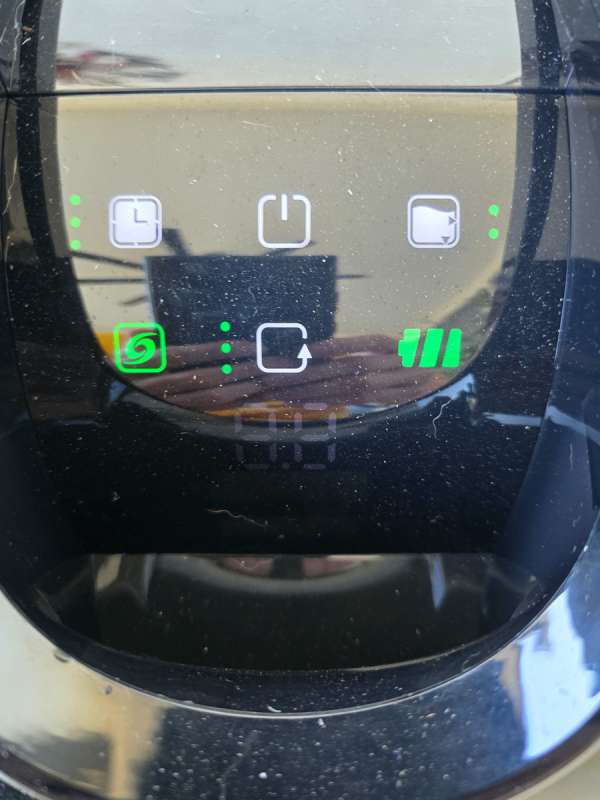
Assembly, Installation, Setup
There was no setup for this robot. I only had to plug it in and let it perform the initial charge. I did not try to install the iGarden app. However, I noticed that when I went into my Tuya app, which controls some window shades, the GT60 robot showed up there. It was very basic. I could only change the same settings that were on the robot’s display. No cleaning history or diagram of my pool showed up.
Performance
For my first test, I decided to see how long the robot would run with the settings at their max. I left the timer set to run until it reached a low battery. I also set it to clean both the floors and the walls and the water line. I also turned on the turbo mode. I did not turn on any AI modes. I pressed the power button again to turn it on, and when it had a steady glow, I placed it in the water.

It ran for just over four hours, which is a very good run time for that type of cleaning. I also noticed that when it was done cleaning, the robot had positioned itself right at the same spot where I had placed it into the pool. My one complaint is that with the top of the robot being all black, it is hard to see where to catch the robot with the hook on my pole. Other robots I have tested were white or a lighter color. If they were to add an orange ring around the grab handle area, that would be a big improvement. I almost made the mistake of trying to grab it by the filter basket handle, which would have been a bad mistake. My neighbors have a dark tiled pool, and I am sure this robot would disappear on that floor.

My pool is very clean. Just looking at it, you don’t see any debris. The picture below shows what this robot picked up during its 4-hour run. My pool is not that big, being under 10000 gallons. We have been getting a ton of Saharan dust and that seems to be what the robot was picking up! I took this picture of the filter a few days after the robot finished, so a lot of the sand got a chance to bind together at the bottom.

For my next test, I ran it for two hours, floor only, in turbo mode. It finished exactly in two hours. I started the robot in a different place this time, and again when the robot finished cleaning, it stopped right where I had initially placed it.

My final test for the iGarden Pool Cleaner K Series was to try out the AI mode. I think this mode could be handy for folks who tend to only use their pools on the weekend. You could charge the robot on the weekend, then place it in the pool on Monday morning. Then tell it to clean every 48 hours. I started the robot at 5 pm on a Tuesday and told it to clean every 24 hours. It did what it was supposed to for 3 days when I took it out, because we were using the pool.
Here is a video of how the robot cleans the floors and walls. It basically climbs the wall where you first put it in. It then turns not quite 180 degrees, crosses the pool, and climbs that wall. When it hit my bench, it crossed the bench and climbed the little bit of wall remaining to the water line. I also noticed that it climbed up my first step. It did not climb the second because it realized it was getting out of the waterline.
Final thoughts
I like the iGarden Pool Cleaner K Series model GT60. It did a great job of picking up the smallest of debris. It was also very simple to operate. Unlock the robot on the bottom, press the buttons to set your settings, and press the on button. It started up very quickly when it hit the bottom of the pool. I also love its lighter weight when compared to other robots. The manual has instructions for replacing the treads and scrubbers. It also has instructions on how to clear the impeller. A bonus feature is the AI scheduling, where you can leave the robot in the pool and let it clean for an hour each day.
What I like about iGarden Pool Cleaner K Series
- lighter weight
- simple to use and program
- long battery life
- great filter and suction
What needs to be improved?
- Maybe make it a lighter color to make it easier to see when pulling it out of the water.
- Make the app smarter to show cleaning history and possibly the paths it traversed as it cleaned the pool.
Price: $999.99 664.99
Where to buy: Amazon (Save 34% on Black Friday Deal!)
Source: The sample of this product was provided for free by iGarden. iGarden did not have a final say on the review and did not preview the review before it was published.
Check out these other pool cleaner reviews!
- AIRROBO PC10 pool vacuum review – Cordless and quick!
- WYBOT S2 Pro Cordless Robotic Pool cleaning robot review – First of its kind self-charging!



Gadgeteer Comment Policy - Please read before commenting
Any idea of it’s maximum depth where it will operate? My pool goes to 10′ deep, I ordered another one and the owner’s manual specified it will not work below 8′ so I returned it because I thought it might get stuck due to pressure etc….
@Bob, the specs in the manual say up to 8.2 feet. You have a serious diving pool! You might want to check out the Beatbot series of pool robots. They are a lot more expensive, but may be able to handle deeper depths.