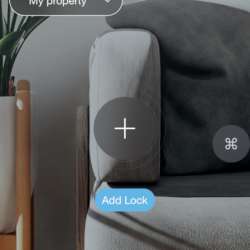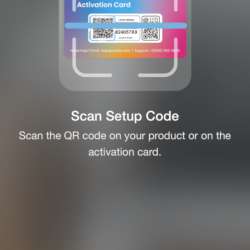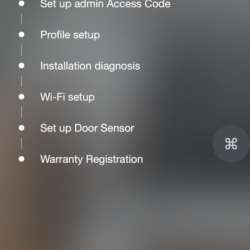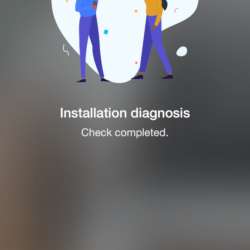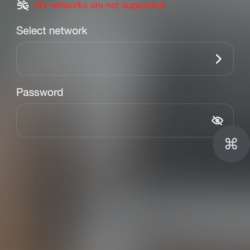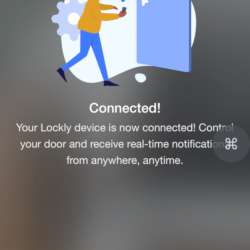REVIEW – I spend as much time as possible in my remodeled detached garage, which now includes a gym and my E-bike/motorcycle workshop. I believe in security and always keep the doors locked. On many occasions, I make several unplanned trips to the garage only to be frustrated when I realize that I forgot the keys in the house. I decided it was time for a Smart Lock that I would open from my phone, or a code or something like that and I could also benefit from text notifications if someone opened the door. Enter the Lockly Secure Pro Zeno Series Fingerprint Deadbolt.
⬇︎ Jump to summary (pros/cons)
Price: $329.00
Where to buy: Home Depot, Lockly website
What is it?
The Lockly Secure Pro Zeno Series Fingerprint Deadbolt combines ultimate convenience with a sleek design. It features an advanced 3D biometric fingerprint sensor with 0.2-second recognition powered by embedded AI learning. The design also includes patented Lockly hack-proof PIN Genie technology, Apple Home Keys for unlocking using your iPhone and Apple Watch, and voice control with Siri, Google Assistant, and Alexa.
What’s included?

- 1 x Lockly Secure Pro Zeno Series Fingerprint Deadbolt
- 1 x Deadbolt Assembly
- 2 x Physical Keys
- 1 x Fixing Screws & Foam Pads
- 1 x Strike Plate
- 1 x Mounting Plate
- 1 x Thick Door Extension Kit
- 1 x Wired Door Sensor
- 4 x AA Alkaline Batteries
- 1 x Touchscreen Cover
- 1 x Activation Card
- 1 x Installation Guide
- 1 x Drill Template
- 1 x PIN Key
- 1 x User Manual
Tech Specs
Door Lock Type: Deadbolt
Key Cylinder: 5-PIN Cylinder
Dimensions: Exterior Lock (H x W x D): 5 ⁵⁄₁₆ in x 2 ⁹⁄₁₆ in x 1 ⅛ in; 135 mm x 65 mm x 28 mm; Interior Lock (H x W x D) – 5 ⅛ in x 3 in x 2 ³⁄₁₆ in; 130 mm x 77 mm x 55 mm; Door Thickness – 1 ⅜ in – 3 ⁵⁄₃₂ in (35 mm – 80 mm)
Backset: Adjustable, fits 2 ⅜ in or 2 ¾ in (60 mm or 70 mm)
Diameter of Bore Hole: 2 ⅛ in (54 mm)
Diameter of Cross Bore: 1 in (25 mm)
Battery: AA Alkaline Batteries x4
Battery Life: Up to 5 months for regular use
Backup Power Supply: Type-C Cable Plug
Access Codes: Up to 49 via Lockly App: Admin – 1; Others Access Codes* – 48; Up to 16 via Apple Home
Fingerprints: Up to 99
Works with: Lockly Home App (App Store ⁄ Google Play); Amazon Alexa; Hey Google (Google Assistant); Apple Home (Siri)
Smartphone Pairing: Built-in Wi-Fi (2.4GHz) Pairing; Encrypted Bluetooth Pairing
Access Logs: Up to 90 days – up to 100 records stored in the device
e-Badges: Up to 3 per month
Offline Access Code (OAC): Up to 3 per month
Support Air Transfer: Up to 3 per month – *Subscribe to LocklyOS™ for more.
Design and features
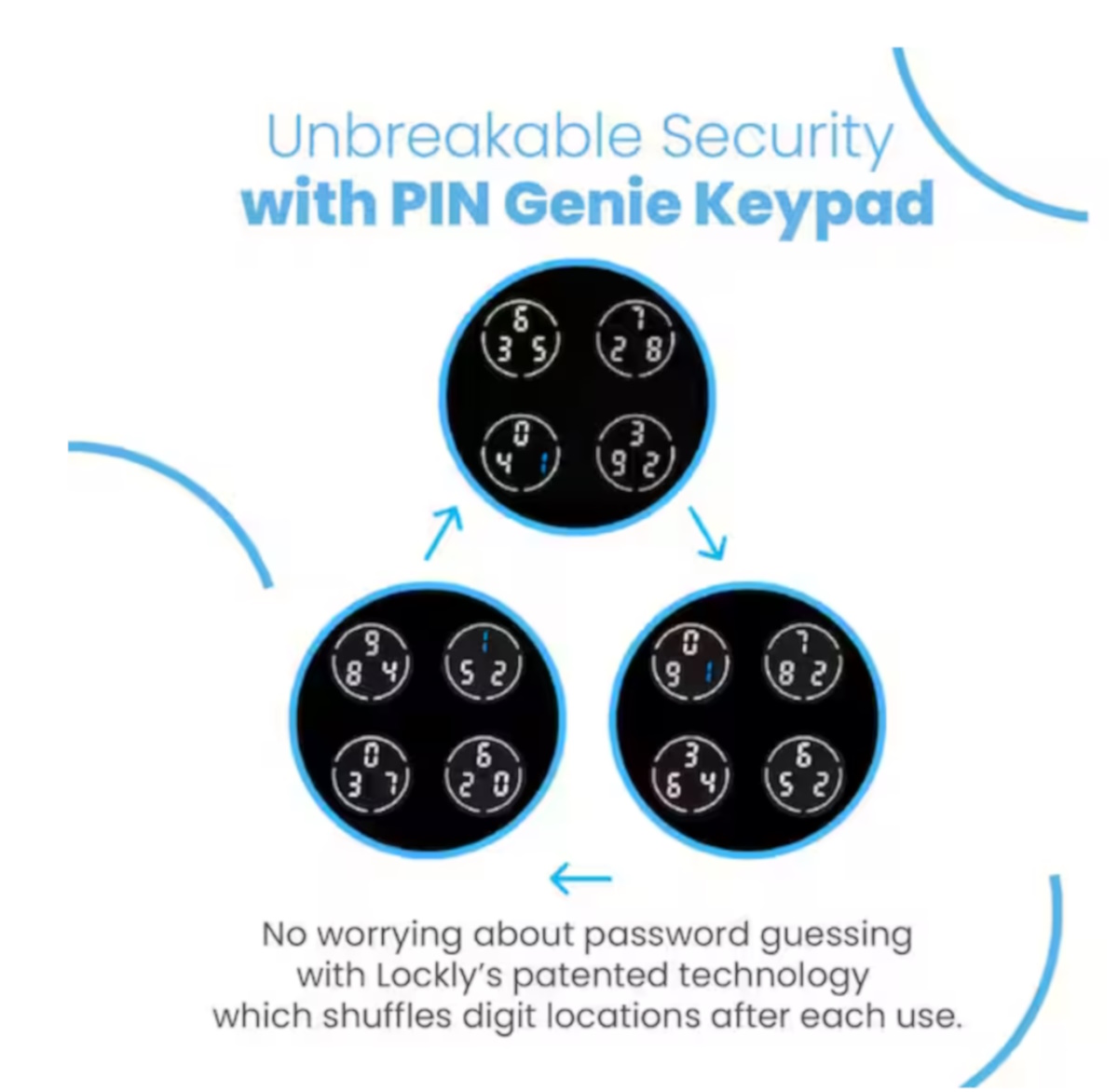
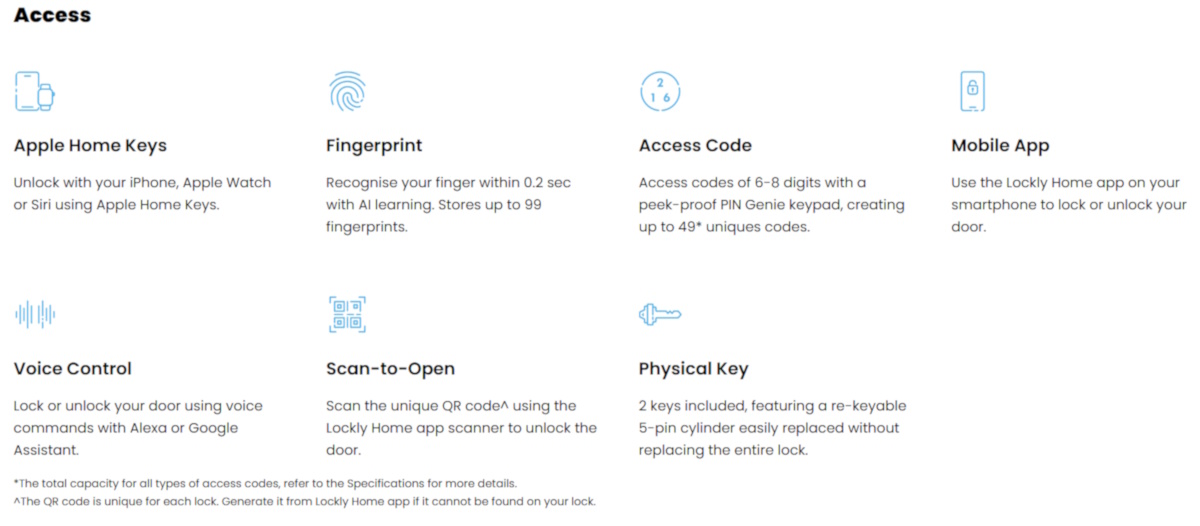
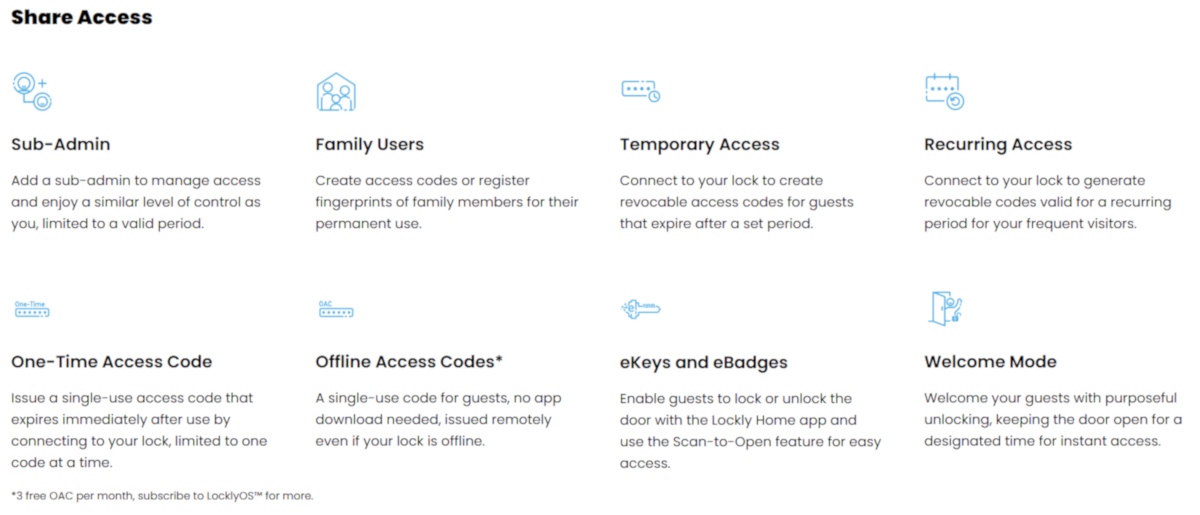
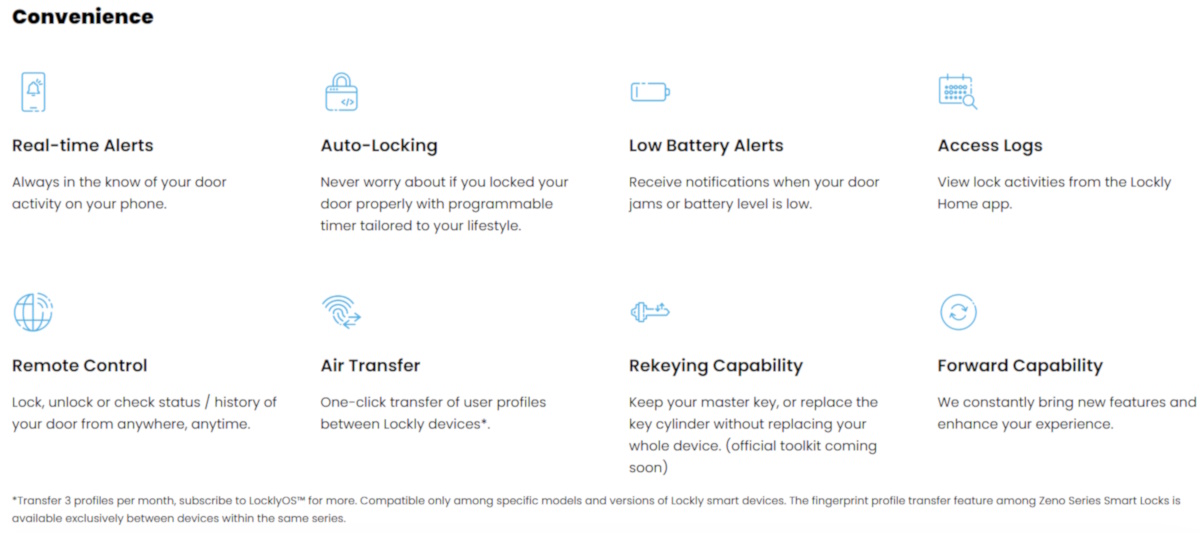
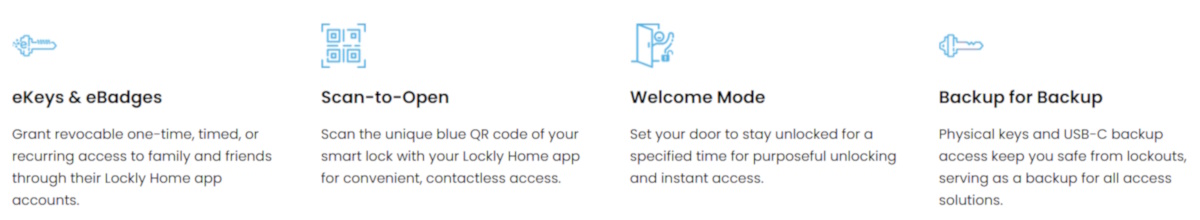
- Your iPhone or Apple Watch is your key: Unlock your home effortlessly with your iPhone or Apple Watch by simply tapping on the lock. Ask Siri to unlock or set up automation directly within the Apple Home app.
-
Faster, more accurate fingerprint sensor: Our upgraded 3D biometric sensor, powered by embedded AI learning, recognizes your fingerprint in just 0.2 seconds. It’s our most accurate sensor yet, designed to work seamlessly even for the elderly and children.
-
Always connected, fully in control: Experience seamless connectivity with built-in Wi-Fi, enabling remote lock and unlock, and real-time notifications every time your door is accessed. Enjoy true peace of mind, knowing your home is securely protected.
-
Your finger is your key: 0.2 sec recognition, 3D biometric fingerprint sensor with AI learning to improve speed and accuracy over time. Millions of accesses have been granted and are still counting.
-
Hack-proof PIN Genie® keypad: Patented security technology randomly shuffles the PINs, preventing strangers from guessing your code.
-
Control your door using your smartphone: Open or close it with a simple tap, and easily share or revoke access for others through the free Lockly Home app.
-
Share access even if your lock is offline: Create single-use or limited-use Offline Access Codes™ (OAC)* for your guests to unlock your door, even when your smart lock is not connected to the network. It’s safe, secure, and simple.
The Lockly Secure Pro Zeno Series Fingerprint Deadbolt is well-built and solid. It includes the deadbolt, the touchpad, and the electronics. The front face has a built-in touch surface with Bluetooth access, a numeric keypad, a biometric surface, and physical key access. There is also a sensor for monitoring when the door is opened or closed.



Assembly, Installation, Setup
The Lockly Secure Pro Zeno Series Fingerprint Deadbolt is a straightforward installation, especially so for a DIYer.The step-by-step instructions were accurate, and the entire process was quick. The following are some photos I took during installation:







App:
The next step was to install the Lockly app and follow the steps to set up the lock. Here are some screenshots from the app:

Performance
The Lockly Secure Pro Zeno Series Fingerprint Deadbolt works well and as I have mentioned before it has performed flawlessly even in the freezing NY temps. I can access it via the Lockly App, Apple Home, my fingerprint, or the code I set. Regardless, it opens on the first try and has never failed to do so. I like that I can program the lock to auto-lock after a set time and receive a notification when anyone uses that door to enter or leave the garage.

Apart from physically interacting with the lock to gain access, you can use the app to open/close, get access notifications, and assign access codes to family members and guests. In my case, the additional access functions are unnecessary, but if this lock is used from the front door of a home, an office, or another space where access control is necessary, it would be a great choice. I also chose not to utilize the Alexa and Google voice controls since I am very wary about how many access options are allowed and what they are. The following are some screenshots from the Lockly app:
App:
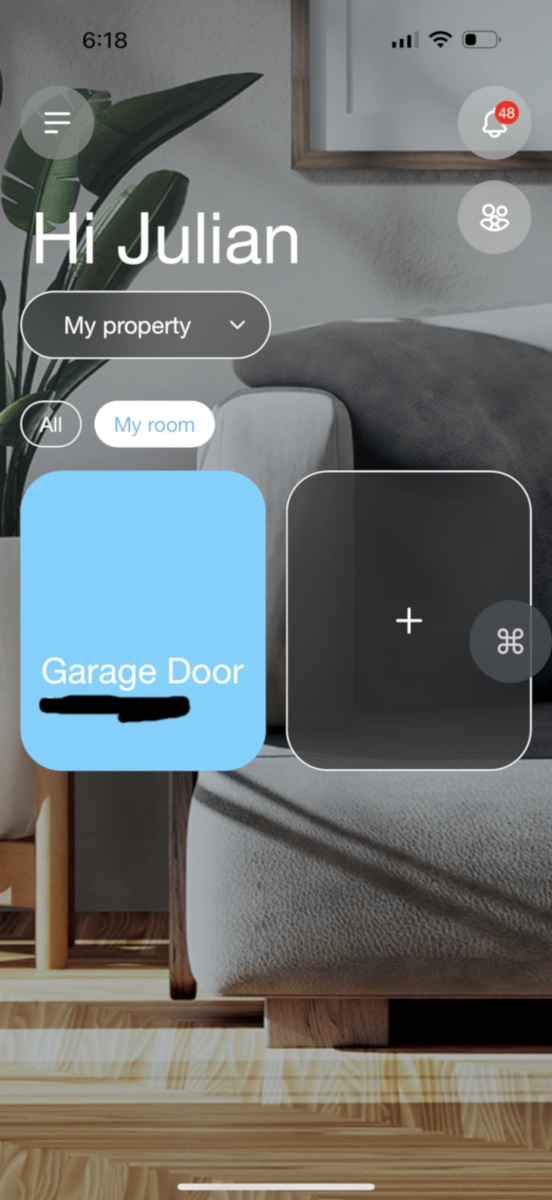
Final thoughts
The Lockly Secure Pro Zeno Series Fingerprint Deadbolt is the perfect solution for the access and access control I need for my garage. It looks good and works well even in the freezing NY temps and allows me to never worry about not having my keys, So far it has performed flawlessly. Well done.
What I like about the Lockly Secure Pro Zeno Series Fingerprint Deadbolt
- It is solid and well-built
- It is easy to install and set up
- It works well even in the freezing NY temps
- I like the various options for access
- The notifications
- The backup USB-C power option
What needs to be improved?
- No issue so far
Price: $329.00
Where to buy: Home Depot, Lockly website
Source: Lockly provided a free sample for this review. Lockly did not have a final say on the review and did not preview it before it was published.
Check out these other reviews!
- U-tec ULTRALOQ Bolt fingerprint smart Wi-Fi deadbolt door lock
- aqara smart lock U300
- eufy Video Smart Lock E330