
REVIEW – Hall effect key switches are able to sense where a key is in the path of a keystroke, and they’re the latest hotness in the mech keyboard world. Keychron has launched a new board in the Q3 HE that takes advantage of the benefits of the Gateron 2.0 magnetic switch. Coupled with the excellent Keychron software, you can quite literally tune your key switches – and unlock new capabilities in your workflow or gaming.
What is it?
The Q3 HE by Keychron is an 80% mechanical keyboard, featuring hall effect Gateron 2.0 magnetic switches. Hall effect switches forgo physical contact points within the switch, lending to not only a smoother keystroke but one where you can actually adjust the actuation points at the software level. Couple this new tech with the absurdly solid build quality that Keychron is known for, and you have a very exciting board.
We’ve been reviewing Keychron boards for a while here at The Gadgeteer, and they have consistently delivered a quality typing experience.
What’s included?
- Keychron Q3 HE QMK assembled keyboard
- USB-C cable
- USB-C to USB-A adapter
- USB-A 2.4ghz receiver
- Keycap and switch combo puller
- Screwdriver
- Hex key
- OS keycaps
- Misc extra parts
Tech specs
Click to expand
| Width | 5.4″ / 137 mm |
| Length | 14.4″ / 365 mm |
| Front Height | .90″ / 22.6 mm (without keycaps) |
| Back Height | 1.4″ / 35.8 mm (without keycaps) |
| Feet Height | 2.4 mm |
| Angle | 5.2° |
| Weight | 1775 g ± 10 g (Fully Assembled version) |
| Body Material | Aluminum |
| Plate Material | Aluminum |
| Polling Rate | 1000 Hz (Wired and 2.4 GHz) / 90Hz (Bluetooth) |
| N-Key Rollover (NKRO) | Yes for both wireless and wired modes |
| Adjustable Actuation Points | 0.2 – 3.8 mm |
| Dynamic Keystrokes | 4-in-1 action keys |
| Sensitivity | 0.1 mm |
| N-Key Rollover (NKRO) | Yes for both wireless and wired modes |
| Keycap | OSA Double-shot keycaps, not shine-through |
| Backlight | 22 types of RGB backlight options plus South-facing RGB LED |
| Switch | Gateron double-rail magnetic switch |
| Hot-swappable Support | Yes, compatible with Gateron double-rail magnetic switch only. |
| Stabilizer | Screw-in PCB stabilizer |
| Cable | Type-C cable (1.8 m) + Type-A to Type-C adapter |
| Connectivity | 2.4 GHz / Bluetooth / Type-C wired |
| Bluetooth Version | 5.2 |
| Battery | 4000 mAh Rechargeable li-polymer battery, 5 hour charge |
| Wireless Working Time (Backlit off) |
Up to 100 hours |

Design and features
The Keychron Q3 HE is a typical slab design, with an aluminum case. As a TKL (ten-key less) layout it is compact, but by no means a travel board as it tips the scales at almost exactly four pounds.
I’ve mentioned a couple times now that Keychron has a reputation for quality builds, and the Q3 HE I’m typing on is no exception. The Q3 is solid, and a cross section reveals a robust build from bottom to top.
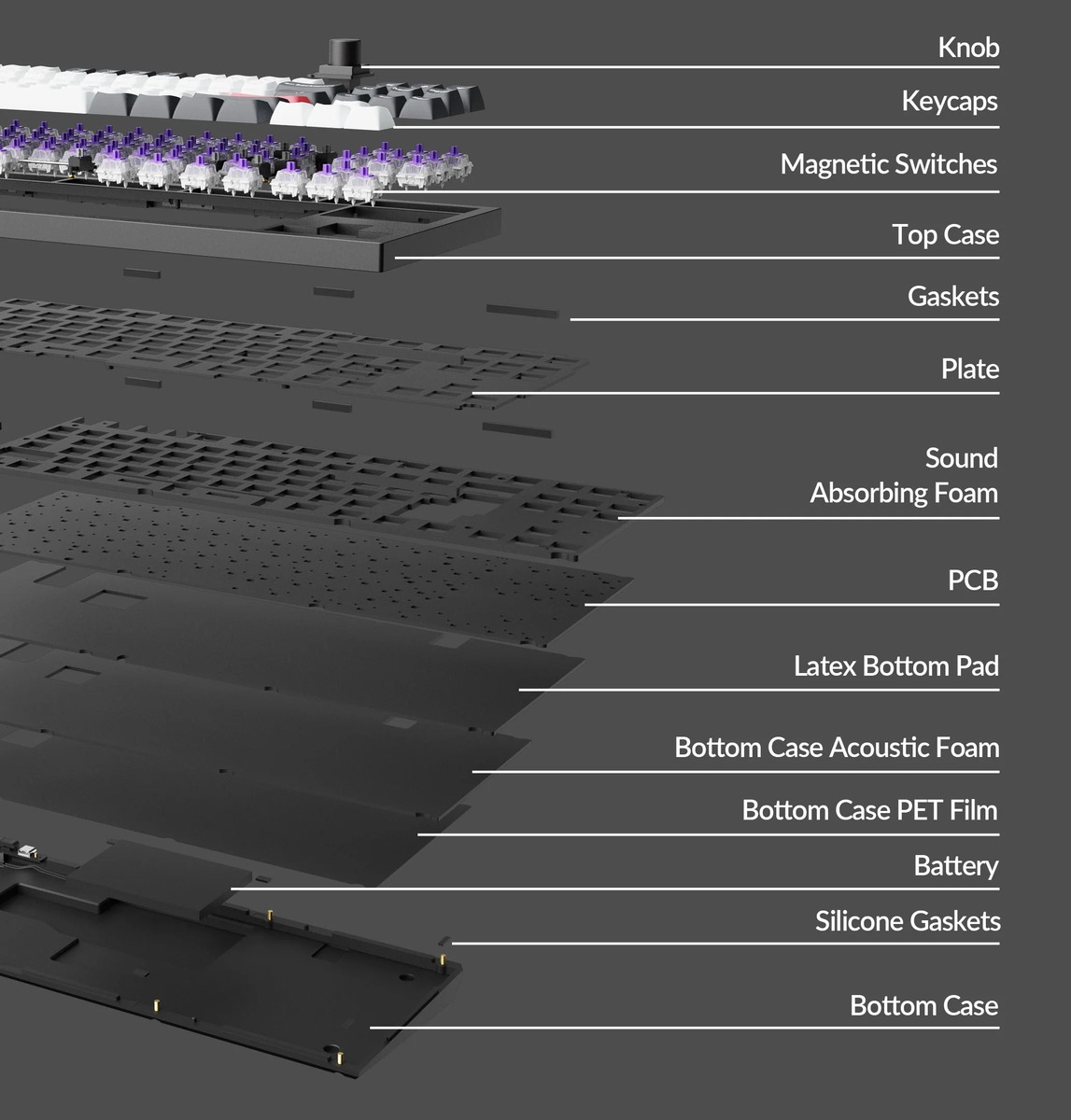
The back of the keyboard features slider switches to set connection type and OS mode, alongside the USB-C port for running by cable. This keyboard also features a rotary encoder with a nice knurl detail.
The included PBT keycaps are OSA sculpted, which is typical for a Keychron OEM keycap. PBT is a solid material that will resist shining longer than ABS, and be more durable to boot. The keycaps are not shine through, but the south facing per-key RGB still looks nice in the key gaps. There is no built-in tenting capability for this keyboard, so you’re limited to the fixed 5.2-degree angle. For me this made a palm rest mandatory, and Keychron offers a silicon palmrest for this specific keyboard – sold separately of course.
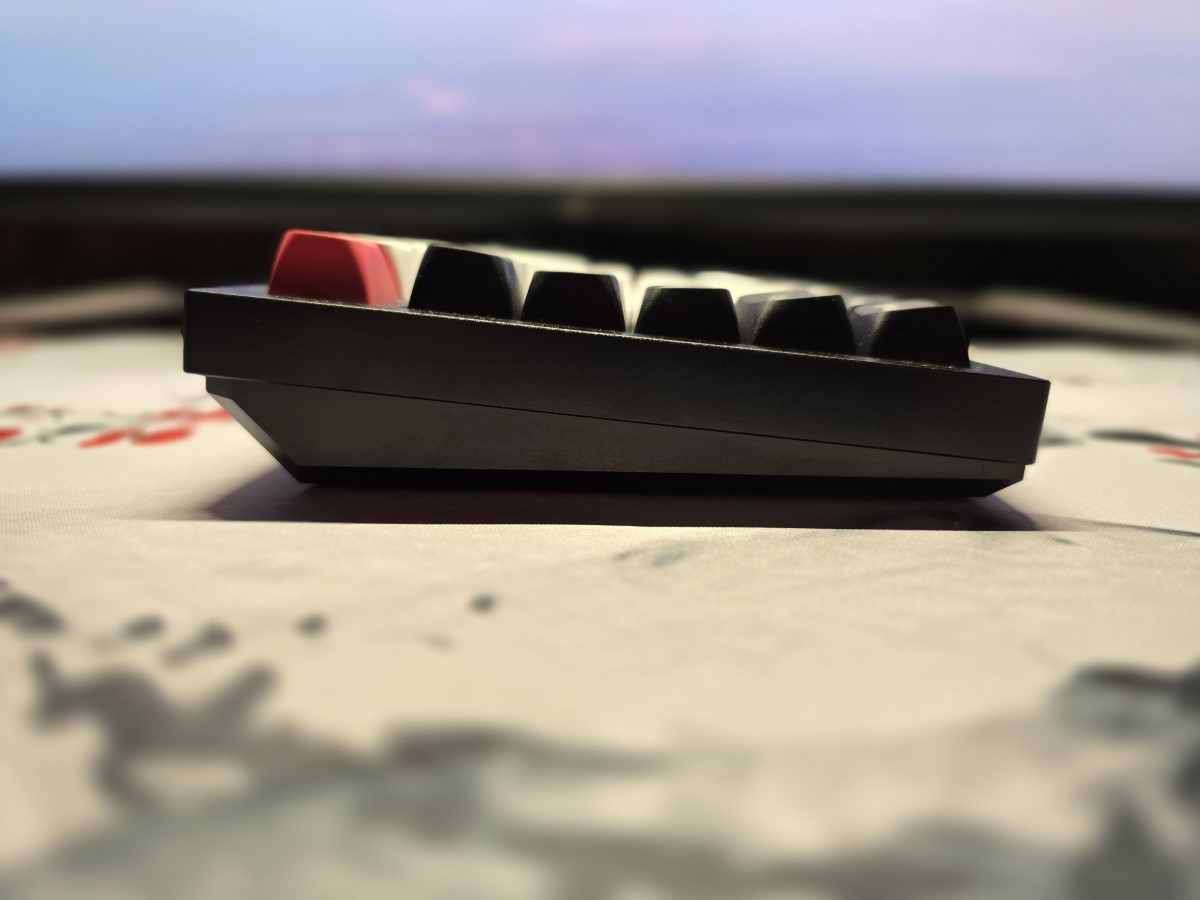
Assembly, Installation, Setup
The cool thing about Keychron boards is that you can just take them out of the box, plug them in, and start typing. Of course, if you care about having a board with Hall effect switches, you probably care enough to see what the adjustable actuation points are all about. Fortunately, Keychron has one of the better web-based configurators out there. No sketchy downloads and no mucking about with JSON files are required here.
I was pleasantly surprised by how perceptible the differences were when dialing in the key switches. At their shortest actuation point, the slightest pressure of the key would register a keystroke. There definitely is something to these Hall effect switches. You can set this at the individual key level or for the whole board at once.
You can also configure different actions at different points in the keystroke – such as programming an input at the point of actuation, but also, if the key is fully depressed, doing another action.
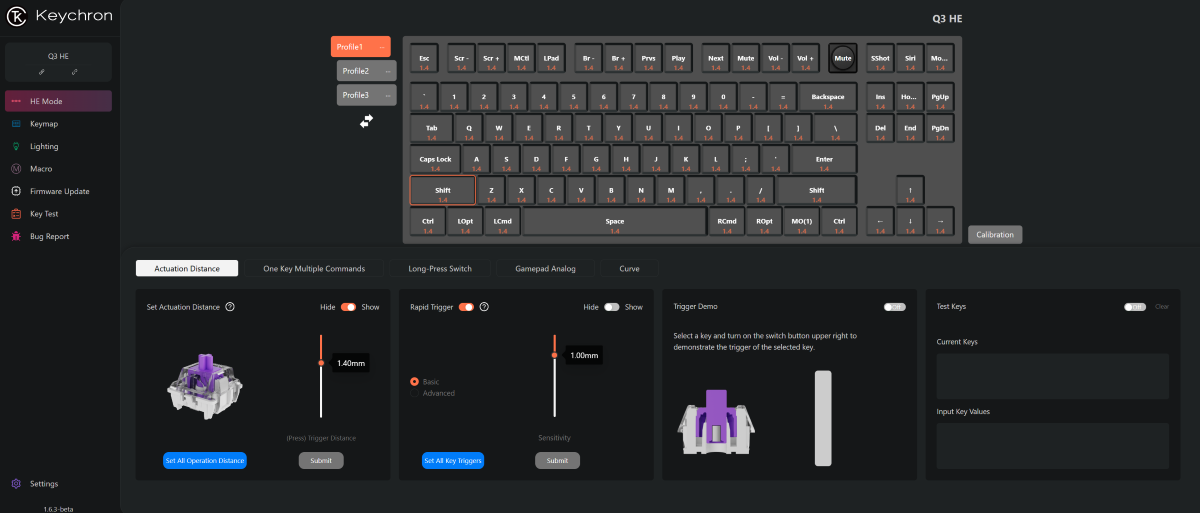
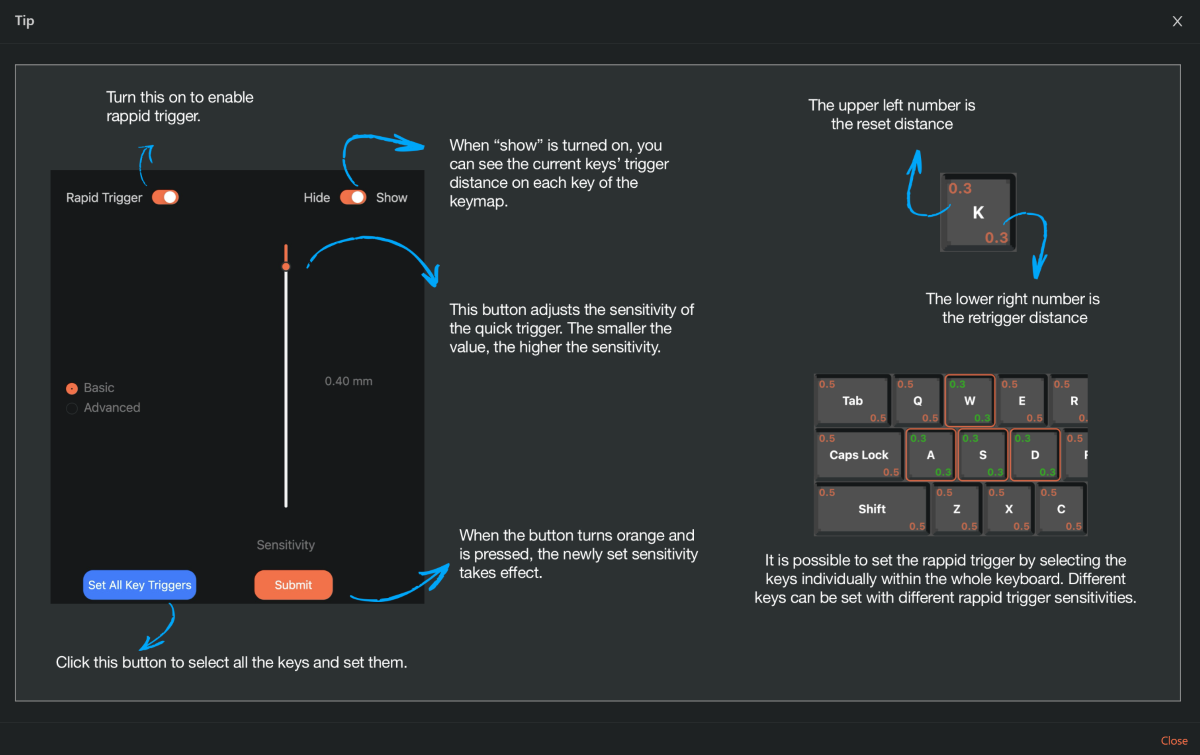
Along with setting up the Hall effect switches, you can also set up your key layers, lighting, and macros. For lighting, you are limited to 22 prefix options.
As far as configurators go, I’m pleased to see this is still one of the better ones out there with the new Hall effect configuration options – and being web-based is a huge plus.
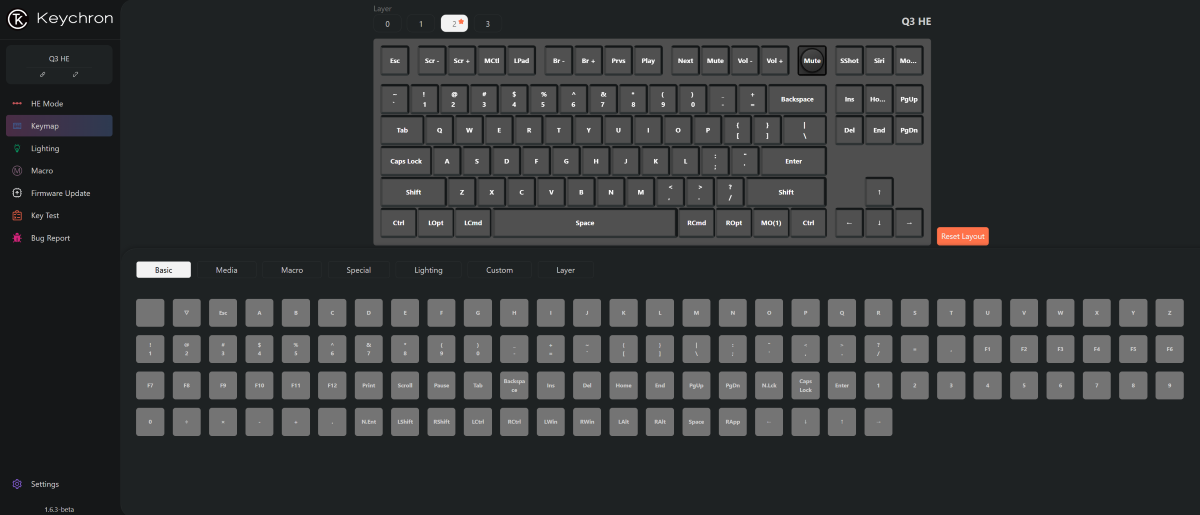
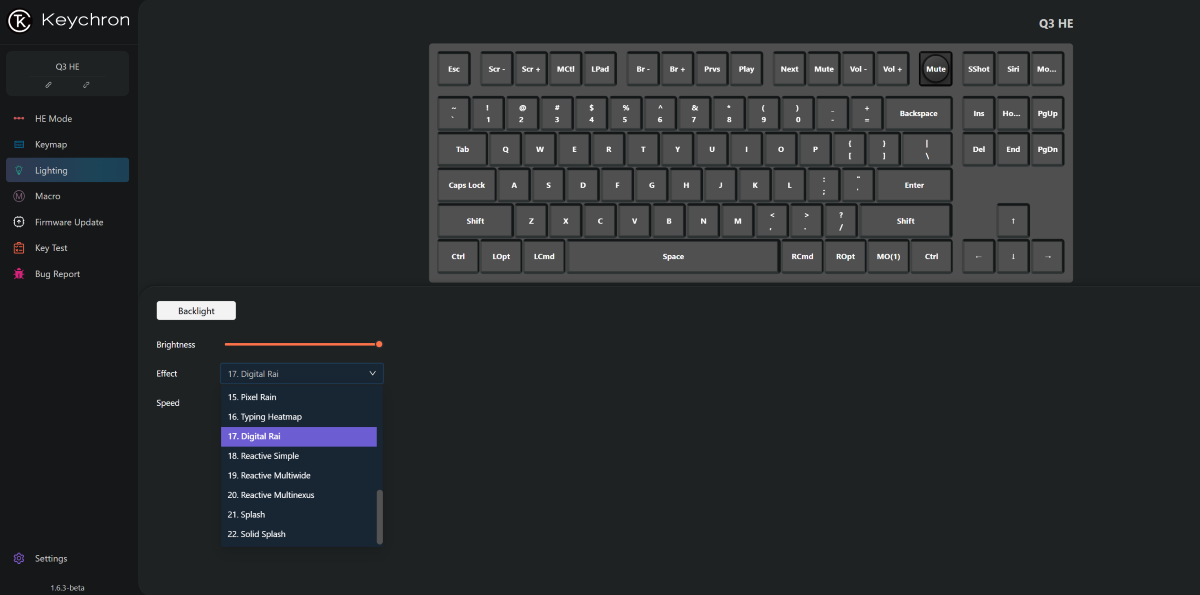
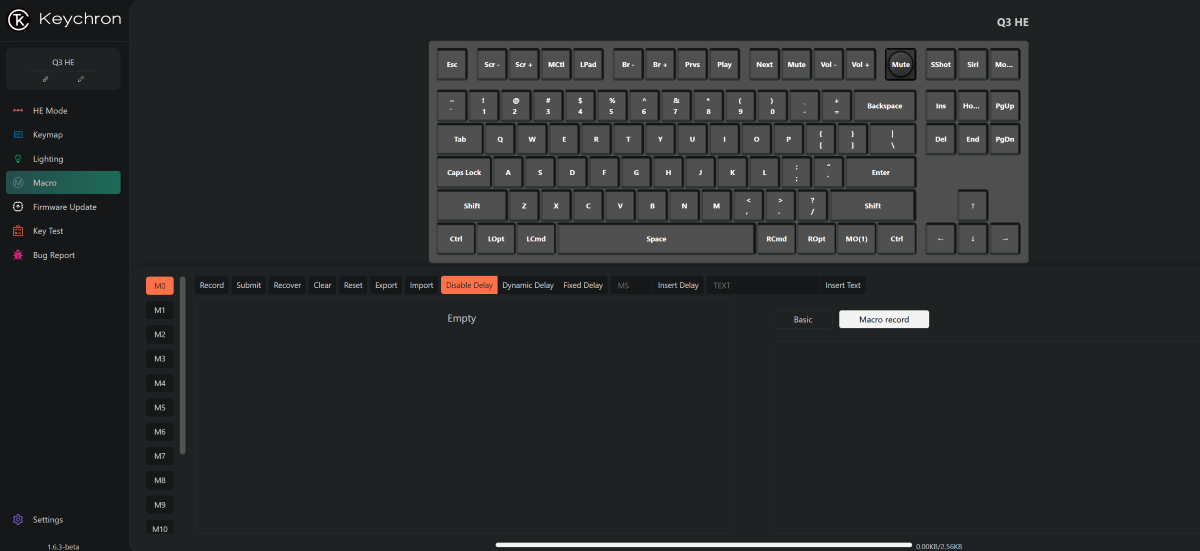
Performance
So, how is it to type on the Keychron Q3 HE? It’s different.
The Gateron 2.0 magnetic switches are contactless, which make these switches super smooth and bouncy. This also means that they are quiet – there isn’t much thock to be found here. The sound is still satisfying and rhythmic, if not deep. While the switches are hot swappable, the PCB is not compatible with traditional mechanical switches. For the per-key RGB, each switch has a light diffuser pre-installed.

Once I got used to the feel of the board, I found it to be super comfortable to type on. The bounciness of the switch makes the keys feel very responsive. I went with a short actuation point which helped the switches feel comparable to the low profile Kailh Choc v1 pro reds on my Glove80 keyboard.
The OSA keycaps complement the board well. They have crisp legends and do not have a cheap feel that you sometimes get with keycaps included on a prebuilt.

The 2.4ghz receiver make this board a capable option for wireless gaming, though running wireless with RGB will noticeably tax the battery. On the gaming front the hall effect switches enable capabilities such as a rapid fire mode, which does not require the key to pass the actuation point on the return to be actuated again. This means you can, as the name suggests, rapidly produce inputs from the key that a traditional mechanical key could not. There is a learning curve to doing this, and the key feels odd in this state as you don’t really get the tactile feedback you’d expect. I am willing to admit I am probably too old of a gamer to appreciate or need this, but I can see how this could perhaps become an unfair advantage in competitive Twitch shooters. In fact, Valve has actually banned the capabilities of some other keyboards that do this.
What I like about the Keychron Q3 HE keyboard
- Amazing build quality
- Gateron 2.0 Magnetic switches are adjustable and feel great
- Distinct typing experience
What needs to be improved?
- nada.
Final thoughts
Keychron has another great board here in the Q3 HE mechanical keyboard. The board itself is well built, and very comfortable to type on. Using Gateron 2.0 magnetic switches is one thing, but coupling them with the excellent UX and customization capability of the web-based configurator take them to a new level. This is a genuinely unique typing experience, and I am absolutely here for it.
Price: $224
Where to buy: Keychron
Source: The sample of this product was provided for free by Keychron. Keychron did not have a final say on the review and did not preview the review before it was published.



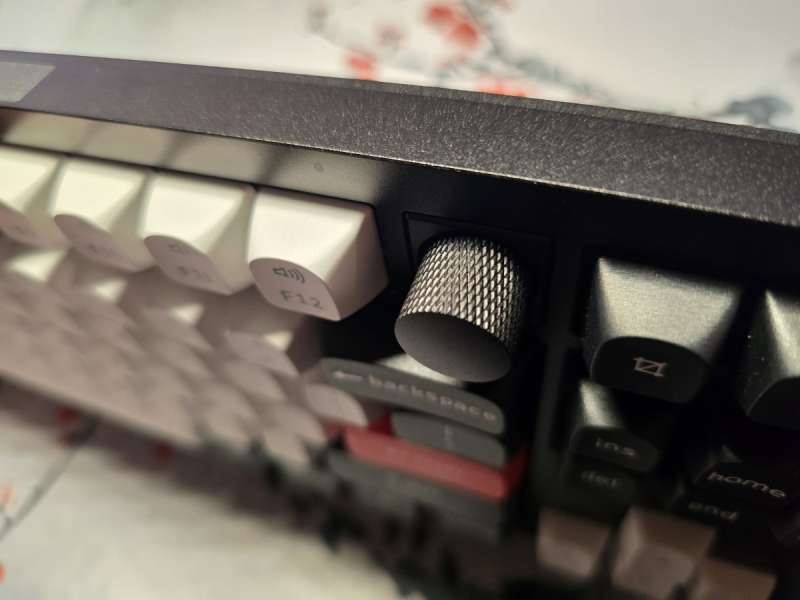




Gadgeteer Comment Policy - Please read before commenting
I’m getting ready to move and found I have 5 mechanical keyboards that I’m NOT using, in addition to the one currently in use. (I mean, one was for the office and I’m now WFH, but still …) Most were probably bought on recommendations on this site. Therefore, I am going to regretfully keep myself from adding this one to my collection.
It doesn’t have per-key RGB, I got misled by your review…